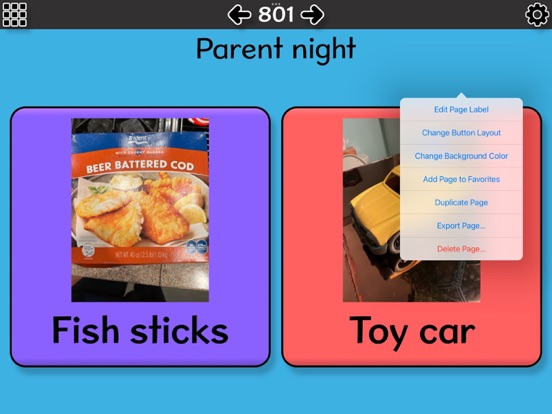Verbal Me
School Edition
$8.99
9.3.0for iPhone, iPad and more
Age Rating
Verbal Me Screenshots
About Verbal Me
This easy-to-use AAC and choice board app was suggested and edited by special needs teachers and therapists to help nonverbal kids participate in class. Users tap a button and the iPad or iPhone speaks the button text aloud in either a boy's or girl's voice. Page choices include yes/no, alphabet, numbers, interactive speaking clock, skip counting, opposites, colors, world map, US coins, bullying, getting dressed, using the bathroom, seasons, emotions, BINGO, body parts, life cycle of a butterfly, custom pages with editable text and pictures.
Educators and parents can switch pages by sliding one finger from the upper right to the lower left of the iPad screen. Alternatively, turn on the settings and arrow buttons to let kids switch pages. Choose from over 100 prebuilt pages with colorful buttons and create up to 100 additional pages with custom buttons you can edit. A Spanish-language version is also available.
SWITCH USERS: Students with dexterity challenges can use a Bluetooth switch with Verbal Me. First, open your iPad or iPhone Settings app. In the Bluetooth section, turn on Bluetooth and connect to the switch device. Then in Verbal Me, button 1 could be assigned to advance to next button and button 2 to press the button. Or on 1-button switches, turn on auto scanning in the Verbal Me settings (gear icon), and press your switch button when the desired button is selected.
Educators and parents can switch pages by sliding one finger from the upper right to the lower left of the iPad screen. Alternatively, turn on the settings and arrow buttons to let kids switch pages. Choose from over 100 prebuilt pages with colorful buttons and create up to 100 additional pages with custom buttons you can edit. A Spanish-language version is also available.
SWITCH USERS: Students with dexterity challenges can use a Bluetooth switch with Verbal Me. First, open your iPad or iPhone Settings app. In the Bluetooth section, turn on Bluetooth and connect to the switch device. Then in Verbal Me, button 1 could be assigned to advance to next button and button 2 to press the button. Or on 1-button switches, turn on auto scanning in the Verbal Me settings (gear icon), and press your switch button when the desired button is selected.
Show More
What's New in the Latest Version 9.3.0
Last updated on Jan 10, 2024
Old Versions
Support for new devices and OS versions; bug fixes.
Show More
Version History
9.3.0
Jan 10, 2024
Support for new devices and OS versions; bug fixes.
9.2.1
Oct 17, 2023
Better support for new phones, bug fixes.
9.2.0
Sep 23, 2023
Better switch support, bug fixes.
9.1.0
Jul 15, 2023
Improved settings, minor bug fixes.
9.0.0
Mar 21, 2023
Export custom pages as files to your device or the cloud, import custom pages, reassign and label custom page numbers; improved Page Picker, create up to 100 custom pages, bug fixes.
8.0.0
Feb 5, 2023
Larger picker screens, switch video bug fix, cancel (close) button in picker window.
7.7.0
Oct 19, 2022
Adds auto-scan option. For switch users with vision impairment, turn on "Read switch-selected button" and "Auto-scan".
7.6.0
Sep 25, 2022
Adds support for latest OS and phones. Allows import of videos from Photos app on custom pages with square picture buttons. You can change any custom page to use square picture buttons by holding down on the thumbnail in the Page Picker.
7.4.0
Jun 15, 2021
Minor bug fixes, optional black backgrounds, text on custom buttons with no pictures now centered vertically, choose text-to-speech voice in app settings.
7.2.0
Oct 30, 2020
Support for new devices, minor bug fixes.
7.1.0
Feb 13, 2020
Improved support for switch controls.
7.0.0
Oct 17, 2019
Support for new devices, operating systems, dark mode.
6.7.0
Sep 2, 2019
Adds option for 9-button and 12-button custom pages.
6.6.0
May 20, 2019
Several new options in settings to enable/disable toolbar buttons.
6.5.0
Feb 2, 2019
Adds ability to change button layout and background color on custom button pages. To edit a custom page layout, go to the Page Picker and hold down on the page thumbnail to display a popup menu. Or go to the actual custom page and hold down on the background to display a popup menu. Custom page thumbnails are improved. Minor bug fixes.
6.3.0
Dec 14, 2018
Adds 5 pages of 4-to-a-page custom picture buttons (pages 820-824); improved support for new devices released in late 2018; bug fixes; new clothing items on page 505.
6.2.1
Oct 16, 2018
Button and text positioning improvements. Removed tappable links to send email to the developer and write a review. (This was done to prevent students from sending email or launching the App Store from within Verbal Me.)
6.2.0
Sep 17, 2018
Support for new phones.
6.1.0
Aug 31, 2018
Button positioning optimized for largest possible button size; button edge strokes thickened for low vision users; improved support for iPhone X; some backgrounds more vibrant; fixes crash that could occur after pasting image from Photos album.
6.0.0
Feb 15, 2018
New Favorites tab in Page Picker. Custom button colors now editable. Improved switch support.
5.5.0
Jan 16, 2018
Adds editable picture buttons, support for new OS and devices, minor bug fixes.
5.0.0
Aug 28, 2017
Create-your-own button pages.
4.4.2
Jun 29, 2017
Fixes missing sounds on some devices.
4.4.1
Jun 22, 2017
Fixes secret gesture to open settings when screen arrows are hidden, fixes crash when page is turned immediately after striking piano key.
4.4.0
Jun 9, 2017
Adds screen with numbered piano keys, adds support for new devices.
Verbal Me FAQ
Click here to learn how to download Verbal Me in restricted country or region.
Check the following list to see the minimum requirements of Verbal Me.
iPhone
Requires iOS 12.0 or later.
iPad
Requires iPadOS 12.0 or later.
Mac
Requires macOS 10.15 or later.
iPod touch
Requires iOS 12.0 or later.
Verbal Me supports English