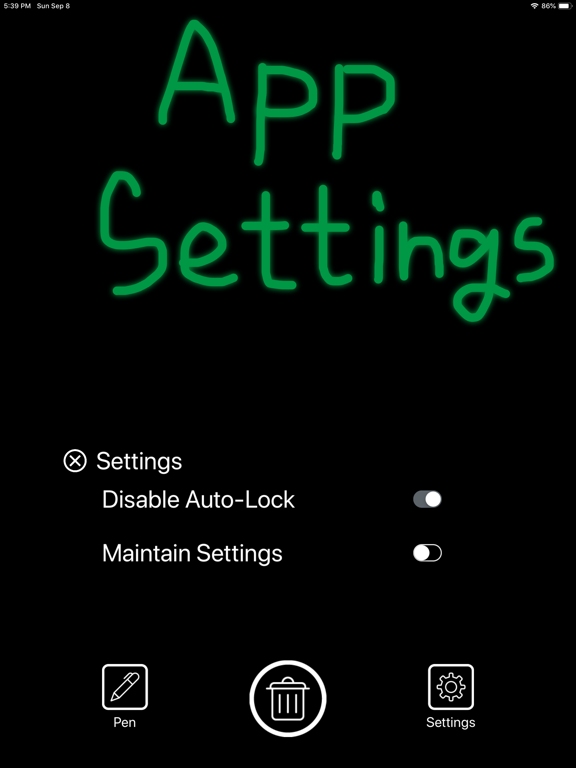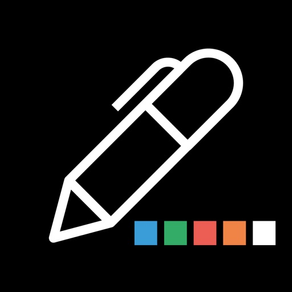
Writing Board
Write quickly!
$0.99
1.1.0for iPhone, iPad and more
Age Rating
Writing Board Screenshots
About Writing Board
The Writing Board application is an application that you can write immediately as soon as you think. Also, you can delete in a moment.
Since there is no extra menu, you can start writing as soon as you launch the application.
You can delete the screen immediately by pressing the trash can button in the center.
If you delete the screen, the contents you wrote will not remain. Because this app has no storage function.
It is best for phone memo writing, ToDo list, communication in writing, drawing etc.
Tap the pen icon to choose pen color and pen weight.
There are 12 colors of pen. Also, there are four types of pen weight.
Tap the setting icon to display the settings of the application.
If you turn on "Disable Auto-Lock", you can continue to display the screen. You can disable Auto-Lock of iPhone or iPad only when launching the application.
When "Maintain Settings" is checked, settings of pen color, pen weight, Auto-Lock disable setting are saved. When you restart the application, you can start writing with the saved settings.
Since there is no extra menu, you can start writing as soon as you launch the application.
You can delete the screen immediately by pressing the trash can button in the center.
If you delete the screen, the contents you wrote will not remain. Because this app has no storage function.
It is best for phone memo writing, ToDo list, communication in writing, drawing etc.
Tap the pen icon to choose pen color and pen weight.
There are 12 colors of pen. Also, there are four types of pen weight.
Tap the setting icon to display the settings of the application.
If you turn on "Disable Auto-Lock", you can continue to display the screen. You can disable Auto-Lock of iPhone or iPad only when launching the application.
When "Maintain Settings" is checked, settings of pen color, pen weight, Auto-Lock disable setting are saved. When you restart the application, you can start writing with the saved settings.
Show More
What's New in the Latest Version 1.1.0
Last updated on Sep 18, 2019
Old Versions
・ The pen color has been increased to 12 colors.
・ Supported 25 languages.
・ Supported 25 languages.
Show More
Version History
1.1.0
Sep 18, 2019
・ The pen color has been increased to 12 colors.
・ Supported 25 languages.
・ Supported 25 languages.
1.0.1
Mar 4, 2019
Writing Board FAQ
Click here to learn how to download Writing Board in restricted country or region.
Check the following list to see the minimum requirements of Writing Board.
iPhone
Requires iOS 9.3 or later.
iPad
Requires iPadOS 9.3 or later.
iPod touch
Requires iOS 9.3 or later.
Writing Board supports English, Croatian, Czech, Danish, Dutch, Finnish, French, German, Greek, Hindi, Hungarian, Indonesian, Italian, Japanese, Korean, Malay, Norwegian Bokmål, Polish, Portuguese, Romanian, Russian, Simplified Chinese, Slovak, Spanish, Swedish, Thai, Traditional Chinese, Turkish, Ukrainian, Vietnamese
Related Videos
Latest introduction video of Writing Board on iPhone