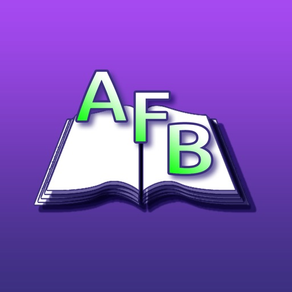
A FB2 Reader
Читаем бесплатно без рекламы!
Free
2.18for iPhone, iPad and more
Age Rating
A FB2 Reader Screenshots
About A FB2 Reader
A FB2 Reader lets you read your favorite books on iPad without any restrictions and hidden fees.
A FB2 Reader completely free ebook reading application, you can collect unlimited number of titles in your Library and read them for you own pleasure. Application optimized for all iPad and iPhone models and high resolution Retina Display graphics.
It is possible to load ebooks in fb2 format into application by a number of way, like:
- download fb2 books using your favorite web browser application and open it with A FB2 Reader using "Open In..." iSO feature
- use iTunes file sharing to copy files from you computer
- import books from you preferred cloud drive - Dropbox, OneDrive and Google Drive currently supported, more options coming in next versions
A FB2 Reader features:
- Turn pages with a tap or swipe
- Easy navigation inside the book
- Open electronic books from any source
- Automatically expands fb2 files from zip archive
- Adjustable fonts and font sizes
- Adjustable line spacing
- Adjustable page width
- Three color schemes
- Sort books by File name, Book Title, Author or Recently opened
- Book Information Page
- Book Images Gallery View - all embedded images on one page
- Book sharing - possible to transfer book to any destination supported by iOS or any application which can handle this file type
A FB2 Reader completely free ebook reading application, you can collect unlimited number of titles in your Library and read them for you own pleasure. Application optimized for all iPad and iPhone models and high resolution Retina Display graphics.
It is possible to load ebooks in fb2 format into application by a number of way, like:
- download fb2 books using your favorite web browser application and open it with A FB2 Reader using "Open In..." iSO feature
- use iTunes file sharing to copy files from you computer
- import books from you preferred cloud drive - Dropbox, OneDrive and Google Drive currently supported, more options coming in next versions
A FB2 Reader features:
- Turn pages with a tap or swipe
- Easy navigation inside the book
- Open electronic books from any source
- Automatically expands fb2 files from zip archive
- Adjustable fonts and font sizes
- Adjustable line spacing
- Adjustable page width
- Three color schemes
- Sort books by File name, Book Title, Author or Recently opened
- Book Information Page
- Book Images Gallery View - all embedded images on one page
- Book sharing - possible to transfer book to any destination supported by iOS or any application which can handle this file type
Show More
What's New in the Latest Version 2.18
Last updated on Sep 21, 2021
Old Versions
Bookmarks system redesigned and improved, known bugs fixed.
Fixed incorrect behavior of File Manager, popup menu operation review and improved.
Fixed an issue with slowness while handling big number of books in the Library.
Removed support of Google Drive as great company Google more than year not able to review my product and approve it.
You still can open book from native Google Drive application by selecting "Share" and "Open in AFB Reader".
Fixed incorrect behavior of File Manager, popup menu operation review and improved.
Fixed an issue with slowness while handling big number of books in the Library.
Removed support of Google Drive as great company Google more than year not able to review my product and approve it.
You still can open book from native Google Drive application by selecting "Share" and "Open in AFB Reader".
Show More
Version History
2.18
Sep 21, 2021
Bookmarks system redesigned and improved, known bugs fixed.
Fixed incorrect behavior of File Manager, popup menu operation review and improved.
Fixed an issue with slowness while handling big number of books in the Library.
Removed support of Google Drive as great company Google more than year not able to review my product and approve it.
You still can open book from native Google Drive application by selecting "Share" and "Open in AFB Reader".
Fixed incorrect behavior of File Manager, popup menu operation review and improved.
Fixed an issue with slowness while handling big number of books in the Library.
Removed support of Google Drive as great company Google more than year not able to review my product and approve it.
You still can open book from native Google Drive application by selecting "Share" and "Open in AFB Reader".
2.17
Jan 10, 2020
Loading books from personal iCloud drive
Loading books from Yandex Disk
Loading books from Yandex Disk
2.16
Nov 21, 2019
Fixed rare case of incorrect displaying image on book page
Fixed bookshelf deleting procedure
Fixed bookshelf deleting procedure
2.15
Nov 9, 2019
Fixed rare issue with disappearing parts of text on the pages with images
2.14
Oct 24, 2019
Fixed iOS 13 bug related to displaying left menu while reading in landscape mode
Fixed in book text search, which was broken after iOS 13 upgrade
Fixed in book text search, which was broken after iOS 13 upgrade
2.13
Oct 17, 2019
Support for iOS 13 has been added
Opening files downloaded from internet on iOS 13, broken by system update, has been fixed - not it possible to open files from downloads and any other location in Files app
Opening book menu on iOS 13, broken by system update, has been fixed
Book parsing issues, reported by user for specific books has been fixed
Different minor issues reported by users has been fixed
Opening files downloaded from internet on iOS 13, broken by system update, has been fixed - not it possible to open files from downloads and any other location in Files app
Opening book menu on iOS 13, broken by system update, has been fixed
Book parsing issues, reported by user for specific books has been fixed
Different minor issues reported by users has been fixed
2.12
Nov 3, 2017
Fixed problem with opening books from Safari
Updated OneDrive connection service, fixed problems with download books from OneDrive
Updated OneDrive connection service, fixed problems with download books from OneDrive
2.11
Oct 13, 2017
Problem with Google Drive login has been fixed
Number of critical issues reported by users has been fixed
Number of critical issues reported by users has been fixed
2.10
Oct 12, 2017
Fixes and improvements for Dropbox related features - SDK updated to latest stable version
2.9
Oct 8, 2017
Application optimised for iOS 11
Book opening speed increased to 30-40%
Updated Google Drive and Dropbox access services
Various fixes and improvements
Book opening speed increased to 30-40%
Updated Google Drive and Dropbox access services
Various fixes and improvements
2.8
Feb 22, 2017
Added library mode which displays books by "added to library" order
Added visual tag "New" to books which was added to library but never opened yet
Fixed problem with displaying images inside book
Added visual tag "New" to books which was added to library but never opened yet
Fixed problem with displaying images inside book
2.7
Feb 6, 2017
Bug fixes and general improvements
2.6
Dec 2, 2016
General updates and improvements
2.5
Oct 18, 2016
Inbook text search
2.4
Oct 11, 2016
New color schemes
General stability improvements
General stability improvements
2.3
Aug 6, 2016
General application improvements
2.2
Aug 1, 2016
Now it is possible to organize library by creating bookshelfs
Hyphenation reading mode has been added from this version
Google Drive navigation problem has been fixed
Hyphenation reading mode has been added from this version
Google Drive navigation problem has been fixed
2.1
Apr 20, 2016
User Interface improvements
Library loading optimization
Bug fixes and general improvements
Library loading optimization
Bug fixes and general improvements
2.0
Mar 29, 2016
Landscape mode for iPhone
File Manager
Various fixes and improvements
File Manager
Various fixes and improvements
1.9
Mar 1, 2016
Landscape mode for iPad
Screen rotation lock
Screen rotation lock
1.8
Jan 30, 2016
Now it possible to move unnecessary books to Archive in order to read later
Book sharing option has been added - now to possible to transfer book to any destination supported by iOS and any application which can handle this file type
Book Notes available as popup by touching Note link
Bug fixes and general improvements
Book sharing option has been added - now to possible to transfer book to any destination supported by iOS and any application which can handle this file type
Book Notes available as popup by touching Note link
Bug fixes and general improvements
1.7
Nov 7, 2015
Fixed incorrect appearance of bold and italic text
General improvements and optimizations
General improvements and optimizations
1.6
Oct 26, 2015
Reading progress indicator added to Book Library
Redesign and improvement of page turn engine
General improvements and bug fixes
Redesign and improvement of page turn engine
General improvements and bug fixes
1.5
Sep 29, 2015
iOS 9 support
Now "A FB2 Reader" available for both iPhone and iPad devices
New feature - "Book Selections" has been added
"New Books" selection - view unopened books only
General improvements and fixes
Now "A FB2 Reader" available for both iPhone and iPad devices
New feature - "Book Selections" has been added
"New Books" selection - view unopened books only
General improvements and fixes
1.4
Aug 13, 2015
Significantly reduced application loading time for big libraries by introducing new caching algorithm
Improved and fixed pagination algorithm
Minor UI improvements
Bug fixes
Improved and fixed pagination algorithm
Minor UI improvements
Bug fixes
A FB2 Reader FAQ
Click here to learn how to download A FB2 Reader in restricted country or region.
Check the following list to see the minimum requirements of A FB2 Reader.
iPhone
Requires iOS 9.0 or later.
iPad
Requires iPadOS 9.0 or later.
iPod touch
Requires iOS 9.0 or later.
A FB2 Reader supports English, Russian






























