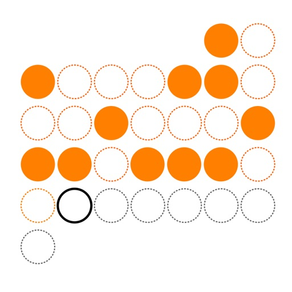
Active Days
$0.99
2.0for iPhone
Age Rating
Active Days Screenshots
About Active Days
Active Days is powered by Strava.
Generate yearly infographic visualisation of all activities with the possibility to compare evolution in contrast with any selected year, showing then the results in Line Chart and Data Grid representation. Several metrics and activity type combined filtering is available to refine the visualisation.
Instructions:
• Swipe left/right to switch years or click the header year button to select from list of available years
• Swipe up/down to switch between or click the stepper to quickly jump to the desired view
• Year
• Line Chart and Data Grid years comparing
• Pie Charts distribution of Activities per Types and Times views
• Distance distribution of Rides or Runs with grouping ranges of distances (min, avg, max)
• Speed analysis of Rides or Runs with aggregated, detailed or max filtering
• Header options:
• Show overall year stats
• Force refresh of year activities
• Footer options:
• Show settings view
• Show global analysis view of all years
• Radial infographic to compare all years
• Overall all year stats
• Day inspector - In the year calendar view , touch and hold to display a magnifying glass and hoover above days with activities to display the details about the activities in the choose day
Features the following stats:
• Total Time, Distance and Elevation Gain
• Count of Rides, Runs, Swims and Others
• Average Time, Distance and Elevation Gain when applicable per Ride, Run and Swim
• Max Time, Distance and Elevation Gain when applicable per Ride, Run and Swim highlighting the date done
Year view circles legend:
• Filled orange = Activity was made that day
• Stripped = Day with a metric max achieved
• Stacked = Day with multiple activities
• Non filled dotted orange = Zero done that day!
• Non filled dotted grey = Day in the future, you have an excuse unless you’re Marty McFly
• Black circle = Today, just in case you lost track of time!
Simply login using your Strava account. We don't post anything to Strava, we only use it to authenticate and read your activities.
Generate yearly infographic visualisation of all activities with the possibility to compare evolution in contrast with any selected year, showing then the results in Line Chart and Data Grid representation. Several metrics and activity type combined filtering is available to refine the visualisation.
Instructions:
• Swipe left/right to switch years or click the header year button to select from list of available years
• Swipe up/down to switch between or click the stepper to quickly jump to the desired view
• Year
• Line Chart and Data Grid years comparing
• Pie Charts distribution of Activities per Types and Times views
• Distance distribution of Rides or Runs with grouping ranges of distances (min, avg, max)
• Speed analysis of Rides or Runs with aggregated, detailed or max filtering
• Header options:
• Show overall year stats
• Force refresh of year activities
• Footer options:
• Show settings view
• Show global analysis view of all years
• Radial infographic to compare all years
• Overall all year stats
• Day inspector - In the year calendar view , touch and hold to display a magnifying glass and hoover above days with activities to display the details about the activities in the choose day
Features the following stats:
• Total Time, Distance and Elevation Gain
• Count of Rides, Runs, Swims and Others
• Average Time, Distance and Elevation Gain when applicable per Ride, Run and Swim
• Max Time, Distance and Elevation Gain when applicable per Ride, Run and Swim highlighting the date done
Year view circles legend:
• Filled orange = Activity was made that day
• Stripped = Day with a metric max achieved
• Stacked = Day with multiple activities
• Non filled dotted orange = Zero done that day!
• Non filled dotted grey = Day in the future, you have an excuse unless you’re Marty McFly
• Black circle = Today, just in case you lost track of time!
Simply login using your Strava account. We don't post anything to Strava, we only use it to authenticate and read your activities.
Show More
What's New in the Latest Version 2.0
Last updated on Dec 20, 2019
Old Versions
• New day inspector feature - In the year calendar view , touch and hold to display a magnifying glass and hoover above days with activities to display the details about the activities in the choose day.
Show More
Version History
2.0
Dec 20, 2019
• New day inspector feature - In the year calendar view , touch and hold to display a magnifying glass and hoover above days with activities to display the details about the activities in the choose day.
Active Days FAQ
Click here to learn how to download Active Days in restricted country or region.
Check the following list to see the minimum requirements of Active Days.
iPhone
Active Days supports English
























