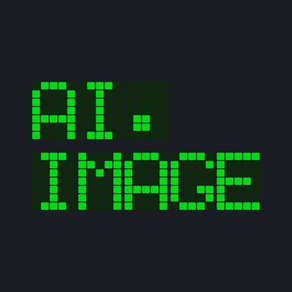
AI Art Generator - AwesomeAI
Wonderful images created by AI
Free
1.0.6for iPhone, iPod touch
8.5
20 Ratings
Hyojun Jung
Developer
39.7 MB
Size
Jan 25, 2023
Update Date
Graphics & Design
Category
12+
Age Rating
Age Rating
AI Art Generator - AwesomeAI Screenshots
About AI Art Generator - AwesomeAI
AwesomeAI is a simple tool that lets you create cool, colorful images by simply typing in short text. You can create whatever you think.
Features from AwesomeAI
- Search support for a variety of languages (Korean, Japanese, English, Chinese, Vietnamese, Indonesian, Thai, German, Russian, Spanish, Italian, French) is available in any language. Search in a comfortable language without language constraints!
- When I enter the text I want to express, it automatically creates an image that fits it.
- You can create images in many different awesome styles.
- You can search for images created by other people. Take a look at some of the cool images.
- You can collect and view the created your's images.
How does an AI image generator work?
Simply enter a text description of the image you want to create and you are ready. The rest is handled by AI model Stable Diffusion! In just a few seconds, you'll have a great image of what you've written in text. You can also create images of different styles. You can also create images of various styles, including analogue, paint feeling, cartoon, retro, realistic, artwork, etc.
AwesomeAI is using Stable Diffusion to make it all possible.
Features from AwesomeAI
- Search support for a variety of languages (Korean, Japanese, English, Chinese, Vietnamese, Indonesian, Thai, German, Russian, Spanish, Italian, French) is available in any language. Search in a comfortable language without language constraints!
- When I enter the text I want to express, it automatically creates an image that fits it.
- You can create images in many different awesome styles.
- You can search for images created by other people. Take a look at some of the cool images.
- You can collect and view the created your's images.
How does an AI image generator work?
Simply enter a text description of the image you want to create and you are ready. The rest is handled by AI model Stable Diffusion! In just a few seconds, you'll have a great image of what you've written in text. You can also create images of different styles. You can also create images of various styles, including analogue, paint feeling, cartoon, retro, realistic, artwork, etc.
AwesomeAI is using Stable Diffusion to make it all possible.
Show More
What's New in the Latest Version 1.0.6
Last updated on Jan 25, 2023
Old Versions
- When create, can add a reference image.
- Added ability to copy prompts.
- Improved UI.
- Added ability to copy prompts.
- Improved UI.
Show More
Version History
1.0.6
Jan 25, 2023
- When create, can add a reference image.
- Added ability to copy prompts.
- Improved UI.
- Added ability to copy prompts.
- Improved UI.
1.0.4
Dec 22, 2022
AI Art Generator - AwesomeAI FAQ
Click here to learn how to download AI Art Generator - AwesomeAI in restricted country or region.
Check the following list to see the minimum requirements of AI Art Generator - AwesomeAI.
iPhone
Requires iOS 11.0 or later.
iPod touch
Requires iOS 11.0 or later.
AI Art Generator - AwesomeAI supports English, Korean





























