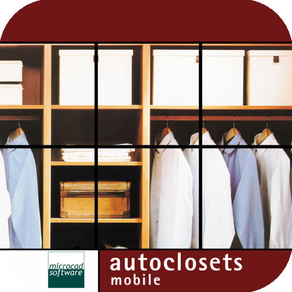
autoclosets Mobile
Free
3.5.2for iPhone, iPad
Age Rating
autoclosets Mobile Screenshots
About autoclosets Mobile
Create a closet in front view and in color, with your iPod, iPhone or iPad, and save it in your device or email it in 'pdf', 'png', 'jpg' or 'dxf' format.
Design a closet easily in five steps.
- Step 1: Select the number of modules for your closet.
- Step 2: Enter the closet's width and height.
- Step 3: The closet is automatically created using default modules with shelves, rods and drawers. You can substitute each module for another in the catalog. You can also change dimensions and finish per module.
- Step 4: Customize the modules by adding single items like a shelf, rod, shirts, coats, shoes, drawer or door.
- Step 5: Change the material of the modules or objects by choosing from the materials catalog.
autoclosets mobile includes a complete file manager that allows you to open, save and delete your closet designs in your device.
Once the closet design is finished, you can email it in different formats:
- PDF format that can be opened and edited with a PDF reader/editor. (Size: Letter or DinA4).
- PNG format.
- JPG format.
- Detailed. Includes a list of cabinets, appliances and accessories added in the design.
- DXF format that can be opened and edited with a CAD program.
Design a closet easily in five steps.
- Step 1: Select the number of modules for your closet.
- Step 2: Enter the closet's width and height.
- Step 3: The closet is automatically created using default modules with shelves, rods and drawers. You can substitute each module for another in the catalog. You can also change dimensions and finish per module.
- Step 4: Customize the modules by adding single items like a shelf, rod, shirts, coats, shoes, drawer or door.
- Step 5: Change the material of the modules or objects by choosing from the materials catalog.
autoclosets mobile includes a complete file manager that allows you to open, save and delete your closet designs in your device.
Once the closet design is finished, you can email it in different formats:
- PDF format that can be opened and edited with a PDF reader/editor. (Size: Letter or DinA4).
- PNG format.
- JPG format.
- Detailed. Includes a list of cabinets, appliances and accessories added in the design.
- DXF format that can be opened and edited with a CAD program.
Show More
What's New in the Latest Version 3.5.2
Last updated on Jul 2, 2014
Old Versions
- Improved the size of the images when sending it by email.
- Minor bugs fixed.
Show More
Version History
3.5.2
Oct 13, 2011
- Improved the size of the images when sending it by email.
- Minor bugs fixed.
autoclosets Mobile FAQ
Click here to learn how to download autoclosets Mobile in restricted country or region.
Check the following list to see the minimum requirements of autoclosets Mobile.
iPhone
iPad
autoclosets Mobile supports English, Spanish

































