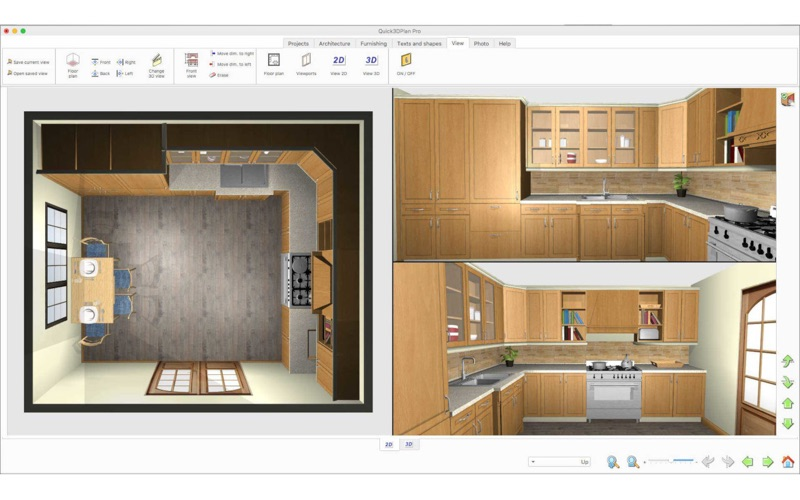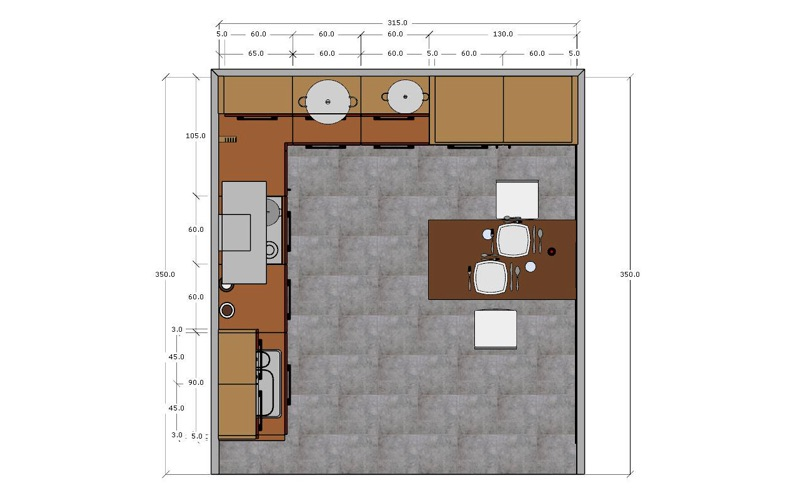Quick3DPlan Pro
$449.99
3.00for Mac
Microcad Software SL
Developer
205.9 MB
Size
Mar 12, 2024
Update Date
Graphics & Design
Category
4+
Age Rating
Age Rating
Quick3DPlan Pro Screenshots
About Quick3DPlan Pro
Quick3DPlan® Pro is the quickest and easiest kitchen design software available. You won´t believe how easy it is to use. Find below a short list of Quick3DPlan® main features:
- Easy to use and easy to learn.
- Design in centimeters or millimeters with a European catalog or in inches with an American frameless catalog.
- The catalogs include thousands of cabinets with customizable dimensions and different models of doors, knobs, handles and finishes. - There are dozens of accessories (tables, chairs, stools...) and appliances.
- Modify the design directly on the screen by moving the cabinets with the mouse. You can also double click on a cabinet, accessory or appliance and change its dimensions or replace it with a different model.
- Immediate generation of 3D and 2D images that facilitate the presentation of the project to the client.
- Generate a list of cabinets, appliances and accessories that can be exported to Excel or to Estimate (an optional pricing and ordering program).
- Design modular furniture, fitted wardrobes and closets by selecting among a large number of doors, adjust the structure and add shelves, drawers, dividers, accessories to the inside...
- Easy to use and easy to learn.
- Design in centimeters or millimeters with a European catalog or in inches with an American frameless catalog.
- The catalogs include thousands of cabinets with customizable dimensions and different models of doors, knobs, handles and finishes. - There are dozens of accessories (tables, chairs, stools...) and appliances.
- Modify the design directly on the screen by moving the cabinets with the mouse. You can also double click on a cabinet, accessory or appliance and change its dimensions or replace it with a different model.
- Immediate generation of 3D and 2D images that facilitate the presentation of the project to the client.
- Generate a list of cabinets, appliances and accessories that can be exported to Excel or to Estimate (an optional pricing and ordering program).
- Design modular furniture, fitted wardrobes and closets by selecting among a large number of doors, adjust the structure and add shelves, drawers, dividers, accessories to the inside...
Show More
What's New in the Latest Version 3.00
Last updated on Mar 12, 2024
Old Versions
- Added support for import Sketchup® files.
- New command to cut out sink hole to worktops.
- New multiple selection to apply commands.
- New command to cut out sink hole to worktops.
- New multiple selection to apply commands.
Show More
Version History
3.00
Mar 12, 2024
- Added support for import Sketchup® files.
- New command to cut out sink hole to worktops.
- New multiple selection to apply commands.
- New command to cut out sink hole to worktops.
- New multiple selection to apply commands.
Quick3DPlan Pro FAQ
Click here to learn how to download Quick3DPlan Pro in restricted country or region.
Check the following list to see the minimum requirements of Quick3DPlan Pro.
Mac
Requires macOS 14.2 or later.