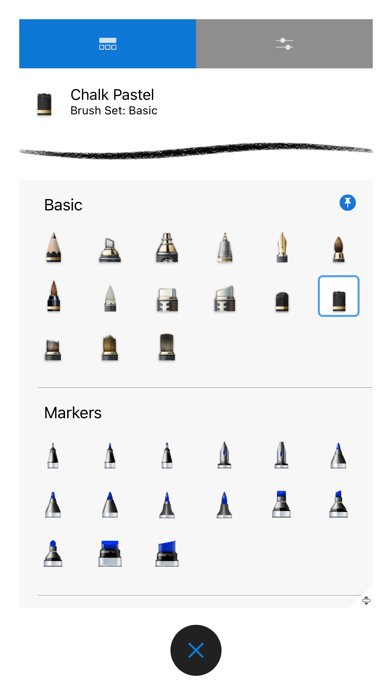Sketchbook®
Draw, paint, & sketch anywhere
FreeOffers In-App Purchases
6.0.6for iPhone, iPad and more
9.5
43K+ Ratings
Sketchbook, Inc
Developer
142.8 MB
Size
Oct 2, 2023
Update Date
#11
in Graphics & Design
4+
Age Rating
Age Rating
Sketchbook® Screenshots
About Sketchbook®
From quick sketches to fully finished artwork, Sketchbook goes where your creativity takes you.
Sketchbook is an award-winning sketching, painting, and drawing app for anyone who loves to draw. Artists and illustrators love Sketchbook for its professional-grade feature set and highly customizable tools. Everyone loves Sketchbook for its elegant interface and natural drawing experience, free of distractions so you can focus on capturing and expressing your ideas.
• A full complement of brush types: pencils markers, airbrushes, smear and more that look and feel just like their physical counterparts
• Brushes are highly customizable so you can create just the look you want
• Guides, rulers and stroke tools support precision when you need it
• Layers with a full complement of blend modes deliver the flexibility to build up and explore drawings and color
• Purpose-built for sketching, the interface is clean and unobtrusive so you can focus on drawing
Purchase the Premium Bundle to unlock more...
• Import and export brushes
• Create your own custom brushes
• Additional color harmonies
• Additional custom gradients
• Select color from reference images
• Extract color palettes from images
• Import and export color palettes
• Layer grouping
• Layer masking Blend Modes
• Export to PDF
• plus more to come!
Sketchbook is an award-winning sketching, painting, and drawing app for anyone who loves to draw. Artists and illustrators love Sketchbook for its professional-grade feature set and highly customizable tools. Everyone loves Sketchbook for its elegant interface and natural drawing experience, free of distractions so you can focus on capturing and expressing your ideas.
• A full complement of brush types: pencils markers, airbrushes, smear and more that look and feel just like their physical counterparts
• Brushes are highly customizable so you can create just the look you want
• Guides, rulers and stroke tools support precision when you need it
• Layers with a full complement of blend modes deliver the flexibility to build up and explore drawings and color
• Purpose-built for sketching, the interface is clean and unobtrusive so you can focus on drawing
Purchase the Premium Bundle to unlock more...
• Import and export brushes
• Create your own custom brushes
• Additional color harmonies
• Additional custom gradients
• Select color from reference images
• Extract color palettes from images
• Import and export color palettes
• Layer grouping
• Layer masking Blend Modes
• Export to PDF
• plus more to come!
Show More
What's New in the Latest Version 6.0.6
Last updated on Oct 2, 2023
Old Versions
• Bug fixes and performance improvements
Show More
Version History
6.0.6
Oct 2, 2023
• Bug fixes and performance improvements
6.0.5
Mar 26, 2023
• Bug fixes and performance improvements
6.0.4
Jan 23, 2023
• Bug fixes and performance improvements
6.0.3
Dec 11, 2022
• Bug fixes
• Fixed text encoding for layer and layer group names. Previously applied text may appear incorrect after the update and need to be re-entered, but will then stay correct going forward.
• Fixed text encoding for layer and layer group names. Previously applied text may appear incorrect after the update and need to be re-entered, but will then stay correct going forward.
6.0.2
Dec 6, 2022
• Bug fixes
6.0.1
Dec 5, 2022
• Bug fixes
• 2-finger single-tap
• 2-finger single-tap
6.0
Nov 23, 2022
• Add fonts to the Text tool
• Updated Brush Panel with brush history
• Ability to name layers
• Auto-hide the UI while you draw
• Batch export files from the Gallery
• Customize new canvas size presets
• More options for tap and swipe gestures
• Back up and restore your preferences
Purchase the Premium bundle to unlock more...
• Import and export brushes
• Create brushes with your own custom shapes and textures
• Duplicate brushes
• Organize brushes and brush sets
• Randomize brushes in a set between strokes
• Additional color harmonies
• Additional custom gradients
• Select color from reference images
• Extract color palettes from images
• Import and export color palettes
• Layer grouping
• Layer masking blend modes
• Export sketches or entire albums to PDF
• Updated Brush Panel with brush history
• Ability to name layers
• Auto-hide the UI while you draw
• Batch export files from the Gallery
• Customize new canvas size presets
• More options for tap and swipe gestures
• Back up and restore your preferences
Purchase the Premium bundle to unlock more...
• Import and export brushes
• Create brushes with your own custom shapes and textures
• Duplicate brushes
• Organize brushes and brush sets
• Randomize brushes in a set between strokes
• Additional color harmonies
• Additional custom gradients
• Select color from reference images
• Extract color palettes from images
• Import and export color palettes
• Layer grouping
• Layer masking blend modes
• Export sketches or entire albums to PDF
5.2.4
Nov 17, 2022
• Bug fixes
5.2.3
Nov 8, 2022
• Bug fixes
5.2.2
Oct 22, 2021
• Updates for iOS 15
• Bug fixes
• Bug fixes
5.2.0
Sep 20, 2021
• Updated Color Editor and Color Library
- New quick access to complementary color and 9-swatch color history at the top of the Color Editor
- On the right side of the Color Editor, a new icon lets you toggle from the Color Wheel panel to the new Color Set panel
• Color Sets are a new method of creating and storing palettes of swatches
- If you're upgrading from a previous version of Sketchbook, your custom color palette will populate as a new Color Set
- You can drag and drop colors from the swatches in the top section of the Color Editor to populate palettes
- In the Color Library you can create a new blank set or load one of our presets as a starting point, including a Basic starter set, a Variety collection, and a set of Greys
• Other color updates
- Custom Gradient for generating 9-swatch blends of 2 selected colors
- HEX color values field to allow copying and pasting color across apps
- On iPad, pin the Color Editor from the Color Puck to remain open while you draw
- Removal of Copic library and markers – these had to be removed as they were licensed to Autodesk and that license did not transfer to us
• Removal of iCloud from the Gallery. The connection to iCloud breaks when an app transfers between developers. If you have been saving to iCloud, all your files are still there! There is a dialog explaining what to do to access your files that appears on first launch, and also the first time you go to the Gallery.
• New “Save” and “Files” options in the main menu. Because of the iCloud break, it was necessary to create a way for people to bring those files back into Sketchbook. We took this opportunity to expand where and how you can save and export your files.
- You can now import and export Sketchbook files to your device, iCloud, and other third-party cloud services
• Other data-related changes
- The Import from iTunes option has been retired
- A close button has been added to the Gallery. When the Gallery is dismissed, the canvas reverts to the last open sketch.
• Developer update from Autodesk to Sketchbook, Inc. Updated icon, about box, links to support, and dropping the internal cap in the app name
• Sketchbook no longer collects any personal data, so there is no request to opt-in for personal data usage
- New quick access to complementary color and 9-swatch color history at the top of the Color Editor
- On the right side of the Color Editor, a new icon lets you toggle from the Color Wheel panel to the new Color Set panel
• Color Sets are a new method of creating and storing palettes of swatches
- If you're upgrading from a previous version of Sketchbook, your custom color palette will populate as a new Color Set
- You can drag and drop colors from the swatches in the top section of the Color Editor to populate palettes
- In the Color Library you can create a new blank set or load one of our presets as a starting point, including a Basic starter set, a Variety collection, and a set of Greys
• Other color updates
- Custom Gradient for generating 9-swatch blends of 2 selected colors
- HEX color values field to allow copying and pasting color across apps
- On iPad, pin the Color Editor from the Color Puck to remain open while you draw
- Removal of Copic library and markers – these had to be removed as they were licensed to Autodesk and that license did not transfer to us
• Removal of iCloud from the Gallery. The connection to iCloud breaks when an app transfers between developers. If you have been saving to iCloud, all your files are still there! There is a dialog explaining what to do to access your files that appears on first launch, and also the first time you go to the Gallery.
• New “Save” and “Files” options in the main menu. Because of the iCloud break, it was necessary to create a way for people to bring those files back into Sketchbook. We took this opportunity to expand where and how you can save and export your files.
- You can now import and export Sketchbook files to your device, iCloud, and other third-party cloud services
• Other data-related changes
- The Import from iTunes option has been retired
- A close button has been added to the Gallery. When the Gallery is dismissed, the canvas reverts to the last open sketch.
• Developer update from Autodesk to Sketchbook, Inc. Updated icon, about box, links to support, and dropping the internal cap in the app name
• Sketchbook no longer collects any personal data, so there is no request to opt-in for personal data usage
5.1.7
Jan 13, 2020
• Bug fixes
5.1.1
Nov 18, 2019
Improvements
5.1.0
Nov 5, 2019
· We removed the splash screen that appeared upon startup, so there is no longer a need or even an option for logging in.
· NOTE: If you are not a SketchBook Pro (enterprise) user and created an Autodesk Account, you may want to delete it. See the article Delete Your Autodesk Account for instructions for how to do this.
· NOTE: If you are not a SketchBook Pro (enterprise) user and created an Autodesk Account, you may want to delete it. See the article Delete Your Autodesk Account for instructions for how to do this.
5.0
May 6, 2019
We added new features to further help with drawing. We looked at what you use in SketchBook desktop that wasn't in mobile and beyond.
· Perspective Guides, with 1, 2, and 3 point perspective guides, a snapping toggle, vanishing point lock, and horizon line visibility.
· Customize, Infinite, and Constrained Grid tools.
· Curve ruler, for drawing curves you can’t get with the Ellipse tool.
· Support for the new Apple Pencil (2nd generation), which includes its double-tap functionality.
· Support for Scan Sketch for the new iPad.
· Perspective Guides, with 1, 2, and 3 point perspective guides, a snapping toggle, vanishing point lock, and horizon line visibility.
· Customize, Infinite, and Constrained Grid tools.
· Curve ruler, for drawing curves you can’t get with the Ellipse tool.
· Support for the new Apple Pencil (2nd generation), which includes its double-tap functionality.
· Support for Scan Sketch for the new iPad.
4.3.1
Jan 21, 2019
We've made some pretty impactful improvements, the biggest being the removal of the trial. You'll also find a fix or two, as well.
There is no more trial version.
We created a new **Welcome** splash screen, so there's no longer a need to log in to use SketchBook.
The Blog location changed under our noses, but it has been updated. You can access it, once again, from within the app.
Apple Pencil input now works within the Welcome screen.
The **No Network** message no longer appears prematurely, and we added a **Back** button to retry after a real network error.
Formatting issues on the account information dialog have been corrected.
We made clicking the Close button a bit easier for all popup dialogs (it was previously a bit small for fingers).
There is no more trial version.
We created a new **Welcome** splash screen, so there's no longer a need to log in to use SketchBook.
The Blog location changed under our noses, but it has been updated. You can access it, once again, from within the app.
Apple Pencil input now works within the Welcome screen.
The **No Network** message no longer appears prematurely, and we added a **Back** button to retry after a real network error.
Formatting issues on the account information dialog have been corrected.
We made clicking the Close button a bit easier for all popup dialogs (it was previously a bit small for fingers).
4.3.0
Apr 30, 2018
We are excited to announce that the fully featured version of SketchBook is now FREE for everyone!
4.2.3
Feb 7, 2018
For iPhone X users, the Gallery now works as expected and iCloud saving has been restored.
4.2.2
Oct 31, 2017
Got a new iPhone X? Lucky you. We carved out a notch ;-) in our UI just for you. And squashed a few bugs for everyone else while we were at it.
4.2.1
Sep 28, 2017
•You can now drag and drop sketches from the SketchBook Gallery into other apps.
•Dragging an image into the canvas places the image onto a new layer.
•Dragging an image into the canvas places the image onto a new layer.
4.1.1
Jul 24, 2017
We have addressed the following issues in this release:
For iPad users, when creating an account, there is no longer an issue with the app hanging after entering a new password.
For users trying to log in using Google+, we’ve added a fix to correct the login failure "Error: disallowed_useragent".
For iPad users, when creating an account, there is no longer an issue with the app hanging after entering a new password.
For users trying to log in using Google+, we’ve added a fix to correct the login failure "Error: disallowed_useragent".
4.1
Jun 12, 2017
**We're giving you 30% off Pro Subscription.
Pro version includes:
Multi-device usage on all platforms
100+ customizable brushes
Line-smoothing technology
And many more powerful drawing tools.
Discount only applies to annual subscription.
Offer expires 7/31/17 12AM **
• We've listened to your comments and thank you for all the feedback! For 4.1, we have updated to support iOS 10 and above. This means people using certain devices, such as an iPad 4, iPhone 5, or iPhone 5C, can now download and use the app.
• With 4.1, unlock the power of SketchBook on the new iPad Pro with our enhanced refresh rate of 120Hz, which will offer an ultra-smooth and more natural stroke experience.
• Apple Pencil users will love the improved responsiveness! Strokes feel even more natural and precise.
Pro version includes:
Multi-device usage on all platforms
100+ customizable brushes
Line-smoothing technology
And many more powerful drawing tools.
Discount only applies to annual subscription.
Offer expires 7/31/17 12AM **
• We've listened to your comments and thank you for all the feedback! For 4.1, we have updated to support iOS 10 and above. This means people using certain devices, such as an iPad 4, iPhone 5, or iPhone 5C, can now download and use the app.
• With 4.1, unlock the power of SketchBook on the new iPad Pro with our enhanced refresh rate of 120Hz, which will offer an ultra-smooth and more natural stroke experience.
• Apple Pencil users will love the improved responsiveness! Strokes feel even more natural and precise.
4.0.4
May 29, 2017
As part of our last update, we introduced a pixel preview. The intent was to increase rendering speed while zooming in an out of the canvas, by reducing the number of pixels presented. This was confusing, and in some cases, the reduced number of pixels stayed reduced, even after zooming, resulting in your images looking pixelated. We made two changes to address this: we fixed a bug to restore the correct pixel density after zooming, and we also added a preference to disable this reduced pixel density when zooming in. This new feature is called Pixel Preview, and can be toggled on or off from your in-app preferences. This update introduces the preference Pixel Preview (https://help.sketchbook.com/mobile/preferences/#general) to address the pixelation issues in version 4.0.
We also addressed a number of bugs.
We also addressed a number of bugs.
4.0.3
May 16, 2017
Welcome to the future of SketchBook! We’ve added new features, significantly improved performance, and made the most robust update to SketchBook on iOS in our history. Here are a few highlights:
• SketchBook has a new drawing and rendering engine, which enables canvas sizes up to 100 mpx, a huge undo stack, unlimited* layers, and a faster and more responsive drawing experience on all 64-bit iOS devices (especially iPad Pro and Apple Pencil).
• Previously existing brushes have been optimized for the new drawing engine and we added several new brush sets. SketchBook now has over 170 customizable brushes, including texture brushes, to meet the demands of all types of artists and designers.
• For 64-bit iPad and iPad Pro users, use Rapid UI mode, as a convenient way to access full menus in full-screen mode, without toggling the interface on and off. When in Rapid UI mode, access the layer, brush, and color editors, by placing your thumb on the edge of the screen and swiping up or down to change menus. While holding down your non-dominant thumb, make a selection in the editor with your drawing hand. Lift your non-dominant thumb to make the entire interface disappear (a quick tutorial will appear the first time you open the app after this update).
• To access common menu items, like the Color Picker, Eraser, Flip Canvas, Last Brush, and the Double Puck, tap the translucent circle at the bottom of the canvas and make a selection. As you gain muscle-memory for these tools, simply tap-and-flick in the direction of the tool you want and to automatically select it.
• Create perfectly symmetrical drawings with X, Y, X-Y, and radial symmetry tools. Reposition the line of symmetry, anywhere on the canvas, for precise control. Use up to 16 sectors of radial symmetry for precise radial sketches.
• Use the popular Predictive Stroke feature from the desktop version of SketchBook in iOS. When enabled, if you draw a line, Predictive Stroke makes your line straight. If you draw a basic shape, Predictive Stroke will correct your shape into precise circles, rectangles, and triangles. If you are drawing freehand and want to apply smoothing, Predictive Stroke will add the right amount of smoothing to curved lines.
• Try the new ruler and ellipse tools to place precise lines or elliptical shapes, such as circles in perspective, by adjusting the position, size, rotation, and aspect ratio of the drawing guides.
As always, thank you for drawing in SketchBook! Let us know what you think of the new SketchBook on Instagram (@AutodeskSketchBook), Twitter (@sketchbookapp), and Facebook (/AutodeskSketchBook). Need help? Visit SketchBook.com for product information, tutorials, and support (https://help.sketchbook.com/knowledgebase/).
• SketchBook has a new drawing and rendering engine, which enables canvas sizes up to 100 mpx, a huge undo stack, unlimited* layers, and a faster and more responsive drawing experience on all 64-bit iOS devices (especially iPad Pro and Apple Pencil).
• Previously existing brushes have been optimized for the new drawing engine and we added several new brush sets. SketchBook now has over 170 customizable brushes, including texture brushes, to meet the demands of all types of artists and designers.
• For 64-bit iPad and iPad Pro users, use Rapid UI mode, as a convenient way to access full menus in full-screen mode, without toggling the interface on and off. When in Rapid UI mode, access the layer, brush, and color editors, by placing your thumb on the edge of the screen and swiping up or down to change menus. While holding down your non-dominant thumb, make a selection in the editor with your drawing hand. Lift your non-dominant thumb to make the entire interface disappear (a quick tutorial will appear the first time you open the app after this update).
• To access common menu items, like the Color Picker, Eraser, Flip Canvas, Last Brush, and the Double Puck, tap the translucent circle at the bottom of the canvas and make a selection. As you gain muscle-memory for these tools, simply tap-and-flick in the direction of the tool you want and to automatically select it.
• Create perfectly symmetrical drawings with X, Y, X-Y, and radial symmetry tools. Reposition the line of symmetry, anywhere on the canvas, for precise control. Use up to 16 sectors of radial symmetry for precise radial sketches.
• Use the popular Predictive Stroke feature from the desktop version of SketchBook in iOS. When enabled, if you draw a line, Predictive Stroke makes your line straight. If you draw a basic shape, Predictive Stroke will correct your shape into precise circles, rectangles, and triangles. If you are drawing freehand and want to apply smoothing, Predictive Stroke will add the right amount of smoothing to curved lines.
• Try the new ruler and ellipse tools to place precise lines or elliptical shapes, such as circles in perspective, by adjusting the position, size, rotation, and aspect ratio of the drawing guides.
As always, thank you for drawing in SketchBook! Let us know what you think of the new SketchBook on Instagram (@AutodeskSketchBook), Twitter (@sketchbookapp), and Facebook (/AutodeskSketchBook). Need help? Visit SketchBook.com for product information, tutorials, and support (https://help.sketchbook.com/knowledgebase/).
3.7.4
Jan 20, 2017
For iPhone users, many of you missed using your Wacom Intuos Creative Stylus with SketchBook, so we brought this back.
Sketchbook® FAQ
Click here to learn how to download Sketchbook® in restricted country or region.
Check the following list to see the minimum requirements of Sketchbook®.
iPhone
Requires iOS 13 or later.
iPad
Requires iPadOS 13 or later.
iPod touch
Requires iOS 13 or later.
Sketchbook® supports English, French, German, Italian, Japanese, Korean, Portuguese, Russian, Simplified Chinese, Spanish, Traditional Chinese
Sketchbook® contains in-app purchases. Please check the pricing plan as below:
Premium Bundle
$1.99