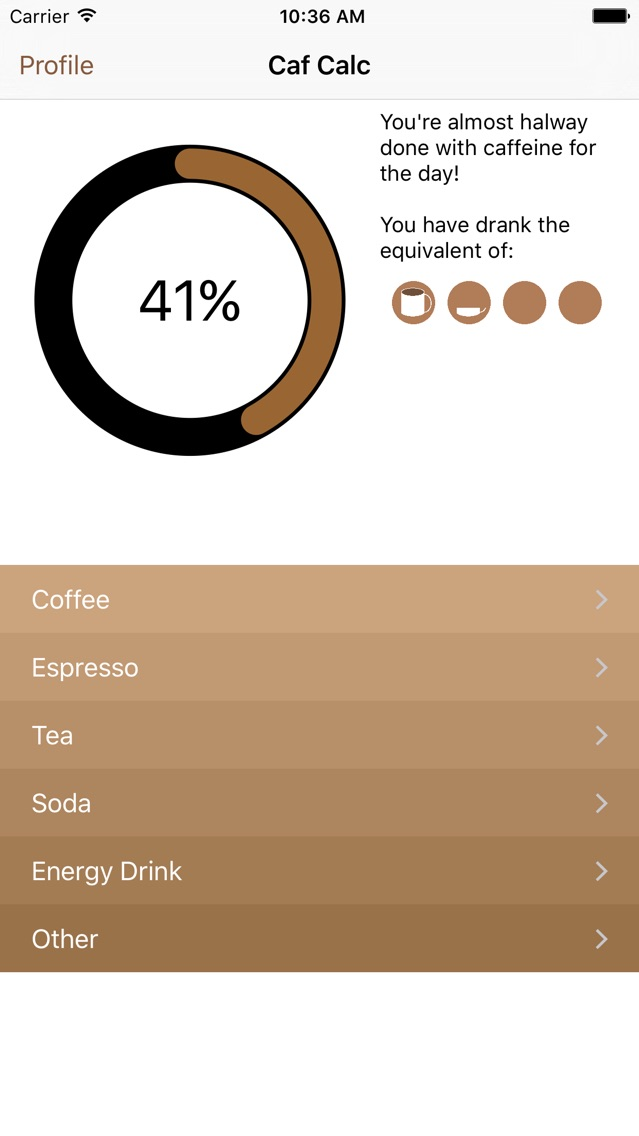Caf Calc
Free
1.9for iPhone
Age Rating
Caf Calc Screenshots
About Caf Calc
Caffeine is one of the most addicting legal drugs in the world today. Overconsumption of caffeine can lead to many short and long term health issues. Luckily, an app named Caf Calc came along. Caf Calc helps keep users under a customized safe caffeine limit. It works in three extremely simple steps: Choose the drink category, choose the specific drink, and chose a drink size. After that, the caffeine amount you've drank is instantly added to Health and toward your daily limit. Lets answer some questions:
"How does it do that?" a user asks. Well Caf Calc takes your weight, age, and gender and mashes them up with an advanced algorithm to generate the proven safe amount of caffeine for you specifically.
"I know my limit, now what?" the very same user responds. Caf Calc allows you to enter the caffeine you've drank in that day in just three easy steps. First, choose one of six drink categories, then select the specific drink from a large selection of 65+ different drinks, then simply adjust the size of the drink and hit save, and voila! The caffeine you just drank has been calculated and counted.
"Is there integration with the Health app?" asks the user. Why yes of course! Health is an amazing data pool for all sorts of health information. This is where Caf Calc grabs your weight, age, and gender. Whenever you enter in your drink amount and hit that "Save" button, the caffeine you just drank is added directly to the Health app. This allows for other applications, such as a heart monitoring app, to grab that data and for you to see cool graphs.
"What if I change my weight in the Health app?" our user friend asks. Every time you open Caf Calc, it synchronizes with the Health app and pulls your weight, age, and even gender just in case any of those have changed. Right then and there, a new limit for you is calculated.
"That sounds very nice then! How do I download the app?" says the technologically challenged user. Well, all you have to do is click the button on the top left! It shan't be too hard. After that, open up the app, go through the simple setup process, and you'll be tracking your caffeine in just three steps!
NOTE: App does not track caffeine on iPad because of the lack of the Health app. Users can still use it to check the caffeine content of drinks, though.
"How does it do that?" a user asks. Well Caf Calc takes your weight, age, and gender and mashes them up with an advanced algorithm to generate the proven safe amount of caffeine for you specifically.
"I know my limit, now what?" the very same user responds. Caf Calc allows you to enter the caffeine you've drank in that day in just three easy steps. First, choose one of six drink categories, then select the specific drink from a large selection of 65+ different drinks, then simply adjust the size of the drink and hit save, and voila! The caffeine you just drank has been calculated and counted.
"Is there integration with the Health app?" asks the user. Why yes of course! Health is an amazing data pool for all sorts of health information. This is where Caf Calc grabs your weight, age, and gender. Whenever you enter in your drink amount and hit that "Save" button, the caffeine you just drank is added directly to the Health app. This allows for other applications, such as a heart monitoring app, to grab that data and for you to see cool graphs.
"What if I change my weight in the Health app?" our user friend asks. Every time you open Caf Calc, it synchronizes with the Health app and pulls your weight, age, and even gender just in case any of those have changed. Right then and there, a new limit for you is calculated.
"That sounds very nice then! How do I download the app?" says the technologically challenged user. Well, all you have to do is click the button on the top left! It shan't be too hard. After that, open up the app, go through the simple setup process, and you'll be tracking your caffeine in just three steps!
NOTE: App does not track caffeine on iPad because of the lack of the Health app. Users can still use it to check the caffeine content of drinks, though.
Show More
What's New in the Latest Version 1.9
Last updated on Jul 1, 2016
Old Versions
HUGE update to caffeine history:
- Caffeine ring is displayed for each day
- Allows you to see how much caffeine you've been drinking in the past
- Shows a breakdown by drink name and time
*Note: All caffeine logged before this update will say "Not Available" as the name, due to the fact Apple's Health app does not actually log the name of the drink. From here on out though, the names should appear.
*Many much needed bug fixes were added to the Apple Watch companion app:
- Much, much faster
- Synchronizes data immediately with the iPhone, rather than having to wait 1-2 minutes
- Just overall a huge performance update
Some other minor changes:
- Common drink size names show up whenever selecting your drink size! For example, a 16oz coffee drink will show up as "Starbucks Grande," while a 12oz coffee drink will show up as "Starbucks Tall." There are also generic sizes listed as well, such as the standard size for "Small," "Medium," and "Large."
- Espresso now has an animated background!
- New ability under "Profile" to change the increments of drink measurement to 1oz, 2oz, and 4oz
Show More
Version History
1.9
May 24, 2016
HUGE update to caffeine history:
- Caffeine ring is displayed for each day
- Allows you to see how much caffeine you've been drinking in the past
- Shows a breakdown by drink name and time
*Note: All caffeine logged before this update will say "Not Available" as the name, due to the fact Apple's Health app does not actually log the name of the drink. From here on out though, the names should appear.
*Many much needed bug fixes were added to the Apple Watch companion app:
- Much, much faster
- Synchronizes data immediately with the iPhone, rather than having to wait 1-2 minutes
- Just overall a huge performance update
Some other minor changes:
- Common drink size names show up whenever selecting your drink size! For example, a 16oz coffee drink will show up as "Starbucks Grande," while a 12oz coffee drink will show up as "Starbucks Tall." There are also generic sizes listed as well, such as the standard size for "Small," "Medium," and "Large."
- Espresso now has an animated background!
- New ability under "Profile" to change the increments of drink measurement to 1oz, 2oz, and 4oz
Caf Calc FAQ
Click here to learn how to download Caf Calc in restricted country or region.
Check the following list to see the minimum requirements of Caf Calc.
iPhone
Caf Calc supports English