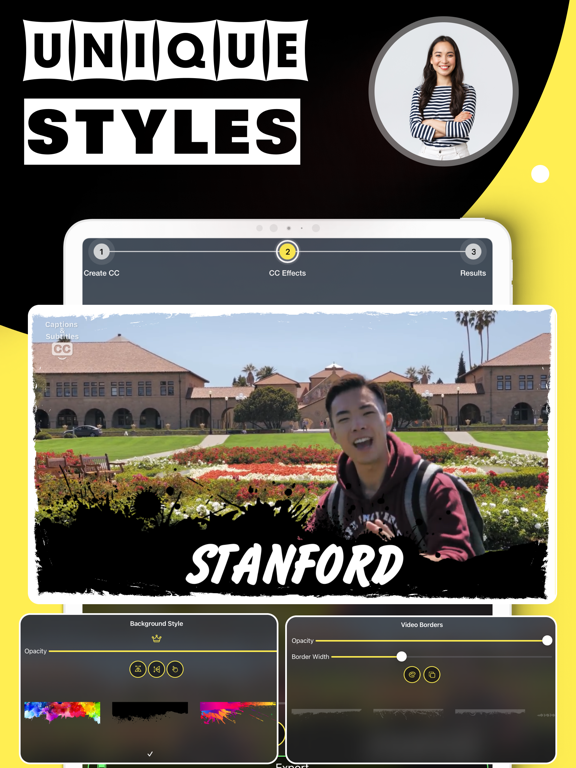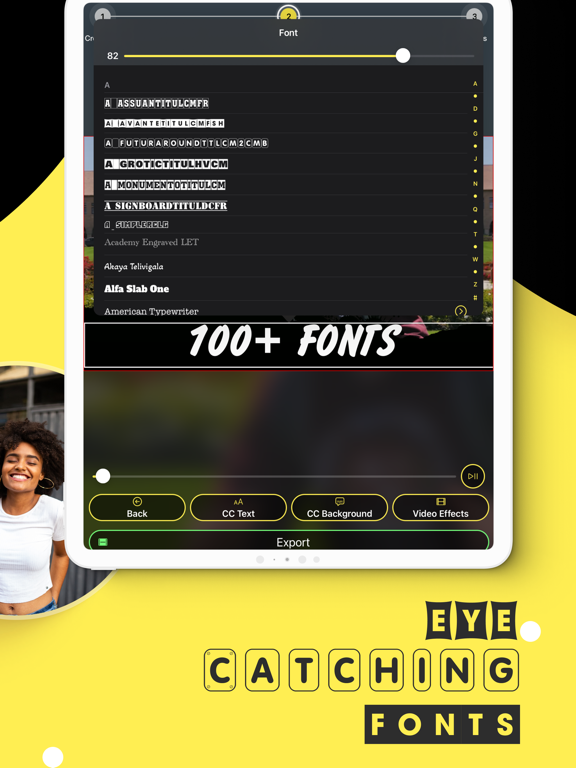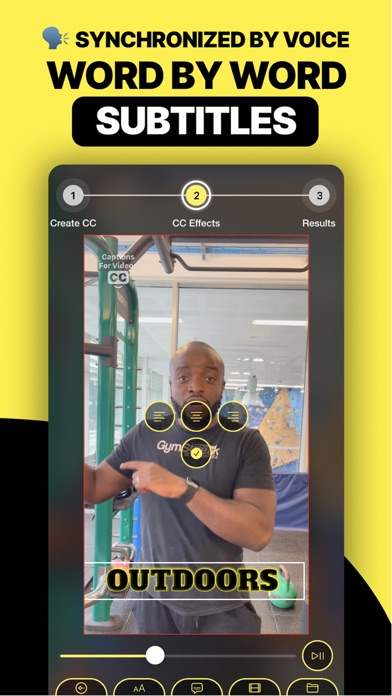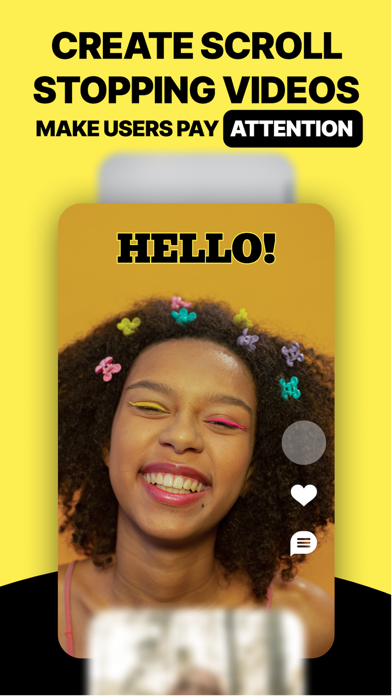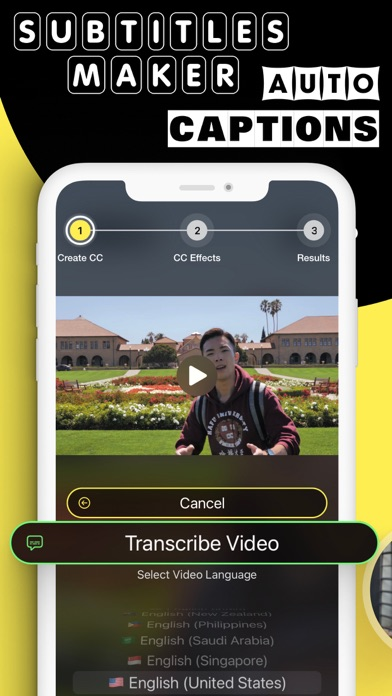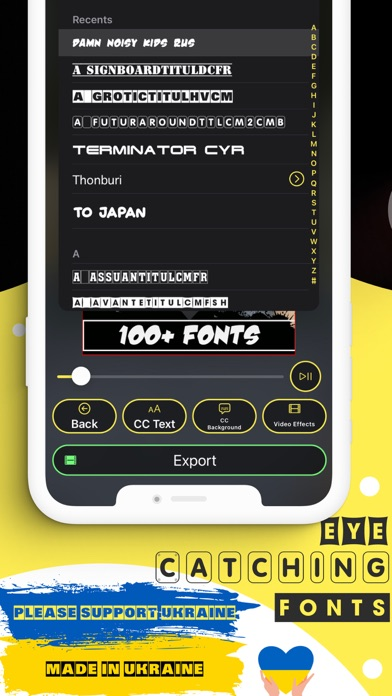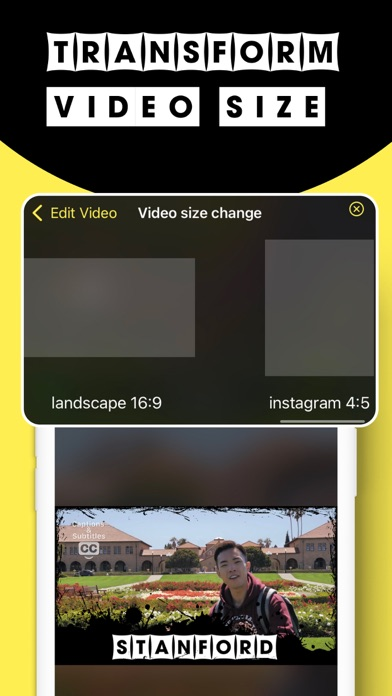Subtitles for Videos - SubPop!
Auto Caption Maker for Speech
FreeOffers In-App Purchases
1.88for iPhone, iPad and more
Age Rating
Subtitles for Videos - SubPop! Screenshots
About Subtitles for Videos - SubPop!
Simple and user-friendly app to create captions, subtitles for your video with eye-catching, amazing styles.
Transcribe any video with 99% accuracy, support 63 languages, and dialects.
(SA,ES,CZ,DK,AT,CH,DE,GR,AE,AU,CA,GB,ID,IE,IN,NZ,PH,SA,SG,US,ZA,419,CL,CO,ES,MX,US,FI,BE,CA,CH,FR,IL,IN,IN,,HR,HU,ID,CH,IT,JP,KR,MY,NO,BE,NL,PL,BR,PT,RO,RU,SK,SE,TH,TR,UA,VN,CN,CN,CN,HK,TW...)
100+ carefully selected fonts that can fit best for captions and subtitles purposes will give your video a nice readable statement and eye-catching.
20+ customizable text backgrounds that can emphasize your captions, subtitles context
you can use custom video border frames to create even more stylish videos
you can add, edit watermarks and put your logo on the video
and finally, you can export videos of any required size, for Instagram, for tiktok, for youtube, etc. the app has templates for video size transforms
Privacy Policy: https://ruvixlabs.com/subpop/privacy.html
Terms of Use: https://ruvixlabs.com/subpop/terms-conditions.html
Support: ruvixapps@gmail.com
Transcribe any video with 99% accuracy, support 63 languages, and dialects.
(SA,ES,CZ,DK,AT,CH,DE,GR,AE,AU,CA,GB,ID,IE,IN,NZ,PH,SA,SG,US,ZA,419,CL,CO,ES,MX,US,FI,BE,CA,CH,FR,IL,IN,IN,,HR,HU,ID,CH,IT,JP,KR,MY,NO,BE,NL,PL,BR,PT,RO,RU,SK,SE,TH,TR,UA,VN,CN,CN,CN,HK,TW...)
100+ carefully selected fonts that can fit best for captions and subtitles purposes will give your video a nice readable statement and eye-catching.
20+ customizable text backgrounds that can emphasize your captions, subtitles context
you can use custom video border frames to create even more stylish videos
you can add, edit watermarks and put your logo on the video
and finally, you can export videos of any required size, for Instagram, for tiktok, for youtube, etc. the app has templates for video size transforms
Privacy Policy: https://ruvixlabs.com/subpop/privacy.html
Terms of Use: https://ruvixlabs.com/subpop/terms-conditions.html
Support: ruvixapps@gmail.com
Show More
What's New in the Latest Version 1.88
Last updated on Feb 17, 2023
Old Versions
Fixed random crashes that occur when selecting your media
Show More
Version History
1.88
Feb 17, 2023
Fixed random crashes that occur when selecting your media
1.87
Jan 5, 2023
Fixed an error with text positioning.
1.86
Jan 4, 2023
Better transcription
1.85
Dec 19, 2022
Text generation algorithm updated
1.84
Oct 10, 2022
Implementing some time code fixes
1.83
Aug 8, 2022
Improved app speed
1.82
Aug 7, 2022
Fixed some issues with the paywall
1.81
Aug 7, 2022
Improved internal performance
1.8
Aug 4, 2022
Updates to some of the UI
1.7
Jun 30, 2022
fixed crashes and bugs
1.6
Jun 5, 2022
- Removed Ads
- Fixed video export bug
- Edit captions timeline
- Adjusted play/pause caption timeline
- Add + delete caption
- New captions backgrounds with countries' brush flags
- Fixed video export bug
- Edit captions timeline
- Adjusted play/pause caption timeline
- Add + delete caption
- New captions backgrounds with countries' brush flags
1.5
May 30, 2022
- Edit captions timeline
- Adjusted play/pause caption timeline
- Add + delete caption
- New captions backgrounds with countries' brush flags
- Adjusted play/pause caption timeline
- Add + delete caption
- New captions backgrounds with countries' brush flags
1.4
May 25, 2022
fixed edit and saving captions
a few minor UI improvements
added countries flags brush
a few minor UI improvements
added countries flags brush
1.3
Feb 22, 2022
You can now apply the video style from your previous videos.
The feature will help to save your time and export many short videos with one selected style.
1. create a video with your custom subtitle style: font, texture background, frame, etc.
2. save a video.
"now you can use this style across all your new videos."
3. create a next new video and select "set style" button on the "CC Effects screen"
Done! you select a style from your previous video.
The feature will help to save your time and export many short videos with one selected style.
1. create a video with your custom subtitle style: font, texture background, frame, etc.
2. save a video.
"now you can use this style across all your new videos."
3. create a next new video and select "set style" button on the "CC Effects screen"
Done! you select a style from your previous video.
1.2
Jan 4, 2022
added lifetime forever option
fixed bug with old projects not loaded
added import other subtitles ".str" from documents
fixed captions overlays issue when long text, when exported video
fixed bug with old projects not loaded
added import other subtitles ".str" from documents
fixed captions overlays issue when long text, when exported video
1.1
Dec 30, 2021
app name changes
1.0
Dec 29, 2021
Subtitles for Videos - SubPop! FAQ
Click here to learn how to download Subtitles for Videos - SubPop! in restricted country or region.
Check the following list to see the minimum requirements of Subtitles for Videos - SubPop!.
iPhone
Requires iOS 14.0 or later.
iPad
Requires iPadOS 14.0 or later.
iPod touch
Requires iOS 14.0 or later.
Subtitles for Videos - SubPop! supports English
Subtitles for Videos - SubPop! contains in-app purchases. Please check the pricing plan as below:
Add subtitles to videos
$6.99
Сreate and add text to video
$59.99
add text to video
$10.49
Captions Forever
$49.99
Related Videos
Latest introduction video of Subtitles for Videos - SubPop! on iPhone
Latest introduction video of Subtitles for Videos - SubPop! on iPhone