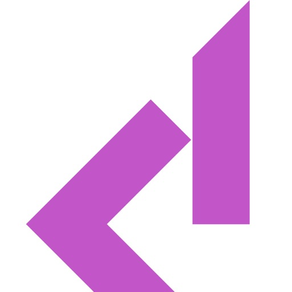
Decoy Board
Free
4.1.0for iPhone, iPod touch
9.9
6 Ratings
Aurora Climbing Inc.
Developer
25.6 MB
Size
Sep 21, 2023
Update Date
Health & Fitness
Category
4+
Age Rating
Age Rating
Decoy Board Screenshots
About Decoy Board
Climb and train on the Decoy Board with the Decoy Board app! Search and climb boulder problems of all difficulty levels. Create new boulders. Log ascents and browse your logbook. Find and share beta videos.
LED Integration:
Connect the app to the LED Kit via Bluetooth and light up the holds.
Green = Start Hold
Blue = Middle Hold
Red = Finish Hold
Magenta = Foot Only
LED Integration:
Connect the app to the LED Kit via Bluetooth and light up the holds.
Green = Start Hold
Blue = Middle Hold
Red = Finish Hold
Magenta = Foot Only
Show More
What's New in the Latest Version 4.1.0
Last updated on Sep 21, 2023
Old Versions
Turn on the new "Only Side Climbs" filter to find climbs that use holds within a couple of feet of the left or right edge of the board. Great for use on the 12x12 wall size.
New difficulty grade filter controls that are easier to use with chalky fingers.
New difficulty grade filter controls that are easier to use with chalky fingers.
Show More
Version History
4.1.0
Sep 21, 2023
Turn on the new "Only Side Climbs" filter to find climbs that use holds within a couple of feet of the left or right edge of the board. Great for use on the 12x12 wall size.
New difficulty grade filter controls that are easier to use with chalky fingers.
New difficulty grade filter controls that are easier to use with chalky fingers.
4.0.2
Aug 22, 2023
Performance enhancements.
4.0.0
Jul 5, 2023
Leaderboards and Badges
3.3.28
Jun 1, 2023
Benchmarks are now known as Selects.
3.3.27
May 15, 2023
Gym map.
2.16.23
Mar 25, 2023
Performance enhancements.
2.16.21
Mar 20, 2023
Performance enhancements.
2.16.11
Feb 9, 2023
* Follow notifications.
* In any row of the notifications list, tap on the user's avatar to go to the user's profile.
* Display the setter's name at the top of a climb. Tap on the setter's name to visit the setter's profile.
* Text search in the interfaces for adding a climb to a circuit and for picking a circuit in advanced search. Helpful for users with many circuits.
* Color blind mode secondary option for high contrast shapes. Helpful for users with difficulty seeing the colored shapes against the app's white or black background.
* Layout and performance enhancements.
* In any row of the notifications list, tap on the user's avatar to go to the user's profile.
* Display the setter's name at the top of a climb. Tap on the setter's name to visit the setter's profile.
* Text search in the interfaces for adding a climb to a circuit and for picking a circuit in advanced search. Helpful for users with many circuits.
* Color blind mode secondary option for high contrast shapes. Helpful for users with difficulty seeing the colored shapes against the app's white or black background.
* Layout and performance enhancements.
2.15.0
Nov 28, 2022
Saving a climb now records the setter's angle. That is the angle the climb was set at. The setter's angle can be seen in the change angle interface and in the climb info interface.
2.14.8
Oct 4, 2022
Performance enhancements.
2.14.3
Aug 29, 2022
When logging attempts and ascents, you can specify the number of attempts included in the new log entry. Not everyone wants to log individual attempts.
2.14.1
Aug 16, 2022
Log Attempts
Tap the checkmark to Log Ascent, Quick Log Ascent, Log Attempt, and Quick Log Attempt.
Your attempts are shown with your ascents in chronological order. Expand compressed attempts to show all the individual attempts. Edit or delete individual ascents or attempts.
In advanced search screen, the Logbook section has three options. If only the option Climbs I Have Attempted is selected, the results will be a list of your unfinished projects at the current wall angle.
Tap the checkmark to Log Ascent, Quick Log Ascent, Log Attempt, and Quick Log Attempt.
Your attempts are shown with your ascents in chronological order. Expand compressed attempts to show all the individual attempts. Edit or delete individual ascents or attempts.
In advanced search screen, the Logbook section has three options. If only the option Climbs I Have Attempted is selected, the results will be a list of your unfinished projects at the current wall angle.
2.13.3
Jul 25, 2022
Performance enhancements.
2.10.19
Jun 29, 2022
Performance enhancements.
2.10.11
Jun 8, 2022
Performance enhancements.
2.10.3
Mar 29, 2022
* User can edit their profile to add their Instagram username.
* Profile page links to a list of all the beta videos that user has posted.
* Profile page links to a list of all the beta videos that user has posted.
2.10.0
Mar 2, 2022
* User can edit their profile to add their Instagram username.
* Profile page links to a list of all the beta videos that user has posted and that we have linked in the app.
* Profile page links to a list of all the beta videos that user has posted and that we have linked in the app.
2.9.1
Feb 9, 2022
Performance enhancements
2.9.0
Jan 26, 2022
* Streamlined logging. Prefill attempt, difficulty, and quality values when possible. For example, if you flashed the climb previously, reuse all the same values you saved in the previous ascent.
* Filter notifications by type to see only the notification types that interest you.
* Filter notifications by type to see only the notification types that interest you.
2.8.0
Jan 19, 2022
Advanced Search Screen Enhancements:
* Search for climbs you have done if you want to focus on repeats.
* Search for climbs you have not done if you want to focus on new climbs.
* Randomize sort order now reshuffles the climbs every time you tap the "Done" button.
* Search for climbs you have done if you want to focus on repeats.
* Search for climbs you have not done if you want to focus on new climbs.
* Randomize sort order now reshuffles the climbs every time you tap the "Done" button.
2.7.0
Jan 10, 2022
Edit and delete ascents in logbook.
2.6.3
Dec 20, 2021
Decoy Board FAQ
Click here to learn how to download Decoy Board in restricted country or region.
Check the following list to see the minimum requirements of Decoy Board.
iPhone
Requires iOS 12.0 or later.
iPod touch
Requires iOS 12.0 or later.
Decoy Board supports English





















