
Fiscaal Gemak Scanoplossing
Free
1.2.1for iPhone, iPod touch
Age Rating
Fiscaal Gemak Scanoplossing Screenshots
About Fiscaal Gemak Scanoplossing
Hoe werkt het?
- Installeer deze app
Download op een smartphone de app van Fiscaal Gemak. De app is gratis. Zodra u deze hebt geïnstalleerd kunt u verder.
- Scan QR-code
Wanneer u de app opent, zal deze vragen om een QR-code te scannen om uw telefoon te autoriseren. Klik in dit scherm op 'Apparaat toevoegen' om een QR-code te tonen. Scan deze met uw telefoon en klik in dit scherm op 'Doorgaan'.
- Autoriseer uw telefoon
Na het scannen van de QR-code zal het apparaat worden toegevoegd in de apparatenlijst. Klik op 'Autoriseren' om toe te staan dat uw telefoon Fiscaal-Gemak-functies kunt uitvoeren.
- Stel pincode in
Na het autoriseren van uw telefoon in Fiscaal Gemak klikt u in de app op 'Ik heb mijn telefoon geautoriseerd.'. Daarna wordt u gevraagd om in de app een pincode te kiezen. Deze heeft u iedere keer nodig wanneer u de app opstart.
Klaar voor gebruik. U kunt deze app gebruiken om QR-codes te scannen van VIA-machtigingen en SBT-machtigingen.
- Installeer deze app
Download op een smartphone de app van Fiscaal Gemak. De app is gratis. Zodra u deze hebt geïnstalleerd kunt u verder.
- Scan QR-code
Wanneer u de app opent, zal deze vragen om een QR-code te scannen om uw telefoon te autoriseren. Klik in dit scherm op 'Apparaat toevoegen' om een QR-code te tonen. Scan deze met uw telefoon en klik in dit scherm op 'Doorgaan'.
- Autoriseer uw telefoon
Na het scannen van de QR-code zal het apparaat worden toegevoegd in de apparatenlijst. Klik op 'Autoriseren' om toe te staan dat uw telefoon Fiscaal-Gemak-functies kunt uitvoeren.
- Stel pincode in
Na het autoriseren van uw telefoon in Fiscaal Gemak klikt u in de app op 'Ik heb mijn telefoon geautoriseerd.'. Daarna wordt u gevraagd om in de app een pincode te kiezen. Deze heeft u iedere keer nodig wanneer u de app opstart.
Klaar voor gebruik. U kunt deze app gebruiken om QR-codes te scannen van VIA-machtigingen en SBT-machtigingen.
Show More
What's New in the Latest Version 1.2.1
Last updated on Jul 9, 2019
Old Versions
Bug fixes
Functionaliteit toegevoegd om het apparaat te deactiveren vanuit de app
Functionaliteit toegevoegd om het apparaat te deactiveren vanuit de app
Show More
Version History
1.2.1
Jul 9, 2019
Bug fixes
Functionaliteit toegevoegd om het apparaat te deactiveren vanuit de app
Functionaliteit toegevoegd om het apparaat te deactiveren vanuit de app
1.0
Nov 5, 2018
Fiscaal Gemak Scanoplossing FAQ
Click here to learn how to download Fiscaal Gemak Scanoplossing in restricted country or region.
Check the following list to see the minimum requirements of Fiscaal Gemak Scanoplossing.
iPhone
Requires iOS 9.3 or later.
iPod touch
Requires iOS 9.3 or later.

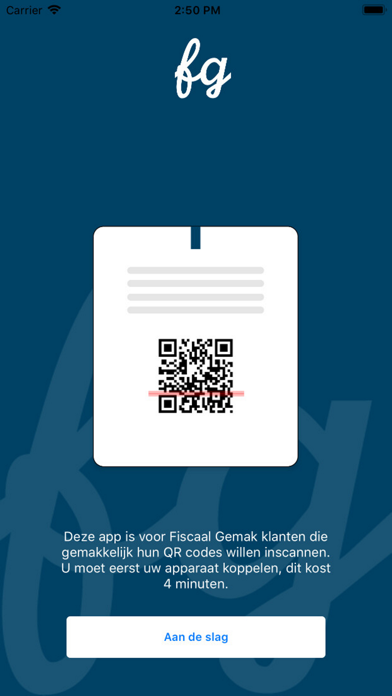

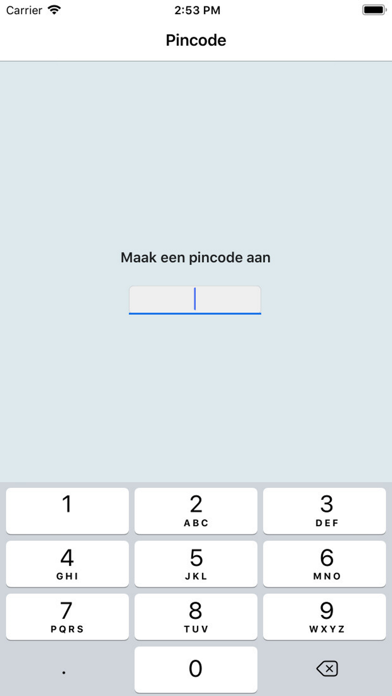















![Exact Online My[Firm]](https://image.winudf.com/v2/image1/MjEyNTQ1NzdfMTcxNDA2NjkyOF8wNzM/screen-0.png?fakeurl=1&type=png&w=106)




