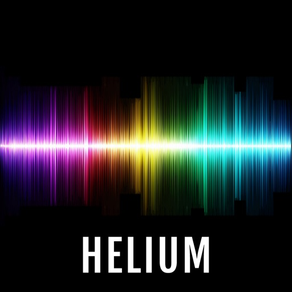
Age Rating
Helium AUv3 MIDI Sequencer Screenshots
About Helium AUv3 MIDI Sequencer
Helium is a lightweight AUv3 MIDI sequencer plugin designed specifically for AUM. It supports up to 16 tracks of unlimited length with the ability to direct output to 16 channels on up to 16 MIDI output ports.
One of the great features is the ability to import and maintain libraries of MIDI clips using Helium's 'Media Bay'. These clips are freely available all over the internet and may contain individual chord sets, chord progressions or drum tracks. You can quickly build a song by dragging and dropping your MIDI clips from the media bay onto your timeline. You can also save your own clips directly to the media bay to create your own personal MIDI clips libraries. Long press on a clip to preview its contents using the currently selected MIDI device.
Helium now ships with a library of over 7000 MIDI clips, consisting of every chord and chord progression you could ever need.
Helium allows many different ways to import additional MIDI clip libraries. Simply drag and drop your ZIP collections directly to your PC/MAC web browser and they are automatically unpacked into the clips library folder. You can also drag and drop files between the Media Bay and the iOS Files app.
Helium supports a sync mode called 'Remote Looping'. This was something we recently introduced into our MultiTrack Recorder plugin and is very useful for breaking down the timeline into sections. You can define up to 12 loops which can be used to specify the locations of say the intro, verse, chorus, and outro within your song, then trigger these loops seemlessly in sync with the host tempo. Once captured, these loops can then be triggered by incoming MIDI notes.
A new addition to Helium is the ability to piece together loops into songs, so you just concentrate on creating a single verse, chorus, bridge etc. and piece everything together without the headache of having to re-arrange your timeline.
Features
○ 16 Tracks per instance.
○ Includes a library of over 7000 MIDI clips.
○ Assignable MIDI channel and Bus per track.
○ Full editing of CC controllers using the controller lane.
○ Independent vertical and horizontal zooming.
○ Import & Export MIDI tracks.
○ Media Bay, organize your MIDI flips libraries.
○ Clip Preview from Media Bay
○ Drag and Drop from the Media Bay directly to the timeline.
○ Drag and Drop to Files App.
○ Remote Control with Looping advanced functionality.
○ Step Recording.
○ Build in Mixer to adjust relative track levels with Mute/Solo.
○ Sync to Host.
○ Up to 16 outputs (configurable).
○ MIDI Clip Preview
○ Ghost Note Feature
○ Multi level undo and redo.
○ Song Mode
○ Multi-Take Record
Please checkout the help manual for details on where to find my tutorial videos on Helium and where to download some fully featured and free MIDI clip libraries.
This is not recommended to use on small iPhone screen sizes such as the SE models. You can adjust the screen scaling to suite your iPhone model by long pressing the MENU button and changing the scale.
One of the great features is the ability to import and maintain libraries of MIDI clips using Helium's 'Media Bay'. These clips are freely available all over the internet and may contain individual chord sets, chord progressions or drum tracks. You can quickly build a song by dragging and dropping your MIDI clips from the media bay onto your timeline. You can also save your own clips directly to the media bay to create your own personal MIDI clips libraries. Long press on a clip to preview its contents using the currently selected MIDI device.
Helium now ships with a library of over 7000 MIDI clips, consisting of every chord and chord progression you could ever need.
Helium allows many different ways to import additional MIDI clip libraries. Simply drag and drop your ZIP collections directly to your PC/MAC web browser and they are automatically unpacked into the clips library folder. You can also drag and drop files between the Media Bay and the iOS Files app.
Helium supports a sync mode called 'Remote Looping'. This was something we recently introduced into our MultiTrack Recorder plugin and is very useful for breaking down the timeline into sections. You can define up to 12 loops which can be used to specify the locations of say the intro, verse, chorus, and outro within your song, then trigger these loops seemlessly in sync with the host tempo. Once captured, these loops can then be triggered by incoming MIDI notes.
A new addition to Helium is the ability to piece together loops into songs, so you just concentrate on creating a single verse, chorus, bridge etc. and piece everything together without the headache of having to re-arrange your timeline.
Features
○ 16 Tracks per instance.
○ Includes a library of over 7000 MIDI clips.
○ Assignable MIDI channel and Bus per track.
○ Full editing of CC controllers using the controller lane.
○ Independent vertical and horizontal zooming.
○ Import & Export MIDI tracks.
○ Media Bay, organize your MIDI flips libraries.
○ Clip Preview from Media Bay
○ Drag and Drop from the Media Bay directly to the timeline.
○ Drag and Drop to Files App.
○ Remote Control with Looping advanced functionality.
○ Step Recording.
○ Build in Mixer to adjust relative track levels with Mute/Solo.
○ Sync to Host.
○ Up to 16 outputs (configurable).
○ MIDI Clip Preview
○ Ghost Note Feature
○ Multi level undo and redo.
○ Song Mode
○ Multi-Take Record
Please checkout the help manual for details on where to find my tutorial videos on Helium and where to download some fully featured and free MIDI clip libraries.
This is not recommended to use on small iPhone screen sizes such as the SE models. You can adjust the screen scaling to suite your iPhone model by long pressing the MENU button and changing the scale.
Show More
What's New in the Latest Version 1.37
Last updated on Mar 18, 2024
Old Versions
v1.35 b122
Added thousands of new Modal chords progressions to the MIDI clips library.
These are provided courtesy of Ludovic Drolez.
Added thousands of new Modal chords progressions to the MIDI clips library.
These are provided courtesy of Ludovic Drolez.
Show More
Version History
1.37
Mar 18, 2024
v1.35 b122
Added thousands of new Modal chords progressions to the MIDI clips library.
These are provided courtesy of Ludovic Drolez.
Added thousands of new Modal chords progressions to the MIDI clips library.
These are provided courtesy of Ludovic Drolez.
1.36
Jan 22, 2024
v1.35 b121
When you set the Transpose CC it now updates the MIDI cache.
Loading a project no longer retains the last pitch shift using Transpose CC.
When you set the Transpose CC it now updates the MIDI cache.
Loading a project no longer retains the last pitch shift using Transpose CC.
1.35
Aug 15, 2022
You can now toggle MIDI Thru using AU parameters.
Updated Help.
Other minor fixes.
Updated Help.
Other minor fixes.
1.34
Feb 28, 2022
Fixed an issue pasting MIDI files from the pasteboard.
1.33
Feb 9, 2022
Added the 'Set Stack' options back in the Launch Button Options menu. Accidentally removed in the last update.
Double Tap on the Apple pencil now switches between note edit and selection modes.
Double Tap on the Apple pencil now switches between note edit and selection modes.
1.32
Jan 28, 2022
Fixed am issue with Song Mode and scheduling mutes which were conflicting with manual scrubbing code.
Fixed a problem recording loops using GATE mode where the recordings were cut slightly short.
Other minor fixes.
Fixed a problem recording loops using GATE mode where the recordings were cut slightly short.
Other minor fixes.
1.31
Jan 14, 2022
Fixed a Deep Copy issue with embedded controllers.
Fixed an issue with exported MIDI note timings if a track also contained controllers.
Fixed an issue with exported MIDI note timings if a track also contained controllers.
1.30
Jan 5, 2022
Paste and Duplicate now overwrite existing controllers.
Added a Delete option to the controllers menu. Previously you had to use 'Cut' which replaced the contents of the clipboard.
You can now copy and paste controllers from one CC to another.
Implemented new slidable main menu.
You can now TAP and drag to change KEY and SCALE settings (long press Time Sig).
You can now TAP and drag to change the Remote Control MIDI channel (long press Remote).
You can now TAP and drag to change the MIDI out channel, bus and ghost track (long press Track).
Other minor bug fixes.
Added a Delete option to the controllers menu. Previously you had to use 'Cut' which replaced the contents of the clipboard.
You can now copy and paste controllers from one CC to another.
Implemented new slidable main menu.
You can now TAP and drag to change KEY and SCALE settings (long press Time Sig).
You can now TAP and drag to change the Remote Control MIDI channel (long press Remote).
You can now TAP and drag to change the MIDI out channel, bus and ghost track (long press Track).
Other minor bug fixes.
1.29
Dec 17, 2021
Fixed an issue which caused Deep Copy to embed default volume and pan controllers.
Any key on the remote control channel can be used to swap loops while recording.
If the RTC channel is set to ANY then you cannot control loop switching during record.
When recording controllers and you depress Record before a loop-end it now builds the controller list.
Implemented a possible fix for the muted track at the start of a song.
Any key on the remote control channel can be used to swap loops while recording.
If the RTC channel is set to ANY then you cannot control loop switching during record.
When recording controllers and you depress Record before a loop-end it now builds the controller list.
Implemented a possible fix for the muted track at the start of a song.
1.28
Dec 2, 2021
Added the public.data type to imported documents to see if it solves the Share Sheet issue.
You can now share MIDI files from AudioShare using the share sheet (Helium now shows in the list).
Fixed a clipboard controller issue when copy/pasting an entire whole state.
Added experimental LaunchPad integration.
Added a collaborative mode for sharing LaunchPad with Neon (Select from Launch Button Options).
Added a new Deep Copy (multi-track) and Deep Paste options (long press copy/paste).
Deep Copy copies the selected loop of ALL tracks, both notes and controllers to the general clipboard.
Deep Paste allows you to paste notes and controllers for a single or ALL tracks.
The import MIDI song prompt now tells the user where the files were stored after import.
We now accept more specific UTI types from other apps with drag and drop.
You can now share MIDI files from AudioShare using the share sheet (Helium now shows in the list).
Fixed a clipboard controller issue when copy/pasting an entire whole state.
Added experimental LaunchPad integration.
Added a collaborative mode for sharing LaunchPad with Neon (Select from Launch Button Options).
Added a new Deep Copy (multi-track) and Deep Paste options (long press copy/paste).
Deep Copy copies the selected loop of ALL tracks, both notes and controllers to the general clipboard.
Deep Paste allows you to paste notes and controllers for a single or ALL tracks.
The import MIDI song prompt now tells the user where the files were stored after import.
We now accept more specific UTI types from other apps with drag and drop.
1.27
Nov 11, 2021
Added a new selection mode (Add & Replace). Long press the 'Select' button.
Fixed an issue with recording / undo when transport is running and record is disabled between takes.
You can now change the global transpose manually as well as with controllers (tap and hold PLAY).
The current Transpose settings are now saved with the session.
Fixed an issue with REDO over multiple channels while recording.
Added the ability to swipe over buttons to perform a default menu action.
Swipe right on 'Select' toggles the selection mode between ADD and REPLACE.
Swipe right on 'Undo' performs a REDO.
Swipe down on 'Record' enters multi-take mode.
Swipe down on 'Remote' opens the 'Define Loops' scree.n.
Swipe right on 'Clipboard' performs a 'Replicate' (replicate all notes within the loop).
Swipe down on 'Beat/Time' toggles the ruler measurement state.
Swipe down on 'Grid' to toggle between the last setting and OFF.
Swipe down on 'Quantize' to toggle between the last setting and OFF.
Swipe right on the 'Track' button toggles the 'Solo' state for the selected track.
To bring Helium in line with Neon long pressing 'Loop' now eanbles loop mode and sets the loop to encompass all notes on that track.
The originial functionality is now on swipe down (select all notes under loop).
Added feedback to the mixer to show which tracks are currently playing.
Added the ability to change tracks by tapping on the mixers track label.
Long press of 'Loop' now snaps to the nearest measure.
Added a new Launch Button Options menu to the main menu.
You can now use stacking mode with INCLUSIVE and EXCLUSIVE modes.
You can now quantize the launch starts to IMMEDIATE, BEAT or BAR.
Buttons containing swipe gestures as well as long press options are now have a coloured chevron.
When Midi Thru is enabled the remote control channel is not echoed.
Swipe down on the 'Menu' button toggles the 'MIDI Thru' setting.
Long pressing the 'Loop' button now snaps to the start and end of the nearest measure containing notes.
The controller quantize icon is now the correct image after selecting song mode.
Mixer levels are now set to 1.0 by default.
Fixed a copy/paste issue with 1 channel midi files where notes are not on track 1.
Fixed an issue with recording / undo when transport is running and record is disabled between takes.
You can now change the global transpose manually as well as with controllers (tap and hold PLAY).
The current Transpose settings are now saved with the session.
Fixed an issue with REDO over multiple channels while recording.
Added the ability to swipe over buttons to perform a default menu action.
Swipe right on 'Select' toggles the selection mode between ADD and REPLACE.
Swipe right on 'Undo' performs a REDO.
Swipe down on 'Record' enters multi-take mode.
Swipe down on 'Remote' opens the 'Define Loops' scree.n.
Swipe right on 'Clipboard' performs a 'Replicate' (replicate all notes within the loop).
Swipe down on 'Beat/Time' toggles the ruler measurement state.
Swipe down on 'Grid' to toggle between the last setting and OFF.
Swipe down on 'Quantize' to toggle between the last setting and OFF.
Swipe right on the 'Track' button toggles the 'Solo' state for the selected track.
To bring Helium in line with Neon long pressing 'Loop' now eanbles loop mode and sets the loop to encompass all notes on that track.
The originial functionality is now on swipe down (select all notes under loop).
Added feedback to the mixer to show which tracks are currently playing.
Added the ability to change tracks by tapping on the mixers track label.
Long press of 'Loop' now snaps to the nearest measure.
Added a new Launch Button Options menu to the main menu.
You can now use stacking mode with INCLUSIVE and EXCLUSIVE modes.
You can now quantize the launch starts to IMMEDIATE, BEAT or BAR.
Buttons containing swipe gestures as well as long press options are now have a coloured chevron.
When Midi Thru is enabled the remote control channel is not echoed.
Swipe down on the 'Menu' button toggles the 'MIDI Thru' setting.
Long pressing the 'Loop' button now snaps to the start and end of the nearest measure containing notes.
The controller quantize icon is now the correct image after selecting song mode.
Mixer levels are now set to 1.0 by default.
Fixed a copy/paste issue with 1 channel midi files where notes are not on track 1.
1.26
Nov 3, 2021
You can now flattern a song (from the Controller/Song menu).
Added a clipboard long press option for dragging and dropping a selection.
Added the ability to transpose using specified CC values (System menu).
Fixed an undo issue when recording and switching tracks with the transport running.
Fixed an issue with scheduling in song mode.
Fixed mutes timing in song mode.
Identity Name and Colour are no longer applied by default just in case you already assigned using AUM.
Added a clipboard long press option for dragging and dropping a selection.
Added the ability to transpose using specified CC values (System menu).
Fixed an undo issue when recording and switching tracks with the transport running.
Fixed an issue with scheduling in song mode.
Fixed mutes timing in song mode.
Identity Name and Colour are no longer applied by default just in case you already assigned using AUM.
1.25
Oct 28, 2021
Improved / Smoother loop transitions which often caused the first note of a loop to playslightly out of sync
Added the ability to specify a color and short name for each instance using the Identity settings option.
Added a Launch option to exposed params for launching when Host Sync/Remote are disabled.
Added the ability to specify a color and short name for each instance using the Identity settings option.
Added a Launch option to exposed params for launching when Host Sync/Remote are disabled.
1.24
Oct 21, 2021
Updates look and feel to the same style dialogs and toolbars as Neon.
Helium now supports Split Screen and Slide Over modes.
New instances of Neon adopt the last selected 'Auto Scroll' settings, although overrriden by saved session.
Added a Files App button to the Media Bay to display import and export options.
Added the ability to import a folder of MIDI files by selecting 'Import Folder' from the 'Files App' toolbar.
Tidied up the custom custom scale display.
Added nudge left and right buttons for selected notes.
Added additional hit area around the nudge buttons (note up/dn, ovtave up/dn, left/right).
Long pressing the 'Rew' button now seeks to the end of all MIDI notes/controllers.
Added an Insert option to the Clipboard menu.
Added the ability paste MIDI files directly to the editor from the General Pasteboard.
Added the ability to copy MIDI files to the General Pasteboard from Media Bay.
When pasting multi-channel MIDI it prompts for the channel to paste.
MIDI Clips are now only exported as single channel.
Helium now supports Split Screen and Slide Over modes.
New instances of Neon adopt the last selected 'Auto Scroll' settings, although overrriden by saved session.
Added a Files App button to the Media Bay to display import and export options.
Added the ability to import a folder of MIDI files by selecting 'Import Folder' from the 'Files App' toolbar.
Tidied up the custom custom scale display.
Added nudge left and right buttons for selected notes.
Added additional hit area around the nudge buttons (note up/dn, ovtave up/dn, left/right).
Long pressing the 'Rew' button now seeks to the end of all MIDI notes/controllers.
Added an Insert option to the Clipboard menu.
Added the ability paste MIDI files directly to the editor from the General Pasteboard.
Added the ability to copy MIDI files to the General Pasteboard from Media Bay.
When pasting multi-channel MIDI it prompts for the channel to paste.
MIDI Clips are now only exported as single channel.
1.23
Aug 31, 2021
v1.23
Fixed a not selection bug.
Fixed a few typos in the app and manual.
Minor bug fixes.
v1.22
This version has significantly improved MIDI timing. By default the app will enable the 'Advanced Timing' feature, but if this causes any compatability issues you can revert to legacy mode by long pressing the MENU button and turning off 'Adv Timing'.
When using scheduled loops in Song Mode you no longer have to schedule in advance. This is now taken care for you.
Other minor fixes.
Fixed a not selection bug.
Fixed a few typos in the app and manual.
Minor bug fixes.
v1.22
This version has significantly improved MIDI timing. By default the app will enable the 'Advanced Timing' feature, but if this causes any compatability issues you can revert to legacy mode by long pressing the MENU button and turning off 'Adv Timing'.
When using scheduled loops in Song Mode you no longer have to schedule in advance. This is now taken care for you.
Other minor fixes.
1.22
Aug 5, 2021
v1.22
This version has significantly improved MIDI timing. By default the app will enable the 'Advanced Timing' feature, but if this causes any compatability issues you can revert to legacy mode by long pressing the MENU button and turning off 'Adv Timing'.
When using scheduled loops in Song Mode you no longer have to schedule in advance. This is now taken care for you.
Other minor fixes.
This version has significantly improved MIDI timing. By default the app will enable the 'Advanced Timing' feature, but if this causes any compatability issues you can revert to legacy mode by long pressing the MENU button and turning off 'Adv Timing'.
When using scheduled loops in Song Mode you no longer have to schedule in advance. This is now taken care for you.
Other minor fixes.
1.21
Jul 14, 2021
v1.21
The song clip properties dialog now displays the selected clip and snapshot names in the title.
Pressing REW when a loop is enabled takes you to the start of the loop. Long pressing REW takes you to the start of the song.
Editing volumes in the controller screen using the select tool no longer snaps the notes to the grid.
When editing notes, snap to grid is not applied if moving vertically to change velocity, only if you drag horizontally to change the length.
v1.20
Helium now allows you to turn on MIDI Thru in remote mode, however it is disabled automatically to prevent unwanted triggering of notes.
Selection of loops using the ruler is now a smoother process. You can now drag outside of the ruler when dragging a loop.
You can now TAP and HOLD on the loop button to select all notes that fall within the current loop points.
Notes are no longer recorded if the incoming note is on a specified remote control channel. By default this is set to 'Any' so all notes are recorded.
v1.19
Added th ability to change the loop type from the loop properties window in song mode.
Improved the tracking of mute status when scrubbing a timeline.
Made the mutes more responsive and altered timing to ensure they kick in prior to a loop being triggered.
Improved song part selection using the selection tool.
Other minor fixes.
The song clip properties dialog now displays the selected clip and snapshot names in the title.
Pressing REW when a loop is enabled takes you to the start of the loop. Long pressing REW takes you to the start of the song.
Editing volumes in the controller screen using the select tool no longer snaps the notes to the grid.
When editing notes, snap to grid is not applied if moving vertically to change velocity, only if you drag horizontally to change the length.
v1.20
Helium now allows you to turn on MIDI Thru in remote mode, however it is disabled automatically to prevent unwanted triggering of notes.
Selection of loops using the ruler is now a smoother process. You can now drag outside of the ruler when dragging a loop.
You can now TAP and HOLD on the loop button to select all notes that fall within the current loop points.
Notes are no longer recorded if the incoming note is on a specified remote control channel. By default this is set to 'Any' so all notes are recorded.
v1.19
Added th ability to change the loop type from the loop properties window in song mode.
Improved the tracking of mute status when scrubbing a timeline.
Made the mutes more responsive and altered timing to ensure they kick in prior to a loop being triggered.
Improved song part selection using the selection tool.
Other minor fixes.
1.20
Jul 9, 2021
v1.20
Helium now allows you to turn on MIDI Thru in remote mode, however it is disabled automatically to prevent unwanted triggering of notes.
Selection of loops using the ruler is now a smoother process. You can now drag outside of the ruler when dragging a loop.
You can now TAP and HOLD on the loop button to select all notes that fall within the current loop points.
Notes are no longer recorded if the incoming note is on a specified remote control channel. By default this is set to 'Any' so all notes are recorded.
v1.19
Added th ability to change the loop type from the loop properties window in song mode.
Improved the tracking of mute status when scrubbing a timeline.
Made the mutes more responsive and altered timing to ensure they kick in prior to a loop being triggered.
Improved song part selection using the selection tool.
Other minor fixes.
Helium now allows you to turn on MIDI Thru in remote mode, however it is disabled automatically to prevent unwanted triggering of notes.
Selection of loops using the ruler is now a smoother process. You can now drag outside of the ruler when dragging a loop.
You can now TAP and HOLD on the loop button to select all notes that fall within the current loop points.
Notes are no longer recorded if the incoming note is on a specified remote control channel. By default this is set to 'Any' so all notes are recorded.
v1.19
Added th ability to change the loop type from the loop properties window in song mode.
Improved the tracking of mute status when scrubbing a timeline.
Made the mutes more responsive and altered timing to ensure they kick in prior to a loop being triggered.
Improved song part selection using the selection tool.
Other minor fixes.
1.19
Jul 7, 2021
v1.19
Added th ability to change the loop type from the loop properties window in song mode.
Improved the tracking of mute status when scrubbing a timeline.
Made the mutes more responsive and altered timing to ensure they kick in prior to a loop being triggered.
Improved song part selection using the selection tool.
Other minor fixes.
v1.18
Fixed an issue with 'song out' mode when a song starts with a GATE. This caused a MIDI note trigger to be sent when rewind was pressed.
Added an option to unmute all tracks (TAP and HOLD the mixer button).
Added th ability to change the loop type from the loop properties window in song mode.
Improved the tracking of mute status when scrubbing a timeline.
Made the mutes more responsive and altered timing to ensure they kick in prior to a loop being triggered.
Improved song part selection using the selection tool.
Other minor fixes.
v1.18
Fixed an issue with 'song out' mode when a song starts with a GATE. This caused a MIDI note trigger to be sent when rewind was pressed.
Added an option to unmute all tracks (TAP and HOLD the mixer button).
1.18
Jul 6, 2021
v1.17
Fixed an issue with 'song out' mode when a song starts with a GATE. This caused a MIDI note trigger to be sent when rewind was pressed.
Added an option to unmute all tracks (TAP and HOLD the mixer button).
v1.16
Added the ability to size the controller lane by dragging the ruler when activated. (TAP and HOLD Controller to enable additional ruler)
Fixed an issue that caused the display to not properly update with the current custom grid when loading from a session.
Added an experimental auto-save feature. (TAP and HOLD menu and enable from system toolbar).
Other minor bug fixes.
v1.15
Added the ability to design custom layouts.
Moved some of the main menu items into a Settings submenu.
Fixed an issue with snap to grid in 3/4 time signature.
You can drag and drop from the custom layouts window to the Files App for backup purposes.
You can now import .layout .mid, and .helium files from the iOS Share Sheet.
This version has a new curve tool which is only available when editing controllers (not notes and velocities). Unlike other tools additional options are available while dragging a curve by tapping on the 'Curve' icon during the drag process.
You can now TAP 'Select' (when active) to quickly toggle the state of all notes or controllers (alternative to long press).
Fixed an issue with 'song out' mode when a song starts with a GATE. This caused a MIDI note trigger to be sent when rewind was pressed.
Added an option to unmute all tracks (TAP and HOLD the mixer button).
v1.16
Added the ability to size the controller lane by dragging the ruler when activated. (TAP and HOLD Controller to enable additional ruler)
Fixed an issue that caused the display to not properly update with the current custom grid when loading from a session.
Added an experimental auto-save feature. (TAP and HOLD menu and enable from system toolbar).
Other minor bug fixes.
v1.15
Added the ability to design custom layouts.
Moved some of the main menu items into a Settings submenu.
Fixed an issue with snap to grid in 3/4 time signature.
You can drag and drop from the custom layouts window to the Files App for backup purposes.
You can now import .layout .mid, and .helium files from the iOS Share Sheet.
This version has a new curve tool which is only available when editing controllers (not notes and velocities). Unlike other tools additional options are available while dragging a curve by tapping on the 'Curve' icon during the drag process.
You can now TAP 'Select' (when active) to quickly toggle the state of all notes or controllers (alternative to long press).
1.16
Jun 9, 2021
v1.16
Added the ability to size the controller lane by dragging the ruler when activated. (TAP and HOLD Controller to enable additional ruler)
Fixed an issue that caused the display to not properly update with the current custom grid when loading from a session.
Added an experimental auto-save feature. (TAP and HOLD menu and enable from system toolbar).
Other minor bug fixes.
v1.15
Added the ability to design custom layouts.
Moved some of the main menu items into a Settings submenu.
Fixed an issue with snap to grid in 3/4 time signature.
You can drag and drop from the custom layouts window to the Files App for backup purposes.
You can now import .layout .mid, and .helium files from the iOS Share Sheet.
This version has a new curve tool which is only available when editing controllers (not notes and velocities). Unlike other tools additional options are available while dragging a curve by tapping on the 'Curve' icon during the drag process.
You can now TAP 'Select' (when active) to quickly toggle the state of all notes or controllers (alternative to long press).
Added the ability to size the controller lane by dragging the ruler when activated. (TAP and HOLD Controller to enable additional ruler)
Fixed an issue that caused the display to not properly update with the current custom grid when loading from a session.
Added an experimental auto-save feature. (TAP and HOLD menu and enable from system toolbar).
Other minor bug fixes.
v1.15
Added the ability to design custom layouts.
Moved some of the main menu items into a Settings submenu.
Fixed an issue with snap to grid in 3/4 time signature.
You can drag and drop from the custom layouts window to the Files App for backup purposes.
You can now import .layout .mid, and .helium files from the iOS Share Sheet.
This version has a new curve tool which is only available when editing controllers (not notes and velocities). Unlike other tools additional options are available while dragging a curve by tapping on the 'Curve' icon during the drag process.
You can now TAP 'Select' (when active) to quickly toggle the state of all notes or controllers (alternative to long press).
1.15
Jun 7, 2021
Added the ability to design custom layouts.
Moved some of the main menu items into a Settings submenu.
Fixed an issue with snap to grid in 3/4 time signature.
You can drag and drop from the custom layouts window to the Files App for backup purposes.
You can now import .layout .mid, and .helium files from the iOS Share Sheet.
This version has a new curve tool which is only available when editing controllers (not notes and velocities). Unlike other tools additional options are available while dragging a curve by tapping on the 'Curve' icon during the drag process.
You can now TAP 'Select' (when active) to quickly toggle the state of all notes or controllers (alternative to long press).
Moved some of the main menu items into a Settings submenu.
Fixed an issue with snap to grid in 3/4 time signature.
You can drag and drop from the custom layouts window to the Files App for backup purposes.
You can now import .layout .mid, and .helium files from the iOS Share Sheet.
This version has a new curve tool which is only available when editing controllers (not notes and velocities). Unlike other tools additional options are available while dragging a curve by tapping on the 'Curve' icon during the drag process.
You can now TAP 'Select' (when active) to quickly toggle the state of all notes or controllers (alternative to long press).
1.14
Jun 2, 2021
v1.14
Added a General MIDI and DigiStix drum maps. TAP and HOLD on the Grid button.
Modified the randomize function to include new modes for randomizing velocity and probability for selected notes.
Added the ability to record directly from the piano roll / GM Drum / DigiStix layouts.
v1.13
Added an experimental swing function (TAP and HOLD Tempo).
In step recording mode you can now press PLAY to insert a rest.
Added Complexity and Probability options to the randomize dialog.
Generating new randomized sequences no longer causes stuck notes.
The selection tool allows you to move a group of notes snapping the root note only to the grid.
Added a General MIDI and DigiStix drum maps. TAP and HOLD on the Grid button.
Modified the randomize function to include new modes for randomizing velocity and probability for selected notes.
Added the ability to record directly from the piano roll / GM Drum / DigiStix layouts.
v1.13
Added an experimental swing function (TAP and HOLD Tempo).
In step recording mode you can now press PLAY to insert a rest.
Added Complexity and Probability options to the randomize dialog.
Generating new randomized sequences no longer causes stuck notes.
The selection tool allows you to move a group of notes snapping the root note only to the grid.
1.13
May 28, 2021
Added an experimental swing function (TAP and HOLD Tempo).
In step recording mode you can now press PLAY to insert a rest.
Added Complexity and Probability options to the randomize dialog.
Generating new randomized sequences no longer causes stuck notes.
The selection tool allows you to move a group of notes snapping the root note only to the grid.
In step recording mode you can now press PLAY to insert a rest.
Added Complexity and Probability options to the randomize dialog.
Generating new randomized sequences no longer causes stuck notes.
The selection tool allows you to move a group of notes snapping the root note only to the grid.
1.12
May 25, 2021
Lots of minor bug fixes.
Helium AUv3 MIDI Sequencer Price
Today:
$12.99
Lowest:
$5.99
Highest:
$12.99
Helium AUv3 MIDI Sequencer FAQ
Click here to learn how to download Helium AUv3 MIDI Sequencer in restricted country or region.
Check the following list to see the minimum requirements of Helium AUv3 MIDI Sequencer.
iPhone
Requires iOS 12.0 or later.
iPad
Requires iPadOS 12.0 or later.
iPod touch
Requires iOS 12.0 or later.
Helium AUv3 MIDI Sequencer supports English


































