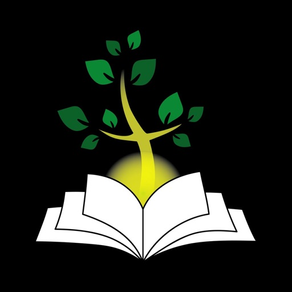
iBible - Study Bible
With translations and comments
FreeOffers In-App Purchases
9.0.2for iPhone, iPad and more
Age Rating
iBible - Study Bible Screenshots
About iBible - Study Bible
This application provides an easy way to read and study the Bible.
The Bible contains 5 built-in comments:
. Geneva Study Bible Commentary
. John Dummelow's Commentary on the Bible
. Wells of Living Water Commentary
. Jamieson, Fausset and Brown Commentary
.Scofield Reference Bible
5 built-in translations:
. New American Standard Bible (NASB)
. English Standard Version (ESV)
. New Revised Standard Version (NRSV)
. New International Version (NIV)
. King James Bible 1611: Pure Cambridge Edition (KJPCE/KJV)
As well as translations that can be downloaded at any time:
English:
. New King James Version, 1982
German:
. Schlachter Bibel
. Die Bibel
Spanish:
. Reina-Valera
. Nueva Biblia al Día
Russian:
. Синодальный перевод
. Новый русский перевод (NRT)
. Современный русский перевод (BTI)
Ukrainian:
. Біблія в пер. Івана Огієнка
. Переклад Патріарха Філарета
. Біблія в пер. Куліша та Пулюя
Romanian:
. Versiunea Dumitru Cornilescu
. Biblia Ortodoxă Sinodală
. Versiunea Bartolomeu Anania
Arabic:
. Smith Van Dyke
. New Van Dyck Bible
And comments that can also be downloaded:
. Matthew Henry Commentary
. Spurgeon’s Verse Expositions of the Bible
. Hawker's Poor man's commentary
. Father Antonios Fikry Rofaeil (Arabic)
This Bible reading application stands out among others with the following convenient features:
. For a deeper study of the Bible, there is a convenient mode - Working with Strong's numbers. It allows you to study the original Greek / Hebrew text and compare it with the translation.
. For a detailed study of the Bible, there is a convenient mode, by entering into which you can read all available translations and comments to the current verse.
. Subheadings for each translation (Subheadings can be turned off in the settings)
. Cross references to each verse. To view a parallel place, you need to make a long press on the verse and select "Parallel Places". A screen with all parallel locations will open (Locations taken from "The Treasury of Scripture Knowledge")
. 10 reading plans are provided, with the option of daily notification of today's plan
. You can download additional translations in German, Spanish, Russian, Ukrainian and Romanian languages at any time.
. You can synchronize data between your devices.
. While reading, you can open an additional tab in which you can simultaneously watch another translation or commentary.
. In comments, where there are links to other texts, these text can be opened by clicking on the link (links are highlighted in color).
. There is a convenient search in the entire Bible or only in the Old / New Testament.
. Convenient search in one of the built-in dictionaries (Nave's Topical dictionary and William Smith's dictionary)
. Any verse can be added to bookmarks. You can also highlight bookmarks with color to make them stand out from the general background.
. You can add notes to the verses and read them in the future.
. When you go to a book, in order not to manually search for a book, you can enter the first letters of the book in the search line and it will be highlighted by itself.
. Ability to choose a dark / light theme for the application. By default, the current smartphone theme will be used.
. Ability to choose any accent color for the application.
. There is a History screen, thanks to which you will never forget the places you read.
. The ability to increase / decrease the font of the text for a more comfortable reading of the Bible.
. Any verse can be copied
..The ability to select several verses at once and copy. To do this, select a verse by long pressing and click on the "Select" item, and then select other necessary verses.
. Internet connection is not required for the application to work
. Does not contain ads
The Bible contains 5 built-in comments:
. Geneva Study Bible Commentary
. John Dummelow's Commentary on the Bible
. Wells of Living Water Commentary
. Jamieson, Fausset and Brown Commentary
.Scofield Reference Bible
5 built-in translations:
. New American Standard Bible (NASB)
. English Standard Version (ESV)
. New Revised Standard Version (NRSV)
. New International Version (NIV)
. King James Bible 1611: Pure Cambridge Edition (KJPCE/KJV)
As well as translations that can be downloaded at any time:
English:
. New King James Version, 1982
German:
. Schlachter Bibel
. Die Bibel
Spanish:
. Reina-Valera
. Nueva Biblia al Día
Russian:
. Синодальный перевод
. Новый русский перевод (NRT)
. Современный русский перевод (BTI)
Ukrainian:
. Біблія в пер. Івана Огієнка
. Переклад Патріарха Філарета
. Біблія в пер. Куліша та Пулюя
Romanian:
. Versiunea Dumitru Cornilescu
. Biblia Ortodoxă Sinodală
. Versiunea Bartolomeu Anania
Arabic:
. Smith Van Dyke
. New Van Dyck Bible
And comments that can also be downloaded:
. Matthew Henry Commentary
. Spurgeon’s Verse Expositions of the Bible
. Hawker's Poor man's commentary
. Father Antonios Fikry Rofaeil (Arabic)
This Bible reading application stands out among others with the following convenient features:
. For a deeper study of the Bible, there is a convenient mode - Working with Strong's numbers. It allows you to study the original Greek / Hebrew text and compare it with the translation.
. For a detailed study of the Bible, there is a convenient mode, by entering into which you can read all available translations and comments to the current verse.
. Subheadings for each translation (Subheadings can be turned off in the settings)
. Cross references to each verse. To view a parallel place, you need to make a long press on the verse and select "Parallel Places". A screen with all parallel locations will open (Locations taken from "The Treasury of Scripture Knowledge")
. 10 reading plans are provided, with the option of daily notification of today's plan
. You can download additional translations in German, Spanish, Russian, Ukrainian and Romanian languages at any time.
. You can synchronize data between your devices.
. While reading, you can open an additional tab in which you can simultaneously watch another translation or commentary.
. In comments, where there are links to other texts, these text can be opened by clicking on the link (links are highlighted in color).
. There is a convenient search in the entire Bible or only in the Old / New Testament.
. Convenient search in one of the built-in dictionaries (Nave's Topical dictionary and William Smith's dictionary)
. Any verse can be added to bookmarks. You can also highlight bookmarks with color to make them stand out from the general background.
. You can add notes to the verses and read them in the future.
. When you go to a book, in order not to manually search for a book, you can enter the first letters of the book in the search line and it will be highlighted by itself.
. Ability to choose a dark / light theme for the application. By default, the current smartphone theme will be used.
. Ability to choose any accent color for the application.
. There is a History screen, thanks to which you will never forget the places you read.
. The ability to increase / decrease the font of the text for a more comfortable reading of the Bible.
. Any verse can be copied
..The ability to select several verses at once and copy. To do this, select a verse by long pressing and click on the "Select" item, and then select other necessary verses.
. Internet connection is not required for the application to work
. Does not contain ads
Show More
What's New in the Latest Version 9.0.2
Last updated on Feb 10, 2024
Old Versions
Bug fixes and performance improvements
Show More
Version History
9.0.2
Feb 10, 2024
Bug fixes and performance improvements
9.0.1
Feb 13, 2023
• Added the ability to add multiple verses to one note
• Added the ability to ignore word order when searching for words in the Bible
• Added the ability to select a chapter immediately after selecting a book. The option can be disabled in Books selection screen
• Added the ability to create an empty note. To do this, in the notes screen, select the option "Create note"
• Added the ability to add a note name. To do this, select the "Rename" option in the note screen
• In the Bible reading screen, added a Forward button that appears after pressing the back button
• When donating, added the ability to attach a message with a wish / thanks in the Donations screen
• Added the ability to ignore word order when searching for words in the Bible
• Added the ability to select a chapter immediately after selecting a book. The option can be disabled in Books selection screen
• Added the ability to create an empty note. To do this, in the notes screen, select the option "Create note"
• Added the ability to add a note name. To do this, select the "Rename" option in the note screen
• In the Bible reading screen, added a Forward button that appears after pressing the back button
• When donating, added the ability to attach a message with a wish / thanks in the Donations screen
8.5.0
Jan 13, 2023
• Added the ability to create a note folder when creating the note itself
• Added the ability to sort notes manually. To do this, select the sort type "Custom" and then "Reorder"
• Now the first two lines of the place of writing are shown in the notes, for better navigation
• Added the ability to open the bookmark settings from the bookmarks screen. To do this, press the three dots in the upper right corner of the screen and select "Settings"
• Added the ability to display bookmarks for all translations of the Bible, regardless of the translation from which the bookmark was added. To do this, go to "Settings" -> "Bookmark • settings" -> "Attach bookmark to translation
• In the screen of History, Search and words with strong numbers, a convenient scroll bar has been added, thanks to which it is easier to find the necessary section
• Added the ability to sort notes manually. To do this, select the sort type "Custom" and then "Reorder"
• Now the first two lines of the place of writing are shown in the notes, for better navigation
• Added the ability to open the bookmark settings from the bookmarks screen. To do this, press the three dots in the upper right corner of the screen and select "Settings"
• Added the ability to display bookmarks for all translations of the Bible, regardless of the translation from which the bookmark was added. To do this, go to "Settings" -> "Bookmark • settings" -> "Attach bookmark to translation
• In the screen of History, Search and words with strong numbers, a convenient scroll bar has been added, thanks to which it is easier to find the necessary section
8.2.2
Jul 20, 2022
• Fix incorrect New Testament interlinear formatting
8.2.1
Jul 18, 2022
• Added downloadable "Cambridge Bible for Schools and Colleges" commentary"
• Added downloadable "John Gill's Exposition of the Entire Bible" commentary"
• Fix incorrect New Testament interlinear formatting
• Fix some typos in the JFB commentary
• Added downloadable "John Gill's Exposition of the Entire Bible" commentary"
• Fix incorrect New Testament interlinear formatting
• Fix some typos in the JFB commentary
8.2.0
Jul 11, 2022
• Added the ability to add a verse to several bookmark groups
• Added search bar for downloaded translations
• Added the ability to select the downloaded translation as a default translation
• Added the ability to add a verse from the screen of parallel places
• Added the ability to sort bookmarks
• Added the ability to delete bookmark groups in the Bookmark Settings screen
• Added "Select All" button for multiple selection of verses in the reading screen
• Added the ability to collapse bookmarks by default when opening the bookmarks screen. To enable it, go to "Settings" -> "Bookmark settings
• Now when you turn on bookmark synchronization, bookmark groups will also be synchronized
• Added downloadable German translations
• Fixed a bug due to which bookmarks could not be saved
• Added search bar for downloaded translations
• Added the ability to select the downloaded translation as a default translation
• Added the ability to add a verse from the screen of parallel places
• Added the ability to sort bookmarks
• Added the ability to delete bookmark groups in the Bookmark Settings screen
• Added "Select All" button for multiple selection of verses in the reading screen
• Added the ability to collapse bookmarks by default when opening the bookmarks screen. To enable it, go to "Settings" -> "Bookmark settings
• Now when you turn on bookmark synchronization, bookmark groups will also be synchronized
• Added downloadable German translations
• Fixed a bug due to which bookmarks could not be saved
8.0.0
Jun 22, 2022
• Search settings have been added. Now you can select the translation in which the search will be carried out. To do this, in the Search screen, press the search settings button (top right)
• In the search screen, the history of previous searches has been added
• In the search screen, the ability to copy several verses at a time has been added. To do this, long-press any verse and select the necessary verses
• Added the ability to highlight the words of Jesus in red. To do this, go to the Settings screen -> Reading screen settings -> Highlight the words of Jesus in red
• Copy settings added. To change the settings, go to "Settings" -> "Copy settings
• Added the ability to create your own bookmark groups. To do this, in the bookmark settings screen, click "Create group"
• Now on the iPad, in the horizontal position of the screen, when you open the second window - it will be located on the right, and not at the bottom
• On the dictionary word definition screen, a button has been added at the top that allows you to view the definition of the current word in other dictionaries. Clicking on it will provide a selection of all dictionaries containing this word
• Now in the Synchronization screen, next to each synced object, the size of the object is written. Please note that due to Apple restrictions, the size of all synced objects cannot exceed 1 MB
• Added the ability to partially copy the text in the definition screen from the dictionary and the screen with the definition of Strong's number (for this you need to hold and select the necessary text for a long time)
• In the screen for defining a word from the dictionary, when clicking on a link to a place of scripture, the ability to go to the selected place has been added (to do this, click on the arrow in the pop-up window)
• Now when you select a dictionary and search through it, the selected dictionary will be automatically selected the next time you start the application
• Added the ability to donate to the developer directly from the application (to do this, go to Settings -> Donations)
• Added downloadable Swedish translation (Svenska Folkbibeln 2015)
• Fixed a bug with Auto-off screen
• In the search screen, the history of previous searches has been added
• In the search screen, the ability to copy several verses at a time has been added. To do this, long-press any verse and select the necessary verses
• Added the ability to highlight the words of Jesus in red. To do this, go to the Settings screen -> Reading screen settings -> Highlight the words of Jesus in red
• Copy settings added. To change the settings, go to "Settings" -> "Copy settings
• Added the ability to create your own bookmark groups. To do this, in the bookmark settings screen, click "Create group"
• Now on the iPad, in the horizontal position of the screen, when you open the second window - it will be located on the right, and not at the bottom
• On the dictionary word definition screen, a button has been added at the top that allows you to view the definition of the current word in other dictionaries. Clicking on it will provide a selection of all dictionaries containing this word
• Now in the Synchronization screen, next to each synced object, the size of the object is written. Please note that due to Apple restrictions, the size of all synced objects cannot exceed 1 MB
• Added the ability to partially copy the text in the definition screen from the dictionary and the screen with the definition of Strong's number (for this you need to hold and select the necessary text for a long time)
• In the screen for defining a word from the dictionary, when clicking on a link to a place of scripture, the ability to go to the selected place has been added (to do this, click on the arrow in the pop-up window)
• Now when you select a dictionary and search through it, the selected dictionary will be automatically selected the next time you start the application
• Added the ability to donate to the developer directly from the application (to do this, go to Settings -> Donations)
• Added downloadable Swedish translation (Svenska Folkbibeln 2015)
• Fixed a bug with Auto-off screen
7.5.0
Mar 29, 2022
• Added screen Auto-lock setting. To disable Auto-lock, go to Settings -> Reading screen settings -> Screen Auto-lock
• Improved verse copy format
• Added possibility to synchronize scrolling between two opened tabs
• Added possibility to create folders in Notes screen.
• Added new reading plan: Bible 313 days
• Added notes formatting. Now you can make text bold/italic/underlined and much more.
• Added the possibility to download new dictionaries. To download the dictionary, go to Search -> Dictionary and press the download button
• Improved verse copy format
• Added possibility to synchronize scrolling between two opened tabs
• Added possibility to create folders in Notes screen.
• Added new reading plan: Bible 313 days
• Added notes formatting. Now you can make text bold/italic/underlined and much more.
• Added the possibility to download new dictionaries. To download the dictionary, go to Search -> Dictionary and press the download button
6.5.0
Jan 9, 2022
• In the Strong's number definition screen, was added a list of cognate words.
• Added the possibility to display links to commentaries in the Bible text. It can be enabled in "Settings" -> "Links to commentaries in the text".
• Added Helvetica Neue and San Francisco. They can be selected in "Settings" -> "Font settings".
• Added the possibility to display links to commentaries in the Bible text. It can be enabled in "Settings" -> "Links to commentaries in the text".
• Added Helvetica Neue and San Francisco. They can be selected in "Settings" -> "Font settings".
6.4.0
Jan 5, 2022
• Added the possibility to display books in the form of tiles. To do this, on the book selection screen, click on the button in the upper left corner of the screen.
• Added scrolling synchronization between two opened windows. To do this, click on the button that appears when opening the second window in the upper right corner of the tab.
• Added the possibility to copy the text in the screens of the Dictionary and the Strong's Dictionary. To do this, click on the copy button in the upper right corner of the screen.
• Added the possibility to collapse all search results by sections. To do this, click on the first heading with the total number of matches.
• Renamed some action menus to shorter ones.
• Added scrolling synchronization between two opened windows. To do this, click on the button that appears when opening the second window in the upper right corner of the tab.
• Added the possibility to copy the text in the screens of the Dictionary and the Strong's Dictionary. To do this, click on the copy button in the upper right corner of the screen.
• Added the possibility to collapse all search results by sections. To do this, click on the first heading with the total number of matches.
• Renamed some action menus to shorter ones.
6.3.0
Dec 21, 2021
• Updated Bible search. For example, now when searching for the words "eye open" the result will be given "... your EYEs will be OPENed ..." (Gen 3:5)
• Updated "Contacts" screen
• Updated "Contacts" screen
6.2.1
Dec 11, 2021
• Fixed a bug due to which when clicking on the Widget with a verse of the day, the Bible didn't open on the verse from the widget
6.2.0
Dec 10, 2021
• When working with Strong numbers, added the ability to view all places where the current word is used (To do this, press "Where is used")
• Fixed a bug due to which on the screen of reading the Bible, the scroll indicator on the right didn't work. Now you can scroll the page by moving this scroll indicator
• Bug fixes
• Fixed a bug due to which on the screen of reading the Bible, the scroll indicator on the right didn't work. Now you can scroll the page by moving this scroll indicator
• Bug fixes
6.1.1
Dec 7, 2021
• Bug fixes
6.1.0
Dec 1, 2021
• Added a back button on the Bible reading screen.\nWhen you long-press the button, you can see the history
• Added information about each translation and commentary
• Added information about each translation and commentary
6.0.0
Nov 29, 2021
• Added Synchronization between devices. To enable it, you need to go to "Settings" -> "Synchronization", and select the data that will be synchronized
• Changed settings screen appearance. Now the data is structured in a more convenient form
• Fixed crash on app launch on macOS
• Changed settings screen appearance. Now the data is structured in a more convenient form
• Fixed crash on app launch on macOS
5.1.0
Nov 23, 2021
• Added buttons for scrolling the page up/down (You can disable it in the settings by turning off "Show scroll up/down buttons")
• Added the ability to select the application icon (You can select in the settings by clicking "Application icon")
• Now, when searching in the Bible, the number of matches for each book is shown
• In the cross references screen, added the ability to jump to the selected verse (To do this, long-press needed verse, and select "Go to" action)
• Added Changelog screen (It can be found in the Settings screen)
• Added the ability to select the application icon (You can select in the settings by clicking "Application icon")
• Now, when searching in the Bible, the number of matches for each book is shown
• In the cross references screen, added the ability to jump to the selected verse (To do this, long-press needed verse, and select "Go to" action)
• Added Changelog screen (It can be found in the Settings screen)
5.0.0
Nov 18, 2021
. Added possibility to select fonts (To do this, go to Settings -> Font Settings)
. Added support for multi-window mode on iPad
. Added the ability to collapse comments in the screen of all translations and comments (To do this, click on the header with the name of the comment)
. Now when you click on the Widget, the application opens with the verse from the Widget
. Reduced the size of the app
. Added support for multi-window mode on iPad
. Added the ability to collapse comments in the screen of all translations and comments (To do this, click on the header with the name of the comment)
. Now when you click on the Widget, the application opens with the verse from the Widget
. Reduced the size of the app
4.6.1
Nov 16, 2021
. Bug fixes
4.6.0
Oct 2, 2021
. Added the Widget with Daily golden verse. It can be added to the iPhone home screen
. Bug fixes
. Bug fixes
4.5.1
Sep 9, 2021
. Add New King James Version, 1982 downloadable translation
4.5.0
Sep 4, 2021
. Add downloadable Arabic translations ("Smith Van Dyke" and "New Van Dyck Bible")
. Add downloadable Arabic comment (Father Antonios Fikry Rofaeil)
. Add downloadable Arabic comment (Father Antonios Fikry Rofaeil)
4.4.0
Aug 29, 2021
. Added the ability to delete/add the translations and comments on All translations and comments screen
4.3.1
Aug 27, 2021
. Fixed incomplete ESV translation
4.3.0
Aug 18, 2021
iBible - Study Bible FAQ
iBible - Study Bible is available in regions other than the following restricted countries:
China
iBible - Study Bible supports English
iBible - Study Bible contains in-app purchases. Please check the pricing plan as below:
Premium access
$5.99
Donation 5
$41.99
Donation 4
$20.99
Donation 3
$7.99
Donation 1
$0.99
Donation 2
$3.99
Click here to learn how to download iBible - Study Bible in restricted country or region.
Check the following list to see the minimum requirements of iBible - Study Bible.
iPhone
Requires iOS 15.0 or later.
iPad
Requires iPadOS 15.0 or later.
iPod touch
Requires iOS 15.0 or later.




































