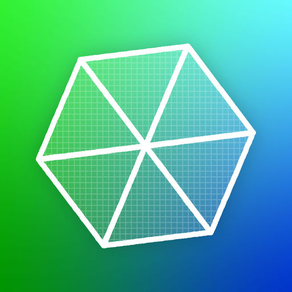
isosceles : geometry sketchpad
Free
3.4for iPhone, iPad
Age Rating
isosceles : geometry sketchpad Screenshots
About isosceles : geometry sketchpad
Isosceles is the perfect geometry drawing tool for students, teachers, and professionals.
GREAT FEATURES FOR EVERYONE
• The simple, versatile drawing tools (lines, circles, arcs, polygons, and conics) can be combined to create complex drawings.
• Isosceles automatically snaps new additions to nearby objects, keeping your drawing accurate so you can focus on the construction.
• Features like double/triple lines and point styles open up new uses for Isosceles, such as drawing chemical diagrams or graphs.
• Add text annotations and mathematical expressions anywhere in the drawing.
• Create smart text annotations that update their value based on the figures and calculations you type.
• Write or draw freeform on the canvas in addition to drawing geometric shapes.
• Insert images and graph functions directly in your sketches.
• Write or draw freeform on the canvas in addition to drawing geometric shapes.
• Switch between four distinct templates (Classical, Cartesian, Isometric, and Polar) to fit any kind of drawing.
FEATURES FOR TEACHERS
• Connect your iPad to a TV or projector to present class material or demonstrate a construction.
• Put together homework assignments quickly by constructing diagrams with Isosceles.
• View and edit information about any object, such as the length of a line or the circumference of a circle.
• Add marks to show congruency and parallel objects, extend lines, show live measurements, and more.
FEATURES FOR STUDENTS
• The handy notes sidebar accessible with a single tap makes taking notes in geometry effortless.
• Isosceles gives you access to 16 geometry activities and over 50 practice questions in 4 categories: Intro to Geometry, Lines, Circles, and Triangles.
• Solve construction problems and multiple choice questions after each tutorial to get the best preparation for geometry tests and the ACT/SAT.
FEATURES FOR PROFESSIONALS
• Isosceles's smart snapping system takes care of neatness, letting you focus on making your clients happy with great designs.
• The isometric grid snaps figures as you draw, making 3D schematics easy.
• Take advantage of the simple yet versatile export options for sharing sketches with colleagues.
• LaTeX users: Create your geometric figures in Isosceles and import them as TikZ code into your LaTeX documents. This allows you to take advantage of the seamless LaTeX rendering without the hassle of learning to write TikZ code.
SHARE YOUR SKETCHES
• Isosceles automatically stores your sketches in iCloud so your documents are available across all your devices.
• Export to several file formats and destinations, including vector PDFs and AirPrint.
• Link your Dropbox or Box account to share your sketches to the cloud effortlessly!
In this free version you can access all drawing tools to create up to 2 sketches. Check out our Premium Features pack to take advantage of unlimited sketches, images and functions, iCloud sync, the Isometric and Polar geometry systems, and more great features. Or, buy Isosceles+ on the App Store, which includes all upgrades from this app.
Isosceles was designed and developed by a 17-year-old.
GREAT FEATURES FOR EVERYONE
• The simple, versatile drawing tools (lines, circles, arcs, polygons, and conics) can be combined to create complex drawings.
• Isosceles automatically snaps new additions to nearby objects, keeping your drawing accurate so you can focus on the construction.
• Features like double/triple lines and point styles open up new uses for Isosceles, such as drawing chemical diagrams or graphs.
• Add text annotations and mathematical expressions anywhere in the drawing.
• Create smart text annotations that update their value based on the figures and calculations you type.
• Write or draw freeform on the canvas in addition to drawing geometric shapes.
• Insert images and graph functions directly in your sketches.
• Write or draw freeform on the canvas in addition to drawing geometric shapes.
• Switch between four distinct templates (Classical, Cartesian, Isometric, and Polar) to fit any kind of drawing.
FEATURES FOR TEACHERS
• Connect your iPad to a TV or projector to present class material or demonstrate a construction.
• Put together homework assignments quickly by constructing diagrams with Isosceles.
• View and edit information about any object, such as the length of a line or the circumference of a circle.
• Add marks to show congruency and parallel objects, extend lines, show live measurements, and more.
FEATURES FOR STUDENTS
• The handy notes sidebar accessible with a single tap makes taking notes in geometry effortless.
• Isosceles gives you access to 16 geometry activities and over 50 practice questions in 4 categories: Intro to Geometry, Lines, Circles, and Triangles.
• Solve construction problems and multiple choice questions after each tutorial to get the best preparation for geometry tests and the ACT/SAT.
FEATURES FOR PROFESSIONALS
• Isosceles's smart snapping system takes care of neatness, letting you focus on making your clients happy with great designs.
• The isometric grid snaps figures as you draw, making 3D schematics easy.
• Take advantage of the simple yet versatile export options for sharing sketches with colleagues.
• LaTeX users: Create your geometric figures in Isosceles and import them as TikZ code into your LaTeX documents. This allows you to take advantage of the seamless LaTeX rendering without the hassle of learning to write TikZ code.
SHARE YOUR SKETCHES
• Isosceles automatically stores your sketches in iCloud so your documents are available across all your devices.
• Export to several file formats and destinations, including vector PDFs and AirPrint.
• Link your Dropbox or Box account to share your sketches to the cloud effortlessly!
In this free version you can access all drawing tools to create up to 2 sketches. Check out our Premium Features pack to take advantage of unlimited sketches, images and functions, iCloud sync, the Isometric and Polar geometry systems, and more great features. Or, buy Isosceles+ on the App Store, which includes all upgrades from this app.
Isosceles was designed and developed by a 17-year-old.
Show More
What's New in the Latest Version 3.4
Last updated on Jun 14, 2016
Old Versions
+Support for 3D touch, including home screen actions, Peek and Pop for sketches, and force-touch to select figures.
+Smart Measurements and Smart Calculations are now easier to create; simply start an annotation, then choose either feature in the keyboard toolbar.
+You can now crop your sketch before sharing it as a PDF or image.
+Change the scale of the Cartesian grid between normal units and units of pi.
+The Fill Region feature is now more robust and works with complex regions including conics, freehand annotations, and functions in addition to lines and circles.
-Bug fixes.
I hope you like Isosceles, and if you do please leave a review or rating on the App Store! I'll be heading off to MIT this fall, so I may not have as much time to work on my apps as I would like. But nevertheless, please reach out using the contact info in the app if there's anything you'd like to see added to Isosceles. I'd love to hear from you!
Base 12 Innovations
+Smart Measurements and Smart Calculations are now easier to create; simply start an annotation, then choose either feature in the keyboard toolbar.
+You can now crop your sketch before sharing it as a PDF or image.
+Change the scale of the Cartesian grid between normal units and units of pi.
+The Fill Region feature is now more robust and works with complex regions including conics, freehand annotations, and functions in addition to lines and circles.
-Bug fixes.
I hope you like Isosceles, and if you do please leave a review or rating on the App Store! I'll be heading off to MIT this fall, so I may not have as much time to work on my apps as I would like. But nevertheless, please reach out using the contact info in the app if there's anything you'd like to see added to Isosceles. I'd love to hear from you!
Base 12 Innovations
Show More
Version History
3.4
Jun 14, 2016
+Support for 3D touch, including home screen actions, Peek and Pop for sketches, and force-touch to select figures.
+Smart Measurements and Smart Calculations are now easier to create; simply start an annotation, then choose either feature in the keyboard toolbar.
+You can now crop your sketch before sharing it as a PDF or image.
+Change the scale of the Cartesian grid between normal units and units of pi.
+The Fill Region feature is now more robust and works with complex regions including conics, freehand annotations, and functions in addition to lines and circles.
-Bug fixes.
I hope you like Isosceles, and if you do please leave a review or rating on the App Store! I'll be heading off to MIT this fall, so I may not have as much time to work on my apps as I would like. But nevertheless, please reach out using the contact info in the app if there's anything you'd like to see added to Isosceles. I'd love to hear from you!
Base 12 Innovations
+Smart Measurements and Smart Calculations are now easier to create; simply start an annotation, then choose either feature in the keyboard toolbar.
+You can now crop your sketch before sharing it as a PDF or image.
+Change the scale of the Cartesian grid between normal units and units of pi.
+The Fill Region feature is now more robust and works with complex regions including conics, freehand annotations, and functions in addition to lines and circles.
-Bug fixes.
I hope you like Isosceles, and if you do please leave a review or rating on the App Store! I'll be heading off to MIT this fall, so I may not have as much time to work on my apps as I would like. But nevertheless, please reach out using the contact info in the app if there's anything you'd like to see added to Isosceles. I'd love to hear from you!
Base 12 Innovations
3.3.1
Mar 30, 2016
This version fixes a bug in which files stored in iCloud were no longer recognized by the app. Please contact us if you continue to experience problems viewing your sketches.
We sincerely apologize for this inconvenience!
-Base 12 Innovations
We sincerely apologize for this inconvenience!
-Base 12 Innovations
3.3
Mar 26, 2016
+Support for iCloud Drive.
+Full Spanish localization (contact us if you find a mistranslation!).
+Bug fixes.
Thanks for using Isosceles. As always, I appreciate your support and kind feedback on the app. If you like Isosceles, be sure to leave a review or rating on the App Store!
Base 12 Innovations
+Full Spanish localization (contact us if you find a mistranslation!).
+Bug fixes.
Thanks for using Isosceles. As always, I appreciate your support and kind feedback on the app. If you like Isosceles, be sure to leave a review or rating on the App Store!
Base 12 Innovations
3.2.2
Jan 13, 2016
Minor bug fixes, and user requested updates:
+ 60 degree isometric grid.
+ You can now hide the grid while showing the axes.
+ Support for saving and importing files in iCloud Drive.
+ All users can now use the Equation Annotation and Freehand Annotation tools, regardless of whether or not you have purchased the upgrade!
If you like Isosceles, please leave a review or rating on the App Store to show your support. If you have any questions or concerns, by all means contact me from within the app and I'll be happy to help.
Look out for Isosceles for Mac, coming soon to the Mac App Store!!
-Base 12 Innovations
+ 60 degree isometric grid.
+ You can now hide the grid while showing the axes.
+ Support for saving and importing files in iCloud Drive.
+ All users can now use the Equation Annotation and Freehand Annotation tools, regardless of whether or not you have purchased the upgrade!
If you like Isosceles, please leave a review or rating on the App Store to show your support. If you have any questions or concerns, by all means contact me from within the app and I'll be happy to help.
Look out for Isosceles for Mac, coming soon to the Mac App Store!!
-Base 12 Innovations
3.2.1
Oct 17, 2015
Fixed some critical bugs for iOS 7 users.
Thanks for using Isosceles! Be sure to leave a review or rating and share your liberation from pen-and-paper geometry.
Thanks for using Isosceles! Be sure to leave a review or rating and share your liberation from pen-and-paper geometry.
3.2
Sep 21, 2015
Isosceles has a great new look!
+ Images snap to their original aspect ratio as you resize.
+ Support for the iPhone 6 and 6 plus, finally!
+ For Isosceles+ users, the ability to save images with a transparent background (found in the app settings).
- Fixed bugs with function graphing, tutorials, sharing, and more.
COMING SOON -- Isosceles for Mac
Look for it on the Mac App Store!
Is Isosceles useful to you? Consider leaving a review on the App Store to show your support. Together, we are moving the world beyond paper-and-pencil geometry, one construction at a time!
+ Images snap to their original aspect ratio as you resize.
+ Support for the iPhone 6 and 6 plus, finally!
+ For Isosceles+ users, the ability to save images with a transparent background (found in the app settings).
- Fixed bugs with function graphing, tutorials, sharing, and more.
COMING SOON -- Isosceles for Mac
Look for it on the Mac App Store!
Is Isosceles useful to you? Consider leaving a review on the App Store to show your support. Together, we are moving the world beyond paper-and-pencil geometry, one construction at a time!
3.1
Apr 9, 2015
New features:
+ Change the number of strokes for a line - great for drawing double and triple bonds in a chemical structure.
+ Change individual point appearance styles or the size of a point - great for drawing graph theory diagrams.
+ Bug fixes.
+ Change the number of strokes for a line - great for drawing double and triple bonds in a chemical structure.
+ Change individual point appearance styles or the size of a point - great for drawing graph theory diagrams.
+ Bug fixes.
3.0.1
Aug 20, 2014
This version fixes a potential crash when sharing a sketch.
Like Isosceles? Leave a review or rating on the App Store to show your support!
Like Isosceles? Leave a review or rating on the App Store to show your support!
3.0
Jul 17, 2014
Isosceles just got a whole lot smarter.
Introducing Isosceles 3, a major update with a new look-and-feel and amazing new features.
+ Quickly fill regions bounded by lines and arcs on the canvas by tapping and holding inside the area and choosing Fill.
+ The coolest new feature: smart text annotations. You can now place annotations whose text reflects the length of a line, equation of a conic, etc. Even better, you can type calculations directly into the annotations which update live as you interact with your construction. To use these awesome features, simply tap and hold on a value in the Info menu.
+ Quickly switch figures between the heavy pencil and the light pencil.
+ Many other improvements and bug fixes.
+ Isosceles free is now supported by iAds. With this change we are happy to be able to bring conic sections to all users, free or paid.
For Isosceles+ users:
+ With a new compressed file format, Isosceles 3 lets you insert images from the camera and photo library into your sketches.
+ You can now graph functions and inequalities just by typing in the expression using our math toolbar. You can even define restrictions on the domain of the graph.
+ View a sketch in read-only mode from the Canvas Settings.
Due to the higher performance demands of this version, Isosceles 3 will only run on devices running iOS 7 or later. Please update your device before downloading this update.
If you like Isosceles, be sure to leave a review or rating on the app page!
Introducing Isosceles 3, a major update with a new look-and-feel and amazing new features.
+ Quickly fill regions bounded by lines and arcs on the canvas by tapping and holding inside the area and choosing Fill.
+ The coolest new feature: smart text annotations. You can now place annotations whose text reflects the length of a line, equation of a conic, etc. Even better, you can type calculations directly into the annotations which update live as you interact with your construction. To use these awesome features, simply tap and hold on a value in the Info menu.
+ Quickly switch figures between the heavy pencil and the light pencil.
+ Many other improvements and bug fixes.
+ Isosceles free is now supported by iAds. With this change we are happy to be able to bring conic sections to all users, free or paid.
For Isosceles+ users:
+ With a new compressed file format, Isosceles 3 lets you insert images from the camera and photo library into your sketches.
+ You can now graph functions and inequalities just by typing in the expression using our math toolbar. You can even define restrictions on the domain of the graph.
+ View a sketch in read-only mode from the Canvas Settings.
Due to the higher performance demands of this version, Isosceles 3 will only run on devices running iOS 7 or later. Please update your device before downloading this update.
If you like Isosceles, be sure to leave a review or rating on the app page!
2.2
Apr 2, 2014
Isosceles 2.2 is a major update with several new features and improvements.
Features for everyone:
+Tap and hold on toolbar icons to fill in an equation for the shape and manually add the figure.
+Change the line width and dash properties of figures in the Info menu.
+The help menu has been rewritten to be more usable and up-to-date.
+Performance improvements and bug fixes.
Premium features
+New drawing tools: parabola, ellipse, and hyperbola. These intuitive tools help you visualize conic sections better than ever.
+Construct the foci and latera recta of these conic sections and watch them update automatically as you resize the figure.
+New geometry system: polar graphing. Also view the polar coordinates for any point in the Info menu.
+New export option: send to your Box.
Please leave a review or rating on the App Store to show your support for Isosceles!
Features for everyone:
+Tap and hold on toolbar icons to fill in an equation for the shape and manually add the figure.
+Change the line width and dash properties of figures in the Info menu.
+The help menu has been rewritten to be more usable and up-to-date.
+Performance improvements and bug fixes.
Premium features
+New drawing tools: parabola, ellipse, and hyperbola. These intuitive tools help you visualize conic sections better than ever.
+Construct the foci and latera recta of these conic sections and watch them update automatically as you resize the figure.
+New geometry system: polar graphing. Also view the polar coordinates for any point in the Info menu.
+New export option: send to your Box.
Please leave a review or rating on the App Store to show your support for Isosceles!
2.1
Dec 4, 2013
+Support for the new iOS 7 interface.
+UI improvements, per user requests, that make it easier to navigate the app.
+New export option for Isosceles+ users: TikZ code. Now you can create beautiful diagrams in your LaTeX documents without the hassle of learning the TikZ language.
-Bug fixes, including a fix for a PDF export problem.
If you like Isosceles, please leave a review or rating on the app page to show your support!
--Base 12 Innovations
+UI improvements, per user requests, that make it easier to navigate the app.
+New export option for Isosceles+ users: TikZ code. Now you can create beautiful diagrams in your LaTeX documents without the hassle of learning the TikZ language.
-Bug fixes, including a fix for a PDF export problem.
If you like Isosceles, please leave a review or rating on the app page to show your support!
--Base 12 Innovations
2.0.1
Aug 2, 2013
This version of Isosceles is not supported by devices running iOS 5. Please upgrade your device to iOS 6 before downloading this update.
In version 2.0.1, upgrades for the three available tutorial packs can now be purchased. See below for more details about tutorials.
New in version 2.0:
============
Isosceles 2 has a clean new design that puts your content front and center. Plus, new interactive tutorials and practice questions make Isosceles ideal for geometry students and teachers!
Here are some of the UI enhancements in this update:
• Swipe from the edges of the canvas to access your sketches and notes.
• The Sketches list has been replaced with a grid of icons for easier navigation.
• Swipe from the right edge of the sketches list to create a new sketch.
• To rename a sketch, just tap on its name in the sketches grid.
• On iPhone/iPod touch, the toolbar now scrolls to accommodate new features. Swipe it to access sharing and settings.
• A visual grid of actions replaces the old Cut-Copy-Paste menu.
If that's not enough, this update brings several new features to the table for Isosceles+ users:
• A new Expression Annotation tool (represented by the x) that allows you to type mathematical expressions and equations into the canvas. Simply type an expression like a^2+b^2=c^2, and Isosceles will automatically format the equation with superscripts and fractions as needed.
• Another new tool: the Freehand Annotation tool. Select it and write or draw on the canvas with your finger or a stylus. This is great for students taking notes!
• The new Templates feature makes it easy for professionals using Isosceles to transfer parts of diagrams between sketches. By selecting the figures and choosing Save Template, you can add the figures to a catalog of templates to be pasted easily into any sketch.
• Now open PDFs and GSK files in another app from the Share menu.
In this update, I've also added 16 interactive geometry tutorials along with over 50 practice questions. The tutorials fall under four main tutorial packs: Intro to Geometry, Lines, Circles, and Triangles. The first pack is free, and the other three can be downloaded via in-app purchase. I hope you'll take advantage of this extra practice when studying for geometry tests as well as standardized tests like the ACT!
More improvements for everyone:
• Text annotations have their own tool now. You can also customize their text size.
• Performance improvements and bug fixes.
In version 2.0.1, upgrades for the three available tutorial packs can now be purchased. See below for more details about tutorials.
New in version 2.0:
============
Isosceles 2 has a clean new design that puts your content front and center. Plus, new interactive tutorials and practice questions make Isosceles ideal for geometry students and teachers!
Here are some of the UI enhancements in this update:
• Swipe from the edges of the canvas to access your sketches and notes.
• The Sketches list has been replaced with a grid of icons for easier navigation.
• Swipe from the right edge of the sketches list to create a new sketch.
• To rename a sketch, just tap on its name in the sketches grid.
• On iPhone/iPod touch, the toolbar now scrolls to accommodate new features. Swipe it to access sharing and settings.
• A visual grid of actions replaces the old Cut-Copy-Paste menu.
If that's not enough, this update brings several new features to the table for Isosceles+ users:
• A new Expression Annotation tool (represented by the x) that allows you to type mathematical expressions and equations into the canvas. Simply type an expression like a^2+b^2=c^2, and Isosceles will automatically format the equation with superscripts and fractions as needed.
• Another new tool: the Freehand Annotation tool. Select it and write or draw on the canvas with your finger or a stylus. This is great for students taking notes!
• The new Templates feature makes it easy for professionals using Isosceles to transfer parts of diagrams between sketches. By selecting the figures and choosing Save Template, you can add the figures to a catalog of templates to be pasted easily into any sketch.
• Now open PDFs and GSK files in another app from the Share menu.
In this update, I've also added 16 interactive geometry tutorials along with over 50 practice questions. The tutorials fall under four main tutorial packs: Intro to Geometry, Lines, Circles, and Triangles. The first pack is free, and the other three can be downloaded via in-app purchase. I hope you'll take advantage of this extra practice when studying for geometry tests as well as standardized tests like the ACT!
More improvements for everyone:
• Text annotations have their own tool now. You can also customize their text size.
• Performance improvements and bug fixes.
2.0
Jul 29, 2013
NOTE: This version (2.0) has a bug that may cause the app to freeze on launch if you have not used the app before. If this applies to you, please wait for version 2.0.1, which will be available in the next day or so. Thank you for your patience on this!
This version of Isosceles is not supported by devices running iOS 5. Please upgrade your device to iOS 6 before downloading this update.
---
Isosceles 2 has a clean new design that puts your content front and center. Plus, new interactive tutorials and practice questions make Isosceles ideal for geometry students and teachers!
Here are some of the UI enhancements in this update:
• Swipe from the edges of the canvas to access your sketches and notes.
• The Sketches list has been replaced with a grid of icons for easier navigation.
• Swipe from the right edge of the sketches list to create a new sketch.
• To rename a sketch, just tap on its name in the sketches grid.
• On iPhone/iPod touch, the toolbar now scrolls to accommodate new features. Swipe it to access sharing and settings.
• A visual grid of actions replaces the old Cut-Copy-Paste menu.
If that's not enough, this update brings several new features to the table for Isosceles+ users:
• A new Expression Annotation tool (represented by the x) that allows you to type mathematical expressions and equations into the canvas. Simply type an expression like a^2+b^2=c^2, and Isosceles will automatically format the equation with superscripts and fractions as needed.
• Another new tool: the Freehand Annotation tool. Select it and write or draw on the canvas with your finger or a stylus. This is great for students taking notes!
• The new Templates feature makes it easy for professionals using Isosceles to transfer parts of diagrams between sketches. By selecting the figures and choosing Save Template, you can add the figures to a catalog of templates to be pasted easily into any sketch.
• Now open PDFs and GSK files in another app from the Share menu.
In this update, I've also added 16 interactive geometry tutorials along with over 50 practice questions. The tutorials fall under four main tutorial packs: Intro to Geometry, Lines, Circles, and Triangles. The first pack is free, and the other three can be downloaded via in-app purchase (these will be available shortly). I hope you'll take advantage of this extra practice when studying for geometry tests as well as standardized tests like the ACT!
More improvements for everyone:
• Text annotations have their own tool now. You can also customize their text size.
• Performance improvements and bug fixes.
This version of Isosceles is not supported by devices running iOS 5. Please upgrade your device to iOS 6 before downloading this update.
---
Isosceles 2 has a clean new design that puts your content front and center. Plus, new interactive tutorials and practice questions make Isosceles ideal for geometry students and teachers!
Here are some of the UI enhancements in this update:
• Swipe from the edges of the canvas to access your sketches and notes.
• The Sketches list has been replaced with a grid of icons for easier navigation.
• Swipe from the right edge of the sketches list to create a new sketch.
• To rename a sketch, just tap on its name in the sketches grid.
• On iPhone/iPod touch, the toolbar now scrolls to accommodate new features. Swipe it to access sharing and settings.
• A visual grid of actions replaces the old Cut-Copy-Paste menu.
If that's not enough, this update brings several new features to the table for Isosceles+ users:
• A new Expression Annotation tool (represented by the x) that allows you to type mathematical expressions and equations into the canvas. Simply type an expression like a^2+b^2=c^2, and Isosceles will automatically format the equation with superscripts and fractions as needed.
• Another new tool: the Freehand Annotation tool. Select it and write or draw on the canvas with your finger or a stylus. This is great for students taking notes!
• The new Templates feature makes it easy for professionals using Isosceles to transfer parts of diagrams between sketches. By selecting the figures and choosing Save Template, you can add the figures to a catalog of templates to be pasted easily into any sketch.
• Now open PDFs and GSK files in another app from the Share menu.
In this update, I've also added 16 interactive geometry tutorials along with over 50 practice questions. The tutorials fall under four main tutorial packs: Intro to Geometry, Lines, Circles, and Triangles. The first pack is free, and the other three can be downloaded via in-app purchase (these will be available shortly). I hope you'll take advantage of this extra practice when studying for geometry tests as well as standardized tests like the ACT!
More improvements for everyone:
• Text annotations have their own tool now. You can also customize their text size.
• Performance improvements and bug fixes.
1.3
Apr 11, 2013
+Edit the color and other attributes (bold, italic, etc.) of text annotations.
+Edit the coordinates of a point manually by opening its Info menu and tapping Location. Also, snap points to their nearest integral coordinates.
+Change the color of a point from its Info menu.
+Add a letter name to a line.
For Isosceles+ users:
+Change the background color, grid color, or default pencil colors of a sketch in the Canvas pane of the Settings.
+Opt out of the external display system and use mirroring on supported devices (iPhone 4S or later, iPad 2 or later)
+Performance improvements and bug fixes, including a fix for PDF exporting, for ALL users. Also, many compatibility issues some users were experiencing when reopening a sketch are fixed.
Check out the Base 12 Innovations blog from the About screen for Isosceles tutorials!
Base 12 Innovations
@base12apps
+Edit the coordinates of a point manually by opening its Info menu and tapping Location. Also, snap points to their nearest integral coordinates.
+Change the color of a point from its Info menu.
+Add a letter name to a line.
For Isosceles+ users:
+Change the background color, grid color, or default pencil colors of a sketch in the Canvas pane of the Settings.
+Opt out of the external display system and use mirroring on supported devices (iPhone 4S or later, iPad 2 or later)
+Performance improvements and bug fixes, including a fix for PDF exporting, for ALL users. Also, many compatibility issues some users were experiencing when reopening a sketch are fixed.
Check out the Base 12 Innovations blog from the About screen for Isosceles tutorials!
Base 12 Innovations
@base12apps
1.2
Feb 2, 2013
Version 1.2 brings customizable stroke and fill colors for everyone. Just tap and hold on a figure, then tap Info to change colors. Also in this version:
+Edit the info for multiple figures at the same time.
+Search the notes associated with your sketches in the sketch list.
–Bug fixes, including a fix for an alignment issue when connecting an iPad to an external display.
The Base 12 Innovations blog now includes how-tos that outline common tasks in Isosceles. Tap the Help icon, then tap How-tos to see them.
Don't forget to leave a review or rating if you like Isosceles!
+Edit the info for multiple figures at the same time.
+Search the notes associated with your sketches in the sketch list.
–Bug fixes, including a fix for an alignment issue when connecting an iPad to an external display.
The Base 12 Innovations blog now includes how-tos that outline common tasks in Isosceles. Tap the Help icon, then tap How-tos to see them.
Don't forget to leave a review or rating if you like Isosceles!
1.1
Jan 18, 2013
• Use Stacks to organize your sketches; simply drag one thumbnail onto another to create a stack.
• New Isometric geometry system for Isosceles+ users that allows you to create 3-dimensional drawings easily.
• Ability to reset the point naming sequence from the settings menu.
• Support for the iPhone 5.
• Many bug fixes and minor improvements.
Be sure to visit the Base 12 Innovations blog, where I post a math problem each day, and explain its solution the next day: bit.ly/base12blog.
Thanks for using Isosceles!
• New Isometric geometry system for Isosceles+ users that allows you to create 3-dimensional drawings easily.
• Ability to reset the point naming sequence from the settings menu.
• Support for the iPhone 5.
• Many bug fixes and minor improvements.
Be sure to visit the Base 12 Innovations blog, where I post a math problem each day, and explain its solution the next day: bit.ly/base12blog.
Thanks for using Isosceles!
1.0
Sep 12, 2012
isosceles : geometry sketchpad FAQ
Click here to learn how to download isosceles : geometry sketchpad in restricted country or region.
Check the following list to see the minimum requirements of isosceles : geometry sketchpad.
iPhone
iPad
isosceles : geometry sketchpad supports English, Spanish
































