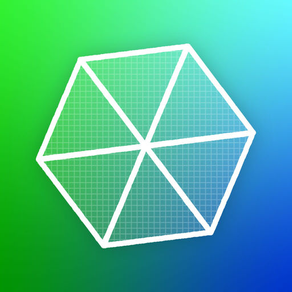
isosceles+ : geometry sketchpad
$4.99
3.4for iPhone, iPad
Age Rating
isosceles+ : geometry sketchpad Screenshots
About isosceles+ : geometry sketchpad
Isosceles is the perfect geometry drawing tool for students, teachers, and professionals.
GREAT FEATURES FOR EVERYONE
• The simple, versatile drawing tools (lines, circles, arcs, polygons, and conics) can be combined to create complex drawings.
• Isosceles automatically snaps new additions to nearby objects, keeping your drawing accurate so you can focus on the construction.
• Features like double/triple lines and point styles open up new uses for Isosceles, such as drawing chemical diagrams or graphs.
• Add text annotations and mathematical expressions anywhere in the drawing.
• Create smart text annotations that update their value based on the figures and calculations you type.
• Write or draw freeform on the canvas in addition to drawing geometric shapes.
• Insert images and graph functions directly in your sketches.
• Write or draw freeform on the canvas in addition to drawing geometric shapes.
• Switch between four distinct templates (Classical, Cartesian, Isometric, and Polar) to fit any kind of drawing.
FEATURES FOR TEACHERS
• Isosceles produces the highest-quality geometric illustrations you'll find on an iOS device.
• Connect your iPad to a TV or projector to present class material or demonstrate a construction.
• Put together homework assignments quickly by constructing diagrams with Isosceles.
• View and edit information about any object, such as the length of a line or the circumference of a circle.
• Add marks to show congruency and parallel objects, extend lines, show live measurements, and more.
FEATURES FOR STUDENTS
• The handy notes sidebar accessible with a single tap makes taking notes in geometry effortless.
• Isosceles gives you access to 16 geometry activities and over 50 practice questions in 4 categories: Intro to Geometry, Lines, Circles, and Triangles.
• Solve construction problems and multiple choice questions after each tutorial to get the best preparation for geometry tests and the ACT/SAT.
FEATURES FOR PROFESSIONALS
• Isosceles's smart snapping system takes care of neatness, letting you focus on making your clients happy with great designs.
• The isometric grid snaps figures as you draw, making 3D schematics easy.
• Take advantage of the simple yet versatile export options for sharing sketches with colleagues.
• LaTeX users: Create your geometric figures in Isosceles and import them as TikZ code into your LaTeX documents. This allows you to take advantage of the seamless LaTeX rendering without the hassle of learning to write TikZ code.
SHARE YOUR SKETCHES
• Isosceles automatically stores your sketches in iCloud so your documents are available across all your devices.
• Export to several file formats and destinations, including vector PDFs and AirPrint.
• Link your Dropbox or Box account to share your sketches to the cloud effortlessly!
Isosceles was designed and developed by a 17-year-old.
GREAT FEATURES FOR EVERYONE
• The simple, versatile drawing tools (lines, circles, arcs, polygons, and conics) can be combined to create complex drawings.
• Isosceles automatically snaps new additions to nearby objects, keeping your drawing accurate so you can focus on the construction.
• Features like double/triple lines and point styles open up new uses for Isosceles, such as drawing chemical diagrams or graphs.
• Add text annotations and mathematical expressions anywhere in the drawing.
• Create smart text annotations that update their value based on the figures and calculations you type.
• Write or draw freeform on the canvas in addition to drawing geometric shapes.
• Insert images and graph functions directly in your sketches.
• Write or draw freeform on the canvas in addition to drawing geometric shapes.
• Switch between four distinct templates (Classical, Cartesian, Isometric, and Polar) to fit any kind of drawing.
FEATURES FOR TEACHERS
• Isosceles produces the highest-quality geometric illustrations you'll find on an iOS device.
• Connect your iPad to a TV or projector to present class material or demonstrate a construction.
• Put together homework assignments quickly by constructing diagrams with Isosceles.
• View and edit information about any object, such as the length of a line or the circumference of a circle.
• Add marks to show congruency and parallel objects, extend lines, show live measurements, and more.
FEATURES FOR STUDENTS
• The handy notes sidebar accessible with a single tap makes taking notes in geometry effortless.
• Isosceles gives you access to 16 geometry activities and over 50 practice questions in 4 categories: Intro to Geometry, Lines, Circles, and Triangles.
• Solve construction problems and multiple choice questions after each tutorial to get the best preparation for geometry tests and the ACT/SAT.
FEATURES FOR PROFESSIONALS
• Isosceles's smart snapping system takes care of neatness, letting you focus on making your clients happy with great designs.
• The isometric grid snaps figures as you draw, making 3D schematics easy.
• Take advantage of the simple yet versatile export options for sharing sketches with colleagues.
• LaTeX users: Create your geometric figures in Isosceles and import them as TikZ code into your LaTeX documents. This allows you to take advantage of the seamless LaTeX rendering without the hassle of learning to write TikZ code.
SHARE YOUR SKETCHES
• Isosceles automatically stores your sketches in iCloud so your documents are available across all your devices.
• Export to several file formats and destinations, including vector PDFs and AirPrint.
• Link your Dropbox or Box account to share your sketches to the cloud effortlessly!
Isosceles was designed and developed by a 17-year-old.
Show More
What's New in the Latest Version 3.4
Last updated on Jun 14, 2016
Old Versions
+Support for 3D touch, including home screen actions, Peek and Pop for sketches, and force-touch to select figures.
+Smart Measurements and Smart Calculations are now easier to create; simply start an annotation, then choose either feature in the keyboard toolbar.
+You can now crop your sketch before sharing it as a PDF or image.
+Change the scale of the Cartesian grid between normal units and units of pi.
+The Fill Region feature is now more robust and works with complex regions including conics, freehand annotations, and functions in addition to lines and circles.
-Bug fixes.
I hope you like Isosceles, and if you do please leave a review or rating on the App Store! I'll be heading off to MIT this fall, so I may not have as much time to work on my apps as I would like. But nevertheless, please reach out using the contact info in the app if there's anything you'd like to see added to Isosceles. I'd love to hear from you!
Base 12 Innovations
Show More
Version History
3.4
Aug 2, 2012
+Support for 3D touch, including home screen actions, Peek and Pop for sketches, and force-touch to select figures.
+Smart Measurements and Smart Calculations are now easier to create; simply start an annotation, then choose either feature in the keyboard toolbar.
+You can now crop your sketch before sharing it as a PDF or image.
+Change the scale of the Cartesian grid between normal units and units of pi.
+The Fill Region feature is now more robust and works with complex regions including conics, freehand annotations, and functions in addition to lines and circles.
-Bug fixes.
I hope you like Isosceles, and if you do please leave a review or rating on the App Store! I'll be heading off to MIT this fall, so I may not have as much time to work on my apps as I would like. But nevertheless, please reach out using the contact info in the app if there's anything you'd like to see added to Isosceles. I'd love to hear from you!
Base 12 Innovations
isosceles+ : geometry sketchpad FAQ
Click here to learn how to download isosceles+ : geometry sketchpad in restricted country or region.
Check the following list to see the minimum requirements of isosceles+ : geometry sketchpad.
iPhone
iPad
isosceles+ : geometry sketchpad supports English, Spanish
































