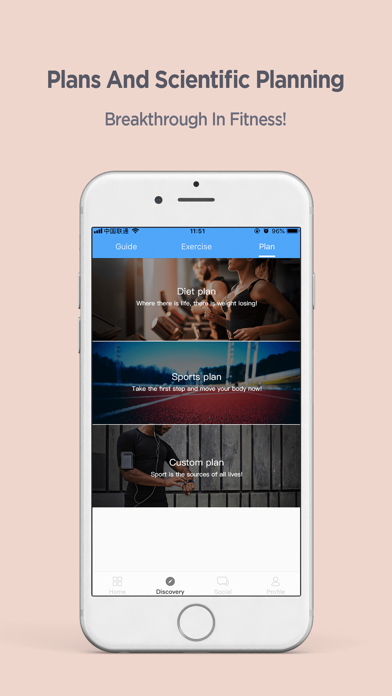Lenovo Life
Healthy And Fitness
Free
2.2.0for iPhone, iPod touch
3.9
3 Ratings
Heng Yun Ecosystem Co., Ltd.
Developer
81 MB
Size
Mar 18, 2024
Update Date
Health & Fitness
Category
4+
Age Rating
Age Rating
Lenovo Life Screenshots
About Lenovo Life
Lenovo Life is an application that connects Lenovo's smart health products . In this application, all Lenovo's smart health device can be managed.
* Feature
Lenovo Life records and manages users' weight, sports and other information. This application provides a professional sports record and fat reduction plan.All your data will be stored in the cloud and analyzed; combined with scientific sleep monitoring, bring more safe and convenient life experience to you. All this will inspire you to fall in love with sports, enjoy a healthier and more convenient lifestyle, and greet a better life.
*Device Management
Lenovo Life supports a variety of smart devices, and currently supports a series of smart products such as Lenovo Smart Bracelet, Lenovo Smart Health Scale, Lenovo Smart Watch, etc., and will support more smart health products in the future.
* Smart Band(Smart Watch)
Lenovo Smart Band(Smart Watch) is a smart device based on multi-dimensional sensors for sleep, heart rate and motion monitoring. Accurately record your exercise, sleep, and real-time heart rate. The main functions of Lenovo Smart Band(Smart Watch): sports record, sleep monitoring, heart rate test, smart alarm clock, call and information reminder, motion track, sedentary reminder, calorie consumption, PAI, social sharing, etc.
* Smart Health Scale
Lenovo Smart Health Scale can assess your physical health and support 20 body data such as weight, BMI, body fat percentage, muscle mass, body water, bone mass, visceral fat, basal metabolism and other health indicators, and record these physical indicators. . Lenovo Smart Health Scale can help users to better understand their physical health indicators, make fat-reducing shaping more targeted, and make weight loss more scientific.
* Apple Health
Support Apple's health features, share your steps, heart rate, sleep and more.
Tips:
When you use the sports recording feature, Lenovo Life will collect your location information to generate a sports route, which will affect the battery life.
* Feature
Lenovo Life records and manages users' weight, sports and other information. This application provides a professional sports record and fat reduction plan.All your data will be stored in the cloud and analyzed; combined with scientific sleep monitoring, bring more safe and convenient life experience to you. All this will inspire you to fall in love with sports, enjoy a healthier and more convenient lifestyle, and greet a better life.
*Device Management
Lenovo Life supports a variety of smart devices, and currently supports a series of smart products such as Lenovo Smart Bracelet, Lenovo Smart Health Scale, Lenovo Smart Watch, etc., and will support more smart health products in the future.
* Smart Band(Smart Watch)
Lenovo Smart Band(Smart Watch) is a smart device based on multi-dimensional sensors for sleep, heart rate and motion monitoring. Accurately record your exercise, sleep, and real-time heart rate. The main functions of Lenovo Smart Band(Smart Watch): sports record, sleep monitoring, heart rate test, smart alarm clock, call and information reminder, motion track, sedentary reminder, calorie consumption, PAI, social sharing, etc.
* Smart Health Scale
Lenovo Smart Health Scale can assess your physical health and support 20 body data such as weight, BMI, body fat percentage, muscle mass, body water, bone mass, visceral fat, basal metabolism and other health indicators, and record these physical indicators. . Lenovo Smart Health Scale can help users to better understand their physical health indicators, make fat-reducing shaping more targeted, and make weight loss more scientific.
* Apple Health
Support Apple's health features, share your steps, heart rate, sleep and more.
Tips:
When you use the sports recording feature, Lenovo Life will collect your location information to generate a sports route, which will affect the battery life.
Show More
What's New in the Latest Version 2.2.0
Last updated on Mar 18, 2024
Old Versions
App updates:
- Optimized user experience and fixed bugs
- Optimized user experience and fixed bugs
Show More
Version History
2.2.0
Mar 18, 2024
App updates:
- Optimized user experience and fixed bugs
- Optimized user experience and fixed bugs
2.1.8
Nov 24, 2022
App updates:
- Fix bugs
- Fix bugs
2.1.7
Apr 19, 2022
App updates:
- Optimized user experience and fixed bugs
- Optimized user experience and fixed bugs
2.1.6
Nov 18, 2021
App updates:
- Optimized user experience and fixed bugs
- Optimized user experience and fixed bugs
2.1.5
May 30, 2021
App updates:
- Optimized user experience and fixed bugs
- Optimized user experience and fixed bugs
2.1.4
Dec 4, 2020
The App updates:
- Optimized user experience and fixed bugs;
- Optimized user experience and fixed bugs;
2.1.3
Nov 2, 2020
App updates:
- Fixed bugs
- Fixed bugs
2.1.2
Oct 21, 2020
App updates:
- Add devices support
- Optimized user experience and fixed bugs
- Add devices support
- Optimized user experience and fixed bugs
2.1.1
Sep 28, 2020
App updates:
- Fix bugs
- Fix bugs
2.1.0
Sep 4, 2020
App updates:
- Fix bugs
- Fix bugs
2.0.9
May 21, 2020
The App updates:
- Optimized user experience and fixed bugs;
For users who have upgraded iOS13, in order to ensure that your band/watch can receive phone notification normally, please do the following operations manually:
System Settings - Click bluetooth - Click the exclamation mark on the right side of the currently connected device - Open the shared system notification
If you have any questions or suggestions, please let us know in [My] - [Problem feedback]
- Optimized user experience and fixed bugs;
For users who have upgraded iOS13, in order to ensure that your band/watch can receive phone notification normally, please do the following operations manually:
System Settings - Click bluetooth - Click the exclamation mark on the right side of the currently connected device - Open the shared system notification
If you have any questions or suggestions, please let us know in [My] - [Problem feedback]
2.0.8
Apr 10, 2020
App updates:
- Fix bugs
- Fix bugs
2.0.7
Mar 20, 2020
App updates:
- Add devices support
- Add Polish support
- Optimized user experience and fixed bugs
For users who have upgraded iOS13, in order to ensure that your band/watch can receive phone notification normally, please do the following operations manually:
System Settings - Click bluetooth - Click the exclamation mark on the right side of the currently connected device - Open the shared system notification
If you have any questions or suggestions, please let us know in [My] - [Problem feedback]
- Add devices support
- Add Polish support
- Optimized user experience and fixed bugs
For users who have upgraded iOS13, in order to ensure that your band/watch can receive phone notification normally, please do the following operations manually:
System Settings - Click bluetooth - Click the exclamation mark on the right side of the currently connected device - Open the shared system notification
If you have any questions or suggestions, please let us know in [My] - [Problem feedback]
2.0.6
Dec 18, 2019
App updates:
- Added Turkish
- Fix bugs
For users who have upgraded iOS13, in order to ensure that your band/watch can receive phone notification normally, please do the following operations manually:
System Settings - Click bluetooth - Click the exclamation mark on the right side of the currently connected device - Open the shared system notification
If you have any questions or suggestions, please let us know in [My] - [Problem feedback]
- Added Turkish
- Fix bugs
For users who have upgraded iOS13, in order to ensure that your band/watch can receive phone notification normally, please do the following operations manually:
System Settings - Click bluetooth - Click the exclamation mark on the right side of the currently connected device - Open the shared system notification
If you have any questions or suggestions, please let us know in [My] - [Problem feedback]
2.0.5
Nov 14, 2019
The App updates:
- Optimized user experience and fixed bugs;
For users who have upgraded iOS13, in order to ensure that your band/watch can receive phone notification normally, please do the following operations manually:
System Settings - Click bluetooth - Click the exclamation mark on the right side of the currently connected device - Open the shared system notification
If you have any questions or suggestions, please let us know in [My] - [Problem feedback]
- Optimized user experience and fixed bugs;
For users who have upgraded iOS13, in order to ensure that your band/watch can receive phone notification normally, please do the following operations manually:
System Settings - Click bluetooth - Click the exclamation mark on the right side of the currently connected device - Open the shared system notification
If you have any questions or suggestions, please let us know in [My] - [Problem feedback]
2.0.4
Nov 13, 2019
App updates:
- Fix bugs
- Fix bugs
2.0.3
Oct 31, 2019
The App updates:
- Compatible with iOS 13;
- Optimized user experience and fixed bugs;
For users who have upgraded iOS13, in order to ensure that your band/watch can receive phone notification normally, please do the following operations manually:
System Settings - Click bluetooth - Click the exclamation mark on the right side of the currently connected device - Open the shared system notification
If you have any questions or suggestions, please let us know in [My] - [Problem feedback]
- Compatible with iOS 13;
- Optimized user experience and fixed bugs;
For users who have upgraded iOS13, in order to ensure that your band/watch can receive phone notification normally, please do the following operations manually:
System Settings - Click bluetooth - Click the exclamation mark on the right side of the currently connected device - Open the shared system notification
If you have any questions or suggestions, please let us know in [My] - [Problem feedback]
2.0.2
Oct 30, 2019
App updates:
- Compatible with iOS 13;
- Optimized user experience and fixed bugs;
For users who have upgraded iOS13, in order to ensure that your band/watch can receive phone notification normally, please do the following operations manually:
System Settings - Click bluetooth - Click the exclamation mark on the right side of the currently connected device - Open the shared system notification
If you have any questions or suggestions, please let us know in [My] - [Problem feedback]
- Compatible with iOS 13;
- Optimized user experience and fixed bugs;
For users who have upgraded iOS13, in order to ensure that your band/watch can receive phone notification normally, please do the following operations manually:
System Settings - Click bluetooth - Click the exclamation mark on the right side of the currently connected device - Open the shared system notification
If you have any questions or suggestions, please let us know in [My] - [Problem feedback]
2.0.0
Sep 19, 2019
App updates:
- Upgrade training content
- Add new device
- Fix bugs
- Upgrade training content
- Add new device
- Fix bugs
1.3.7
Aug 14, 2019
App updates:
- Add product introduction
- Add Strava support
- Fix bugs
- Add product introduction
- Add Strava support
- Fix bugs
1.3.5
Jul 11, 2019
App updates:
- Fix bugs and improve user experience
- Fix bugs and improve user experience
1.3.4
Jul 9, 2019
App updates:
- Fix bugs and improve user experience
- Fix bugs and improve user experience
1.3.3
Jun 2, 2019
App updates:
- Added Korean support;
- Fix bugs and improve user experience;
- Added Korean support;
- Fix bugs and improve user experience;
1.3.2
May 14, 2019
App updates:
- Fix bugs and improve user experience;
- Fix bugs and improve user experience;
1.3.1
Apr 25, 2019
App更新:
- Bugs修复
- Bugs修复
Lenovo Life FAQ
Click here to learn how to download Lenovo Life in restricted country or region.
Check the following list to see the minimum requirements of Lenovo Life.
iPhone
Requires iOS 13 or later.
iPod touch
Requires iOS 13 or later.
Lenovo Life supports English, Japanese, Korean, Polish, Portuguese, Russian, Simplified Chinese, Thai, Traditional Chinese, Turkish