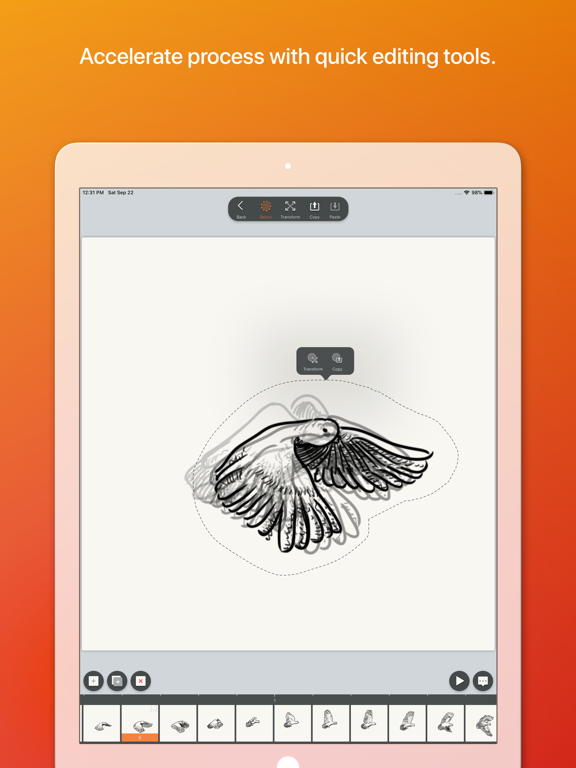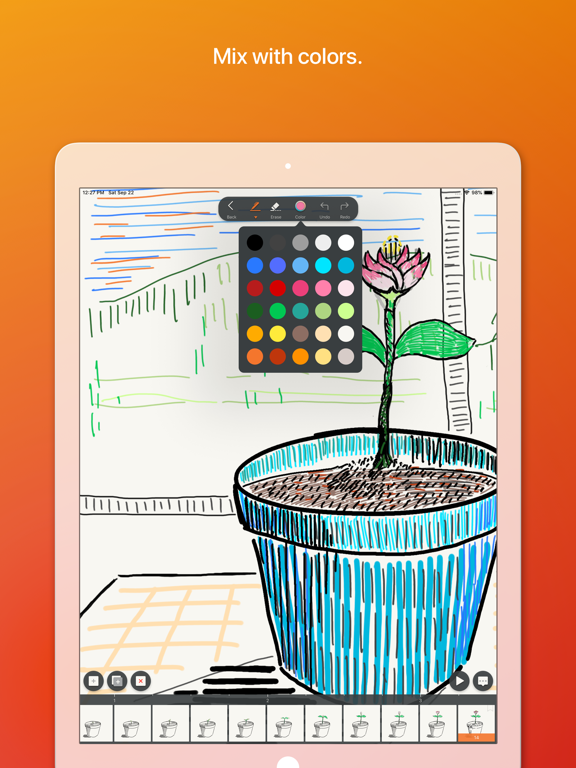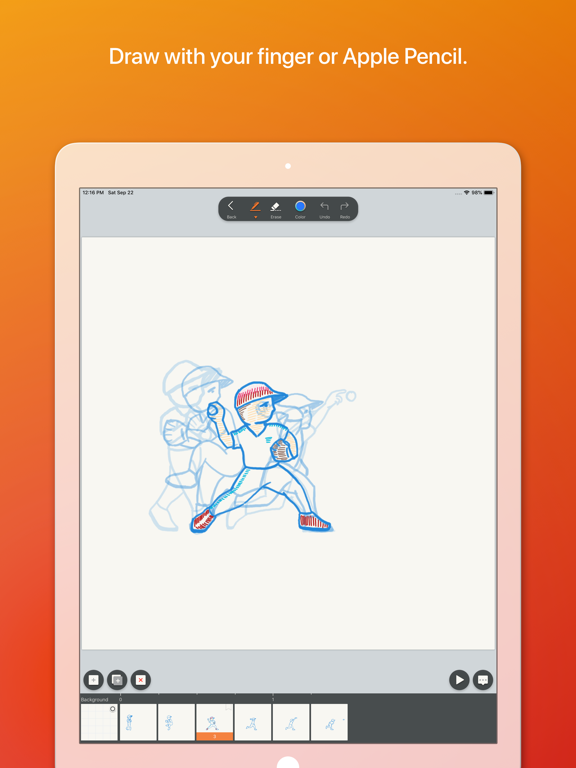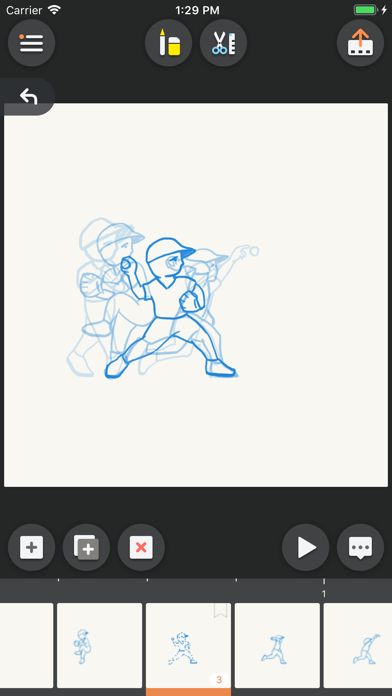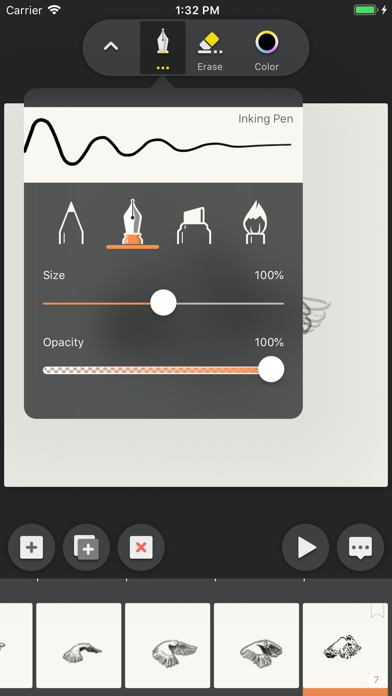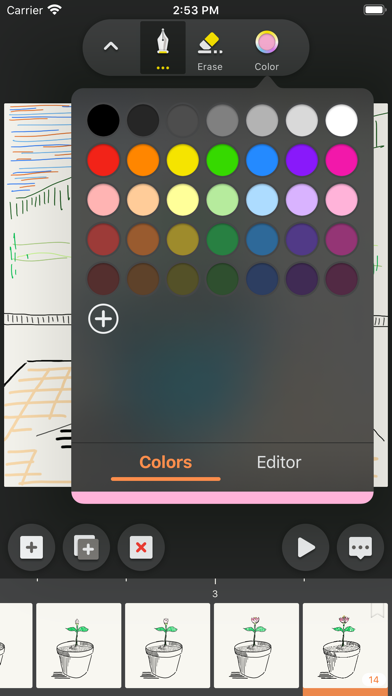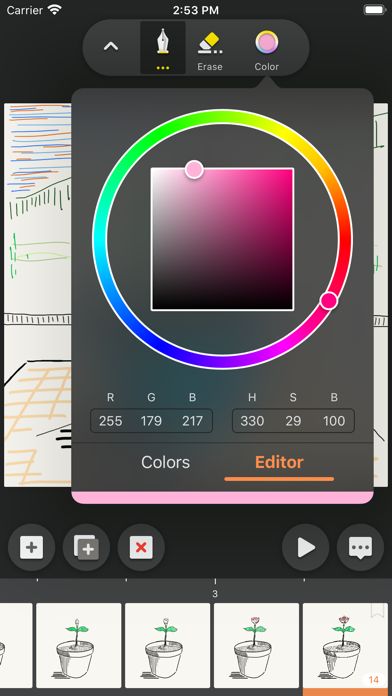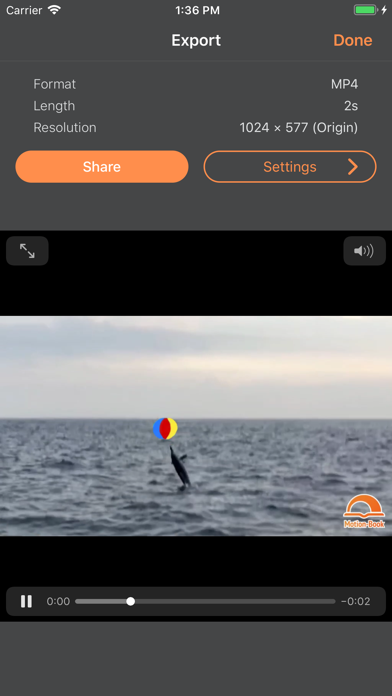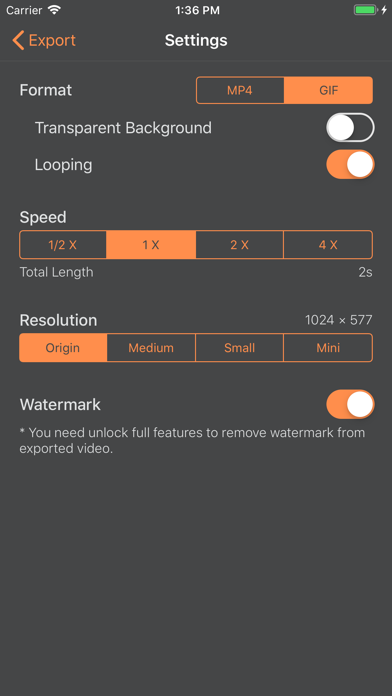MotionBook - Draw & Animate
Best Flipbook Animation Maker
FreeOffers In-App Purchases
1.7for iPhone, iPad and more
Age Rating
MotionBook - Draw & Animate Screenshots
About MotionBook - Draw & Animate
MotionBook is built for creative people like you, to discover the fun of making flipbook animations.
The MotionBook app provides a set of well designed digital tools for you to create the traditional frame-by-frame animations, on your iPad or iPhone:
- A natural feel pen and eraser tool set, which provide various artistic effects include Pencil, Inking Pen, Marker, Paint Brush, Hard & Soft Erasers. And fully support pressure sensitivity of Apple Pencil.
- Convenient Undo/Redo.
- Use predefined color palette, or customize your own palette.
- A "Timeline" to easily manage all your pages. And you can also customize FPS (Frames Per Second).
- The "Onion Skin" option allows you to see previous and next pages as reference.
- The advanced editing tools help you to quick tweak drawing details, copy drawings and paste to another page, or even paste images from other apps.
- Export your animation to video (mp4) or GIF, share to your friends, or even make your own stickers.
- Integrated with the iOS Files system, where you can easily manage all your flipbook files. You can also store your files to iCloud, and make them sync'd across your iPhones and iPads.
- Various sample templates to help you easily begin your journey to the animation world.
- Use a video clip as background, to help you learn to draw pose/gestures with real-world references. Or you can just add interesting hand-draw elements to your favorite videos.
The MotionBook app provides a set of well designed digital tools for you to create the traditional frame-by-frame animations, on your iPad or iPhone:
- A natural feel pen and eraser tool set, which provide various artistic effects include Pencil, Inking Pen, Marker, Paint Brush, Hard & Soft Erasers. And fully support pressure sensitivity of Apple Pencil.
- Convenient Undo/Redo.
- Use predefined color palette, or customize your own palette.
- A "Timeline" to easily manage all your pages. And you can also customize FPS (Frames Per Second).
- The "Onion Skin" option allows you to see previous and next pages as reference.
- The advanced editing tools help you to quick tweak drawing details, copy drawings and paste to another page, or even paste images from other apps.
- Export your animation to video (mp4) or GIF, share to your friends, or even make your own stickers.
- Integrated with the iOS Files system, where you can easily manage all your flipbook files. You can also store your files to iCloud, and make them sync'd across your iPhones and iPads.
- Various sample templates to help you easily begin your journey to the animation world.
- Use a video clip as background, to help you learn to draw pose/gestures with real-world references. Or you can just add interesting hand-draw elements to your favorite videos.
Show More
What's New in the Latest Version 1.7
Last updated on Nov 12, 2023
Old Versions
VERSION 1.7 - Bucket Fill
With the Bucket Fill tool, coloring your characters (or backgrounds) becomes much easier than before.
You may find this new tool under the "Draw" tool set, and it's free for everyone.
With the Bucket Fill tool, coloring your characters (or backgrounds) becomes much easier than before.
You may find this new tool under the "Draw" tool set, and it's free for everyone.
Show More
Version History
1.7
Nov 12, 2023
VERSION 1.7 - Bucket Fill
With the Bucket Fill tool, coloring your characters (or backgrounds) becomes much easier than before.
You may find this new tool under the "Draw" tool set, and it's free for everyone.
With the Bucket Fill tool, coloring your characters (or backgrounds) becomes much easier than before.
You may find this new tool under the "Draw" tool set, and it's free for everyone.
1.6.2
Jul 7, 2020
This update includes bug-fixes and stability improvement.
1.6.1
Dec 30, 2019
We support Japanese now.
1.6
Dec 14, 2019
VERSION 1.6 - "Colors"
In this update we enhanced the color system in MotionBook. Besides using the preset colors, you can now mix your own colors from a HSB color picker.
To add your picked color to the color swatches, just tapping the "+" button.
To organize the color swatches, press-hold a color circle to start dragging. You may drag it to another location or to the "Trash" icon to delete.
In this update we enhanced the color system in MotionBook. Besides using the preset colors, you can now mix your own colors from a HSB color picker.
To add your picked color to the color swatches, just tapping the "+" button.
To organize the color swatches, press-hold a color circle to start dragging. You may drag it to another location or to the "Trash" icon to delete.
1.5
Oct 22, 2019
VERSION 1.5 - "Add Photo" to your animation
Now you can find a new "Add Photo" tool as part of the Advanced Editing tool set. This allows you to easily insert any photo to your flipbook pages or the background page.
Also fixed a few bugs to make MotionBook work well on iOS 13.
Now you can find a new "Add Photo" tool as part of the Advanced Editing tool set. This allows you to easily insert any photo to your flipbook pages or the background page.
Also fixed a few bugs to make MotionBook work well on iOS 13.
1.4.1
Sep 9, 2019
This update includes bug-fixes and stability improvement.
1.4
Aug 26, 2019
VERSION 1.4 - "Better Undo/Redo"
We redesigned the Undo/Redo function in this version, now you can access to the Undo/Redo buttons any time while using the app. So that even if you've switched between the "Draw" & "Edit" environment, you can still undo anything you draw before - if needed.
Meanwhile, we also made some visual updates, hope you'll like it.
We redesigned the Undo/Redo function in this version, now you can access to the Undo/Redo buttons any time while using the app. So that even if you've switched between the "Draw" & "Edit" environment, you can still undo anything you draw before - if needed.
Meanwhile, we also made some visual updates, hope you'll like it.
1.3.3
Mar 3, 2019
This update includes bug-fixes and stability improvement.
1.3.2
Feb 5, 2019
You can create flip-book with 4:3 or 16:9 ratio in MotionBook now.
1.3.1
Dec 10, 2018
In previous versions, when using video as background, the imported video was scaled down to size no larger than 1024x1024. But start from version 1.3.1, you can import videos at Full HD (1920x1080) without quality loss.
This update also include several bug fixes to improve overall stability.
If you like MotionBook, please tell your friends, and rate us in App Store. Thank you.
This update also include several bug fixes to improve overall stability.
If you like MotionBook, please tell your friends, and rate us in App Store. Thank you.
1.3
Nov 8, 2018
VERSION 1.3 - "Brushes"
Pencil, Inking Pen, Marker, Paint Brush, Hard Eraser, Soft Eraser...... We brought a band new designed brush system to MotionBook in version 1.3. With different brushes, you can now easily add various artistic effects to your drawings.
If you like MotionBook, please tell your friends, and rate us in App Store. Thank you.
Pencil, Inking Pen, Marker, Paint Brush, Hard Eraser, Soft Eraser...... We brought a band new designed brush system to MotionBook in version 1.3. With different brushes, you can now easily add various artistic effects to your drawings.
If you like MotionBook, please tell your friends, and rate us in App Store. Thank you.
1.2.3
Sep 24, 2018
This update improved stability. Have more fun and less interruption.
1.2.2
Aug 8, 2018
We support Traditional-Chinese now.
1.2.1
Jul 26, 2018
This update fixed a few bugs with the video settings UI.
1.2
Jul 22, 2018
VERSION 1.2 - "Size"
We redesigned the video exporting setting page, and introduced a new "Resolution" option. So with this new version, no matter you are exporting MP4 or GIF, you could pick the size of your animation from 4 presets (Origin, Medium, Small and Mini).
Meanwhile, we noticed that in previous version, when working with video background, it sometimes feel a bit "laggy" if you quickly scroll along the timeline panel. This issue is fixed in v1.2 to ensure that you always have smooth experience when using Motion-Book.
We redesigned the video exporting setting page, and introduced a new "Resolution" option. So with this new version, no matter you are exporting MP4 or GIF, you could pick the size of your animation from 4 presets (Origin, Medium, Small and Mini).
Meanwhile, we noticed that in previous version, when working with video background, it sometimes feel a bit "laggy" if you quickly scroll along the timeline panel. This issue is fixed in v1.2 to ensure that you always have smooth experience when using Motion-Book.
1.1.1
Jun 17, 2018
- Fix an issue that recently edited FlipBook documents did not appear in the "Recent" tab.
- A few minor visual improvements.
- A few minor visual improvements.
1.1
May 14, 2018
VERSION 1.1 - "Video Background"
Now you can shoot or pick a video clip as background when creating a new flip-book. And you can also change the opacity of the background layer whenever needed.
Benifited by the modern digital camera and these new features, it's now much easier to learn how to draw realistic pose and gestures.
You can even do more with that, use your imagination to add interesting hand-draw elements to your favorite videos.
Now you can shoot or pick a video clip as background when creating a new flip-book. And you can also change the opacity of the background layer whenever needed.
Benifited by the modern digital camera and these new features, it's now much easier to learn how to draw realistic pose and gestures.
You can even do more with that, use your imagination to add interesting hand-draw elements to your favorite videos.
1.0.1
Apr 5, 2018
Make the in-app store available so that you can purchase the Full Features.
1.0
Apr 4, 2018
MotionBook - Draw & Animate FAQ
Click here to learn how to download MotionBook - Draw & Animate in restricted country or region.
Check the following list to see the minimum requirements of MotionBook - Draw & Animate.
iPhone
Requires iOS 15.0 or later.
iPad
Requires iPadOS 15.0 or later.
iPod touch
Requires iOS 15.0 or later.
MotionBook - Draw & Animate supports English, Japanese, Simplified Chinese, Traditional Chinese
MotionBook - Draw & Animate contains in-app purchases. Please check the pricing plan as below:
MotionBook Full Features
$4.99