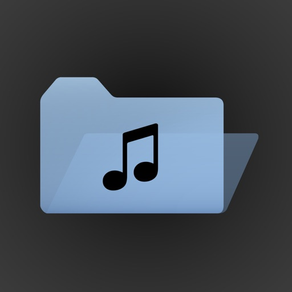
8.5
6 Ratings
Seven Systems Cross-Platform Media Limited
Developer
1.9 MB
Size
Dec 12, 2023
Update Date
Music
Category
4+
Age Rating
Age Rating
MusicFolder 2 Screenshots
About MusicFolder 2
Simple, no-frills music player for "oldschool" users who have a music library based on a folder structure instead of tags / metadata.
This app is SIMPLISTIC BY DESIGN and does NOT HAVE A LOT OF FEATURES! However, those features that it DOES have work GREAT!
IMPORTANT: You cannot use MusicFolder to play music from the regular "Music" app. Instead, you use the iPhone's "Files" app to copy your folder-based music library from your computer (or anywhere else) into MusicFolder.
- Supported file formats: mp3, mp4, m4a, aac, alac, wav, adts, ac3, aiff, aifc, caf, snd, au, sd2.
- GAPLESS PLAYBACK for all file formats.
- Straightforward playlist concept: the playlist always simply consists of all songs in the current folder and its subfolders.
- Fast interactive PLAYLIST SEARCH.
- Smart folders that show your most listened to or most recently played songs.
- GESTURE-BASED CONTROL, no need to look at the screen: swipe up/down to shuffle, swipe left/right to skip, double-tap to play/stop.
- Interactive SCRUBBING through the current song with the realtime seek bar, including waveform preview.
- Configurable behavior at the end of a song and on remote control events (headphones / Control Center): skip, shuffle, stop, repeat.
- Simple music library transfer and management using the iPhone's Files app.
- Optional AUTOMATIC CONVERSION of newly added WAV files to AAC (various quality levels available) or ALAC (Apple Lossless).
- Full remote control support for headphones and Control Center.
- Full AIRPLAY support.
- Supports portrait and landscape orientation.
- Selecting a photo from your photo library will auto-generate a theme based on the photo's color structure.
IMPORTANT: The app is STRICTLY for FOLDER-BASED libraries and does NOT support ANY kind of tags, cover art, or other metadata inside files. However, for people keeping their music library organized in folders "the oldschool way" and seeking a simple, stable, gapless-capable, no-frills portable player, this app is a godsend!
Let us know if you have any suggesions or issues via our support page!
This app is SIMPLISTIC BY DESIGN and does NOT HAVE A LOT OF FEATURES! However, those features that it DOES have work GREAT!
IMPORTANT: You cannot use MusicFolder to play music from the regular "Music" app. Instead, you use the iPhone's "Files" app to copy your folder-based music library from your computer (or anywhere else) into MusicFolder.
- Supported file formats: mp3, mp4, m4a, aac, alac, wav, adts, ac3, aiff, aifc, caf, snd, au, sd2.
- GAPLESS PLAYBACK for all file formats.
- Straightforward playlist concept: the playlist always simply consists of all songs in the current folder and its subfolders.
- Fast interactive PLAYLIST SEARCH.
- Smart folders that show your most listened to or most recently played songs.
- GESTURE-BASED CONTROL, no need to look at the screen: swipe up/down to shuffle, swipe left/right to skip, double-tap to play/stop.
- Interactive SCRUBBING through the current song with the realtime seek bar, including waveform preview.
- Configurable behavior at the end of a song and on remote control events (headphones / Control Center): skip, shuffle, stop, repeat.
- Simple music library transfer and management using the iPhone's Files app.
- Optional AUTOMATIC CONVERSION of newly added WAV files to AAC (various quality levels available) or ALAC (Apple Lossless).
- Full remote control support for headphones and Control Center.
- Full AIRPLAY support.
- Supports portrait and landscape orientation.
- Selecting a photo from your photo library will auto-generate a theme based on the photo's color structure.
IMPORTANT: The app is STRICTLY for FOLDER-BASED libraries and does NOT support ANY kind of tags, cover art, or other metadata inside files. However, for people keeping their music library organized in folders "the oldschool way" and seeking a simple, stable, gapless-capable, no-frills portable player, this app is a godsend!
Let us know if you have any suggesions or issues via our support page!
Show More
What's New in the Latest Version 2.11
Last updated on Dec 12, 2023
Old Versions
IMPROVEMENTS:
- When in gapless mode and the current folder is changed in the "Folders" tab during playback, the next track is automatically queued according to the new playlist.
- Workaround for a very rare iOS-related problem with certain music files that would make them unplayable in the background and thus cause playback to stop while the device is locked or MusicFolder is in the background.
FIXES:
- "Special" folder names are now translated correctly.
- When in gapless mode and the current folder is changed in the "Folders" tab during playback, the next track is automatically queued according to the new playlist.
- Workaround for a very rare iOS-related problem with certain music files that would make them unplayable in the background and thus cause playback to stop while the device is locked or MusicFolder is in the background.
FIXES:
- "Special" folder names are now translated correctly.
Show More
Version History
2.11
Dec 12, 2023
IMPROVEMENTS:
- When in gapless mode and the current folder is changed in the "Folders" tab during playback, the next track is automatically queued according to the new playlist.
- Workaround for a very rare iOS-related problem with certain music files that would make them unplayable in the background and thus cause playback to stop while the device is locked or MusicFolder is in the background.
FIXES:
- "Special" folder names are now translated correctly.
- When in gapless mode and the current folder is changed in the "Folders" tab during playback, the next track is automatically queued according to the new playlist.
- Workaround for a very rare iOS-related problem with certain music files that would make them unplayable in the background and thus cause playback to stop while the device is locked or MusicFolder is in the background.
FIXES:
- "Special" folder names are now translated correctly.
2.10
Jul 16, 2023
IMPROVEMENTS:
- MusicFolder now supports Dynamic Type (respects the "Text Size" setting in your iPhone's Settings).
FIXES:
- Fix slight graphical glitches when navigating folders or the playlist.
- Fix for an extremely rare potential crash.
- MusicFolder now supports Dynamic Type (respects the "Text Size" setting in your iPhone's Settings).
FIXES:
- Fix slight graphical glitches when navigating folders or the playlist.
- Fix for an extremely rare potential crash.
2.9
Apr 24, 2023
- Fix rare crash on first launch.
- Fix 'NaN:NaN' remaining time display when no song has been played yet.
- Fix 'NaN:NaN' remaining time display when no song has been played yet.
2.8
Apr 11, 2023
NEW:
- New mode "Repeat" to keep playing the current song over and over (gaplessly).
- New option "Loop playlist" to keep repeating the current playlist (rollover is gapless).
- The automatic reset of the "Pause after current song" mode can now be disabled in "Manage".
IMPROVEMENTS:
- MusicFolder now respects the system's dark mode setting.
- The "What to do after current song" mode button now brings up a convenient menu with all choices.
- MusicFolder will now issue a warning when any music files are encrypted and thus cannot be played while the device is locked.
- A few minor cosmetic corrections and optimizations.
- New mode "Repeat" to keep playing the current song over and over (gaplessly).
- New option "Loop playlist" to keep repeating the current playlist (rollover is gapless).
- The automatic reset of the "Pause after current song" mode can now be disabled in "Manage".
IMPROVEMENTS:
- MusicFolder now respects the system's dark mode setting.
- The "What to do after current song" mode button now brings up a convenient menu with all choices.
- MusicFolder will now issue a warning when any music files are encrypted and thus cannot be played while the device is locked.
- A few minor cosmetic corrections and optimizations.
2.7
May 14, 2022
IMPROVEMENTS:
- Added an option to reset the background image to the default.
- Improved realtime seekbar responsiveness.
- Further improved performance and stability.
FIXES:
- Fix swapped left and right VU meters.
- Added an option to reset the background image to the default.
- Improved realtime seekbar responsiveness.
- Further improved performance and stability.
FIXES:
- Fix swapped left and right VU meters.
2.6
Apr 20, 2022
NEW:
- Waveform preview in the seek bar on the "Player" screen (only for files shorter than 20 minutes).
IMPROVEMENTS:
- Include hint on how to pause/resume on "Player" screen.
- Player screen hints can now be turned off in "Manage".
FIXES:
- After a phone call or other audio interruption, player sometimes had to be restarted twice.
- Waveform preview in the seek bar on the "Player" screen (only for files shorter than 20 minutes).
IMPROVEMENTS:
- Include hint on how to pause/resume on "Player" screen.
- Player screen hints can now be turned off in "Manage".
FIXES:
- After a phone call or other audio interruption, player sometimes had to be restarted twice.
2.5
Feb 11, 2022
NEW:
- Added an option in "Manage" to pause / resume the currently playing song when tapping it in the "Folders" or "Playlist" tab (instead of restarting from the beginning).
FIXES:
- Fix a rare problem when the app would not start with certain arrangements of folders and files.
- Added an option in "Manage" to pause / resume the currently playing song when tapping it in the "Folders" or "Playlist" tab (instead of restarting from the beginning).
FIXES:
- Fix a rare problem when the app would not start with certain arrangements of folders and files.
2.4
Apr 26, 2021
NEW:
- Three different compression levels can now be selected when compressing incoming WAVs, yielding approx. 90%, 85% or 80% smaller files.
- Files can now also be converted to Apple Lossless (ALAC), giving approx. 50% smaller files without any quality loss.
IMPROVEMENTS:
- Better compatibility with Airplay, including gapless playback.
- Seek bar now animates more smoothly during playback.
- Various small usability improvements.
FIXES:
- Fix occasionally misaligned header text on newer iPhones.
- Fix remaining time display very rarely displaying 0-1:59 at the end of a song.
- Fix seek bar sometimes jumping when the next song starts.
- Change "No music yet" message when there are no playlist search results to "No results".
- Three different compression levels can now be selected when compressing incoming WAVs, yielding approx. 90%, 85% or 80% smaller files.
- Files can now also be converted to Apple Lossless (ALAC), giving approx. 50% smaller files without any quality loss.
IMPROVEMENTS:
- Better compatibility with Airplay, including gapless playback.
- Seek bar now animates more smoothly during playback.
- Various small usability improvements.
FIXES:
- Fix occasionally misaligned header text on newer iPhones.
- Fix remaining time display very rarely displaying 0-1:59 at the end of a song.
- Fix seek bar sometimes jumping when the next song starts.
- Change "No music yet" message when there are no playlist search results to "No results".
2.3
Apr 9, 2020
NEW:
- Smart "Most Played" folder that shows your 100 most listened to songs.
- Smart "Recently Played" folder that shows your 100 most recently listened to songs.
- Both folders also work as a playlist when opened.
IMPROVEMENTS:
- The folder hierarchy now highlights all parent folders of the currently playing song.
- Reduced battery usage.
FIXES:
- The playlist can once again be scrolled to the top by tapping the status bar.
- Fix erratic behaviour when a song ends after changing the active folder and the next queued song isn't in that folder or its subfolders.
- Smart "Most Played" folder that shows your 100 most listened to songs.
- Smart "Recently Played" folder that shows your 100 most recently listened to songs.
- Both folders also work as a playlist when opened.
IMPROVEMENTS:
- The folder hierarchy now highlights all parent folders of the currently playing song.
- Reduced battery usage.
FIXES:
- The playlist can once again be scrolled to the top by tapping the status bar.
- Fix erratic behaviour when a song ends after changing the active folder and the next queued song isn't in that folder or its subfolders.
2.2
Nov 14, 2019
IMPROVEMENTS:
- Lowering the volume to 0 will now cause MusicFolder to pause playback.
- Automatic theme color is now also applied to text cursor in search field.
- MusicFolder is now more responsive overall.
- Reduced battery usage.
- Last played song and position is now always remembered when the app is opened.
- Lowering the volume to 0 will now cause MusicFolder to pause playback.
- Automatic theme color is now also applied to text cursor in search field.
- MusicFolder is now more responsive overall.
- Reduced battery usage.
- Last played song and position is now always remembered when the app is opened.
2.1
Feb 27, 2019
NEW:
- Remote control can now be disabled completely to avoid accidental stopping or skipping with headphone buttons or Control Center.
- In addition to "skip to next" and "shuffle", playback can now be stopped after the current song: the button to the right of the seek bar now has an additional "stop" mode, identified by a || symbol.
IMPROVEMENTS:
- Better compatibility with iPhone X and newer models.
FIXES:
- Potential fix for rare cases when folder list wasn't sorted correctly.
- Remote control can now be disabled completely to avoid accidental stopping or skipping with headphone buttons or Control Center.
- In addition to "skip to next" and "shuffle", playback can now be stopped after the current song: the button to the right of the seek bar now has an additional "stop" mode, identified by a || symbol.
IMPROVEMENTS:
- Better compatibility with iPhone X and newer models.
FIXES:
- Potential fix for rare cases when folder list wasn't sorted correctly.
2.0.2
Aug 22, 2018
- Fix gapless playback sometimes not advancing to the correct track. Sorry about that!
- Fix occasional irregular sorting in "Folders" view.
- Performance improvements.
- Fix occasional irregular sorting in "Folders" view.
- Performance improvements.
2.0.1
Apr 5, 2018
- Fix gapless playback sometimes not being totally gapless.
- Fix wrong track sometimes being played after the previous one ended.
- Increase contrast on song position slider.
- Fix wrong track sometimes being played after the previous one ended.
- Increase contrast on song position slider.
2.0
Apr 4, 2018
MusicFolder 2 Price
Today:
$1.99
Lowest:
$0.99
Highest:
$1.99
MusicFolder 2 FAQ
MusicFolder 2 is available in regions other than the following restricted countries:
Cyprus
MusicFolder 2 supports English, German
Click here to learn how to download MusicFolder 2 in restricted country or region.
Check the following list to see the minimum requirements of MusicFolder 2.
iPhone
Requires iOS 14.2 or later.
iPod touch
Requires iOS 14.2 or later.





























