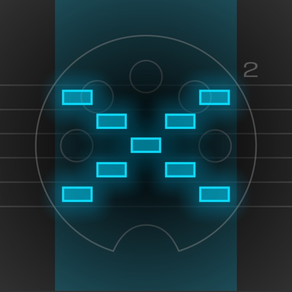
8.9
58 Ratings
Seven Systems Cross-Platform Media Limited
Developer
8.8 MB
Size
Dec 30, 2023
Update Date
#79
in Music
4+
Age Rating
Age Rating
Xequence 2 Screenshots
About Xequence 2
This app is targeted at digital music production enthusiasts & professionals.
Xequence is a comprehensive, fast & reliable MIDI sequencer, editor, arranger & controller for iPhone & iPad.
Providing a desktop-class editing experience, it is the perfect centerpiece for a hardware studio, or for apps like AUM & Audiobus 3 to create a modular mobile music production environment.
HIGHLIGHTS:
- Efficient & fast User Interface for an amazing editing workflow
- Robust MIDI File Import & Export (notes, controllers, program changes, etc.)
- Extensive support for MPE (In-App Purchase) with per-note expression data editing
- Support for scales everywhere (keyboard, pianoroll, etc.)
- Over 70 included scales in 10 categories
- MIDI Time Stretching in all editors
- Best-in-class MIDI timing and clock output
- Full Ableton Link 3 support
- Full Audiobus 3 support
- MIDI In & Thru with re-channelization & re-routing
- MIDI Sync Master (Clock/Start/Stop/Continue/SPP) to sync other DAWs & sequencers to Xequence, e.g. to use audio tracks, or external drum machines. Several options for compatibility
ARRANGER:
- Unlimited Clips
- Unlimited Tracks
- Unlimited Sub Tracks per Track
- 64 Undo/Redo steps
- Flexible grid
- Per-track non-destructive Swing & MIDI Delay
- Linked Clips / Clones (editing the original changes all copies)
- Powerful clip-based, per-track independent looping
- Program changes
- Selection tools: Marquee/Rectangle, Same Track, Same Instrument, Linked Clips, Invert, etc.
- Editing tools: Create Copy, Create Linked Copy, Unlink, Split, Join, Convert loops to clips, etc.
- Global clipboard, even between projects
- Movement/Trimming Handles at screen edges for efficient editing
PIANOROLL EDITOR:
- 256 Undo/Redo steps
- Scale-awareness ("folding")
- Relative or absolute grid (move by grid increments or snap to nearest grid lines)
- Live MIDI previews of all edits
- Selection tools: Box, Same Note, Same Key, Same Beat Position, Invert, etc.
- Editing tools: Copy, Legato, Quantize, Quantize Ends, Octave +/-, Flip H/V (mirror), Fill clip with selection, etc.
- Smart Draw mode: Touch to create, touch again to delete, drag up/down to transpose, drag left/right to change length
- Global clipboard, even between projects
- Configurable "ghost" overlays
- Note velocities quickly adjustable via a handle, or editable like controllers, see below:
CONTROLLER EDITOR:
- 256 Undo/Redo steps
- Selection tools: Box, Same Beat Position, Invert
- Selection modes: Add & Replace
- Editing tools: Copy, Reduce, Quantize, Compress/Expand, Flip H/V (mirror), Ramp (various curves), Fill clip with selection
- Smart Draw mode
- Note Velocities can be shown as controllers and edited with the same tools
- Configurable vertical grid & value entry
KEYBOARD / CONTROLLER:
- Scale-aware, very playable single or dual keyboards
- Glide support
- Adjustable key width
- Velocity emulation (via vertical position)
- Drum maps and pads, fully editable, 40+ factory maps
- Touch ribbons for live control
- Controllers can be moved by sliding (ribbon), device rotation (up to three axes at once), like a button (sustain pedal, "trance gates"), or by touching the keys at different vertical positions. All highly configurable.
INSTRUMENTS:
- Unlimited Instruments (MIDI configurations for devices / apps)
- Up to 150controller slots per Instrument
- Optional support for (N)RPNs (In-App Purchase)
- Loading & Saving of instruments for re-use in other projects, 40+ factory presets included (In-App Purchase)
- Compatible with virtually ALL apps and class-compliant MIDI interfaces
VARIOUS:
- Audio or MIDI Metronome
- Note chasing (notes play even when playback starts in the middle)
- Controller chasing
- Perfect song looping, no dropouts/jitter at loop points
- Supports any time signature/BPM (fixed per song)
- Includes PolyHymnia, an advanced Generative Music module
- Light and Dark themes
Please report any issues via our website, we provide quick and comprehensive support!
Xequence is a comprehensive, fast & reliable MIDI sequencer, editor, arranger & controller for iPhone & iPad.
Providing a desktop-class editing experience, it is the perfect centerpiece for a hardware studio, or for apps like AUM & Audiobus 3 to create a modular mobile music production environment.
HIGHLIGHTS:
- Efficient & fast User Interface for an amazing editing workflow
- Robust MIDI File Import & Export (notes, controllers, program changes, etc.)
- Extensive support for MPE (In-App Purchase) with per-note expression data editing
- Support for scales everywhere (keyboard, pianoroll, etc.)
- Over 70 included scales in 10 categories
- MIDI Time Stretching in all editors
- Best-in-class MIDI timing and clock output
- Full Ableton Link 3 support
- Full Audiobus 3 support
- MIDI In & Thru with re-channelization & re-routing
- MIDI Sync Master (Clock/Start/Stop/Continue/SPP) to sync other DAWs & sequencers to Xequence, e.g. to use audio tracks, or external drum machines. Several options for compatibility
ARRANGER:
- Unlimited Clips
- Unlimited Tracks
- Unlimited Sub Tracks per Track
- 64 Undo/Redo steps
- Flexible grid
- Per-track non-destructive Swing & MIDI Delay
- Linked Clips / Clones (editing the original changes all copies)
- Powerful clip-based, per-track independent looping
- Program changes
- Selection tools: Marquee/Rectangle, Same Track, Same Instrument, Linked Clips, Invert, etc.
- Editing tools: Create Copy, Create Linked Copy, Unlink, Split, Join, Convert loops to clips, etc.
- Global clipboard, even between projects
- Movement/Trimming Handles at screen edges for efficient editing
PIANOROLL EDITOR:
- 256 Undo/Redo steps
- Scale-awareness ("folding")
- Relative or absolute grid (move by grid increments or snap to nearest grid lines)
- Live MIDI previews of all edits
- Selection tools: Box, Same Note, Same Key, Same Beat Position, Invert, etc.
- Editing tools: Copy, Legato, Quantize, Quantize Ends, Octave +/-, Flip H/V (mirror), Fill clip with selection, etc.
- Smart Draw mode: Touch to create, touch again to delete, drag up/down to transpose, drag left/right to change length
- Global clipboard, even between projects
- Configurable "ghost" overlays
- Note velocities quickly adjustable via a handle, or editable like controllers, see below:
CONTROLLER EDITOR:
- 256 Undo/Redo steps
- Selection tools: Box, Same Beat Position, Invert
- Selection modes: Add & Replace
- Editing tools: Copy, Reduce, Quantize, Compress/Expand, Flip H/V (mirror), Ramp (various curves), Fill clip with selection
- Smart Draw mode
- Note Velocities can be shown as controllers and edited with the same tools
- Configurable vertical grid & value entry
KEYBOARD / CONTROLLER:
- Scale-aware, very playable single or dual keyboards
- Glide support
- Adjustable key width
- Velocity emulation (via vertical position)
- Drum maps and pads, fully editable, 40+ factory maps
- Touch ribbons for live control
- Controllers can be moved by sliding (ribbon), device rotation (up to three axes at once), like a button (sustain pedal, "trance gates"), or by touching the keys at different vertical positions. All highly configurable.
INSTRUMENTS:
- Unlimited Instruments (MIDI configurations for devices / apps)
- Up to 150controller slots per Instrument
- Optional support for (N)RPNs (In-App Purchase)
- Loading & Saving of instruments for re-use in other projects, 40+ factory presets included (In-App Purchase)
- Compatible with virtually ALL apps and class-compliant MIDI interfaces
VARIOUS:
- Audio or MIDI Metronome
- Note chasing (notes play even when playback starts in the middle)
- Controller chasing
- Perfect song looping, no dropouts/jitter at loop points
- Supports any time signature/BPM (fixed per song)
- Includes PolyHymnia, an advanced Generative Music module
- Light and Dark themes
Please report any issues via our website, we provide quick and comprehensive support!
Show More
What's New in the Latest Version 2.6.1
Last updated on Dec 30, 2023
Old Versions
IMPROVEMENTS:
- Keyboard: In dual keyboard mode, "Hold+" mode can now be toggled to encompass both keyboards together, or separately (old behaviour). See new "+" dropdown in the keyboard bottom toolbar.
- Minor UI tweaks.
FIXES:
- Keyboard: Fix occasional stuck keys when playing both keyboards in "Hold+" mode at the same time.
- Keyboard: In dual keyboard mode, "Hold+" mode can now be toggled to encompass both keyboards together, or separately (old behaviour). See new "+" dropdown in the keyboard bottom toolbar.
- Minor UI tweaks.
FIXES:
- Keyboard: Fix occasional stuck keys when playing both keyboards in "Hold+" mode at the same time.
Show More
Version History
2.6.1
Dec 30, 2023
IMPROVEMENTS:
- Keyboard: In dual keyboard mode, "Hold+" mode can now be toggled to encompass both keyboards together, or separately (old behaviour). See new "+" dropdown in the keyboard bottom toolbar.
- Minor UI tweaks.
FIXES:
- Keyboard: Fix occasional stuck keys when playing both keyboards in "Hold+" mode at the same time.
- Keyboard: In dual keyboard mode, "Hold+" mode can now be toggled to encompass both keyboards together, or separately (old behaviour). See new "+" dropdown in the keyboard bottom toolbar.
- Minor UI tweaks.
FIXES:
- Keyboard: Fix occasional stuck keys when playing both keyboards in "Hold+" mode at the same time.
2.6.0
Dec 27, 2023
NEW:
- Keyboard: Added a "Hold" mode that will toggle keys when pressed, and an advanced "Hold+" mode that intelligently holds individual keys or chords until the "next" key or set of keys is pressed. Try it, it's amazing!
- Pianoroll: Added a "Solo" button that toggles the current track's Solo without having to leave the editor.
- Added a toggle in instrument MIDI Sync settings to change whether Xequence will already start slaves during Count-In when recording.
- Added factory instrument for Korg NTS-1.
IMPROVEMENTS:
- Keyboard: Improved behaviour when playing the same pitches on both manuals.
FIXES:
- Fix various crashes that could occur in very rare freak scenarios.
- Fix key retriggering (with a second finger) in keyboard / drum pads sometimes not working.
- Fix 'Insert Empty clip' sometimes adding an invisible clip of zero length.
- Keyboard: Added a "Hold" mode that will toggle keys when pressed, and an advanced "Hold+" mode that intelligently holds individual keys or chords until the "next" key or set of keys is pressed. Try it, it's amazing!
- Pianoroll: Added a "Solo" button that toggles the current track's Solo without having to leave the editor.
- Added a toggle in instrument MIDI Sync settings to change whether Xequence will already start slaves during Count-In when recording.
- Added factory instrument for Korg NTS-1.
IMPROVEMENTS:
- Keyboard: Improved behaviour when playing the same pitches on both manuals.
FIXES:
- Fix various crashes that could occur in very rare freak scenarios.
- Fix key retriggering (with a second finger) in keyboard / drum pads sometimes not working.
- Fix 'Insert Empty clip' sometimes adding an invisible clip of zero length.
2.5.0
Mar 19, 2023
NEW:
- Basic support for Split View.
- Support for portrait orientation on iPad.
- Full support for Stage Manager.
IMPROVEMENTS:
- Improved controller drawing, especially when drawing from right to left.
FIXES:
- Fix "Glide" mode not working correctly in "Drum Pads" mode.
- Fix several rare graphical glitches.
- Basic support for Split View.
- Support for portrait orientation on iPad.
- Full support for Stage Manager.
IMPROVEMENTS:
- Improved controller drawing, especially when drawing from right to left.
FIXES:
- Fix "Glide" mode not working correctly in "Drum Pads" mode.
- Fix several rare graphical glitches.
2.4.1
Dec 13, 2022
FIXES:
- Fix spurious "Xequence unexpectedly quit" warnings that could occur in some situations.
- Arranger: Fix occasional graphical glitch.
- Update to newest Audiobus SDK.
- Fix spurious "Xequence unexpectedly quit" warnings that could occur in some situations.
- Arranger: Fix occasional graphical glitch.
- Update to newest Audiobus SDK.
2.4.0
Nov 19, 2022
NEW:
- Instruments: Xequence now comes with over 40 factory instrument (MIDI configuration) templates. More to be included in the future. They can be accessed in the "Factory" folder via the usual "Load" button in the instrument editor (In-App Purchase required).
- Arranger: When opening an editor for a clip with linked clips, the "xx linked" notification now contains a direct "Unlink" button, removing the need for a tedious round-trip to the arranger and back.
- Pianoroll: New "Remove doubles" option in the "Process" menu to remove notes starting at (almost) the same time: Only the longest of all overlapping notes will be kept. Notes with higher velocity will be prefered if in doubt.
- Recording: Prevent double notes: Only keep longer / higher velocity notes (can be disabled in settings).
- Recording: If a newly recorded clip overlaps with existing clips, Xequence will now offer to merge them or move the clip to a new sub-track.
IMPROVEMENTS:
- When Xequence is hosted as an IAA, the host's icon is now shown as an additional tab in the top toolbar and you can switch back to it with a single tap.
- Keyboard: Reorganized and much improved key and scale selector.
- Keyboard: Controller ribbons to be shown can now be selected directly on the keyboard screen (instead of in instrument settings). Also, the limit of 3 controller ribbons has been removed.
- Keyboard: Improved touch handling for better response time and less wonkyness with wild playing styles.
- Keyboard: Much improved key-position-to-controller handling for all 3 modes.
- Drum Pads: Drum maps can now be more efficiently selected via the regular file selector.
- Arranger: Instrument settings for each track's target instrument can now be accessed directly from the track menu.
- Arranger: Mute and Solo buttons are now directly accessible at any vertical zoom level.
- Arranger: Current track is now always drawn taller, providing access to all buttons at any vertical zoom level.
- Arranger: Generally improved dynamic tracklist layout.
- Arranger: Significantly smoother editing under high CPU load.
- Arranger: Tweaked clip previews.
- Arranger: When naming clips, if all selected clips already have the same name, pre-fill the input box with it.
- Toolbars: Added labels to top and keyboard toolbar icons.
- When loading a project that uses 'Xequence Source' and it is not enabled, offer to enable it.
MISCELLANEOUS:
- Timestretching now by default turns itself off again every time the horizontal handles are used; this is probably a rarely used mode and having it unexpectedly enabled probably often gives unexpected results (the old behaviour can be restored in Settings).
- Arranger: Undo / Redo now always preserves which track is selected.
- Various little user interface tweaks to make life more productive.
- MIDI Sync: When recording, the Count-In is now be excluded so that the slaves only start after the Count-In.
FIXES:
- Keyboard: Kill any held notes when changing scales.
- Keyboard: Fix problem with keys sometimes sending the wrong (maximum) velocity when sliding between keys with multiple fingers in dual mode in both manuals simultaneously.
- Controller Editor: Fix existing automation not being deleted when recording new automation via the left-hand ribbon and recording is started while the ribbon is already being touched.
- Recording: Fix rare situation where controller data recorded during count-in could be written one or more bars early.
- Fix rare situation when Xequence's settings could revert to defaults.
- Instruments: Xequence now comes with over 40 factory instrument (MIDI configuration) templates. More to be included in the future. They can be accessed in the "Factory" folder via the usual "Load" button in the instrument editor (In-App Purchase required).
- Arranger: When opening an editor for a clip with linked clips, the "xx linked" notification now contains a direct "Unlink" button, removing the need for a tedious round-trip to the arranger and back.
- Pianoroll: New "Remove doubles" option in the "Process" menu to remove notes starting at (almost) the same time: Only the longest of all overlapping notes will be kept. Notes with higher velocity will be prefered if in doubt.
- Recording: Prevent double notes: Only keep longer / higher velocity notes (can be disabled in settings).
- Recording: If a newly recorded clip overlaps with existing clips, Xequence will now offer to merge them or move the clip to a new sub-track.
IMPROVEMENTS:
- When Xequence is hosted as an IAA, the host's icon is now shown as an additional tab in the top toolbar and you can switch back to it with a single tap.
- Keyboard: Reorganized and much improved key and scale selector.
- Keyboard: Controller ribbons to be shown can now be selected directly on the keyboard screen (instead of in instrument settings). Also, the limit of 3 controller ribbons has been removed.
- Keyboard: Improved touch handling for better response time and less wonkyness with wild playing styles.
- Keyboard: Much improved key-position-to-controller handling for all 3 modes.
- Drum Pads: Drum maps can now be more efficiently selected via the regular file selector.
- Arranger: Instrument settings for each track's target instrument can now be accessed directly from the track menu.
- Arranger: Mute and Solo buttons are now directly accessible at any vertical zoom level.
- Arranger: Current track is now always drawn taller, providing access to all buttons at any vertical zoom level.
- Arranger: Generally improved dynamic tracklist layout.
- Arranger: Significantly smoother editing under high CPU load.
- Arranger: Tweaked clip previews.
- Arranger: When naming clips, if all selected clips already have the same name, pre-fill the input box with it.
- Toolbars: Added labels to top and keyboard toolbar icons.
- When loading a project that uses 'Xequence Source' and it is not enabled, offer to enable it.
MISCELLANEOUS:
- Timestretching now by default turns itself off again every time the horizontal handles are used; this is probably a rarely used mode and having it unexpectedly enabled probably often gives unexpected results (the old behaviour can be restored in Settings).
- Arranger: Undo / Redo now always preserves which track is selected.
- Various little user interface tweaks to make life more productive.
- MIDI Sync: When recording, the Count-In is now be excluded so that the slaves only start after the Count-In.
FIXES:
- Keyboard: Kill any held notes when changing scales.
- Keyboard: Fix problem with keys sometimes sending the wrong (maximum) velocity when sliding between keys with multiple fingers in dual mode in both manuals simultaneously.
- Controller Editor: Fix existing automation not being deleted when recording new automation via the left-hand ribbon and recording is started while the ribbon is already being touched.
- Recording: Fix rare situation where controller data recorded during count-in could be written one or more bars early.
- Fix rare situation when Xequence's settings could revert to defaults.
2.3.9
Sep 2, 2022
FIXES:
- Controller Editor: Fix crash when using the Ramp tool with exactly two events selected.
- Controller Editor: Fix crash when using the Ramp tool with exactly two events selected.
2.3.8
Aug 24, 2022
FIXES:
- Instruments: Fix occasional minor user interface glitches when loading instruments.
- Instruments: When loading a non-drums instrument over a drums instrument, switch back to keyboard layout.
- Instruments: Fix occasional minor user interface glitches when loading instruments.
- Instruments: When loading a non-drums instrument over a drums instrument, switch back to keyboard layout.
2.3.7
Aug 21, 2022
IMPROVEMENTS:
- Instruments: Each instrument can now have up to 150 controllers. We'll also soon add a better interface for browsing the controller slots. Promised!
- Instruments: Each instrument can now have up to 150 controllers. We'll also soon add a better interface for browsing the controller slots. Promised!
2.3.6
Aug 9, 2022
FIXES:
- Pianoroll: Fix ghost notes intensity sometimes not updating immediately after changing velocities using the Draw tool.
- Pianoroll: MPE: Fix note velocity previews being sent on the global channel instead of the note channel.
- Arranger: Fix note previews sometimes missing in clips with both very low and very high notes.
- Fix very rare crash when sending MIDI or changing an instrument's channel or port.
- Pianoroll: Fix ghost notes intensity sometimes not updating immediately after changing velocities using the Draw tool.
- Pianoroll: MPE: Fix note velocity previews being sent on the global channel instead of the note channel.
- Arranger: Fix note previews sometimes missing in clips with both very low and very high notes.
- Fix very rare crash when sending MIDI or changing an instrument's channel or port.
2.3.5
Aug 2, 2022
IMPROVEMENTS:
- Keyboard: Use full 14-bit resolution for 14-bit controllers / (N)RPNs under motion control.
- Instruments: Audiobus destination titles now update instantly.
- Minor optimizations.
FIXES:
- Controller Editor: Fix Ramp tool sometimes leaving rightmost control point unselected.
- Controller Editor: Fix up/down scaling handles hiding beneath Audiobus panel.
- Fix transport freezing when setting a loop region during playback for the first time in a new project.
- Keyboard: Use full 14-bit resolution for 14-bit controllers / (N)RPNs under motion control.
- Instruments: Audiobus destination titles now update instantly.
- Minor optimizations.
FIXES:
- Controller Editor: Fix Ramp tool sometimes leaving rightmost control point unselected.
- Controller Editor: Fix up/down scaling handles hiding beneath Audiobus panel.
- Fix transport freezing when setting a loop region during playback for the first time in a new project.
2.3.4
Jul 30, 2022
- Fix possible crash when opening the drum pad view on a new default instrument.
- Audiobus: Improved State Saving reliability.
- Audiobus: Improved State Saving reliability.
2.3.2
Jul 28, 2022
IMPROVEMENTS:
- Note Length Correction can now be set separately per instrument (new slider "Shorten notes" in instrument settings). When opening an existing project, its instruments will be set to the last known value of the old global setting, which has been removed. New projects will default to 0.
FIXES:
- Fix possible crash when opening the drum pad view.
- Fix MIDI LEDs on instruments screen sometimes not turning off.
MISCELLANEOUS:
- Performance improvements.
- Note Length Correction can now be set separately per instrument (new slider "Shorten notes" in instrument settings). When opening an existing project, its instruments will be set to the last known value of the old global setting, which has been removed. New projects will default to 0.
FIXES:
- Fix possible crash when opening the drum pad view.
- Fix MIDI LEDs on instruments screen sometimes not turning off.
MISCELLANEOUS:
- Performance improvements.
2.3.1
Jul 26, 2022
- Fix automatic controller track titles sometimes not immediately updating.
- Optimized project and instrument file formats so they use less disk space.
- Performance improvements.
- Optimized project and instrument file formats so they use less disk space.
- Performance improvements.
2.3.0
Jul 24, 2022
MPE (MIDI POLYPHONIC EXPRESSION) SUPPORT (In-App Purchase):
- Per-note controller data can be recorded, played back & edited, including editing individual notes and using all regular controller editor tools to edit only that note's expression data
- The Pianoroll Editor is fully aware of MPE data attached to notes and all edits to notes (movement, length changes, deletion, duplication etc.) will be applied to any attached MPE controller data automatically. When selecting notes, their controller data is shown on each note
- The quantization engine is fully MPE aware and will map MPE data as appropriate when quantizing notes
- Lower / upper MPE zones can be selected per instrument, including number of member channels
- Extensive features for automatic (re-)mapping of channels to notes and controller data, configurable separately for recording, drawing, depending on zone membership, per instrument, etc.
CONTROLLER / NOTE EDITING IMPROVEMENTS:
- GHOST NOTES / CONTROLLERS: In all editors, any controllers or notes from other clips / tracks (configurable) can be shown greyed out as an editing reference
- VERTICAL SCALE: Each controller can be assigned a custom "Display as" range (say, 0 to 20000 for a filter cutoff, or -48 to 48 for Pitch) which will be shown in all sliders, in the new vertical grid, etc. (of course, actual sent values are still in the usual MIDI range of 0-127 or 0-16383)
- VERTICAL ZOOMING: The Controller / Velocity Editor can now be zoomed and/or panned vertically as well
- Min & Max MIDI values (or single value) of currently selected controller or velocity data are shown for more precise editing
- INTERACTIVE SCALING: Controller data can be scaled up/down (instead of only moved) interactively with 2 new vertical handles, superseding the "Process" -> "Range" tool
- DIRECT VALUE ENTRY: Precise controller values can be entered directly to set or scale the selection. 14-bit values can be entered either as the full value or as LSB and/or MSB (the other 7-bit are kept intact)
- ROBUST (N)RPN SUPPORT (In-App Purchase): 7 or 14 bit (N)RPNs can be set up, recorded, edited transparently, played back, sent live, & imported / exported via MIDI files. All configurable for maximum flexibility and compatibility
- PITCH BEND now handled at FULL 14 BIT resolution
IMPROVEMENTS:
- SAVE and LOAD instruments (In-App Purchase), including MIDI destination & channel, sync settings, controllers, MPE settings & drum map
- GRID snapping can now be toggled independently of grid display
- Pianoroll / Controller Editor: The mode / data type dropdown now shows entries in color when the clip contains data of the corresponding type
- Behaviour on launch can now be changed ("Restore last session", "New project", "Ask")
- Automatic clearing of controller data when touching ribbons while recording into the Controller editor can now be turned off in Settings -> MIDI / Recording -> Recording. Automatic clearing can now also be used for incoming MIDI controllers (from first event till end of recording, as there is no mechanism in MIDI to determine when a controller has been touched)
- Arranger: Smart automatic track names for tracks that contain only controller data
- CCs 0 and 120-127 can now be used
- Various optimizations and user interface refinements
- Further improve Xequence's already excellent MIDI output timing
- MIDI Thru now supports PolyPressure messages (Poly AfterTouch)
MISCELLANEOUS:
- Ableton Link settings have moved to the Tempo dropdown
- MIDI Sync now sends "Continue" instead of "Start" when Play is pressed
- Added Factory Drum Maps: Reason Compact (Rytmik), DigiStix, sEGments
- The "Multitrack Recording Source" section of the track menu is now only shown when MT Recording is enabled
- Removed flashing of the "Draw" toggles as some found it distracting
- Record quantization is now turned off by default in new projects
- Updated Audiobus library for improved stability
And approx. 30 smaller tweaks & fixes.
- Per-note controller data can be recorded, played back & edited, including editing individual notes and using all regular controller editor tools to edit only that note's expression data
- The Pianoroll Editor is fully aware of MPE data attached to notes and all edits to notes (movement, length changes, deletion, duplication etc.) will be applied to any attached MPE controller data automatically. When selecting notes, their controller data is shown on each note
- The quantization engine is fully MPE aware and will map MPE data as appropriate when quantizing notes
- Lower / upper MPE zones can be selected per instrument, including number of member channels
- Extensive features for automatic (re-)mapping of channels to notes and controller data, configurable separately for recording, drawing, depending on zone membership, per instrument, etc.
CONTROLLER / NOTE EDITING IMPROVEMENTS:
- GHOST NOTES / CONTROLLERS: In all editors, any controllers or notes from other clips / tracks (configurable) can be shown greyed out as an editing reference
- VERTICAL SCALE: Each controller can be assigned a custom "Display as" range (say, 0 to 20000 for a filter cutoff, or -48 to 48 for Pitch) which will be shown in all sliders, in the new vertical grid, etc. (of course, actual sent values are still in the usual MIDI range of 0-127 or 0-16383)
- VERTICAL ZOOMING: The Controller / Velocity Editor can now be zoomed and/or panned vertically as well
- Min & Max MIDI values (or single value) of currently selected controller or velocity data are shown for more precise editing
- INTERACTIVE SCALING: Controller data can be scaled up/down (instead of only moved) interactively with 2 new vertical handles, superseding the "Process" -> "Range" tool
- DIRECT VALUE ENTRY: Precise controller values can be entered directly to set or scale the selection. 14-bit values can be entered either as the full value or as LSB and/or MSB (the other 7-bit are kept intact)
- ROBUST (N)RPN SUPPORT (In-App Purchase): 7 or 14 bit (N)RPNs can be set up, recorded, edited transparently, played back, sent live, & imported / exported via MIDI files. All configurable for maximum flexibility and compatibility
- PITCH BEND now handled at FULL 14 BIT resolution
IMPROVEMENTS:
- SAVE and LOAD instruments (In-App Purchase), including MIDI destination & channel, sync settings, controllers, MPE settings & drum map
- GRID snapping can now be toggled independently of grid display
- Pianoroll / Controller Editor: The mode / data type dropdown now shows entries in color when the clip contains data of the corresponding type
- Behaviour on launch can now be changed ("Restore last session", "New project", "Ask")
- Automatic clearing of controller data when touching ribbons while recording into the Controller editor can now be turned off in Settings -> MIDI / Recording -> Recording. Automatic clearing can now also be used for incoming MIDI controllers (from first event till end of recording, as there is no mechanism in MIDI to determine when a controller has been touched)
- Arranger: Smart automatic track names for tracks that contain only controller data
- CCs 0 and 120-127 can now be used
- Various optimizations and user interface refinements
- Further improve Xequence's already excellent MIDI output timing
- MIDI Thru now supports PolyPressure messages (Poly AfterTouch)
MISCELLANEOUS:
- Ableton Link settings have moved to the Tempo dropdown
- MIDI Sync now sends "Continue" instead of "Start" when Play is pressed
- Added Factory Drum Maps: Reason Compact (Rytmik), DigiStix, sEGments
- The "Multitrack Recording Source" section of the track menu is now only shown when MT Recording is enabled
- Removed flashing of the "Draw" toggles as some found it distracting
- Record quantization is now turned off by default in new projects
- Updated Audiobus library for improved stability
And approx. 30 smaller tweaks & fixes.
2.2.15
Dec 30, 2021
FIXES:
- Improve Ableton Link stability between multiple devices.
- Further improve general app stability.
- Improve Ableton Link stability between multiple devices.
- Further improve general app stability.
2.2.14
Sep 22, 2020
- Update Audiobus and Ableton Link SDKs.
- New iOS 14 privacy restrictions now require user permission to be able to use Audiobus and Ableton Link.
- Improve stability with iOS 14 and Audiobus as far as possible (there are still many compatibility and stability issues that have to be resolved by third party developers).
- New iOS 14 privacy restrictions now require user permission to be able to use Audiobus and Ableton Link.
- Improve stability with iOS 14 and Audiobus as far as possible (there are still many compatibility and stability issues that have to be resolved by third party developers).
2.2.13
Aug 4, 2020
FIXES:
- Pianoroll / Controller Editor: Potential fix for marquee selection not working with certain pens and device versions.
- Pianoroll / Controller Editor: Potential fix for marquee selection not working with certain pens and device versions.
2.2.12
Jun 11, 2020
NEW:
- Added Drum Map for Ampify Groovebox.
FIXES:
- Arranger: Fix for rare situations when it wouldn't be possible to move certain clips up or down between tracks.
- Added a "Close" button (X) to the project notes editor so it can be dismissed when using floating or Bluetooth keyboards.
- Added Drum Map for Ampify Groovebox.
FIXES:
- Arranger: Fix for rare situations when it wouldn't be possible to move certain clips up or down between tracks.
- Added a "Close" button (X) to the project notes editor so it can be dismissed when using floating or Bluetooth keyboards.
2.2.11
Apr 19, 2020
- Bugfixes.
2.2.10
Apr 19, 2020
FIXES:
- Fix Drum Map for Elastic Drums.
- Further stability improvements and optimizations.
- Fix popups refusing to close in very rare cases when tapping "Close" or "Done".
- Fix Drum Map for Elastic Drums.
- Further stability improvements and optimizations.
- Fix popups refusing to close in very rare cases when tapping "Close" or "Done".
2.2.9
Apr 16, 2020
FIXES:
- Tap Tempo: Fix taps registering on both tap AND release since last update.
- MIDI File Import: Fixed wrong timelinTaps were on both touch AND release on some devices and configurations since last update.e positions of imported program changes.
- Tap Tempo: Fix taps registering on both tap AND release since last update.
- MIDI File Import: Fixed wrong timelinTaps were on both touch AND release on some devices and configurations since last update.e positions of imported program changes.
2.2.8
Apr 2, 2020
IMPROVEMENTS:
- Mouse support! Please note that zooming in editors still requires multi-touch (two fingers).
- Mouse support! Please note that zooming in editors still requires multi-touch (two fingers).
2.2.7
Jan 16, 2020
IMPROVEMENTS:
- File Selector: The last sorting options are now remembered on app launch.
MISCELLANEOUS:
- Updated Audiobus library for improved stability in Audiobus.
- Various performance improvements.
FIXES:
- Fix spurious program changes sometimes being sent during playback with song loop enabled.
- Fix controller ribbons of new instruments sometimes defaulting to -64.
- File Selector: The last sorting options are now remembered on app launch.
MISCELLANEOUS:
- Updated Audiobus library for improved stability in Audiobus.
- Various performance improvements.
FIXES:
- Fix spurious program changes sometimes being sent during playback with song loop enabled.
- Fix controller ribbons of new instruments sometimes defaulting to -64.
2.2.6
Nov 20, 2019
FIXES:
- MIDI File Export: Fix tracks getting out of sync in the exported file with certain settings (issue introduced in version 2.1.0).
- MIDI File Export: Fix tracks getting out of sync in the exported file with certain settings (issue introduced in version 2.1.0).
2.2.5
Nov 14, 2019
NEW:
- BETTER TEMPO AND TIME SIGNATURE HANDLING: The "beat unit" can now be set manually in the tempo menu (this can change the metre of the song). For example, for 6/8 time, it can be set to "1/4 dotted" to provide the correct tempo. It is also taken into account for tempo received from Ableton Link peers, so it could be used to "process" that tempo (for example, halve or double it).
- IMPROVED METRONOME and GRID HANDLING for compound time signatures.
- NEW SWING ENGINE: The length of the swing (defaults to 8th note) can now be set, independently per track, and non-destructively as usual.
- Added Drum Map for Fractal Bits.
IMPROVEMENTS:
- Arranger: Make "Controllers to own tracks" also work for clips without note data.
- Ruler: The ruler will now show subdivisions (upper number of time signature) as dots.
- Keyboard: Fixed and much more robust scrolling behaviour, both keyboards can be scrolled independently even while playing chords.
- The tempo menu button will now show a "/2" symbol when the "1/2 speed" toggle (now with a cute snail icon!) is enabled.
- The upper and lower number of the time signature can now be tapped to directly enter a value.
- Various optimizations.
FIXES:
- Xequence projects (.xeqproj) can again be opened in Xequence via "Open In" / share sheets.
- Keyboard: Prevent iOS "Copy/Paste" menu from popping up when playing chords in "Scroll" mode.
- Prevent dragging loop region handles during recording.
- Some modifications to the project weren't always registered and the "Save" button would still be greyed out. Fixed.
MISCELLANEOUS:
- Every Xequence release from now on will be named after a small Irish town or village that is totally unknown, but beautiful or in some way relevant nonetheless!
- BETTER TEMPO AND TIME SIGNATURE HANDLING: The "beat unit" can now be set manually in the tempo menu (this can change the metre of the song). For example, for 6/8 time, it can be set to "1/4 dotted" to provide the correct tempo. It is also taken into account for tempo received from Ableton Link peers, so it could be used to "process" that tempo (for example, halve or double it).
- IMPROVED METRONOME and GRID HANDLING for compound time signatures.
- NEW SWING ENGINE: The length of the swing (defaults to 8th note) can now be set, independently per track, and non-destructively as usual.
- Added Drum Map for Fractal Bits.
IMPROVEMENTS:
- Arranger: Make "Controllers to own tracks" also work for clips without note data.
- Ruler: The ruler will now show subdivisions (upper number of time signature) as dots.
- Keyboard: Fixed and much more robust scrolling behaviour, both keyboards can be scrolled independently even while playing chords.
- The tempo menu button will now show a "/2" symbol when the "1/2 speed" toggle (now with a cute snail icon!) is enabled.
- The upper and lower number of the time signature can now be tapped to directly enter a value.
- Various optimizations.
FIXES:
- Xequence projects (.xeqproj) can again be opened in Xequence via "Open In" / share sheets.
- Keyboard: Prevent iOS "Copy/Paste" menu from popping up when playing chords in "Scroll" mode.
- Prevent dragging loop region handles during recording.
- Some modifications to the project weren't always registered and the "Save" button would still be greyed out. Fixed.
MISCELLANEOUS:
- Every Xequence release from now on will be named after a small Irish town or village that is totally unknown, but beautiful or in some way relevant nonetheless!
Xequence 2 Price
Today:
$12.99
Lowest:
$6.99
Highest:
$12.99
Xequence 2 FAQ
Click here to learn how to download Xequence 2 in restricted country or region.
Check the following list to see the minimum requirements of Xequence 2.
iPhone
Requires iOS 14.2 or later.
iPad
Requires iPadOS 14.2 or later.
iPod touch
Requires iOS 14.2 or later.
Xequence 2 supports English
Xequence 2 contains in-app purchases. Please check the pricing plan as below:
Enhanced Pack
$4.99








































