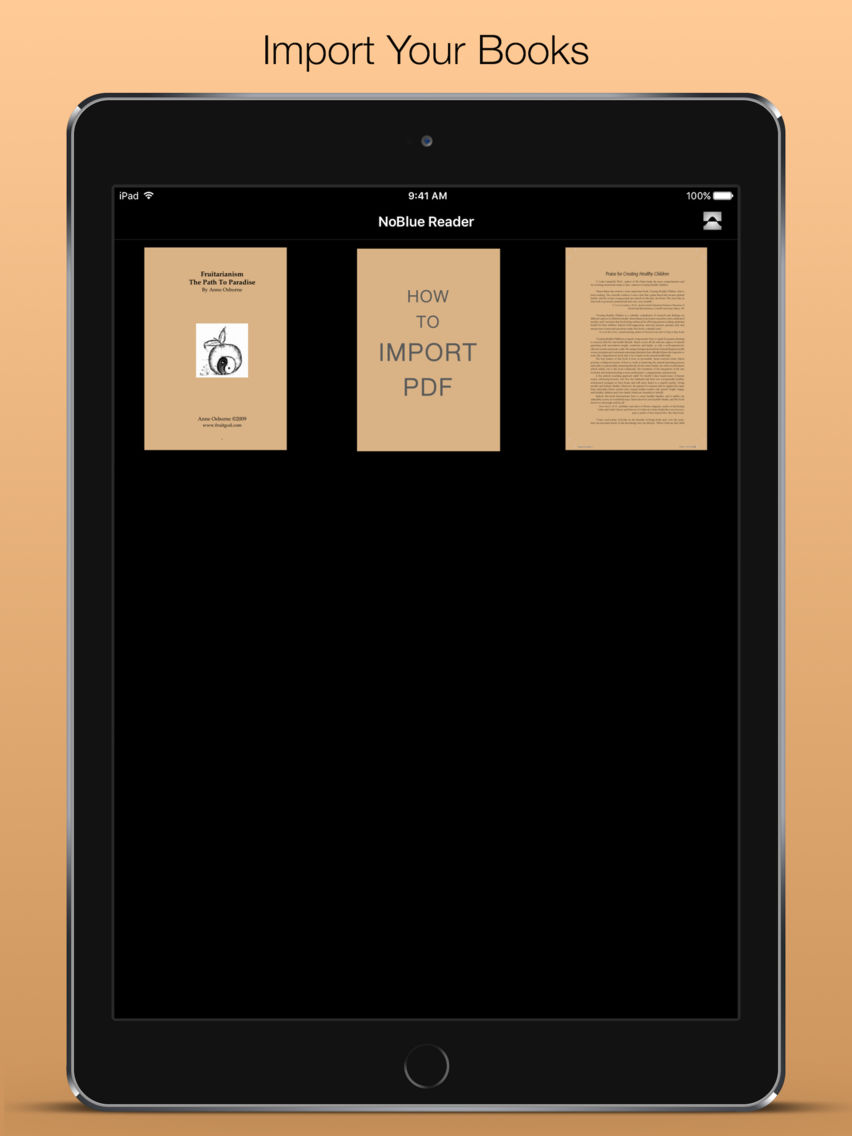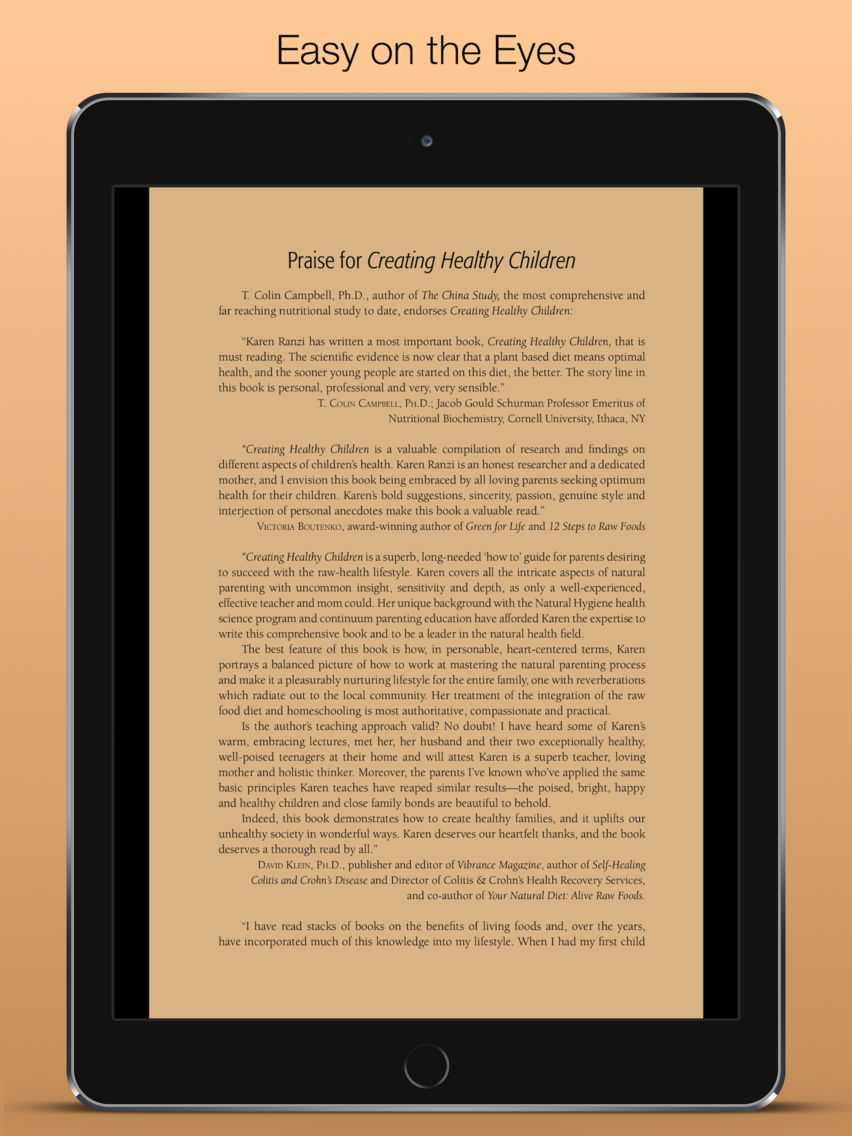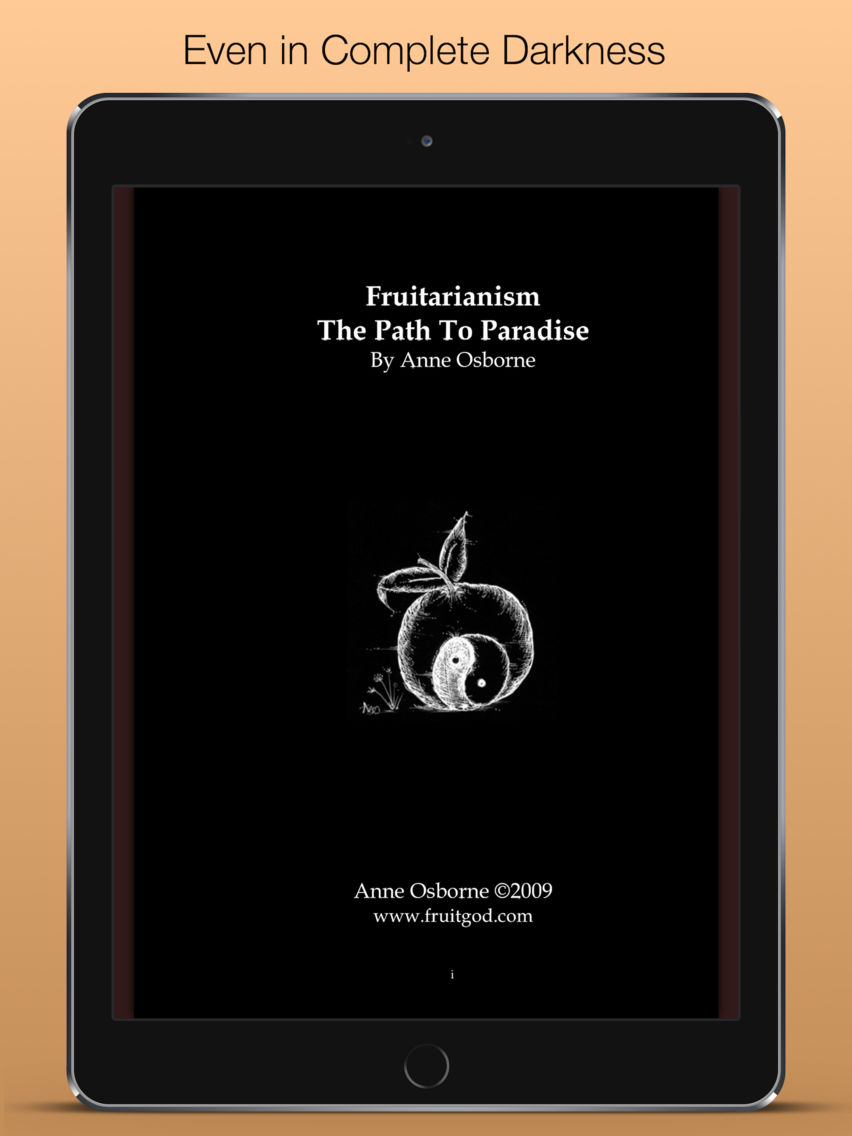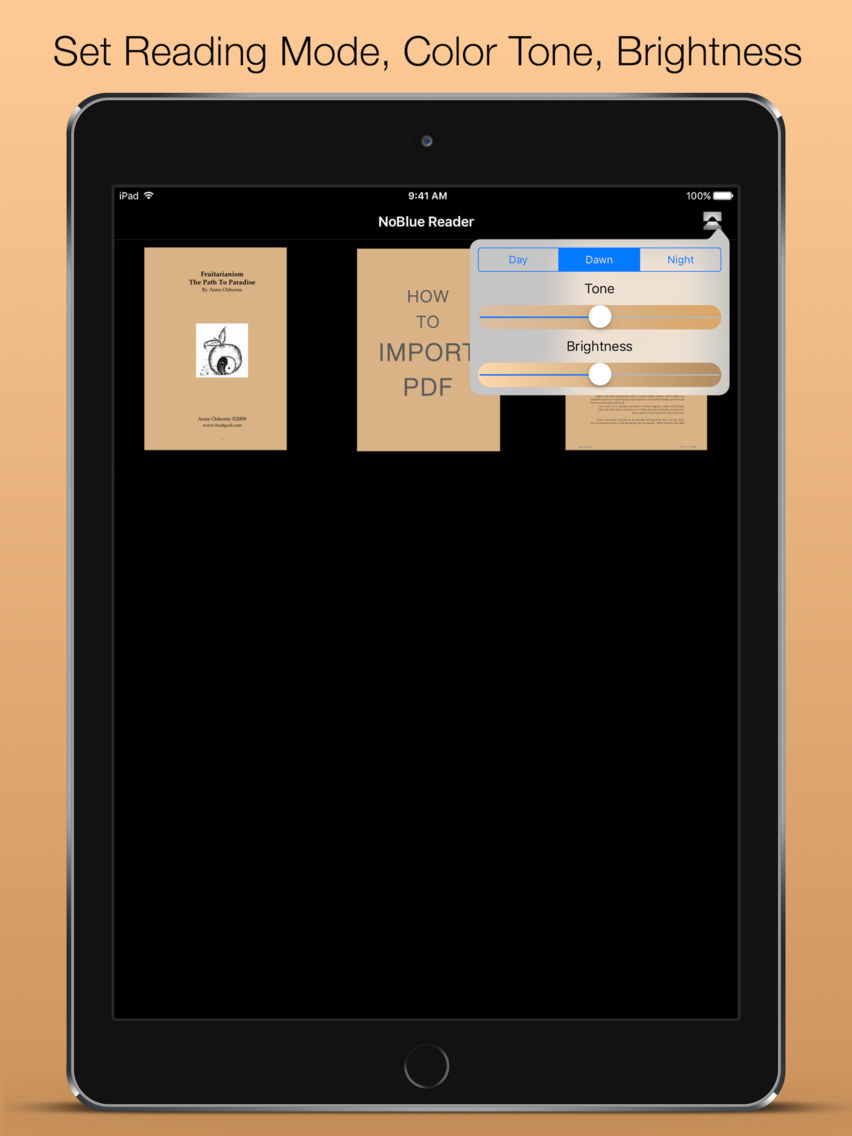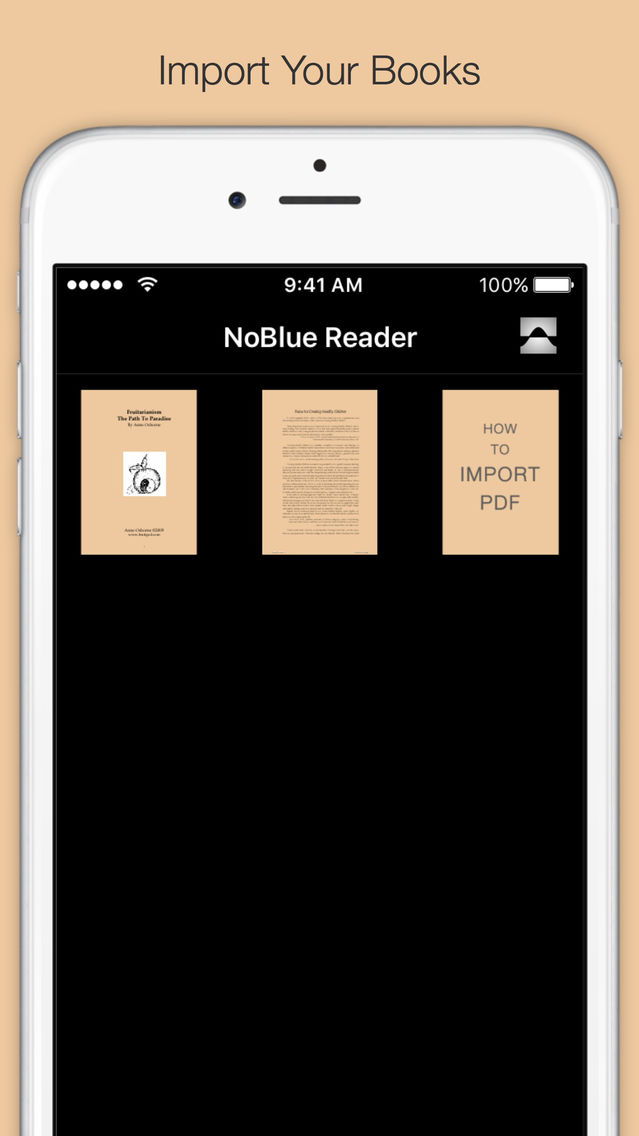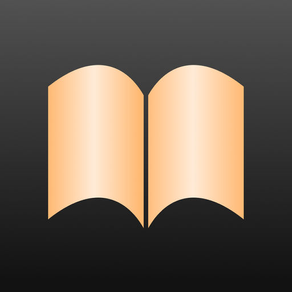
NoBlue Reader
$1.99
1.1for iPhone, iPad
Age Rating
NoBlue Reader Screenshots
About NoBlue Reader
Reading at night can be very tiring for the eyes, and can put you in a sleepless state. The screens we use are very rich in blue colors. Many researches have shown that this blue-rich light, if seen in the evening suppresses our sleep-inducing hormone – melatonin – production.
With NoBlue Reader You can set the background color of the book you read, so it will be a more comfortable experience, with less effect on your sleeping cycle.
This version of Noblue Reader handles non encrypted PDF files.
NoBlue Reader offers 3 reading modes.
Day – original colors
Dawn – the letters appear in front of a warm background, the tone and brightness cen be personalized to fit your preferences
Night – the book appears with inverted colors
NoBlue reader comes with a User Guide PDF embedded in the application.
Features also include:
- Navigation bar on the bottom with previews.
-Thumbnail overview of the book
- Placing Bookmarks, listing marked pages
- Printing
- Sharing via Mail
- Sharing with other apps and AirDrop via File Share
With NoBlue Reader You can set the background color of the book you read, so it will be a more comfortable experience, with less effect on your sleeping cycle.
This version of Noblue Reader handles non encrypted PDF files.
NoBlue Reader offers 3 reading modes.
Day – original colors
Dawn – the letters appear in front of a warm background, the tone and brightness cen be personalized to fit your preferences
Night – the book appears with inverted colors
NoBlue reader comes with a User Guide PDF embedded in the application.
Features also include:
- Navigation bar on the bottom with previews.
-Thumbnail overview of the book
- Placing Bookmarks, listing marked pages
- Printing
- Sharing via Mail
- Sharing with other apps and AirDrop via File Share
Show More
What's New in the Latest Version 1.1
Last updated on Apr 18, 2016
Version History
1.1
Apr 18, 2016
NoBlue Reader FAQ
Click here to learn how to download NoBlue Reader in restricted country or region.
Check the following list to see the minimum requirements of NoBlue Reader.
iPhone
iPad
NoBlue Reader supports English, French, German, Spanish