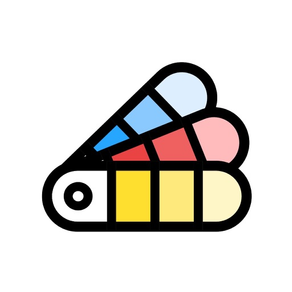
Palette Colors
UI Designer Tools
$1.99
1.3.0for iPhone, iPod touch
Age Rating
Palette Colors Screenshots
About Palette Colors
Palette Colors is an auxiliary tool for color management and color extraction designed for UI designers and programmers. With it, you can easily manage your color cards, extract colors from photos, copy and export your colors.
Product features:
- Built-in library of commonly used color cards
- You can create your own color card groups and add your favorite colors to them
- You can choose a photo and let it automatically extract the main color theme of the photo or manually extract pixel colors, and you can save these colors to the color card
- You can also choose a color theme and let it automatically generate various color schemes (such as monochrome, adjacent color, contrast color, complementary color, etc.)
- Built-in common color blending mode preview, which can be used to replace colors and view the effect
- Built-in color value conversion tool, you can easily switch different data displays (such as hexadecimal strings, RGB, HSB, CMYK, etc.)
- Built-in screen color detection tool, check whether your device has bad points and whether the device color display is normal
Download it now to improve your productivity.
Privacy Policy :https://note.youdao.com/s/E5AXtqMd
Terms of Service: https://note.youdao.com/s/b68DbWk0
Product features:
- Built-in library of commonly used color cards
- You can create your own color card groups and add your favorite colors to them
- You can choose a photo and let it automatically extract the main color theme of the photo or manually extract pixel colors, and you can save these colors to the color card
- You can also choose a color theme and let it automatically generate various color schemes (such as monochrome, adjacent color, contrast color, complementary color, etc.)
- Built-in common color blending mode preview, which can be used to replace colors and view the effect
- Built-in color value conversion tool, you can easily switch different data displays (such as hexadecimal strings, RGB, HSB, CMYK, etc.)
- Built-in screen color detection tool, check whether your device has bad points and whether the device color display is normal
Download it now to improve your productivity.
Privacy Policy :https://note.youdao.com/s/E5AXtqMd
Terms of Service: https://note.youdao.com/s/b68DbWk0
Show More
What's New in the Latest Version 1.3.0
Last updated on Apr 12, 2024
Old Versions
- Added color scheme generator
- Color scale generator offer mono color generation
- Color mixing adds pigment and light source mixing effects
- Fixed some known bugs
- Color scale generator offer mono color generation
- Color mixing adds pigment and light source mixing effects
- Fixed some known bugs
Show More
Version History
1.3.0
Apr 12, 2024
- Added color scheme generator
- Color scale generator offer mono color generation
- Color mixing adds pigment and light source mixing effects
- Fixed some known bugs
- Color scale generator offer mono color generation
- Color mixing adds pigment and light source mixing effects
- Fixed some known bugs
1.2.0
Jan 6, 2024
- Fix some bugs
1.1.0
Aug 23, 2023
· New color scale generator
· Offer color input for color generator
· User interface improvement
· Fix some bugs
· Offer color input for color generator
· User interface improvement
· Fix some bugs
1.0.0
Jun 25, 2023
Palette Colors FAQ
Click here to learn how to download Palette Colors in restricted country or region.
Check the following list to see the minimum requirements of Palette Colors.
iPhone
Requires iOS 15.0 or later.
iPod touch
Requires iOS 15.0 or later.
Palette Colors supports English, Japanese, Korean, Portuguese, Simplified Chinese, Spanish, Traditional Chinese





























