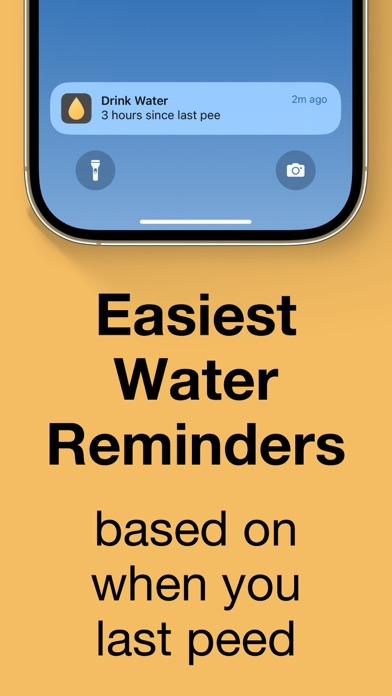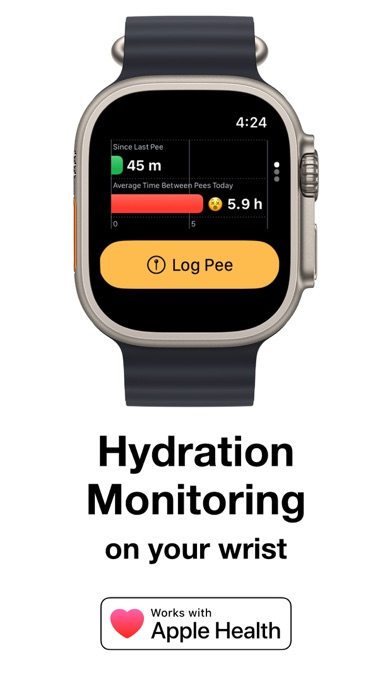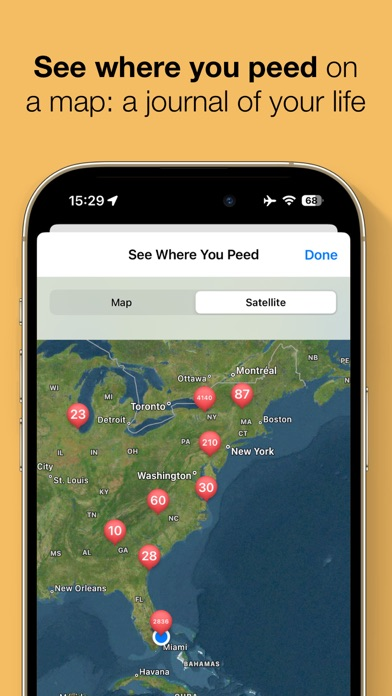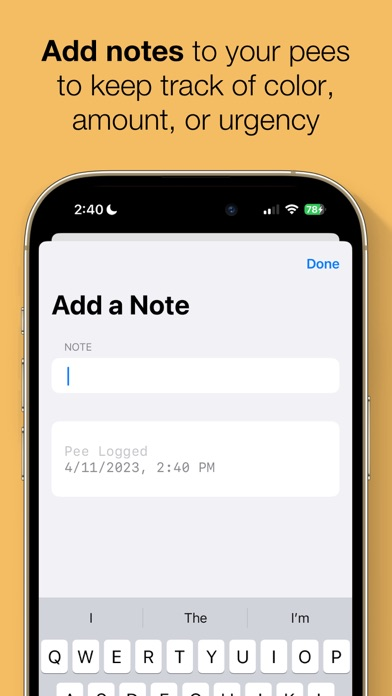P - Water Tracker Replacement
Elevate Your Hydration Habits
FreeOffers In-App Purchases
2024.15for iPhone, Apple Watch
9.3
251 Ratings
Ganotis Holdings, Inc.
Developer
49.9 MB
Size
Mar 11, 2024
Update Date
Health & Fitness
Category
9+
Age Rating
Age Rating
P - Water Tracker Replacement Screenshots
About P - Water Tracker Replacement
Water tracker? Think again! Up your hydration game, and drink water when your body needs it most with this different take on a water intake tracker.
P is a new take on hydration apps: it reminds you to drink water when it’s been a long time since you peed, helping you build a healthy habit.
Just tap one button every time you’re on your way to the bathroom! Great for Apple Watch or a Lock Screen Widget, and not as complicated as a water tracker.
Key features:
- Drink water when your body needs it most, instead of based on just water intake
- Great Apple Watch app: Put it on your watch face for fast access while you head to the restroom!
- Customizable drink water reminder notifications
- Apple Health integration
- Lock Screen widgets
- Home Screen widgets
- Hydration calendar (pee count per day)
- Add notes on pees
- See Where You Peed: include location on pees for a low-effort journal of your life
- Tell Siri to “Log a P”
- Data export as CSV
- Supported by scientific research
- Add friends so you can remind them to drink water
If you’ve ever had a UTI or kidney stone, you know how important it is to drink water. Hydration is so important! There can be many benefits of drinking water, like weight loss, healthy skin, mental clarity, and much more. Dehydration can hold you back from being your best self.
Now it’s easy to know when it’s water time. This hydration app gets you in tune with your body, especially when you need to drink water most.
P is like a fitness game, taking the water tracker concept and turning it around, so you don’t need to track water intake. That makes it much a simpler free water drinking reminder app.
Don't break that streak! You can even see where you stack up against the streaks of other users on the Leaderboard.
Even though P is designed to help you drink water as a hydration app and water drinking reminder app, you may also want to use it as a simple pee tracker or bathroom tracker. This can be helpful for tracking data related to prostate conditions, bladder conditions, avoiding UTIs, avoiding kidney stones, and more.
Or, you may be experimenting with intermittent fasting or looking for a water fasting app. This water app isn’t specifically designed for that, but could be helpful in your journey.
Remember, this is not a water tracker! There is no way to record when you drink water, or how much water you drink. Instead, it's a hydration app based on how often you pee!
Join the thousands of happy users who have used P to drink water and monitor their hydration based on how often they pee instead of a water tracker!
P does not provide medical advice. It is not intended to diagnose or treat any medical conditions. It's just a fun way to remember to drink more water or track your pees. Ask a licensed medical professional if you have any questions about:
- kidney stones
- prostate conditions, or BPH
- interstitial cystitis and bladder conditions
- urinary tract infections (UTI)
- getting well-hydrated to prevent hangovers
P includes an optional subscription to unlock additional features. If you choose to purchase a subscription, it will be charged to your App Store account and will automatically renew, unless canceled before the end of the current period. You can turn off auto-renewal at any time by going to your Account Settings on the App Store after purchase. Terms of Use: https://www.peeandseeit.com/privacy-policy.html
P was formerly called Pee & See.
P is a new take on hydration apps: it reminds you to drink water when it’s been a long time since you peed, helping you build a healthy habit.
Just tap one button every time you’re on your way to the bathroom! Great for Apple Watch or a Lock Screen Widget, and not as complicated as a water tracker.
Key features:
- Drink water when your body needs it most, instead of based on just water intake
- Great Apple Watch app: Put it on your watch face for fast access while you head to the restroom!
- Customizable drink water reminder notifications
- Apple Health integration
- Lock Screen widgets
- Home Screen widgets
- Hydration calendar (pee count per day)
- Add notes on pees
- See Where You Peed: include location on pees for a low-effort journal of your life
- Tell Siri to “Log a P”
- Data export as CSV
- Supported by scientific research
- Add friends so you can remind them to drink water
If you’ve ever had a UTI or kidney stone, you know how important it is to drink water. Hydration is so important! There can be many benefits of drinking water, like weight loss, healthy skin, mental clarity, and much more. Dehydration can hold you back from being your best self.
Now it’s easy to know when it’s water time. This hydration app gets you in tune with your body, especially when you need to drink water most.
P is like a fitness game, taking the water tracker concept and turning it around, so you don’t need to track water intake. That makes it much a simpler free water drinking reminder app.
Don't break that streak! You can even see where you stack up against the streaks of other users on the Leaderboard.
Even though P is designed to help you drink water as a hydration app and water drinking reminder app, you may also want to use it as a simple pee tracker or bathroom tracker. This can be helpful for tracking data related to prostate conditions, bladder conditions, avoiding UTIs, avoiding kidney stones, and more.
Or, you may be experimenting with intermittent fasting or looking for a water fasting app. This water app isn’t specifically designed for that, but could be helpful in your journey.
Remember, this is not a water tracker! There is no way to record when you drink water, or how much water you drink. Instead, it's a hydration app based on how often you pee!
Join the thousands of happy users who have used P to drink water and monitor their hydration based on how often they pee instead of a water tracker!
P does not provide medical advice. It is not intended to diagnose or treat any medical conditions. It's just a fun way to remember to drink more water or track your pees. Ask a licensed medical professional if you have any questions about:
- kidney stones
- prostate conditions, or BPH
- interstitial cystitis and bladder conditions
- urinary tract infections (UTI)
- getting well-hydrated to prevent hangovers
P includes an optional subscription to unlock additional features. If you choose to purchase a subscription, it will be charged to your App Store account and will automatically renew, unless canceled before the end of the current period. You can turn off auto-renewal at any time by going to your Account Settings on the App Store after purchase. Terms of Use: https://www.peeandseeit.com/privacy-policy.html
P was formerly called Pee & See.
Show More
What's New in the Latest Version 2024.15
Last updated on Mar 11, 2024
Old Versions
• Friends: You can now add your friends in the app. Stay accountable by reminding each other to drink water.
Show More
Version History
2024.15
Mar 11, 2024
• Friends: You can now add your friends in the app. Stay accountable by reminding each other to drink water.
2024.14
Mar 5, 2024
• New User Onboarding: Improved the first-run experience for new users.
2024.13
Feb 27, 2024
• Apple Watch: Fixed a possible issue with Apple Watch syncing. If you notice any issues, please contact me and let me know!
2024.12
Feb 25, 2024
• Minor improvements
2024.11
Feb 22, 2024
• Minor improvements
2024.10
Feb 20, 2024
• Calendar: Fixed an issue with the “calendar ready” message when changing time zones.
2024.9
Feb 16, 2024
• Hand Wash Detection: The most recent possibly-missed pee now shows up on the main screen for quick classification when you have
Hand Wash Detection enabled. This update improves the layout.
• iCloud Improvements: Started making changes to accommodate users who have switched to a different iCloud account.
Hand Wash Detection enabled. This update improves the layout.
• iCloud Improvements: Started making changes to accommodate users who have switched to a different iCloud account.
2024.8
Feb 13, 2024
• Handwash Detection: The most recent possibly missed pee now show up on the main screen for quick classification when you have Handwash Detection enabled.
2024.7
Feb 10, 2024
• Updates behind the scenes to make the app better
2024.6
Jan 27, 2024
• Quiet Hours: Fixed a possible issue that could occur when changing Quiet Hours times.
2024.5
Jan 25, 2024
• iCloud Improvements: Made changes behind the scenes to improve the syncing experience with iCloud.
2024.4
Jan 24, 2024
• Stealth Mode: Expanded the Stealth Mode feature to remove "pee" language from the confirmation notification when logging a pee from a notification.
2024.3
Jan 8, 2024
• Onboarding: Fixed an issue where the new user onboarding screens would not dismiss at the end.
2024.2
Jan 7, 2024
• Onboarding: Improved the first-run experience for new users.
2024.1
Jan 2, 2024
• Calendar & Past Week: Fixed an issue that would prevent the count from showing up on the calendar for the first day of the month for users who had the Today Start Average set to midnight, and also caused problems with the Past Week view on the main screen.
2023.60
Dec 30, 2023
• Apple Watch: Fixed an issue where all rows of the list of pees on Apple Watch were blue.
2023.59
Dec 18, 2023
• Fixed some issues with the first month experience for new users
2023.58
Dec 17, 2023
• The updated main screen layout now adapts better to different device screen sizes and text settings
2023.57
Dec 13, 2023
• Added a surprise for new users who reach a 100 day streak
• A long press on the Now chart on the main screen now opens a screen of averages based on count, like you could see in the old layout
• A long press on the Now chart on the main screen now opens a screen of averages based on count, like you could see in the old layout
2023.56
Dec 2, 2023
• Major Re-design: The main screens of the iPhone app and Apple Watch app have been significantly redesigned. There is a much simpler, more actionable visual design to show you the most important information at the top. And, there's a new chart to visualize the pee count per day for the past week. (iOS 16 and newer only)
• This update also fixes an issue related to the calendar screen
• This update also fixes an issue related to the calendar screen
2023.55
Nov 30, 2023
• Major Re-design: The main screens of the iPhone app and Apple Watch app have been significantly redesigned. There is a much simpler, more actionable visual design to show you the most important information at the top. And, there's a new chart to visualize the pee count per day for the past week. (iOS 16 and newer only)
• Improved the User Guide to include more about the new UI
• Improved the User Guide to include more about the new UI
2023.54
Nov 28, 2023
• Major Re-design: The main screens of the iPhone app and Apple Watch app have been significantly redesigned. There is a much simpler, more actionable visual design to show you the most important information at the top. And, there's a new chart to visualize the pee count per day for the past week. (iOS 16 and newer only)
2023.53
Nov 10, 2023
Calendar: More refinements to the new and improved Calendar tab.
Stealth Mode: Improvements to the recent changes to make Stealth Mode broader, including Apple Watch notifications and changing the "Log Pee" buttons.
Stealth Mode: Improvements to the recent changes to make Stealth Mode broader, including Apple Watch notifications and changing the "Log Pee" buttons.
2023.52
Nov 5, 2023
Calendar: The pee count calendar got a major update. It now includes some display customization options, and an easy way to share your calendar. This update includes some additional improvements to the calendar.
Stealth Mode: When Stealth Mode is on, the widget now says “since last” instead of “since last pee” and the text in notifications leaves out the word “pee” as well.
Stealth Mode: When Stealth Mode is on, the widget now says “since last” instead of “since last pee” and the text in notifications leaves out the word “pee” as well.
2023.51
Nov 2, 2023
• Calendar: The pee count calendar got a major update. It now includes some display customization options, and an easy way to share your calendar. This update includes some additional improvements to the calendar.
P - Water Tracker Replacement FAQ
Click here to learn how to download P - Water Tracker Replacement in restricted country or region.
Check the following list to see the minimum requirements of P - Water Tracker Replacement.
iPhone
Requires iOS 16.0 or later.
Apple Watch
Requires watchOS 8.0 or later.
P - Water Tracker Replacement supports English
P - Water Tracker Replacement contains in-app purchases. Please check the pricing plan as below:
Monthly Subscription
$2.99
Yearly Subscription
$23.49
Lifetime Subscription
$119.99
Lifetime Subscription
$399.99