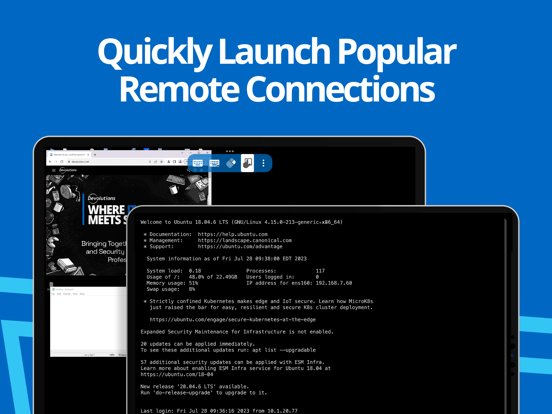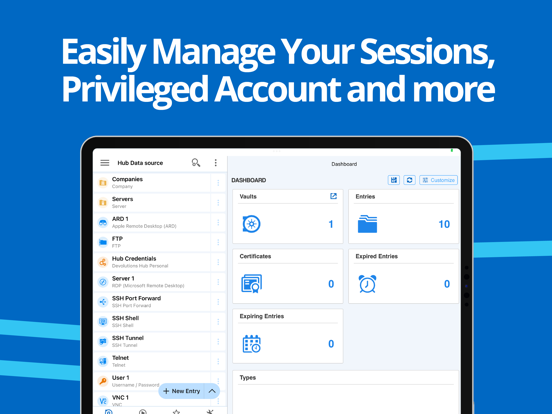Remote Desktop Manager
Remote Connection Management
Free
2024.1.4for iPhone, iPad and more
6.7
57 Ratings
Devolutions Inc.
Developer
175.4 MB
Size
Apr 23, 2024
Update Date
Utilities
Category
4+
Age Rating
Age Rating
Remote Desktop Manager Screenshots
About Remote Desktop Manager
Remote Desktop Manager for iOS is a free tool that enables access to all your remote connections and passwords. Used in combination with our desktop application Remote Desktop Manager Enterprise, you can connect to your centralized database and access all your data from anywhere.
Remote Connections
================
Remote Desktop Manager for iOS supports Microsoft Remote Desktop Protocol (RDP), VNC, Apple Remote Desktop (ARD), SSH Shell, SSH Tunnel, Proxy Tunnel, Telnet, FTP, TFTP, SFTP, SCP, Active Directory Console, WebDAV, Google Cloud, Google Drive, Microsoft OneDrive, Microsoft RDP Gateway, Azure Blob Storage Explorer, Amazon AWS Dashboard, Amazon S3 Explorer, Web Browser, Devolutions Proxy, SSH Port forward, Dell iDRAC, Dropbox Explorer, HP iLO, BeyondTrust Password Safe and BeyondTrust Password Safe Dashboard.
Once configured, you can easily launch a connection using a single tap and connect to your remote servers, virtual machines and other workstations.
Password Management
==================
Along with remote connections, Remote Desktop Manager for iOS lets you save and manage your passwords and credentials from your centralized database or your local XML file. Easily input your credentials and automatically login everywhere.
Credentials
=========
RDM support generic credentials as well as the following: 1Password, Bitwarden, Centrify, CyberArk, CyberArk AAM, Dashlane, Devolutions Password Hub, Devolutions Server, Hudu, KeyPass, Keeper, LastPass, One Time Password, Passportal, Password Manager Pro, Passwordstate, Pleasant Password Server, RoboForm, Secret Server, Sticky Password, TeamPass, True Key, Zoho Vault.
Database
=======
Remote Desktop Manager for iOS supports these data sources:
- Devolutions Server (DVLS)
- Devolutions Hub Personal
- Devolutions Hub Business
- iCloud
- Microsoft SQL Server
- XML File
- Dropbox
- Google Drive
Remote Connections
================
Remote Desktop Manager for iOS supports Microsoft Remote Desktop Protocol (RDP), VNC, Apple Remote Desktop (ARD), SSH Shell, SSH Tunnel, Proxy Tunnel, Telnet, FTP, TFTP, SFTP, SCP, Active Directory Console, WebDAV, Google Cloud, Google Drive, Microsoft OneDrive, Microsoft RDP Gateway, Azure Blob Storage Explorer, Amazon AWS Dashboard, Amazon S3 Explorer, Web Browser, Devolutions Proxy, SSH Port forward, Dell iDRAC, Dropbox Explorer, HP iLO, BeyondTrust Password Safe and BeyondTrust Password Safe Dashboard.
Once configured, you can easily launch a connection using a single tap and connect to your remote servers, virtual machines and other workstations.
Password Management
==================
Along with remote connections, Remote Desktop Manager for iOS lets you save and manage your passwords and credentials from your centralized database or your local XML file. Easily input your credentials and automatically login everywhere.
Credentials
=========
RDM support generic credentials as well as the following: 1Password, Bitwarden, Centrify, CyberArk, CyberArk AAM, Dashlane, Devolutions Password Hub, Devolutions Server, Hudu, KeyPass, Keeper, LastPass, One Time Password, Passportal, Password Manager Pro, Passwordstate, Pleasant Password Server, RoboForm, Secret Server, Sticky Password, TeamPass, True Key, Zoho Vault.
Database
=======
Remote Desktop Manager for iOS supports these data sources:
- Devolutions Server (DVLS)
- Devolutions Hub Personal
- Devolutions Hub Business
- iCloud
- Microsoft SQL Server
- XML File
- Dropbox
- Google Drive
Show More
What's New in the Latest Version 2024.1.4
Last updated on Apr 23, 2024
Old Versions
=== RDM (iOS) 2024.1.4 ===
Please note that current devices running iOS versions earlier than IOS 14.0 may experience limitations or malfunctions with certain features. Beginning June 4, 2024, the minimum iOS version required will be set to iOS 14.0
Improvements
- Added an option to invert the scroll direction in RDP, VNC and ARD sessions. The setting is located in the 'Unified Remote Connection Settings' under the 'Mouse Preferences' section
- Added an option to stretch the resolution in RDP, VNC and ARD sessions. The setting is located in the 'Unified Remote Connection Settings' under the 'Display' section
Fixes
- Fixed a connection issue with SQL Server data source when the setting 'Ping Online Mode' was set to 'Ping'
- Fixed a UI issue that could occur when rotating the screen in the main menu
- Fixed an issue where the log was duplicated when viewing an OTP
- Fixed Chinese characters not being sent in ARD
- Fixed several potential issues with the AD console session
- Fixed the keyboard hiding text fields in forms
Please note that current devices running iOS versions earlier than IOS 14.0 may experience limitations or malfunctions with certain features. Beginning June 4, 2024, the minimum iOS version required will be set to iOS 14.0
Improvements
- Added an option to invert the scroll direction in RDP, VNC and ARD sessions. The setting is located in the 'Unified Remote Connection Settings' under the 'Mouse Preferences' section
- Added an option to stretch the resolution in RDP, VNC and ARD sessions. The setting is located in the 'Unified Remote Connection Settings' under the 'Display' section
Fixes
- Fixed a connection issue with SQL Server data source when the setting 'Ping Online Mode' was set to 'Ping'
- Fixed a UI issue that could occur when rotating the screen in the main menu
- Fixed an issue where the log was duplicated when viewing an OTP
- Fixed Chinese characters not being sent in ARD
- Fixed several potential issues with the AD console session
- Fixed the keyboard hiding text fields in forms
Show More
Version History
2024.1.4
Apr 23, 2024
=== RDM (iOS) 2024.1.4 ===
Please note that current devices running iOS versions earlier than IOS 14.0 may experience limitations or malfunctions with certain features. Beginning June 4, 2024, the minimum iOS version required will be set to iOS 14.0
Improvements
- Added an option to invert the scroll direction in RDP, VNC and ARD sessions. The setting is located in the 'Unified Remote Connection Settings' under the 'Mouse Preferences' section
- Added an option to stretch the resolution in RDP, VNC and ARD sessions. The setting is located in the 'Unified Remote Connection Settings' under the 'Display' section
Fixes
- Fixed a connection issue with SQL Server data source when the setting 'Ping Online Mode' was set to 'Ping'
- Fixed a UI issue that could occur when rotating the screen in the main menu
- Fixed an issue where the log was duplicated when viewing an OTP
- Fixed Chinese characters not being sent in ARD
- Fixed several potential issues with the AD console session
- Fixed the keyboard hiding text fields in forms
Please note that current devices running iOS versions earlier than IOS 14.0 may experience limitations or malfunctions with certain features. Beginning June 4, 2024, the minimum iOS version required will be set to iOS 14.0
Improvements
- Added an option to invert the scroll direction in RDP, VNC and ARD sessions. The setting is located in the 'Unified Remote Connection Settings' under the 'Mouse Preferences' section
- Added an option to stretch the resolution in RDP, VNC and ARD sessions. The setting is located in the 'Unified Remote Connection Settings' under the 'Display' section
Fixes
- Fixed a connection issue with SQL Server data source when the setting 'Ping Online Mode' was set to 'Ping'
- Fixed a UI issue that could occur when rotating the screen in the main menu
- Fixed an issue where the log was duplicated when viewing an OTP
- Fixed Chinese characters not being sent in ARD
- Fixed several potential issues with the AD console session
- Fixed the keyboard hiding text fields in forms
2024.1.3
Apr 9, 2024
=== RDM (iOS) 2024.1.3 ===
Improvements
- Added a search feature to the paging functionality of the CyberArk Dashboard session
- Added the two following fields to the Asset entry: Service level agreement (SLA) and Support tier
- General UI improvements in the application settings
- Implemented Keep Alive support for the CyberArk Console and Data Source
- Implemented LDAP support for the host URL within Active Directory
- Improved the User Interface within the 'My Account Settings' section of the application settings
- Removed the 'Send Password' option from SQL Data source entries, as it was mistakenly available for the SQL data source
- Renamed the 'Private Key' entry to 'SSH Key' and implemented several minor enhancements to the entry
- Updated the 'More Settings' section in the advanced tab of the SQL Server data source by including the MultiSubnetFailover option
Fixes
- Fixed an issue in the SSH Shell entry where the 'linked' Gateway mode did not display the system vault option as a selectable linked value
- Fixed an issue where VNC sessions were unable to connect to macOS servers
Improvements
- Added a search feature to the paging functionality of the CyberArk Dashboard session
- Added the two following fields to the Asset entry: Service level agreement (SLA) and Support tier
- General UI improvements in the application settings
- Implemented Keep Alive support for the CyberArk Console and Data Source
- Implemented LDAP support for the host URL within Active Directory
- Improved the User Interface within the 'My Account Settings' section of the application settings
- Removed the 'Send Password' option from SQL Data source entries, as it was mistakenly available for the SQL data source
- Renamed the 'Private Key' entry to 'SSH Key' and implemented several minor enhancements to the entry
- Updated the 'More Settings' section in the advanced tab of the SQL Server data source by including the MultiSubnetFailover option
Fixes
- Fixed an issue in the SSH Shell entry where the 'linked' Gateway mode did not display the system vault option as a selectable linked value
- Fixed an issue where VNC sessions were unable to connect to macOS servers
2024.1.2
Mar 18, 2024
=== RDM (iOS) 2024.1.2 ===
Please note that current devices running iOS versions earlier than IOS 14.0 may experience limitations or malfunctions with certain features. Beginning June 4, 2024, the minimum iOS version required will be set to iOS 14.0
Improvements
- 1Password now supports One-Time Passwords (OTPs)
- Enhanced dialog sizing for single-line messages
- Integrated previously omitted Documentation options into the entries' overview
- Introduced Strict Key Exchange Mode support for SSH entries, enhancing initial key exchange integrity
- The SSH Terminal interactive authentication window now displays a toggle to show/hide the password
Fixes
- Fixed an issue that prevented entries from being duplicated due to the duplication action option being hidden instead of visible
- Fixed an issue that prevented the export functionality from being shown for the Hub Personal legacy data source
- Fixed sorting order variations in password list entries
Please note that current devices running iOS versions earlier than IOS 14.0 may experience limitations or malfunctions with certain features. Beginning June 4, 2024, the minimum iOS version required will be set to iOS 14.0
Improvements
- 1Password now supports One-Time Passwords (OTPs)
- Enhanced dialog sizing for single-line messages
- Integrated previously omitted Documentation options into the entries' overview
- Introduced Strict Key Exchange Mode support for SSH entries, enhancing initial key exchange integrity
- The SSH Terminal interactive authentication window now displays a toggle to show/hide the password
Fixes
- Fixed an issue that prevented entries from being duplicated due to the duplication action option being hidden instead of visible
- Fixed an issue that prevented the export functionality from being shown for the Hub Personal legacy data source
- Fixed sorting order variations in password list entries
2024.1.1
Mar 8, 2024
=== RDM (iOS) 2024.1.1 ===
Please note that current devices running iOS versions earlier than IOS 14.0 may experience limitations or malfunctions with certain features. Beginning June 4, 2024, the minimum iOS version required will be set to iOS 14.0
Fixes
- Fixed multiple issues with SSH keys in entries
Please note that current devices running iOS versions earlier than IOS 14.0 may experience limitations or malfunctions with certain features. Beginning June 4, 2024, the minimum iOS version required will be set to iOS 14.0
Fixes
- Fixed multiple issues with SSH keys in entries
2024.1.0
Mar 6, 2024
=== RDM (iOS) 2024.1.0 ===
New Features
- Added a guide on how to delete users data. It can be found in the "Help and Support" page under "External Links"
- CyberArk PSM Connection
- CyberArk PSM Server
- PowerShell entry type
- Share sensitive information securely with Devolutions Send
Improvements
- Added Devolutions Gateway support for SFTP and SCP sessions
- Added ISO_8859_15 encoding support in the SSH Shell entry
- Added search functionality within the credential lists
- Added secure gateway option in VNC entries
- Added the option to set a Home directory in FTP and SFTP sessions
- Added the possibility to mark vaults as favorites in SQL Server, Hub Business, and DVLS data sources
- Application setting UI improvements
- Enabled the 'assign to' field in the software entry to accept any entry type
- Enhanced the UI of the 'Report an Issue' form
- Fixed an issue in access requests for Secret Server credentials that caused the 'from' and 'to' dates to be reversed in the approval form
- Hid some options from favorite entries that were mistakenly displayed outside of their originating vault
- If a device with RDM configured for fingerprint authentication registers a new fingerprint, users will be prompted at the next app opening to log in with their app password and reactivate fingerprint login in the settings
- Improved the application's launch speed
- Improved the date validation for credit card entries
- Minor enhancements made to the Contact entry
- Minor improvements in the 'Submit a Support Ticket' window
- Minor UI enhancements in the entries' menu
- Minor UI enhancements to the SSH Key Generator
- Ping tool UI improvements
- SSH sessions now offer the option to enable compression
- The minimalist toolbar for RDP, VNC, and ARD sessions will now retain and default to its last used position. If moved, upon reopening a session, the toolbar will appear in the same location as previously set. This default behavior can be turned off in the application settings
- The Quick Connect feature has been improved to include a network scan, enabling it to detect available machines for connection
- We now display a compatibility warning message to alert users when the application version is mismatched with DVLS or Hub versions
Fixes
- Exporting entries is now restricted when the data source is in read-only mode
- Fixed a bug in the Software License entry that caused the language dropdown menu to display only English
- Fixed a connection issue when accessing RDP via an SSH Tunnel set up as a Secure Gateway
- Fixed an issue causing partial credentials to not be resolved properly when viewed or edited
- Fixed an issue in SSH session editing where private key data was mishandled, leading to potential corruption
- Fixed an issue in terminal sessions where the wrong quotes were sent
- Fixed an issue preventing the selection of a Title in the LastPass entry
- Fixed an issue that allowed editing of entries that are not supported
- Fixed an issue that allowed opening the 'Cyberark Dashboard' session without a valid Cyberark License
- Fixed an issue that allowed the user to prompt multiple view password windows at the same time
- Fixed an issue that could lead to entry duplication when importing entries into a DVLS data source
- Fixed an issue where Secret Server credentials did not work with SSO configuration
- Fixed an issue where TOTP and Duo settings were not being saved in the application settings
- Fixed an issue with PasswordState credential retrieval in configurations using One-Time Passwords (OTPs)
- Fixed an offline mode issue with the SQL Server data source
- Fixed RDP session login problems for users with Kerberos authentication and SSPI settings set to 'Portable'
- Fixed several issues with the entry overview
- Fixed the SSH Port Forward entry not saving correctly
New Features
- Added a guide on how to delete users data. It can be found in the "Help and Support" page under "External Links"
- CyberArk PSM Connection
- CyberArk PSM Server
- PowerShell entry type
- Share sensitive information securely with Devolutions Send
Improvements
- Added Devolutions Gateway support for SFTP and SCP sessions
- Added ISO_8859_15 encoding support in the SSH Shell entry
- Added search functionality within the credential lists
- Added secure gateway option in VNC entries
- Added the option to set a Home directory in FTP and SFTP sessions
- Added the possibility to mark vaults as favorites in SQL Server, Hub Business, and DVLS data sources
- Application setting UI improvements
- Enabled the 'assign to' field in the software entry to accept any entry type
- Enhanced the UI of the 'Report an Issue' form
- Fixed an issue in access requests for Secret Server credentials that caused the 'from' and 'to' dates to be reversed in the approval form
- Hid some options from favorite entries that were mistakenly displayed outside of their originating vault
- If a device with RDM configured for fingerprint authentication registers a new fingerprint, users will be prompted at the next app opening to log in with their app password and reactivate fingerprint login in the settings
- Improved the application's launch speed
- Improved the date validation for credit card entries
- Minor enhancements made to the Contact entry
- Minor improvements in the 'Submit a Support Ticket' window
- Minor UI enhancements in the entries' menu
- Minor UI enhancements to the SSH Key Generator
- Ping tool UI improvements
- SSH sessions now offer the option to enable compression
- The minimalist toolbar for RDP, VNC, and ARD sessions will now retain and default to its last used position. If moved, upon reopening a session, the toolbar will appear in the same location as previously set. This default behavior can be turned off in the application settings
- The Quick Connect feature has been improved to include a network scan, enabling it to detect available machines for connection
- We now display a compatibility warning message to alert users when the application version is mismatched with DVLS or Hub versions
Fixes
- Exporting entries is now restricted when the data source is in read-only mode
- Fixed a bug in the Software License entry that caused the language dropdown menu to display only English
- Fixed a connection issue when accessing RDP via an SSH Tunnel set up as a Secure Gateway
- Fixed an issue causing partial credentials to not be resolved properly when viewed or edited
- Fixed an issue in SSH session editing where private key data was mishandled, leading to potential corruption
- Fixed an issue in terminal sessions where the wrong quotes were sent
- Fixed an issue preventing the selection of a Title in the LastPass entry
- Fixed an issue that allowed editing of entries that are not supported
- Fixed an issue that allowed opening the 'Cyberark Dashboard' session without a valid Cyberark License
- Fixed an issue that allowed the user to prompt multiple view password windows at the same time
- Fixed an issue that could lead to entry duplication when importing entries into a DVLS data source
- Fixed an issue where Secret Server credentials did not work with SSO configuration
- Fixed an issue where TOTP and Duo settings were not being saved in the application settings
- Fixed an issue with PasswordState credential retrieval in configurations using One-Time Passwords (OTPs)
- Fixed an offline mode issue with the SQL Server data source
- Fixed RDP session login problems for users with Kerberos authentication and SSPI settings set to 'Portable'
- Fixed several issues with the entry overview
- Fixed the SSH Port Forward entry not saving correctly
2023.3.5
Dec 12, 2023
=== RDM (iOS) 2023.3.5 ===
Fixes
- [CVE-2023-6593](https://devolutions.net/security/advisories/DEVO-2023-0023/) Opening sessions with the default action(User interface setting) ignores security in SQL data sources
Fixes
- [CVE-2023-6593](https://devolutions.net/security/advisories/DEVO-2023-0023/) Opening sessions with the default action(User interface setting) ignores security in SQL data sources
2023.3.4
Nov 22, 2023
=== RDM (iOS) 2023.3.4 ===
Improvements
- Added support for hosts and websites in DVLS credentials
- Added the Find by name field in the overview section of Website entries
Fixes
- Fixed the Tab key not working in terminal sessions
- Fixed Website entry images not visible when created from Hub website
Improvements
- Added support for hosts and websites in DVLS credentials
- Added the Find by name field in the overview section of Website entries
Fixes
- Fixed the Tab key not working in terminal sessions
- Fixed Website entry images not visible when created from Hub website
2023.3.3
Nov 21, 2023
=== RDM (iOS) 2023.3.3 ===
Improvements
- Added a new setting for managing TCP acknowledgement timeouts in RDP sessions
- Can now choose the terminal encoding in SSH and Telnet sessions
- The Hub and DVLS data sources will now automatically switch into readonly mode if a significant version mismatch occurs between the mobile version and the deployed server version
Improvements
- Added a new setting for managing TCP acknowledgement timeouts in RDP sessions
- Can now choose the terminal encoding in SSH and Telnet sessions
- The Hub and DVLS data sources will now automatically switch into readonly mode if a significant version mismatch occurs between the mobile version and the deployed server version
2023.3.2
Nov 7, 2023
=== RDM (iOS) 2023.3.2 ===
Fixes
- Fix an issue where single click would result into a double click when using a physical mouse
Fixes
- Fix an issue where single click would result into a double click when using a physical mouse
2023.3.1
Nov 3, 2023
=== RDM (iOS) 2023.3.1 ===
Fixes
- Fixed a 403 error that occurred when performing actions like editing or saving within a Hub Personal data source that had been migrated to the new Hub Personal format
Fixes
- Fixed a 403 error that occurred when performing actions like editing or saving within a Hub Personal data source that had been migrated to the new Hub Personal format
2023.3.0
Nov 1, 2023
=== RDM (iOS) 2023.3.0 ===
New Features
- Active Directory Console entry
- Added a split view mode for FTP and SFTP sessions, enabling users to view local files and remote files side by side
- Added support for 1Password service accounts
- Added the capability for complete customization of special keys within the SSH Terminal's session toolbar
Improvements
- A one-time message during application startup will now prompt users to choose whether to keep telemetry active or disable it
- Added a gesture legend in RDP, VNC and ARD sessions
- Added an option to erase the application data
- Added more fields to the Asset entry
- Added Site contact type, Team folder type and link team in asset
- Added support for OTP on PAM entries in DVLS
- Added support for share spaces in Dropbox data source
- Administrators can now revoke temporary accesses directly from the dashboard
- An entry being edited by another user can no longer be duplicated (juste mettre si on remet le duplicate)
- Can now set default values for SSPI module management and authentication in RDP sessions
- Dashboard improvements
- DVLS PAM credentials can now be used in your user vault
- Enhanced the contextual menu of sessions
- General UI improvements
- Hub Business access requests now support roles
- Improved the Password Generator UI
- Improved the performance of Devolutions Hub data source
- Improved the Ping function
- Improved the SSH Key Generator tool interface
- In file explorers (FTP, SFTP, etc.), added option to open the selected file
- Introduced a migration wizard to assist users in transitioning from their Devolutions Online Drive data source to a Hub data source
- PAM approval requests can now be sent to all authorized approvers
- Removed support for MySQL data source
Fixes
- Addressed various issues related to click events on the root dashboard
- Fixed a bug in the entry Export/Import functionality
- Fixed a bug that caused an error when attempting to establish a connection with PSM-RDP in the CyberArk dashboard
- Fixed an issue where sub connections were not moved correctly when the parent was moved
- Fixed glitching in sessions when the keyboard is open
- Fixed Hub personal data source disconnecting for no reason
- Fixed issue with checkouts for PAM account when ticketing type is set to Default (none)
- Fixed Macros not working in SSH sessions
- Fixed the safes not loading in the CyberArk dashboard
=== RDM (iOS) {{version}} ===
New Features
- Active Directory Console entry
- Added a split view mode for FTP and SFTP sessions, enabling users to view local files and remote files side by side
- Added support for 1Password service accounts
- Added the capability for complete customization of special keys within the SSH Terminal's session toolbar
Fixes
- Addressed various issues related to click events on the root dashboard
- Fixed a bug in the entry Export/Import functionality
- Fixed a bug that caused an error when attempting to establish a connection with PSM-RDP in the CyberArk dashboard
- Fixed an issue where sub connections were not moved correctly when the parent was moved
- Fixed glitching in sessions when the keyboard is open
- Fixed Hub personal data source disconnecting for no reason
- Fixed issue with checkouts for PAM account when ticketing type is set to Default (none)
- Fixed Macros not working in SSH sessions
- Fixed the safes not loading in the CyberArk dashboard
For complete list : https://devolutions.net/remote-desktop-manager/release-notes/ios/
New Features
- Active Directory Console entry
- Added a split view mode for FTP and SFTP sessions, enabling users to view local files and remote files side by side
- Added support for 1Password service accounts
- Added the capability for complete customization of special keys within the SSH Terminal's session toolbar
Improvements
- A one-time message during application startup will now prompt users to choose whether to keep telemetry active or disable it
- Added a gesture legend in RDP, VNC and ARD sessions
- Added an option to erase the application data
- Added more fields to the Asset entry
- Added Site contact type, Team folder type and link team in asset
- Added support for OTP on PAM entries in DVLS
- Added support for share spaces in Dropbox data source
- Administrators can now revoke temporary accesses directly from the dashboard
- An entry being edited by another user can no longer be duplicated (juste mettre si on remet le duplicate)
- Can now set default values for SSPI module management and authentication in RDP sessions
- Dashboard improvements
- DVLS PAM credentials can now be used in your user vault
- Enhanced the contextual menu of sessions
- General UI improvements
- Hub Business access requests now support roles
- Improved the Password Generator UI
- Improved the performance of Devolutions Hub data source
- Improved the Ping function
- Improved the SSH Key Generator tool interface
- In file explorers (FTP, SFTP, etc.), added option to open the selected file
- Introduced a migration wizard to assist users in transitioning from their Devolutions Online Drive data source to a Hub data source
- PAM approval requests can now be sent to all authorized approvers
- Removed support for MySQL data source
Fixes
- Addressed various issues related to click events on the root dashboard
- Fixed a bug in the entry Export/Import functionality
- Fixed a bug that caused an error when attempting to establish a connection with PSM-RDP in the CyberArk dashboard
- Fixed an issue where sub connections were not moved correctly when the parent was moved
- Fixed glitching in sessions when the keyboard is open
- Fixed Hub personal data source disconnecting for no reason
- Fixed issue with checkouts for PAM account when ticketing type is set to Default (none)
- Fixed Macros not working in SSH sessions
- Fixed the safes not loading in the CyberArk dashboard
=== RDM (iOS) {{version}} ===
New Features
- Active Directory Console entry
- Added a split view mode for FTP and SFTP sessions, enabling users to view local files and remote files side by side
- Added support for 1Password service accounts
- Added the capability for complete customization of special keys within the SSH Terminal's session toolbar
Fixes
- Addressed various issues related to click events on the root dashboard
- Fixed a bug in the entry Export/Import functionality
- Fixed a bug that caused an error when attempting to establish a connection with PSM-RDP in the CyberArk dashboard
- Fixed an issue where sub connections were not moved correctly when the parent was moved
- Fixed glitching in sessions when the keyboard is open
- Fixed Hub personal data source disconnecting for no reason
- Fixed issue with checkouts for PAM account when ticketing type is set to Default (none)
- Fixed Macros not working in SSH sessions
- Fixed the safes not loading in the CyberArk dashboard
For complete list : https://devolutions.net/remote-desktop-manager/release-notes/ios/
2023.2.9
Oct 6, 2023
=== RDM (iOS) 2023.2.9 ===
Fixes
- Fixed the CTRL key not working in SSH Terminal sessions
Fixes
- Fixed the CTRL key not working in SSH Terminal sessions
2023.2.8
Oct 2, 2023
=== RDM (iOS) 2023.2.8 ===
Fixes
- Fixed an issue where the maximize button in sessions was not visible in light theme
- Fixed an issue with the SSH key generator where the private key and the public key had the same value
- Updated SkiaSharp to fix a vulnerability related to libwebp: CVE-2023-4863
Fixes
- Fixed an issue where the maximize button in sessions was not visible in light theme
- Fixed an issue with the SSH key generator where the private key and the public key had the same value
- Updated SkiaSharp to fix a vulnerability related to libwebp: CVE-2023-4863
2023.2.7
Sep 18, 2023
=== RDM (iOS) 2023.2.7.0 ===
Fixes
- Fixed a bug that caused the quality of Traditional and Simplified Chinese localizations to drop dramatically
Fixes
- Fixed a bug that caused the quality of Traditional and Simplified Chinese localizations to drop dramatically
2023.2.6
Sep 12, 2023
=== RDM (iOS) 2023.2.6.0 ===
Improvements
- Improved keyboard input in RPD across the board. Users of Gnome Remote Desktop no longer need to enable "Always send virtual-key codes"
- It is now possible to perform a PAM checkout for another user
- Tidied up the minimalist session toolbar
Fixes
- Fixed a major issue with VNC that made certain sessions freeze and disconnect
- Fixed a potential crash when the entry documentation section was left empty
- Fixed DVLS PAM checkout not working on an SQL data source
- Fixed errors when selecting a vault in the Devolutions Hub Privileged Account entry
- Fixed external keyboards becoming unresponsive after minimizing a session
- Fixed mouse drag with an external mouse not working in sessions
Improvements
- Improved keyboard input in RPD across the board. Users of Gnome Remote Desktop no longer need to enable "Always send virtual-key codes"
- It is now possible to perform a PAM checkout for another user
- Tidied up the minimalist session toolbar
Fixes
- Fixed a major issue with VNC that made certain sessions freeze and disconnect
- Fixed a potential crash when the entry documentation section was left empty
- Fixed DVLS PAM checkout not working on an SQL data source
- Fixed errors when selecting a vault in the Devolutions Hub Privileged Account entry
- Fixed external keyboards becoming unresponsive after minimizing a session
- Fixed mouse drag with an external mouse not working in sessions
2023.2.5
Aug 24, 2023
=== RDM (iOS) 2023.2.5.0 ===
Fixes
- Fixed a potential issue with the Hub Business data source
Fixes
- Fixed a potential issue with the Hub Business data source
2023.2.4
Aug 22, 2023
=== RDM (iOS) 2023.2.4.0 ===
Improvements
- Added the possibility to configure a client host name when connecting to an RDP session
Fixes
- Fixed an issue that prevented some user from connecting to their DVLS data source
- Fixed graphical glitches in RDP sessions
Improvements
- Added the possibility to configure a client host name when connecting to an RDP session
Fixes
- Fixed an issue that prevented some user from connecting to their DVLS data source
- Fixed graphical glitches in RDP sessions
2023.2.3
Aug 7, 2023
=== RDM (iOS) 2023.2.3.0 ===
Fixes
- Fixed a problem that prevented the edit screen from being displayed when attempting to modify entries within the "My Personal Credentials" section
Fixes
- Fixed a problem that prevented the edit screen from being displayed when attempting to modify entries within the "My Personal Credentials" section
2023.2.2
Jul 31, 2023
=== RDM (iOS) 2023.2.2.2 ===
New Features
- Added "Allow change username" for DVLS
Improvements
- Added missing configurations in the SSH Tunnel entry
- Added SSH Gateway as a VPN entry
- Added support for holding the middle mouse button in sessions
- Added the two layer toolbar to Telnet sessions
Fixes
- Fixed an issue where the toolbar was not displayed in SSH Tunnel and Port Forward sessions
- Fixed an issue where the user would receive an error prompt when trying to retrieve credentials with 1Password
- Fixed multiple issues with the QuickConnect feature
New Features
- Added "Allow change username" for DVLS
Improvements
- Added missing configurations in the SSH Tunnel entry
- Added SSH Gateway as a VPN entry
- Added support for holding the middle mouse button in sessions
- Added the two layer toolbar to Telnet sessions
Fixes
- Fixed an issue where the toolbar was not displayed in SSH Tunnel and Port Forward sessions
- Fixed an issue where the user would receive an error prompt when trying to retrieve credentials with 1Password
- Fixed multiple issues with the QuickConnect feature
2023.2.1
Jul 17, 2023
=== RDM (iOS) 2023.2.1 ===
Fixes
- Fixed an issue that caused the connection edit screen to be blank on some devices (iPhone 7-8 plus)
Fixes
- Fixed an issue that caused the connection edit screen to be blank on some devices (iPhone 7-8 plus)
2023.2.0
Jun 21, 2023
=== RDM (iOS) 2023.2.0 ===
New Features
- Access Code entry
- Added a new credential type: Devolutions Hub Privileged Account
- Added support for CyberArk MFA delimiter and CyberArk MFA Challenge/Response
- Added support for Privileged Access Management(PAM) with the Hub Business Data Source
- Azure Directory session entry
- DVLS - PAM - Just in time elevation
- DVLS - PAM usage policies
- Firearm entry
- Global contacts support
- Insurance Number entry
- IP List entry
- Remote Desktop Manager sessions can now be opened from Devolutions Workspace
- SSH entry OTP automation
- Users can now set up an OTP (TOTP or Duo) for opening the app
Improvements
- Added a customizable mouse wheel scrolling speed setting for RDP sessions. This setting can be found under the User Interface section in the application settings
- Added an option in the Advanced (RDP) section that lets you turn off MSTSC credential parsing in RDP sessions, giving you the freedom to customize how credentials are handled
- Added more special keys to the SSH toolbar
- Added the possibility to assign a contact to the credit card owner of a credit card entry
- Added two new folder types: MacroScriptTools and Credentials
- Administrators can now create temporary access for users
- Can now request Temporary access on a credential to get the right to view the password
- Credit Card entries can now automatically detect their associated credit card type
- Deprecated Bitwarden's Email mode
- Duo stability improvements
- Enhanced Terminal(SSH Shell) experience with verbose output
- Minor UI changes in the IT Asset entry
- Ongoing UI overhaul
- PAM approver lists will now be sorted alphabetically
- Passportal credentials now supports the Duo bypass feature
- Temporary access now supports linked accounts
- Temporary access request durations now start counting down at the moment of approval instead of the moment of request
- Temporary access requests can now be scheduled for a future date and time
- Temporary access requests will now display relevant information to the approver about the related access they will grant
- The data sources in the 'Add New Data Source' dialog are now conveniently organized into three distinct groups: Enterprise, Individual, and Small team
- UI Improvements in the Group entry edit screen
Fixes
- Fixed a bug in the Pam Dashboard Session that caused duplicate folder display
- Fixed a bug that could cause the View Password feature to display only the password without including the associated username
- Fixed a bug when exporting a file from the File Repository
- Fixed a hub data source issue where creating a new entry would mistakenly generate two entries instead of one
- Fixed an issue with KeyPass explorer where entries with a '/' in their name could create ghost folders
- Fixed an unusual font problem that was affecting the SSH Terminal session
- Fixed credentials not being resolved with User Specific Settings
- Fixed Hub and DVLS credentials not allowing to select a Host or Website entry for the credential
- Fixed some keyboard issues with RDP and VNC sessions
New Features
- Access Code entry
- Added a new credential type: Devolutions Hub Privileged Account
- Added support for CyberArk MFA delimiter and CyberArk MFA Challenge/Response
- Added support for Privileged Access Management(PAM) with the Hub Business Data Source
- Azure Directory session entry
- DVLS - PAM - Just in time elevation
- DVLS - PAM usage policies
- Firearm entry
- Global contacts support
- Insurance Number entry
- IP List entry
- Remote Desktop Manager sessions can now be opened from Devolutions Workspace
- SSH entry OTP automation
- Users can now set up an OTP (TOTP or Duo) for opening the app
Improvements
- Added a customizable mouse wheel scrolling speed setting for RDP sessions. This setting can be found under the User Interface section in the application settings
- Added an option in the Advanced (RDP) section that lets you turn off MSTSC credential parsing in RDP sessions, giving you the freedom to customize how credentials are handled
- Added more special keys to the SSH toolbar
- Added the possibility to assign a contact to the credit card owner of a credit card entry
- Added two new folder types: MacroScriptTools and Credentials
- Administrators can now create temporary access for users
- Can now request Temporary access on a credential to get the right to view the password
- Credit Card entries can now automatically detect their associated credit card type
- Deprecated Bitwarden's Email mode
- Duo stability improvements
- Enhanced Terminal(SSH Shell) experience with verbose output
- Minor UI changes in the IT Asset entry
- Ongoing UI overhaul
- PAM approver lists will now be sorted alphabetically
- Passportal credentials now supports the Duo bypass feature
- Temporary access now supports linked accounts
- Temporary access request durations now start counting down at the moment of approval instead of the moment of request
- Temporary access requests can now be scheduled for a future date and time
- Temporary access requests will now display relevant information to the approver about the related access they will grant
- The data sources in the 'Add New Data Source' dialog are now conveniently organized into three distinct groups: Enterprise, Individual, and Small team
- UI Improvements in the Group entry edit screen
Fixes
- Fixed a bug in the Pam Dashboard Session that caused duplicate folder display
- Fixed a bug that could cause the View Password feature to display only the password without including the associated username
- Fixed a bug when exporting a file from the File Repository
- Fixed a hub data source issue where creating a new entry would mistakenly generate two entries instead of one
- Fixed an issue with KeyPass explorer where entries with a '/' in their name could create ghost folders
- Fixed an unusual font problem that was affecting the SSH Terminal session
- Fixed credentials not being resolved with User Specific Settings
- Fixed Hub and DVLS credentials not allowing to select a Host or Website entry for the credential
- Fixed some keyboard issues with RDP and VNC sessions
2023.1.8
May 17, 2023
=== Remote Desktop Manager 2023.1.8 ===
Bug Fixes
- Fixed an error in Hub Business that occurred when attempting to save a password that met the requirements of the default password template
Bug Fixes
- Fixed an error in Hub Business that occurred when attempting to save a password that met the requirements of the default password template
2023.1.7
May 10, 2023
=== Remote Desktop Manager 2023.1.7 ===
Bug Fixes
- Fixed a connection problem with the RDP session
Bug Fixes
- Fixed a connection problem with the RDP session
2023.1.6
May 3, 2023
=== Remote Desktop Manager 2023.1.6 ===
Improvements
- Added a new option for RDP, VNC, and ARD sessions that lets users modify the long press delay according to their preference
- Added a new option for OTP credentials that lets users append or prepend a combination string to the password
- The Credit Card entry type can now automatically detect its associated credit card type
- Added support for more characters in RDP when the option "Always send virtual-key codes" is enabled
Bug Fixes
- Fixed the Chinese simplified language
- Fixed an issue with the Shift key in ARD sessions
Improvements
- Added a new option for RDP, VNC, and ARD sessions that lets users modify the long press delay according to their preference
- Added a new option for OTP credentials that lets users append or prepend a combination string to the password
- The Credit Card entry type can now automatically detect its associated credit card type
- Added support for more characters in RDP when the option "Always send virtual-key codes" is enabled
Bug Fixes
- Fixed the Chinese simplified language
- Fixed an issue with the Shift key in ARD sessions
2023.1.5
Apr 18, 2023
=== Remote Desktop Manager 2023.1.5 ===
Bug Fixes
- Fixed the space key not working with Fedora’s built-in RDP server when “Always send virtual-key codes” is enabled
- Previously, a warning message was displayed to the user every time they launched an RDP session, even though it was only supposed to appear on their first session.
Bug Fixes
- Fixed the space key not working with Fedora’s built-in RDP server when “Always send virtual-key codes” is enabled
- Previously, a warning message was displayed to the user every time they launched an RDP session, even though it was only supposed to appear on their first session.
Remote Desktop Manager FAQ
Click here to learn how to download Remote Desktop Manager in restricted country or region.
Check the following list to see the minimum requirements of Remote Desktop Manager.
iPhone
Requires iOS 12.1 or later.
iPad
Requires iPadOS 12.1 or later.
iPod touch
Requires iOS 12.1 or later.
Remote Desktop Manager supports English, Czech, Dutch, French, German, Hungarian, Italian, Polish, Russian, Simplified Chinese, Spanish, Swedish, Traditional Chinese, Ukrainian