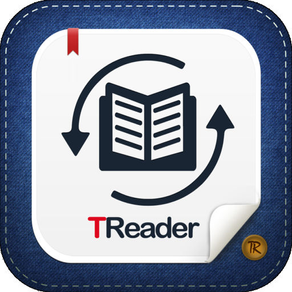
TReader - Translate and read
Free
1.0.4for iPhone
Age Rating
TReader - Translate and read Screenshots
About TReader - Translate and read
if you like to use offline dictionaries: Slovoed, Lingvo or LDOCE+ and want to get translate of the word directly from reader - this TReader app for you!
TReader - it is reader, created especially for those who often works with a book and offline dictionary at the same time (or read books in the original), and is designed to make the job easier, thanks to the support of popular offline dictionary (list of supported dictionaries below.)
-----------------------------------------------------------------
Attention! TReader does not contain a built-in dictionaries - it interacts only with dictionaries already installed on your device! (Like Slovoed, Lingvo and others, see list below)
Supporting only standalone Slovoed apps, in-app purchase dictionaries are not supporting!!!
-----------------------------------------------------------------
Now you can forget about copying the words, manually switching between applications, search for translation.
For getting translate just long tap on a word, then push "Translate" in pop-up menu - translation of the word will appear in dictionary which you set by default in settings.
All dictionaries expect Lingvo supporting switch from TReader to dictionary and back, Lingvo supporting only switch from TReader to dictionary
****************************************************************************
Next offline dictionaries are supporting for now:
- Lingvo
- Slovoed Deluxe
- Pons
- Merriam Webster
- LDOCE+ (Longman Dictionary of Contemporary English)
https://itunes.apple.com/ru/app/ldoce-plus-longman-dictionary/id598028668?mt=8
****************************************************************************
So if you've always wanted to read books in original, and learn more new foreign words simultaneously - this reader for you. Also you can always set default dictionary in the settings in any time.
TReader is minimalistic, but at the same time it has everything you need to adjust the reader for yourself. You can choose a vertical scrolling, or horizontal paging, set full screen mode, change the color of text and background, adjust the brightness, change the font family and font size, switch "day / night" mode.
Enjoy your read & translate!:)
Features:
- Integrated with Lingvo, Slovoed, LDOCE+, PONS, Merriam-Webster
- Easy navigation inside the book
- Change font size and font family
- Change background and font color
- Day/night mode
- Upload books by browser, itunes, email
- Sort books by: author, title, date
- Very simple interface
- Vertical scroll and horizontal paging
- Full screen mode
- Choose default dictionary
____________________________________________________
Tuturial "How to upload books" you can get here
https://www.dropbox.com/s/j228vgseoc1up18/instruction.pdf
Video how it works
http://www.youtube.com/watch?v=knLEl7if9Mc&feature=youtu.be
____________________________________________________
TReader joined the Open Dictionary API Alliance (ODAA), an open community of dictionary publishers and mobile developers, aiming to create new possibilities for millions of people using electronic dictionaries on their devices all over the world. Join us at http://dictionary-api.org and enjoy the opportunity to enrich your apps with a high quality, authoritative and trusted reference content.
TReader - it is reader, created especially for those who often works with a book and offline dictionary at the same time (or read books in the original), and is designed to make the job easier, thanks to the support of popular offline dictionary (list of supported dictionaries below.)
-----------------------------------------------------------------
Attention! TReader does not contain a built-in dictionaries - it interacts only with dictionaries already installed on your device! (Like Slovoed, Lingvo and others, see list below)
Supporting only standalone Slovoed apps, in-app purchase dictionaries are not supporting!!!
-----------------------------------------------------------------
Now you can forget about copying the words, manually switching between applications, search for translation.
For getting translate just long tap on a word, then push "Translate" in pop-up menu - translation of the word will appear in dictionary which you set by default in settings.
All dictionaries expect Lingvo supporting switch from TReader to dictionary and back, Lingvo supporting only switch from TReader to dictionary
****************************************************************************
Next offline dictionaries are supporting for now:
- Lingvo
- Slovoed Deluxe
- Pons
- Merriam Webster
- LDOCE+ (Longman Dictionary of Contemporary English)
https://itunes.apple.com/ru/app/ldoce-plus-longman-dictionary/id598028668?mt=8
****************************************************************************
So if you've always wanted to read books in original, and learn more new foreign words simultaneously - this reader for you. Also you can always set default dictionary in the settings in any time.
TReader is minimalistic, but at the same time it has everything you need to adjust the reader for yourself. You can choose a vertical scrolling, or horizontal paging, set full screen mode, change the color of text and background, adjust the brightness, change the font family and font size, switch "day / night" mode.
Enjoy your read & translate!:)
Features:
- Integrated with Lingvo, Slovoed, LDOCE+, PONS, Merriam-Webster
- Easy navigation inside the book
- Change font size and font family
- Change background and font color
- Day/night mode
- Upload books by browser, itunes, email
- Sort books by: author, title, date
- Very simple interface
- Vertical scroll and horizontal paging
- Full screen mode
- Choose default dictionary
____________________________________________________
Tuturial "How to upload books" you can get here
https://www.dropbox.com/s/j228vgseoc1up18/instruction.pdf
Video how it works
http://www.youtube.com/watch?v=knLEl7if9Mc&feature=youtu.be
____________________________________________________
TReader joined the Open Dictionary API Alliance (ODAA), an open community of dictionary publishers and mobile developers, aiming to create new possibilities for millions of people using electronic dictionaries on their devices all over the world. Join us at http://dictionary-api.org and enjoy the opportunity to enrich your apps with a high quality, authoritative and trusted reference content.
Show More
What's New in the Latest Version 1.0.4
Last updated on Oct 31, 2013
Old Versions
- Fixed bug with set slovoed like default dictionary in ios7
- Add Lingvo dictionary support
- Add LDOCE (Longman Dictionary of Contemporary English) dictionary support
Note: if you have any trouble with open books on IOS7 after this update - please delete all books and upload it again, or just reinstall this app (we apologize for the inconvenience)
- Add Lingvo dictionary support
- Add LDOCE (Longman Dictionary of Contemporary English) dictionary support
Note: if you have any trouble with open books on IOS7 after this update - please delete all books and upload it again, or just reinstall this app (we apologize for the inconvenience)
Show More
Version History
1.0.4
Oct 31, 2013
- Fixed bug with set slovoed like default dictionary in ios7
- Add Lingvo dictionary support
- Add LDOCE (Longman Dictionary of Contemporary English) dictionary support
Note: if you have any trouble with open books on IOS7 after this update - please delete all books and upload it again, or just reinstall this app (we apologize for the inconvenience)
- Add Lingvo dictionary support
- Add LDOCE (Longman Dictionary of Contemporary English) dictionary support
Note: if you have any trouble with open books on IOS7 after this update - please delete all books and upload it again, or just reinstall this app (we apologize for the inconvenience)
1.0.3
Jun 17, 2013
- if app doesn't work after update - please delete your books and then upload it again, sorry about it, we will fix it as fast as we can!
- fixed bug with autosave current page
- add font
- note: if the dictionary does not open - check the in the settings "Current dictionary" - dictionary should be ticked (click on the dictionary to select it)
- fixed bug with autosave current page
- add font
- note: if the dictionary does not open - check the in the settings "Current dictionary" - dictionary should be ticked (click on the dictionary to select it)
1.0.2
Apr 17, 2013
- Note: strongly recommended delete prvious version of app before install this version
- new design
- choice default dictionary in settings
- vertical scroll
- add new animation
- book preview
- full screen mode
- new design
- choice default dictionary in settings
- vertical scroll
- add new animation
- book preview
- full screen mode
1.0.1
Feb 13, 2013
Fixed some defects
1.0
Feb 5, 2013
TReader - Translate and read FAQ
Click here to learn how to download TReader - Translate and read in restricted country or region.
Check the following list to see the minimum requirements of TReader - Translate and read.
iPhone
TReader - Translate and read supports English, Russian
























