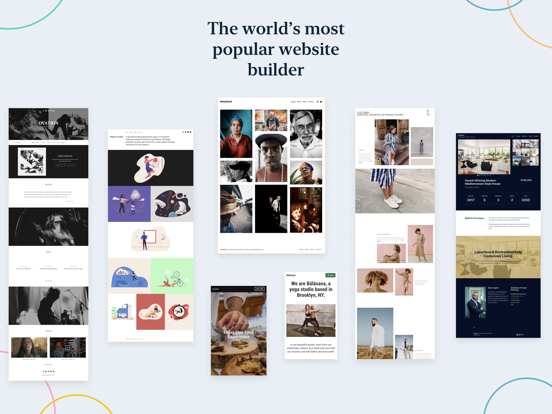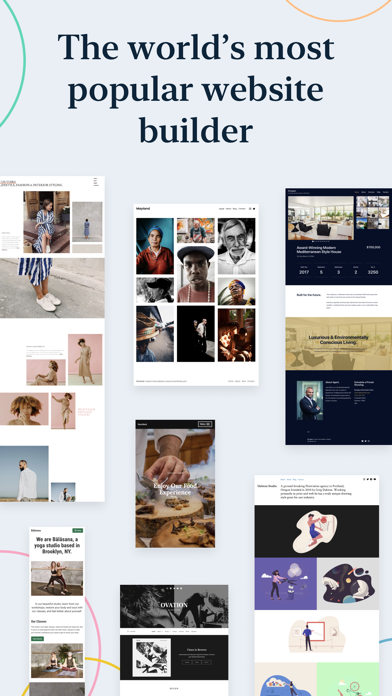WordPress – Website Builder
Design a site, build a blog
Free
24.7for iPhone, iPad and more
9.1
4K+ Ratings
Automattic
Developer
226.1 MB
Size
Apr 29, 2024
Update Date
Productivity
Category
17+
Age Rating
Age Rating
WordPress – Website Builder Screenshots
About WordPress – Website Builder
Manage or create your WordPress blog or website right from your iOS device: create and edit posts and pages, upload your favorite photos and videos, view stats and reply to comments.
With WordPress for iOS, you have the power to publish in the palm of your hand. Draft a spontaneous haiku from the couch. Snap and post a photo on your lunch break. Respond to your latest comments, or check your stats to see what new countries today’s visitors are coming from.
WordPress for iOS is an Open Source project, which means you too can contribute to its development. Learn more at https://apps.wordpress.com/contribute/.
WordPress for iOS supports WordPress.com and self-hosted WordPress.org sites running WordPress 4.0 or higher.
Need help with the app? Visit the forums at https://wordpress.org/support/forum/mobile/ or tweet us @WordPressiOS.
View the Privacy Notice for California Users at https://automattic.com/privacy/#california-consumer-privacy-act-ccpa.
With WordPress for iOS, you have the power to publish in the palm of your hand. Draft a spontaneous haiku from the couch. Snap and post a photo on your lunch break. Respond to your latest comments, or check your stats to see what new countries today’s visitors are coming from.
WordPress for iOS is an Open Source project, which means you too can contribute to its development. Learn more at https://apps.wordpress.com/contribute/.
WordPress for iOS supports WordPress.com and self-hosted WordPress.org sites running WordPress 4.0 or higher.
Need help with the app? Visit the forums at https://wordpress.org/support/forum/mobile/ or tweet us @WordPressiOS.
View the Privacy Notice for California Users at https://automattic.com/privacy/#california-consumer-privacy-act-ccpa.
Show More
What's New in the Latest Version 24.7
Last updated on Apr 29, 2024
Old Versions
Release notes loading…
Release notes loading…
Release notes loading…
(Just kidding, no new updates. See you in two weeks!)
Release notes loading…
Release notes loading…
(Just kidding, no new updates. See you in two weeks!)
Show More
Version History
24.7
Apr 29, 2024
Release notes loading…
Release notes loading…
Release notes loading…
(Just kidding, no new updates. See you in two weeks!)
Release notes loading…
Release notes loading…
(Just kidding, no new updates. See you in two weeks!)
24.6
Apr 15, 2024
We fixed a handful of issues with highlighted text formatting. We don’t know about you, but that’s the highlight of our week.
24.5
Apr 1, 2024
We’ve introduced a fix that prevents certain bugs within the editor and individual block types. This fix logs any bugs that sneak through so we can squash those, too.
We also improved your previewing and publishing experience by removing the edit button from the “Post Published” success screen and the publish button from the “Preview” screen. All in a day’s work.
We also improved your previewing and publishing experience by removing the edit button from the “Post Published” success screen and the publish button from the “Preview” screen. All in a day’s work.
24.4
Mar 17, 2024
We made a few changes to the block editor.
- The app won’t crash anymore when the editor auto-scrolls down to a block.
- You’ll now see an error message when a video fails to upload to media and text blocks.
- Images no longer appear partly transparent while they’re being uploaded. All color, all the time.
- The app won’t crash anymore when the editor auto-scrolls down to a block.
- You’ll now see an error message when a video fails to upload to media and text blocks.
- Images no longer appear partly transparent while they’re being uploaded. All color, all the time.
24.3
Mar 3, 2024
We’ve made several tweaks to the pre-publishing sheet. You might notice changes like smoother screen transitions, a simplified date picker, and cleaner settings when you’re publishing on your iPad.
We also updated the info section of your user profile that talks about your Gravatar. (Not sure what that is? You’re in for a Grava-treat.)
We also updated the info section of your user profile that talks about your Gravatar. (Not sure what that is? You’re in for a Grava-treat.)
24.2.1
Feb 22, 2024
We fixed an issue that made images and other media “blink” while being uploaded. Presto, no more disappearing act.
24.2
Feb 19, 2024
We fixed an issue that made images and other media “blink” while being uploaded. Presto, no more disappearing act.
24.1
Feb 4, 2024
You’ll now see a notification when you’re working offline. Media uploads to image blocks will also pause when your internet connection cuts out, then resume when you reconnect.
As an added bonus, when you manually retry a failed media upload, the app will retry all other failed media uploads in your post. Now that’s efficient.
When you select a custom gradient in the block editor, there’s now an indicator to show your chosen color.
Scrolling through your images on the Site Media details screen will make them load ahead of time for a faster experience. Or maybe they were there all along.
We added support for higher-resolution thumbnails, GIF and video playback, documents, and other file previews. (homer-simpson-woohoo.gif)
We switched up the publishing flow to give you clearer instructions. Users with the “Contributor” role will see the “Submit for Review” action instead of “Publish.” You can also trash draft posts and deleted posts without having to confirm.
There’s now a “Share” action in the site context menu so you can share your site with others.
Finally, because we live for the applause, we improved the in-app rating prompt. You’ll be asked to leave a review if you’re happy with the app, or given a feedback form if you feel the app needs work. Feedback is how we get better, so feel free to share yours!
As an added bonus, when you manually retry a failed media upload, the app will retry all other failed media uploads in your post. Now that’s efficient.
When you select a custom gradient in the block editor, there’s now an indicator to show your chosen color.
Scrolling through your images on the Site Media details screen will make them load ahead of time for a faster experience. Or maybe they were there all along.
We added support for higher-resolution thumbnails, GIF and video playback, documents, and other file previews. (homer-simpson-woohoo.gif)
We switched up the publishing flow to give you clearer instructions. Users with the “Contributor” role will see the “Submit for Review” action instead of “Publish.” You can also trash draft posts and deleted posts without having to confirm.
There’s now a “Share” action in the site context menu so you can share your site with others.
Finally, because we live for the applause, we improved the in-app rating prompt. You’ll be asked to leave a review if you’re happy with the app, or given a feedback form if you feel the app needs work. Feedback is how we get better, so feel free to share yours!
24.0.1
Jan 23, 2024
When you’re editing text blocks in the editor, your device’s keyboard will no longer disappear mid-edit. The editor will also scroll directly to a new block when you add it. Write away, friend.
Miss logging in with your security keys? Not anymore—we’ve re-enabled security keys for two-factor authentication during login. The only one getting into your account is you.
Finally, we tackled several rare (and not-so-rare) problems that were causing app crashes. These issues were mostly related to editing tags and categories, using duplicate tags, deleting posts, and editing deleted posts. All in a day’s work.
Miss logging in with your security keys? Not anymore—we’ve re-enabled security keys for two-factor authentication during login. The only one getting into your account is you.
Finally, we tackled several rare (and not-so-rare) problems that were causing app crashes. These issues were mostly related to editing tags and categories, using duplicate tags, deleting posts, and editing deleted posts. All in a day’s work.
24.0
Jan 21, 2024
When you’re editing text blocks in the editor, your device’s keyboard will no longer disappear mid-edit. The editor will also scroll directly to a new block when you add it. Write away, friend.
Miss logging in with your security keys? Not anymore—we’ve re-enabled security keys for two-factor authentication during login. The only one getting into your account is you.
Finally, we tackled several rare (and not-so-rare) problems that were causing app crashes. These issues were mostly related to editing tags and categories, using duplicate tags, deleting posts, and editing deleted posts. All in a day’s work.
Miss logging in with your security keys? Not anymore—we’ve re-enabled security keys for two-factor authentication during login. The only one getting into your account is you.
Finally, we tackled several rare (and not-so-rare) problems that were causing app crashes. These issues were mostly related to editing tags and categories, using duplicate tags, deleting posts, and editing deleted posts. All in a day’s work.
23.9.1
Jan 14, 2024
We updated the classic editor with new media pickers for Photos and Site Media. Don’t worry, you can still upload images, videos, and more to your site.
Speaking of media types—you can now add media filters to the Site Media screen. If you’re using an iPhone, you’ll notice the new aspect ratio mode, too. Both options are available when you tap the title menu.
Finally, we fixed the broken compliance pop-up that appears while you’re checking stats during the onboarding process. Sweet.
Speaking of media types—you can now add media filters to the Site Media screen. If you’re using an iPhone, you’ll notice the new aspect ratio mode, too. Both options are available when you tap the title menu.
Finally, we fixed the broken compliance pop-up that appears while you’re checking stats during the onboarding process. Sweet.
23.9
Jan 7, 2024
We updated the classic editor with new media pickers for Photos and Site Media. Don’t worry, you can still upload images, videos, and more to your site.
Speaking of media types—you can now add media filters to the Site Media screen. If you’re using an iPhone, you’ll notice the new aspect ratio mode, too. Both options are available when you tap the title menu.
Finally, we fixed the broken compliance pop-up that appears while you’re checking stats during the onboarding process. Sweet.
Speaking of media types—you can now add media filters to the Site Media screen. If you’re using an iPhone, you’ll notice the new aspect ratio mode, too. Both options are available when you tap the title menu.
Finally, we fixed the broken compliance pop-up that appears while you’re checking stats during the onboarding process. Sweet.
23.8.1
Dec 14, 2023
We added an Optimize Images setting so newly uploaded images are optimal size and quality by default. You can also delete images, videos, and other media in the Media screen in My Sites.
Still want more media support? You’re in luck: thumbnails and original images now load faster in the Site Media screen, and GIF thumbnails are properly animated. We also added buttons so you can select and deselect your media files in preview mode.
In the block editor, you’ll only see the “ungroup” option for nested blocks if those blocks actually support it. Oh, and we added a native photo picker to the story editor.
We fixed the media item details screen for iPad users. We also squashed a bug on the Stats screen, so sites now open when you click their URLs.
Finally, your list of site pages now loads faster. Yes, even when your site has hundreds of pages. And yes, we’re just that good.
Still want more media support? You’re in luck: thumbnails and original images now load faster in the Site Media screen, and GIF thumbnails are properly animated. We also added buttons so you can select and deselect your media files in preview mode.
In the block editor, you’ll only see the “ungroup” option for nested blocks if those blocks actually support it. Oh, and we added a native photo picker to the story editor.
We fixed the media item details screen for iPad users. We also squashed a bug on the Stats screen, so sites now open when you click their URLs.
Finally, your list of site pages now loads faster. Yes, even when your site has hundreds of pages. And yes, we’re just that good.
23.8
Dec 11, 2023
We added an Optimize Images setting so newly uploaded images are optimal size and quality by default. You can also delete images, videos, and other media in the Media screen in My Sites.
Still want more media support? You’re in luck: thumbnails and original images now load faster in the Site Media screen, and GIF thumbnails are properly animated. We also added buttons so you can select and deselect your media files in preview mode.
In the block editor, you’ll only see the “ungroup” option for nested blocks if those blocks actually support it. Oh, and we added a native photo picker to the story editor.
We fixed the media item details screen for iPad users. We also squashed a bug on the Stats screen, so sites now open when you click their URLs.
Finally, your list of site pages now loads faster. Yes, even when your site has hundreds of pages. And yes, we’re just that good.
Still want more media support? You’re in luck: thumbnails and original images now load faster in the Site Media screen, and GIF thumbnails are properly animated. We also added buttons so you can select and deselect your media files in preview mode.
In the block editor, you’ll only see the “ungroup” option for nested blocks if those blocks actually support it. Oh, and we added a native photo picker to the story editor.
We fixed the media item details screen for iPad users. We also squashed a bug on the Stats screen, so sites now open when you click their URLs.
Finally, your list of site pages now loads faster. Yes, even when your site has hundreds of pages. And yes, we’re just that good.
23.7.1
Nov 30, 2023
Buckle up, this update’s a doozy. Let’s start with Site Media.
- We updated the Site Media screen design with better menus, file selection and sharing, and more. It even runs faster—no more jerky GIFs or stalled-out videos.
- You can use the pan gesture to select multiple media files at once. It’s also easier to swipe from one photo to another, change metadata, and delete items.
- On iPad, you can switch between square image previews and aspect ratio.
- We fixed issues with blank placeholder images, incorrect messages, document sharing, and occasional crashes.
We’re not done yet. We also made big changes to Posts & Pages.
- The Posts & Pages screen got a facelift with clean, simple display options.
- Use more advanced search features, like author and tag filters, to find the content you’d like to edit. Search also works across all authors (unless, of course, you want content from one specific person.)
- Use swipe actions to view, share, or delete posts and pages. Sweet.
- The context menu now lets you access comments, settings, and other actions for a post or page.
- We fixed issues with page refreshes and visibility, as well as a handful of crashes.
Finally, we fixed a handful of pesky problems across the app.
- The app now recognizes when you’ve finished uploading a GIF. (monty-burns-excellent.gif)
- “Hidden” posts now have a better description for their privacy status.
- The reader now scrolls to the top when you tap the status bar. Up, up, and away.
- The Menus screen properly creates menu items based on top-level pages.
- We fixed a crash related to using text colors in older site themes.
- You shouldn’t run into any errors when you paste deeply nested content. Much like onions, ogres, cakes, or parfaits, your content can have many layers.
- We updated the Site Media screen design with better menus, file selection and sharing, and more. It even runs faster—no more jerky GIFs or stalled-out videos.
- You can use the pan gesture to select multiple media files at once. It’s also easier to swipe from one photo to another, change metadata, and delete items.
- On iPad, you can switch between square image previews and aspect ratio.
- We fixed issues with blank placeholder images, incorrect messages, document sharing, and occasional crashes.
We’re not done yet. We also made big changes to Posts & Pages.
- The Posts & Pages screen got a facelift with clean, simple display options.
- Use more advanced search features, like author and tag filters, to find the content you’d like to edit. Search also works across all authors (unless, of course, you want content from one specific person.)
- Use swipe actions to view, share, or delete posts and pages. Sweet.
- The context menu now lets you access comments, settings, and other actions for a post or page.
- We fixed issues with page refreshes and visibility, as well as a handful of crashes.
Finally, we fixed a handful of pesky problems across the app.
- The app now recognizes when you’ve finished uploading a GIF. (monty-burns-excellent.gif)
- “Hidden” posts now have a better description for their privacy status.
- The reader now scrolls to the top when you tap the status bar. Up, up, and away.
- The Menus screen properly creates menu items based on top-level pages.
- We fixed a crash related to using text colors in older site themes.
- You shouldn’t run into any errors when you paste deeply nested content. Much like onions, ogres, cakes, or parfaits, your content can have many layers.
23.7
Nov 27, 2023
Buckle up, this update’s a doozy. Let’s start with Site Media.
- We updated the Site Media screen design with better menus, file selection and sharing, and more. It even runs faster—no more jerky GIFs or stalled-out videos.
- You can use the pan gesture to select multiple media files at once. It’s also easier to swipe from one photo to another, change metadata, and delete items.
- On iPad, you can switch between square image previews and aspect ratio.
- We fixed issues with blank placeholder images, incorrect messages, document sharing, and occasional crashes.
We’re not done yet. We also made big changes to Posts & Pages.
- The Posts & Pages screen got a facelift with clean, simple display options.
- Use more advanced search features, like author and tag filters, to find the content you’d like to edit. Search also works across all authors (unless, of course, you want content from one specific person.)
- Use swipe actions to view, share, or delete posts and pages. Sweet.
- The context menu now lets you access comments, settings, and other actions for a post or page.
- We fixed issues with page refreshes and visibility, as well as a handful of crashes.
Finally, we fixed a handful of pesky problems across the app.
- The app now recognizes when you’ve finished uploading a GIF. (monty-burns-excellent.gif)
- “Hidden” posts now have a better description for their privacy status.
- The reader now scrolls to the top when you tap the status bar. Up, up, and away.
- The Menus screen properly creates menu items based on top-level pages.
- We fixed a crash related to using text colors in older site themes.
- You shouldn’t run into any errors when you paste deeply nested content. Much like onions, ogres, cakes, or parfaits, your content can have many layers.
- We updated the Site Media screen design with better menus, file selection and sharing, and more. It even runs faster—no more jerky GIFs or stalled-out videos.
- You can use the pan gesture to select multiple media files at once. It’s also easier to swipe from one photo to another, change metadata, and delete items.
- On iPad, you can switch between square image previews and aspect ratio.
- We fixed issues with blank placeholder images, incorrect messages, document sharing, and occasional crashes.
We’re not done yet. We also made big changes to Posts & Pages.
- The Posts & Pages screen got a facelift with clean, simple display options.
- Use more advanced search features, like author and tag filters, to find the content you’d like to edit. Search also works across all authors (unless, of course, you want content from one specific person.)
- Use swipe actions to view, share, or delete posts and pages. Sweet.
- The context menu now lets you access comments, settings, and other actions for a post or page.
- We fixed issues with page refreshes and visibility, as well as a handful of crashes.
Finally, we fixed a handful of pesky problems across the app.
- The app now recognizes when you’ve finished uploading a GIF. (monty-burns-excellent.gif)
- “Hidden” posts now have a better description for their privacy status.
- The reader now scrolls to the top when you tap the status bar. Up, up, and away.
- The Menus screen properly creates menu items based on top-level pages.
- We fixed a crash related to using text colors in older site themes.
- You shouldn’t run into any errors when you paste deeply nested content. Much like onions, ogres, cakes, or parfaits, your content can have many layers.
23.6
Nov 12, 2023
When you move a post to the trash, you’ll now see a confirmation message appear at the bottom of the screen.
We made some changes to the block editor.
- Inactive social icons and Synced Pattern titles are no longer invisible in block-based themes using dark mode. Good try, fellas, but you’re not as ninja as you think.
- In the Classic editor, you can now convert your content into blocks with the click of a button.
Finally, we squashed a mini-swarm of bugs.
- You shouldn’t run into any login issues if you enter the wrong site address on the first try.
- Incorrect HTML tags won’t show up in your post titles—you’ll only see plain text.
- We removed extra controls in the two-factor authentication process that added unnecessary security measures. Logging in is still safe, but now it comes with fewer headaches.
We made some changes to the block editor.
- Inactive social icons and Synced Pattern titles are no longer invisible in block-based themes using dark mode. Good try, fellas, but you’re not as ninja as you think.
- In the Classic editor, you can now convert your content into blocks with the click of a button.
Finally, we squashed a mini-swarm of bugs.
- You shouldn’t run into any login issues if you enter the wrong site address on the first try.
- Incorrect HTML tags won’t show up in your post titles—you’ll only see plain text.
- We removed extra controls in the two-factor authentication process that added unnecessary security measures. Logging in is still safe, but now it comes with fewer headaches.
23.5
Oct 29, 2023
In the block editor, you can now split or exit a formatted block by pressing the “enter” key three times. The left-hand border is always visible for quote blocks, too. And you can quote us on that.
We also squashed a handful of bugs.
- We fixed a code issue in blogging prompt settings that caused the app to crash.
- During the signup process, you won’t end up in the reader by accident.
- Creating a .com site? You should no longer see two overlays after completing the signup process. One and done.
We also squashed a handful of bugs.
- We fixed a code issue in blogging prompt settings that caused the app to crash.
- During the signup process, you won’t end up in the reader by accident.
- Creating a .com site? You should no longer see two overlays after completing the signup process. One and done.
23.4
Oct 16, 2023
We’ve been squashing bugs! (It was a lot cleaner than it sounds.)
- You can now embed URLs from X without getting a broken link. Pretty X-cellent, if you ask us.
- Speaking of links—when you use an invalid media URL, the app will now display an error message instead of crashing. Better, right?
- Contributors will now see the correct pop-up when submitting posts for review. Phew.
- We fixed a problem where non-admin users could see the plugin menu for their site. Out of sight, out of mind.
- In the block editor, the app will no longer crash when you nest too many blocks within blocks… within blocks… you get the idea. Take that, Inception.
- You can now embed URLs from X without getting a broken link. Pretty X-cellent, if you ask us.
- Speaking of links—when you use an invalid media URL, the app will now display an error message instead of crashing. Better, right?
- Contributors will now see the correct pop-up when submitting posts for review. Phew.
- We fixed a problem where non-admin users could see the plugin menu for their site. Out of sight, out of mind.
- In the block editor, the app will no longer crash when you nest too many blocks within blocks… within blocks… you get the idea. Take that, Inception.
23.3.1
Oct 6, 2023
We changed the way alerts appear when you’re inserting media into blocks from a URL. So we’ve got that going for us, which is nice.
It’s also easier to tell the difference between placeholder text and actual content in block-based themes.
It’s also easier to tell the difference between placeholder text and actual content in block-based themes.
23.3
Oct 2, 2023
We changed the way alerts appear when you’re inserting media into blocks from a URL. So we’ve got that going for us, which is nice.
It’s also easier to tell the difference between placeholder text and actual content in block-based themes.
It’s also easier to tell the difference between placeholder text and actual content in block-based themes.
23.2.2
Sep 21, 2023
We added everyone’s favorite native media picker, which you’ll recognize from your Apple Photos app. Filter by different media types and search for albums and photos, no matter how many there are. That’s good news for your 3,591 cat photos.
We moved the “Me” button away from the top corner and made a few small design tweaks. The Social Link block also includes an outline so you can see when it’s selected.
We removed the “New Photo Post” shortcut in the app to create a shorter, clearer menu. So long, farewell.
Finally, we squashed a few bugs.
- You can now take a photo within the app and upload it to your site, even if you haven’t given the app full access to your photos.
- Errors now process and display properly when you run into trouble while uploading media.
- The Pages list shouldn’t crash anymore if your authentication token is invalid.
- When you’re working in the block editor, the app should no longer crash when you transform a nested Columns block into a Group block.
We moved the “Me” button away from the top corner and made a few small design tweaks. The Social Link block also includes an outline so you can see when it’s selected.
We removed the “New Photo Post” shortcut in the app to create a shorter, clearer menu. So long, farewell.
Finally, we squashed a few bugs.
- You can now take a photo within the app and upload it to your site, even if you haven’t given the app full access to your photos.
- Errors now process and display properly when you run into trouble while uploading media.
- The Pages list shouldn’t crash anymore if your authentication token is invalid.
- When you’re working in the block editor, the app should no longer crash when you transform a nested Columns block into a Group block.
23.2.1
Sep 19, 2023
We added everyone’s favorite native media picker, which you’ll recognize from your Apple Photos app. Filter by different media types and search for albums and photos, no matter how many there are. That’s good news for your 3,591 cat photos.
We moved the “Me” button away from the top corner and made a few small design tweaks. The Social Link block also includes an outline so you can see when it’s selected.
We removed the “New Photo Post” shortcut in the app to create a shorter, clearer menu. So long, farewell.
Finally, we squashed a few bugs.
- You can now take a photo within the app and upload it to your site, even if you haven’t given the app full access to your photos.
- Errors now process and display properly when you run into trouble while uploading media.
- The Pages list shouldn’t crash anymore if your authentication token is invalid.
- When you’re working in the block editor, the app should no longer crash when you transform a nested Columns block into a Group block.
We moved the “Me” button away from the top corner and made a few small design tweaks. The Social Link block also includes an outline so you can see when it’s selected.
We removed the “New Photo Post” shortcut in the app to create a shorter, clearer menu. So long, farewell.
Finally, we squashed a few bugs.
- You can now take a photo within the app and upload it to your site, even if you haven’t given the app full access to your photos.
- Errors now process and display properly when you run into trouble while uploading media.
- The Pages list shouldn’t crash anymore if your authentication token is invalid.
- When you’re working in the block editor, the app should no longer crash when you transform a nested Columns block into a Group block.
23.1
Sep 4, 2023
We made some changes in the block editor.
- The Social Link block now includes an outline so you can see when it’s selected.
- We fixed an issue for iOS users where custom font sizes and styles weren’t displaying properly.
- The undo and redo buttons are no longer visible in the HTML editor.
- You’ll now see hex codes for the selected color when you’re using the Cover Block color picker.
- The Social Link block now includes an outline so you can see when it’s selected.
- We fixed an issue for iOS users where custom font sizes and styles weren’t displaying properly.
- The undo and redo buttons are no longer visible in the HTML editor.
- You’ll now see hex codes for the selected color when you’re using the Cover Block color picker.
23.0.1
Aug 27, 2023
Version 23.0 is here! Do we look older?
To celebrate, we made some Gallery block updates in the block editor.
- We removed the visual gap that appears between selected gallery blocks and the toolbar.
- The gallery caption button is no longer visible on mobile devices.
- The correct gallery block will stay selected while you’re adding media.
We also squashed several bugs in the media picker.
- Your screen won’t flash anymore when you open the media picker.
- Media files have stopped rearranging themselves and will now behave.
- The image count no longer includes other media types.
- Thumbnail image sizes are now smaller. Faster loading, less memory—what’s not to love?
Finally, the app should no longer crash when you update a post. (But wear a helmet anyway. Safety first.)
To celebrate, we made some Gallery block updates in the block editor.
- We removed the visual gap that appears between selected gallery blocks and the toolbar.
- The gallery caption button is no longer visible on mobile devices.
- The correct gallery block will stay selected while you’re adding media.
We also squashed several bugs in the media picker.
- Your screen won’t flash anymore when you open the media picker.
- Media files have stopped rearranging themselves and will now behave.
- The image count no longer includes other media types.
- Thumbnail image sizes are now smaller. Faster loading, less memory—what’s not to love?
Finally, the app should no longer crash when you update a post. (But wear a helmet anyway. Safety first.)
WordPress – Website Builder FAQ
Click here to learn how to download WordPress – Website Builder in restricted country or region.
Check the following list to see the minimum requirements of WordPress – Website Builder.
iPhone
Requires iOS 15.0 or later.
iPad
Requires iPadOS 15.0 or later.
iPod touch
Requires iOS 15.0 or later.
WordPress – Website Builder supports English, Albanian, Arabic, Bulgarian, Croatian, Czech, Danish, Dutch, French, German, Hebrew, Hungarian, Icelandic, Indonesian, Italian, Japanese, Korean, Norwegian Bokmål, Polish, Portuguese, Romanian, Russian, Simplified Chinese, Slovak, Spanish, Swedish, Thai, Traditional Chinese, Turkish, Welsh