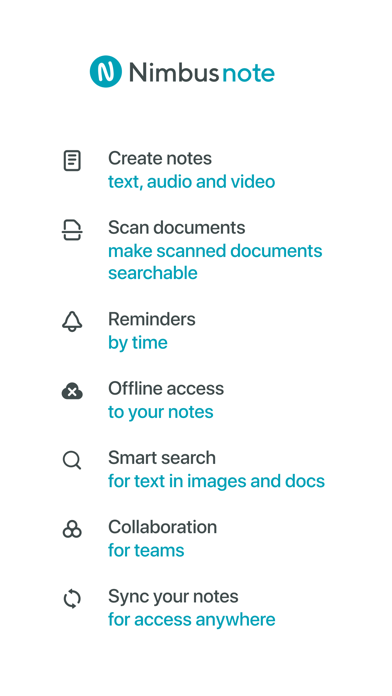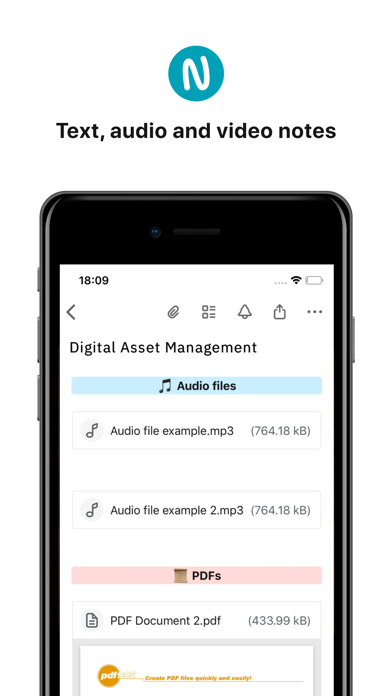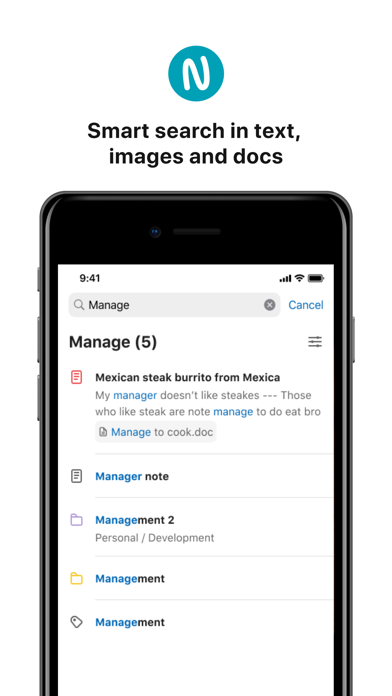Nimbus Note
Useful notepad and organizer
GratisOffers In-App Purchases
9.9.0for iPhone, iPad and more
8.9
384 Ratings
Nimbus Web Inc
Developer
89,5 MB
Size
Nov 28, 2022
Update Date
Productivity
Category
4+
Age Rating
Age Rating
Nimbus Note Screenshots
About Nimbus Note
Leistungsstarke App für Notizen und mit Organizer. Mit Nimbus Note haben Sie alle notwendigen Informationen an einem Ort, so dass Sie keine Zeit mit der Suche verbringen müssen. Erstellen Sie Text-, Foto-, Audio- und Video-Notizen, ToDo-Listen und synchronisieren Sie diese mit Nimbus Note, um sie auf anderen Geräten weiter anzuzeigen und zu bearbeiten.
Komfortables Arbeiten mit Ihren Notizen
- Erstellen Sie Notizen in allen Formaten (fett, kursiv, unterstrichen usw.) im gewünschten Editor;
- Hinzufügen von Bildern, Audio, Video und anderen Dateitypen;
- Genießen Sie die vollständige Siri-Integration;
- Abrufen von Text aus Bildern (OCR);
- Speichern Sie alle Informationen aus dem Internet, die Sie benötigen, in Nimbus Note mit einem Webclipper;
Ihre Notizen perfekt organisiert
- Erstellen Sie Ordner und Unterordner;
- Mit Tags Kontext zu Notizen hinzufügen;
- Verwenden Sie spezielle farbige Etiketten, um die wichtigsten Notizen und Ordner von der Liste zu unterscheiden;
- Fügen Sie die wichtigsten Notizen zu den Favoriten hinzu;
Vollständige Kontrolle über Ihre Arbeitsabläufe und täglichen Erledigungen
- Fügen Sie To-Do-Listen zu Ihren Notizen hinzu;
- Verwenden Sie Ort und Zeit, um rechtzeitig an Ihre Aufgaben erinnert zu werden;
- Geo Tag Notizen auf der Karte;
Vertraute Gesten für mehr Spaß an der Arbeit
- Ein Wisch vom rechten Bildschirmrand in die Mitte erstellt eine neue Notiz oder öffnet eine Ordnerliste (einstellbar);
- Von links nach rechts auf einen Notiztitel wischen fügt ihn zu den Favoriten hinzu;
- Rechts-nach-links-Wischen auf einer Notiz oder einem Ordnertitel zeigt zusätzliche Informationen über sie an;
Ihre Notizen überall und jederzeit verfügbar
- Alle gespeicherten Informationen sind jederzeit und überall auf jedem Ihrer Geräte verfügbar. Nimbus Note verfügt über eine Synchronisierung - das bedeutet, dass Sie eine Notiz auf Ihrem iPhone erstellen, auf dem iPad weiterarbeiten und sie in Safari über einen Web-Client einpacken können.
Sicherheit
- Zusätzliche Sicherheitsebene - App ist mit einem zusätzlichen Passwort geschützt;
Anzeige von Notizen und Ordnern ändern
- Sie können Ihre Notizen und Ordner farblich kennzeichnen, um sie hervorzuheben;
Leistungsstarke Suche
- Nimbus Note kann nicht nur Text, sondern auch Bilder durchsuchen;
- Text in Dokumenten und PDF-Dateien durchsuchen;
- Die einzigartigen Such-Snippets ermöglichen es Ihnen, das gewünschte Textfragment zu sehen, ohne die Notiz selbst zu öffnen;
- Sie können sowohl ganze Wörter als auch Wortfragmente finden (z. B. findet die Suche "Bewusst" in "Bewusstsein");
$3.99 monthly, $39.99 annually
Price may vary by location. Subscriptions will be charged to your credit card through your iTunes account. Your subscription will automatically renew unless canceled at least 24 hours before the end of the current period. You will not be able to cancel the subscription once activated. Manage your subscriptions in Account Settings after purchase.
Privacy Policy - https://nimbus.everhelper.me/privacy.php
Terms and Conditions - https://nimbus.everhelper.me/terms-and-conditions.php
Komfortables Arbeiten mit Ihren Notizen
- Erstellen Sie Notizen in allen Formaten (fett, kursiv, unterstrichen usw.) im gewünschten Editor;
- Hinzufügen von Bildern, Audio, Video und anderen Dateitypen;
- Genießen Sie die vollständige Siri-Integration;
- Abrufen von Text aus Bildern (OCR);
- Speichern Sie alle Informationen aus dem Internet, die Sie benötigen, in Nimbus Note mit einem Webclipper;
Ihre Notizen perfekt organisiert
- Erstellen Sie Ordner und Unterordner;
- Mit Tags Kontext zu Notizen hinzufügen;
- Verwenden Sie spezielle farbige Etiketten, um die wichtigsten Notizen und Ordner von der Liste zu unterscheiden;
- Fügen Sie die wichtigsten Notizen zu den Favoriten hinzu;
Vollständige Kontrolle über Ihre Arbeitsabläufe und täglichen Erledigungen
- Fügen Sie To-Do-Listen zu Ihren Notizen hinzu;
- Verwenden Sie Ort und Zeit, um rechtzeitig an Ihre Aufgaben erinnert zu werden;
- Geo Tag Notizen auf der Karte;
Vertraute Gesten für mehr Spaß an der Arbeit
- Ein Wisch vom rechten Bildschirmrand in die Mitte erstellt eine neue Notiz oder öffnet eine Ordnerliste (einstellbar);
- Von links nach rechts auf einen Notiztitel wischen fügt ihn zu den Favoriten hinzu;
- Rechts-nach-links-Wischen auf einer Notiz oder einem Ordnertitel zeigt zusätzliche Informationen über sie an;
Ihre Notizen überall und jederzeit verfügbar
- Alle gespeicherten Informationen sind jederzeit und überall auf jedem Ihrer Geräte verfügbar. Nimbus Note verfügt über eine Synchronisierung - das bedeutet, dass Sie eine Notiz auf Ihrem iPhone erstellen, auf dem iPad weiterarbeiten und sie in Safari über einen Web-Client einpacken können.
Sicherheit
- Zusätzliche Sicherheitsebene - App ist mit einem zusätzlichen Passwort geschützt;
Anzeige von Notizen und Ordnern ändern
- Sie können Ihre Notizen und Ordner farblich kennzeichnen, um sie hervorzuheben;
Leistungsstarke Suche
- Nimbus Note kann nicht nur Text, sondern auch Bilder durchsuchen;
- Text in Dokumenten und PDF-Dateien durchsuchen;
- Die einzigartigen Such-Snippets ermöglichen es Ihnen, das gewünschte Textfragment zu sehen, ohne die Notiz selbst zu öffnen;
- Sie können sowohl ganze Wörter als auch Wortfragmente finden (z. B. findet die Suche "Bewusst" in "Bewusstsein");
$3.99 monthly, $39.99 annually
Price may vary by location. Subscriptions will be charged to your credit card through your iTunes account. Your subscription will automatically renew unless canceled at least 24 hours before the end of the current period. You will not be able to cancel the subscription once activated. Manage your subscriptions in Account Settings after purchase.
Privacy Policy - https://nimbus.everhelper.me/privacy.php
Terms and Conditions - https://nimbus.everhelper.me/terms-and-conditions.php
Show More
Was ist neu in der neuesten Version 9.9.0
Last updated on Nov 28, 2022
Alte Versionen
We’ve added support for comments for the task. Open the task in detail view and add new comments or reply to existing ones;
Show More
Version History
9.9.0
Nov 28, 2022
We’ve added support for comments for the task. Open the task in detail view and add new comments or reply to existing ones;
9.8.0
Nov 14, 2022
We are constantly working on improving our application and in this release, Nimbus Note has become even faster and more stable;
9.7.2
Nov 3, 2022
- Added a detailed view with the ability to add a description to the task. Tap on a task to open it in detailed view.
9.6.1
Oct 5, 2022
We have added support for push notifications for task lists. Now, if you are appointed as responsible for the task or someone make any changes to your task, you will immediately know about it without opening the application;
9.5.0
Sep 19, 2022
- Added support for widgets for task lists. In widgets, you can view tasks, mark them as completed, and create new tasks;
- We've added widget support for pages. You can use a widget with quick access to a single page, a quick-page-creation widget, or a widget with a list of pages (6 last pages from a folder);
- We've added widget support for pages. You can use a widget with quick access to a single page, a quick-page-creation widget, or a widget with a list of pages (6 last pages from a folder);
9.4.1
Sep 6, 2022
A number of fixes and optimizations
9.4.0
Sep 1, 2022
- a number of fixes and optimizations
9.3.0
Aug 17, 2022
- You can select the screen that will open when the application starts. For example, you can specify that the application always starts from a task list or folders. You can select the screen in Settings;
- Added the ability to create new task lists directly from the dashboard without reference to notes. You can transfer the list to the desired note if needed;
- Improved performance and fixed minor bugs;
- Added the ability to create new task lists directly from the dashboard without reference to notes. You can transfer the list to the desired note if needed;
- Improved performance and fixed minor bugs;
9.2.8
Jul 25, 2022
- some improvements;
9.2.7
Jul 15, 2022
- Fixed the critical issue where the app was not opening for some users after upgrading;
- Added a new shortcut for quickly creating tasks. Just select the desired task list and when the shortcut is triggered, you will only need to enter the name of the task to create it;
- Added a new object to the editor - List of tasks. You will be able to create lists and add tasks to it. You can add labels, dates and mention members who are responsible for the tasks;
- We have added a dashboard of tasks - a single place where all tasks from all workspace pages are aggregated. You can view tasks and change their status & task attributes;
- Added a new shortcut for quickly creating tasks. Just select the desired task list and when the shortcut is triggered, you will only need to enter the name of the task to create it;
- Added a new object to the editor - List of tasks. You will be able to create lists and add tasks to it. You can add labels, dates and mention members who are responsible for the tasks;
- We have added a dashboard of tasks - a single place where all tasks from all workspace pages are aggregated. You can view tasks and change their status & task attributes;
9.2.6
Jul 14, 2022
- Added a new shortcut for quickly creating tasks. Just select the desired task list and when the shortcut is triggered, you will only need to enter the name of the task to create it;
- Added a new object to the editor - List of tasks. You will be able to create lists and add tasks to it. You can add labels, dates and mention members who are responsible for the tasks;
- We have added a dashboard of tasks - a single place where all tasks from all workspace pages are aggregated. You can view tasks and change their status & task attributes;
- Added a new object to the editor - List of tasks. You will be able to create lists and add tasks to it. You can add labels, dates and mention members who are responsible for the tasks;
- We have added a dashboard of tasks - a single place where all tasks from all workspace pages are aggregated. You can view tasks and change their status & task attributes;
9.2.5
Jul 14, 2022
- Added a new shortcut for quickly creating tasks. Just select the desired task list and when the shortcut is triggered, you will only need to enter the name of the task to create it;
- Added a new object to the editor - List of tasks. You will be able to create lists and add tasks to it. You can add labels, dates and mention members who are responsible for the tasks;
- We have added a dashboard of tasks - a single place where all tasks from all workspace pages are aggregated. You can view tasks and change their status & task attributes;
- Added a new object to the editor - List of tasks. You will be able to create lists and add tasks to it. You can add labels, dates and mention members who are responsible for the tasks;
- We have added a dashboard of tasks - a single place where all tasks from all workspace pages are aggregated. You can view tasks and change their status & task attributes;
9.1.9
Apr 28, 2022
- Improved performance and fixed minor bugs
9.1.7
Mar 7, 2022
We've added support for internal page reminders. Add the date / time after @ and specify when you need to be reminded (for example, 15 minutes or one hour before the selected date / time).
9.1.6
Feb 25, 2022
- Improvements to tags: added the ability to change tags from the list of pages and made it easier to add tags through search;
- Fixed the issue when previews were displayed incorrectly in bookmarks;
- Ability to add links to comments.
- Fixed the issue when previews were displayed incorrectly in bookmarks;
- Ability to add links to comments.
9.1.3
Feb 4, 2022
- We are constantly working on improving our application and in this release, Nimbus Note has become even faster and more stable;
9.1.1
Jan 26, 2022
- Added History of notes changes. Now you can view versions of a note for different periods of time and restore the desired version in one tap;
- Added the ability to export notes to HTML;
- Added the ability to export notes to HTML;
9.0.0
Jan 17, 2022
- We are constantly working on improving our application and in this release, Nimbus Note has become even faster and more stable;
8.9.2
Dec 30, 2021
We are constantly working on improving our application and in this release, Nimbus Note has become even faster and more stable;
8.9.0
Dec 16, 2021
We are constantly working on improving our application and in this release, Nimbus Note has become even faster and more stable.
8.8.4
Nov 18, 2021
- Fixed some bugs
8.8.2
Nov 16, 2021
- Fixed some bugs
8.8.1
Nov 15, 2021
- Fixed some bugs
8.8.0
Nov 10, 2021
- Added support for Toggles - collapsible lists. You can add them through the editor panel;
- Now you can create Siri shortcuts for Nimbus Note! Select Nimbus Note in the list of applications and create a shortcut for your desired actions (e.g., creating a note or opening a workspace);
- Added Split mode support. Now you can open two notes at the same time and work in them;
- Now you can create Siri shortcuts for Nimbus Note! Select Nimbus Note in the list of applications and create a shortcut for your desired actions (e.g., creating a note or opening a workspace);
- Added Split mode support. Now you can open two notes at the same time and work in them;
8.7.1
Oct 27, 2021
- Fixed some bugs
Nimbus Note FAQ
Klicken Sie hier, um zu erfahren, wie Sie Nimbus Note in eingeschränkten Ländern oder Regionen herunterladen können.
Überprüfen Sie die folgende Liste, um die Mindestanforderungen von Nimbus Note zu sehen.
iPhone
Erfordert iOS 14.0 oder neuer.
iPad
Erfordert iPadOS 14.0 oder neuer.
iPod touch
Erfordert iOS 14.0 oder neuer.
Nimbus Note unterstützt Deutsch, Englisch, Japanisch, Russisch, Spanisch
Nimbus Note beinhaltet In-App-Käufe. Bitte überprüfen Sie den folgenden Preisplan:
Nimbus Pro
9,49 €
Nimbus Pro
83,99 €