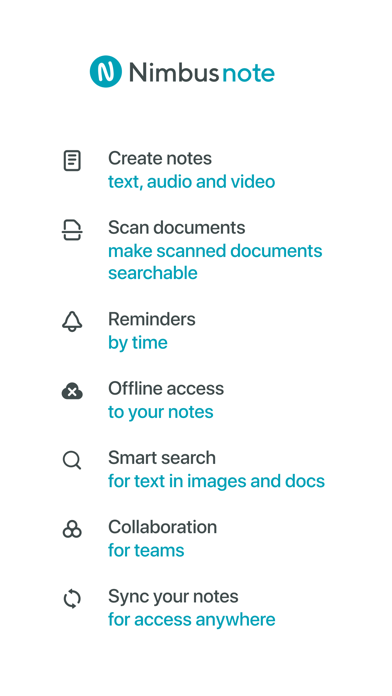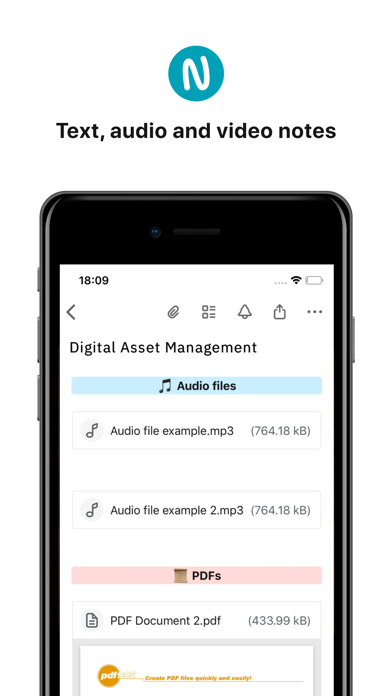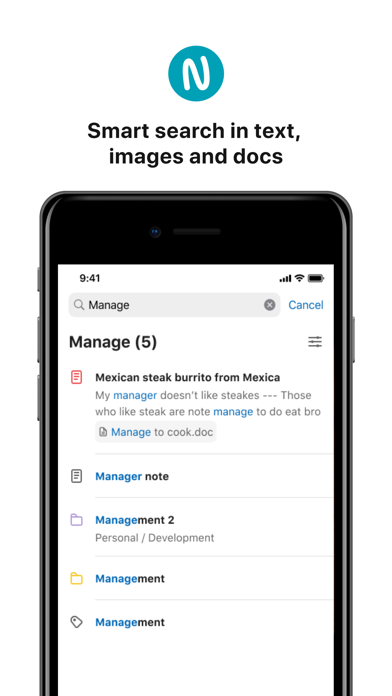Nimbus Note
Useful notepad and organizer
GrátisOffers In-App Purchases
9.9.0for iPhone, iPad and more
8.9
384 Ratings
Nimbus Web Inc
Developer
89,5 MB
Size
Nov 28, 2022
Update Date
Productivity
Category
4+
Age Rating
Age Rating
Nimbus Note Capturas de tela
About Nimbus Note
App de anotações e e organizador poderoso. O Nimbus Note permite que você junte todas as informações necessárias em um só lugar, o que significa que você não terá que perder tempo procurando por algo. Crie notas de texto, foto, áudio e vídeo, crie listas de afazeres e sincronize tudo com o Nimbus Note para visualizar e editar em outros dispositivos.
Trabalhe de forma conveniente com suas anotações
- Criar notas no editor de sua preferência com suporte a formatações (negrito, itálico, sublinhado, etc.);
- Adicione fotos, áudio, vídeo e outros tipos de arquivos;
- Integração completa com a Siri;
- Transforme imagens em texto (OCR);
- Salve qualquer informação da internet no Nimbus Note;
Suas notas organizadas com perfeição
- Crie pastas e subpastas;
- Adicionar contexto às notas usando tags;
- Use cores especiais para destacar as anotações mais relevantes;
- Adicione as anotações mais importantes aos favoritos;
Controle total sobre suas tarefas e afazeres diários
- Adicionar listas de afazeres nas suas anotações;
- Use lembretes com ativação por localização ou horário para ser lembrado sobre suas tarefas;
- Marque a localização das anotações no mapa;
Use gestos familiares para facilitar o uso
- Deslizar o dedo do lado direito para o centro da tela cria uma nota nova ou abre uma lista de pastas (personalizável);
- Deslizar o dedo da esquerda para a direita no título de uma nota adiciona ela aos favoritos;
- Deslizar o dedo da direita para a esquerda em uma nota ou no título de uma pasta exibe informações adicionais;
Suas anotações disponíveis em qualquer lugar, a qualquer momento
- Todas as informações salvadas estarão disponíveis em qualquer um dos seus dispositivos, a qualquer hora, em qualquer lugar. O Nimbus Note tem sincronização - o que significa que você pode criar uma anotação no seu iPhone, continuar trabalhando nela no iPad, e terminar no Safari.
Segurança
- Camada extra de segurança - app protegido com uma senha adicional;
Defina a aparência das anotações e pasta
- Você pode usar cores para diferenciar suas notas e pastas;
Pesquisa poderosa
- O Nimbus Note pode pesquisar não só por texto, mas também por imagens;
- Pesquise textos em documentos e arquivos pdf;
- Nossa exclusiva pré-visualização da pesquisa permite que você veja o fragmento do texto necessário sem precisar abrir a nota;
- Você pode encontrar palavras inteiras, bem como fragmentos de palavras (por exemplo, a pesquisa também vai encontrar "cadeirante" caso pesquise por "cadeira");
$3.99 monthly, $39.99 annually
Price may vary by location. Subscriptions will be charged to your credit card through your iTunes account. Your subscription will automatically renew unless canceled at least 24 hours before the end of the current period. You will not be able to cancel the subscription once activated. Manage your subscriptions in Account Settings after purchase.
Privacy Policy - https://nimbus.everhelper.me/privacy.php
Terms and Conditions - https://nimbus.everhelper.me/terms-and-conditions.php
Trabalhe de forma conveniente com suas anotações
- Criar notas no editor de sua preferência com suporte a formatações (negrito, itálico, sublinhado, etc.);
- Adicione fotos, áudio, vídeo e outros tipos de arquivos;
- Integração completa com a Siri;
- Transforme imagens em texto (OCR);
- Salve qualquer informação da internet no Nimbus Note;
Suas notas organizadas com perfeição
- Crie pastas e subpastas;
- Adicionar contexto às notas usando tags;
- Use cores especiais para destacar as anotações mais relevantes;
- Adicione as anotações mais importantes aos favoritos;
Controle total sobre suas tarefas e afazeres diários
- Adicionar listas de afazeres nas suas anotações;
- Use lembretes com ativação por localização ou horário para ser lembrado sobre suas tarefas;
- Marque a localização das anotações no mapa;
Use gestos familiares para facilitar o uso
- Deslizar o dedo do lado direito para o centro da tela cria uma nota nova ou abre uma lista de pastas (personalizável);
- Deslizar o dedo da esquerda para a direita no título de uma nota adiciona ela aos favoritos;
- Deslizar o dedo da direita para a esquerda em uma nota ou no título de uma pasta exibe informações adicionais;
Suas anotações disponíveis em qualquer lugar, a qualquer momento
- Todas as informações salvadas estarão disponíveis em qualquer um dos seus dispositivos, a qualquer hora, em qualquer lugar. O Nimbus Note tem sincronização - o que significa que você pode criar uma anotação no seu iPhone, continuar trabalhando nela no iPad, e terminar no Safari.
Segurança
- Camada extra de segurança - app protegido com uma senha adicional;
Defina a aparência das anotações e pasta
- Você pode usar cores para diferenciar suas notas e pastas;
Pesquisa poderosa
- O Nimbus Note pode pesquisar não só por texto, mas também por imagens;
- Pesquise textos em documentos e arquivos pdf;
- Nossa exclusiva pré-visualização da pesquisa permite que você veja o fragmento do texto necessário sem precisar abrir a nota;
- Você pode encontrar palavras inteiras, bem como fragmentos de palavras (por exemplo, a pesquisa também vai encontrar "cadeirante" caso pesquise por "cadeira");
$3.99 monthly, $39.99 annually
Price may vary by location. Subscriptions will be charged to your credit card through your iTunes account. Your subscription will automatically renew unless canceled at least 24 hours before the end of the current period. You will not be able to cancel the subscription once activated. Manage your subscriptions in Account Settings after purchase.
Privacy Policy - https://nimbus.everhelper.me/privacy.php
Terms and Conditions - https://nimbus.everhelper.me/terms-and-conditions.php
Show More
Novidades da Última Versão 9.9.0
Last updated on Nov 28, 2022
Versões Antigas
We’ve added support for comments for the task. Open the task in detail view and add new comments or reply to existing ones;
Show More
Version History
9.9.0
Nov 28, 2022
We’ve added support for comments for the task. Open the task in detail view and add new comments or reply to existing ones;
9.8.0
Nov 14, 2022
We are constantly working on improving our application and in this release, Nimbus Note has become even faster and more stable;
9.7.2
Nov 3, 2022
- Added a detailed view with the ability to add a description to the task. Tap on a task to open it in detailed view.
9.6.1
Oct 5, 2022
We have added support for push notifications for task lists. Now, if you are appointed as responsible for the task or someone make any changes to your task, you will immediately know about it without opening the application;
9.5.0
Sep 19, 2022
- Added support for widgets for task lists. In widgets, you can view tasks, mark them as completed, and create new tasks;
- We've added widget support for pages. You can use a widget with quick access to a single page, a quick-page-creation widget, or a widget with a list of pages (6 last pages from a folder);
- We've added widget support for pages. You can use a widget with quick access to a single page, a quick-page-creation widget, or a widget with a list of pages (6 last pages from a folder);
9.4.1
Sep 6, 2022
A number of fixes and optimizations
9.4.0
Sep 1, 2022
- a number of fixes and optimizations
9.3.0
Aug 17, 2022
- You can select the screen that will open when the application starts. For example, you can specify that the application always starts from a task list or folders. You can select the screen in Settings;
- Added the ability to create new task lists directly from the dashboard without reference to notes. You can transfer the list to the desired note if needed;
- Improved performance and fixed minor bugs;
- Added the ability to create new task lists directly from the dashboard without reference to notes. You can transfer the list to the desired note if needed;
- Improved performance and fixed minor bugs;
9.2.8
Jul 25, 2022
- some improvements;
9.2.7
Jul 15, 2022
- Fixed the critical issue where the app was not opening for some users after upgrading;
- Added a new shortcut for quickly creating tasks. Just select the desired task list and when the shortcut is triggered, you will only need to enter the name of the task to create it;
- Added a new object to the editor - List of tasks. You will be able to create lists and add tasks to it. You can add labels, dates and mention members who are responsible for the tasks;
- We have added a dashboard of tasks - a single place where all tasks from all workspace pages are aggregated. You can view tasks and change their status & task attributes;
- Added a new shortcut for quickly creating tasks. Just select the desired task list and when the shortcut is triggered, you will only need to enter the name of the task to create it;
- Added a new object to the editor - List of tasks. You will be able to create lists and add tasks to it. You can add labels, dates and mention members who are responsible for the tasks;
- We have added a dashboard of tasks - a single place where all tasks from all workspace pages are aggregated. You can view tasks and change their status & task attributes;
9.2.6
Jul 14, 2022
- Added a new shortcut for quickly creating tasks. Just select the desired task list and when the shortcut is triggered, you will only need to enter the name of the task to create it;
- Added a new object to the editor - List of tasks. You will be able to create lists and add tasks to it. You can add labels, dates and mention members who are responsible for the tasks;
- We have added a dashboard of tasks - a single place where all tasks from all workspace pages are aggregated. You can view tasks and change their status & task attributes;
- Added a new object to the editor - List of tasks. You will be able to create lists and add tasks to it. You can add labels, dates and mention members who are responsible for the tasks;
- We have added a dashboard of tasks - a single place where all tasks from all workspace pages are aggregated. You can view tasks and change their status & task attributes;
9.2.5
Jul 14, 2022
- Added a new shortcut for quickly creating tasks. Just select the desired task list and when the shortcut is triggered, you will only need to enter the name of the task to create it;
- Added a new object to the editor - List of tasks. You will be able to create lists and add tasks to it. You can add labels, dates and mention members who are responsible for the tasks;
- We have added a dashboard of tasks - a single place where all tasks from all workspace pages are aggregated. You can view tasks and change their status & task attributes;
- Added a new object to the editor - List of tasks. You will be able to create lists and add tasks to it. You can add labels, dates and mention members who are responsible for the tasks;
- We have added a dashboard of tasks - a single place where all tasks from all workspace pages are aggregated. You can view tasks and change their status & task attributes;
9.1.9
Apr 28, 2022
- Improved performance and fixed minor bugs
9.1.7
Mar 7, 2022
We've added support for internal page reminders. Add the date / time after @ and specify when you need to be reminded (for example, 15 minutes or one hour before the selected date / time).
9.1.6
Feb 25, 2022
- Improvements to tags: added the ability to change tags from the list of pages and made it easier to add tags through search;
- Fixed the issue when previews were displayed incorrectly in bookmarks;
- Ability to add links to comments.
- Fixed the issue when previews were displayed incorrectly in bookmarks;
- Ability to add links to comments.
9.1.3
Feb 4, 2022
- We are constantly working on improving our application and in this release, Nimbus Note has become even faster and more stable;
9.1.1
Jan 26, 2022
- Added History of notes changes. Now you can view versions of a note for different periods of time and restore the desired version in one tap;
- Added the ability to export notes to HTML;
- Added the ability to export notes to HTML;
9.0.0
Jan 17, 2022
- We are constantly working on improving our application and in this release, Nimbus Note has become even faster and more stable;
8.9.2
Dec 30, 2021
We are constantly working on improving our application and in this release, Nimbus Note has become even faster and more stable;
8.9.0
Dec 16, 2021
We are constantly working on improving our application and in this release, Nimbus Note has become even faster and more stable.
8.8.4
Nov 18, 2021
- Fixed some bugs
8.8.2
Nov 16, 2021
- Fixed some bugs
8.8.1
Nov 15, 2021
- Fixed some bugs
8.8.0
Nov 10, 2021
- Added support for Toggles - collapsible lists. You can add them through the editor panel;
- Now you can create Siri shortcuts for Nimbus Note! Select Nimbus Note in the list of applications and create a shortcut for your desired actions (e.g., creating a note or opening a workspace);
- Added Split mode support. Now you can open two notes at the same time and work in them;
- Now you can create Siri shortcuts for Nimbus Note! Select Nimbus Note in the list of applications and create a shortcut for your desired actions (e.g., creating a note or opening a workspace);
- Added Split mode support. Now you can open two notes at the same time and work in them;
8.7.1
Oct 27, 2021
- Fixed some bugs
Nimbus Note FAQ
Clique aqui para saber como baixar Nimbus Note em um país ou região restrita.
Confira a lista a seguir para ver os requisitos mínimos de Nimbus Note.
iPhone
Requer o iOS 14.0 ou posterior.
iPad
Requer o iPadOS 14.0 ou posterior.
iPod touch
Requer o iOS 14.0 ou posterior.
Nimbus Note suporta Alemão, Espanhol, Inglês, Japonês, Russo
Nimbus Note contém compras no aplicativo. Verifique o plano de preços abaixo:
Nimbus Pro
R$ 42,90
Nimbus Pro
R$ 379,90