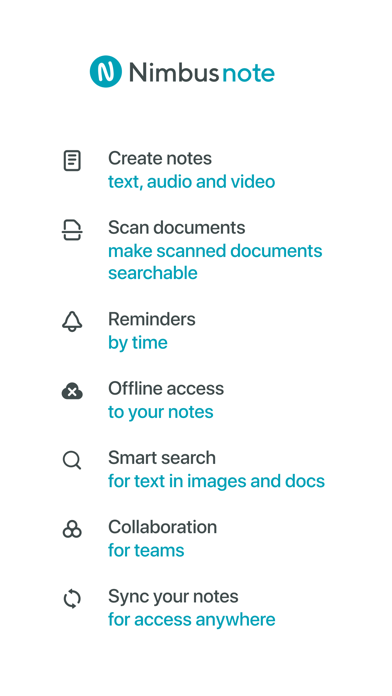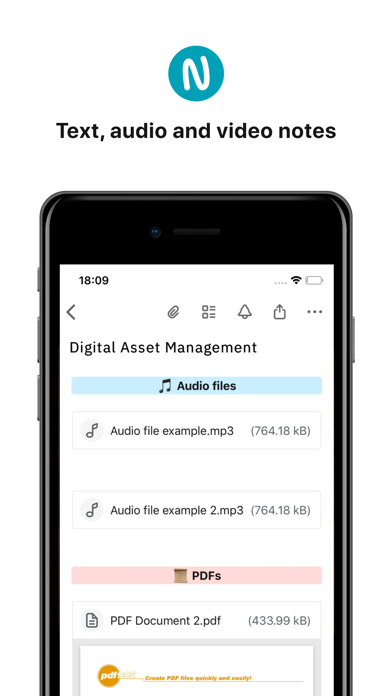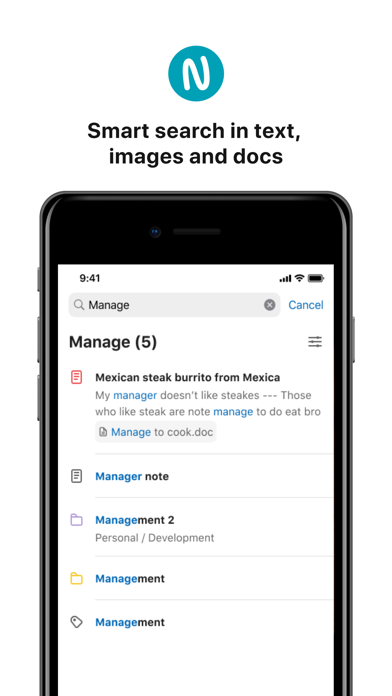Nimbus Note
Useful notepad and organizer
GratuitOffers In-App Purchases
9.9.0for iPhone, iPad and more
8.9
384 Ratings
Nimbus Web Inc
Developer
89,5 Mo
Size
Nov 28, 2022
Update Date
Productivity
Category
4+
Age Rating
Age Rating
Nimbus Note Captures d'écran
About Nimbus Note
Applications de notes et agenda efficace. Nimbus Note vous permet de rassembler toutes les informations importantes à un seul endroit, ce qui veut dire que vous n'aurez pas besoin de perdre de temps à les chercher. Créez des notes de texte, des notes photo, des notes audio et des notes vidéo, créez des listes de tâches et synchronisez-les avec Nimbus Note pour les afficher et les modifier sur d'autres appareils.
Travaillez de façon pratique avec vos notes
- Créez des notes dans l'éditeur que vous aimez avec gestion du formatage (gras, barré, souligné, etc);
- Ajoutez des images, du son, de la vidéo et tous autres types de fichiers;
- Profitez d'une intégration complète de Siri;
- Récupérez du texte dans des images (OCR);
- Enregistrez toutes les informations d'Internet dont vous avez besoin sur Nimbus Note en utilisant un presse papier web;
Vos notes sont organisées à la perfection
- Créez des dossiers et des sous-dossiers;
- Ajoutez du contexte aux notes en utilisant des tags;
- Utilisez des étiquettes spéciales de couleurs pour démarquer les notes et les dossiers les plus pertinents de la liste;
- Ajoutez les notes les plus importantes aux favoris;
Un contrôle complet de votre flux de travail et de vos courses
- Ajoutez des listes de tâches à vos notes;
- Utilisez des rappels de lieux et de temps pour être notifié à temps de vos tâches;
- Géolocalisez des notes sur la carte;
Utilisez les gestes pour un travail plus agréable
- Un glissement du bord droit vers le milieu crée une nouvelle note ou ouvre une liste de dossiers (personnalisable);
- Un glissement de gauche à droite sur une note permet de l'ajouter aux favoris;
- Un glissement de droite à gauche sur une note ou le titre d'un dossier affiche des informations supplémentaires;
Vos notes disponibles n'importe où, n'importe quand
- Les informations enregistrées seront disponibles sur n'importe lequel de vos appareils, à tout moment, et n'importe où. Nimbus Note effectue des synchronisations - ce qui veut dire que vous pouvez créer une note sur votre iPhone, continuer à travailler dessus sur votre iPad, et la retrouver dans Safari à l'aide d'un client web.
Sécurité
- Couche de sécurité additionnelle - l'application est protégée avec un mot de passe supplémentaire;
Définissez l'apparence des notes et des dossiers
- Vous pouvez leur assigner une couleur pour les faire ressortir;
Recherche efficace
- Nimbus Note peut rechercher dans le texte, mais aussi dans les images;
- Recherchez du texte dans des fichiers docs et pdf;
- Les extraits vous permettent de voir la portion de texte recherchée sans ouvrir la note en elle-même;
- Vous pouvez rechercher des mots entiers tout comme des parties de mots (par exemple, la recherche trouvera "bas" dans "bassesse");
$3.99 monthly, $39.99 annually
Price may vary by location. Subscriptions will be charged to your credit card through your iTunes account. Your subscription will automatically renew unless canceled at least 24 hours before the end of the current period. You will not be able to cancel the subscription once activated. Manage your subscriptions in Account Settings after purchase.
Privacy Policy - https://nimbus.everhelper.me/privacy.php
Terms and Conditions - https://nimbus.everhelper.me/terms-and-conditions.php
Travaillez de façon pratique avec vos notes
- Créez des notes dans l'éditeur que vous aimez avec gestion du formatage (gras, barré, souligné, etc);
- Ajoutez des images, du son, de la vidéo et tous autres types de fichiers;
- Profitez d'une intégration complète de Siri;
- Récupérez du texte dans des images (OCR);
- Enregistrez toutes les informations d'Internet dont vous avez besoin sur Nimbus Note en utilisant un presse papier web;
Vos notes sont organisées à la perfection
- Créez des dossiers et des sous-dossiers;
- Ajoutez du contexte aux notes en utilisant des tags;
- Utilisez des étiquettes spéciales de couleurs pour démarquer les notes et les dossiers les plus pertinents de la liste;
- Ajoutez les notes les plus importantes aux favoris;
Un contrôle complet de votre flux de travail et de vos courses
- Ajoutez des listes de tâches à vos notes;
- Utilisez des rappels de lieux et de temps pour être notifié à temps de vos tâches;
- Géolocalisez des notes sur la carte;
Utilisez les gestes pour un travail plus agréable
- Un glissement du bord droit vers le milieu crée une nouvelle note ou ouvre une liste de dossiers (personnalisable);
- Un glissement de gauche à droite sur une note permet de l'ajouter aux favoris;
- Un glissement de droite à gauche sur une note ou le titre d'un dossier affiche des informations supplémentaires;
Vos notes disponibles n'importe où, n'importe quand
- Les informations enregistrées seront disponibles sur n'importe lequel de vos appareils, à tout moment, et n'importe où. Nimbus Note effectue des synchronisations - ce qui veut dire que vous pouvez créer une note sur votre iPhone, continuer à travailler dessus sur votre iPad, et la retrouver dans Safari à l'aide d'un client web.
Sécurité
- Couche de sécurité additionnelle - l'application est protégée avec un mot de passe supplémentaire;
Définissez l'apparence des notes et des dossiers
- Vous pouvez leur assigner une couleur pour les faire ressortir;
Recherche efficace
- Nimbus Note peut rechercher dans le texte, mais aussi dans les images;
- Recherchez du texte dans des fichiers docs et pdf;
- Les extraits vous permettent de voir la portion de texte recherchée sans ouvrir la note en elle-même;
- Vous pouvez rechercher des mots entiers tout comme des parties de mots (par exemple, la recherche trouvera "bas" dans "bassesse");
$3.99 monthly, $39.99 annually
Price may vary by location. Subscriptions will be charged to your credit card through your iTunes account. Your subscription will automatically renew unless canceled at least 24 hours before the end of the current period. You will not be able to cancel the subscription once activated. Manage your subscriptions in Account Settings after purchase.
Privacy Policy - https://nimbus.everhelper.me/privacy.php
Terms and Conditions - https://nimbus.everhelper.me/terms-and-conditions.php
Show More
Quoi de neuf dans la dernière version 9.9.0
Last updated on Nov 28, 2022
Vieilles Versions
We’ve added support for comments for the task. Open the task in detail view and add new comments or reply to existing ones;
Show More
Version History
9.9.0
Nov 28, 2022
We’ve added support for comments for the task. Open the task in detail view and add new comments or reply to existing ones;
9.8.0
Nov 14, 2022
We are constantly working on improving our application and in this release, Nimbus Note has become even faster and more stable;
9.7.2
Nov 3, 2022
- Added a detailed view with the ability to add a description to the task. Tap on a task to open it in detailed view.
9.6.1
Oct 5, 2022
We have added support for push notifications for task lists. Now, if you are appointed as responsible for the task or someone make any changes to your task, you will immediately know about it without opening the application;
9.5.0
Sep 19, 2022
- Added support for widgets for task lists. In widgets, you can view tasks, mark them as completed, and create new tasks;
- We've added widget support for pages. You can use a widget with quick access to a single page, a quick-page-creation widget, or a widget with a list of pages (6 last pages from a folder);
- We've added widget support for pages. You can use a widget with quick access to a single page, a quick-page-creation widget, or a widget with a list of pages (6 last pages from a folder);
9.4.1
Sep 6, 2022
A number of fixes and optimizations
9.4.0
Sep 1, 2022
- a number of fixes and optimizations
9.3.0
Aug 17, 2022
- You can select the screen that will open when the application starts. For example, you can specify that the application always starts from a task list or folders. You can select the screen in Settings;
- Added the ability to create new task lists directly from the dashboard without reference to notes. You can transfer the list to the desired note if needed;
- Improved performance and fixed minor bugs;
- Added the ability to create new task lists directly from the dashboard without reference to notes. You can transfer the list to the desired note if needed;
- Improved performance and fixed minor bugs;
9.2.8
Jul 25, 2022
- some improvements;
9.2.7
Jul 15, 2022
- Fixed the critical issue where the app was not opening for some users after upgrading;
- Added a new shortcut for quickly creating tasks. Just select the desired task list and when the shortcut is triggered, you will only need to enter the name of the task to create it;
- Added a new object to the editor - List of tasks. You will be able to create lists and add tasks to it. You can add labels, dates and mention members who are responsible for the tasks;
- We have added a dashboard of tasks - a single place where all tasks from all workspace pages are aggregated. You can view tasks and change their status & task attributes;
- Added a new shortcut for quickly creating tasks. Just select the desired task list and when the shortcut is triggered, you will only need to enter the name of the task to create it;
- Added a new object to the editor - List of tasks. You will be able to create lists and add tasks to it. You can add labels, dates and mention members who are responsible for the tasks;
- We have added a dashboard of tasks - a single place where all tasks from all workspace pages are aggregated. You can view tasks and change their status & task attributes;
9.2.6
Jul 14, 2022
- Added a new shortcut for quickly creating tasks. Just select the desired task list and when the shortcut is triggered, you will only need to enter the name of the task to create it;
- Added a new object to the editor - List of tasks. You will be able to create lists and add tasks to it. You can add labels, dates and mention members who are responsible for the tasks;
- We have added a dashboard of tasks - a single place where all tasks from all workspace pages are aggregated. You can view tasks and change their status & task attributes;
- Added a new object to the editor - List of tasks. You will be able to create lists and add tasks to it. You can add labels, dates and mention members who are responsible for the tasks;
- We have added a dashboard of tasks - a single place where all tasks from all workspace pages are aggregated. You can view tasks and change their status & task attributes;
9.2.5
Jul 14, 2022
- Added a new shortcut for quickly creating tasks. Just select the desired task list and when the shortcut is triggered, you will only need to enter the name of the task to create it;
- Added a new object to the editor - List of tasks. You will be able to create lists and add tasks to it. You can add labels, dates and mention members who are responsible for the tasks;
- We have added a dashboard of tasks - a single place where all tasks from all workspace pages are aggregated. You can view tasks and change their status & task attributes;
- Added a new object to the editor - List of tasks. You will be able to create lists and add tasks to it. You can add labels, dates and mention members who are responsible for the tasks;
- We have added a dashboard of tasks - a single place where all tasks from all workspace pages are aggregated. You can view tasks and change their status & task attributes;
9.1.9
Apr 28, 2022
- Improved performance and fixed minor bugs
9.1.7
Mar 7, 2022
We've added support for internal page reminders. Add the date / time after @ and specify when you need to be reminded (for example, 15 minutes or one hour before the selected date / time).
9.1.6
Feb 25, 2022
- Improvements to tags: added the ability to change tags from the list of pages and made it easier to add tags through search;
- Fixed the issue when previews were displayed incorrectly in bookmarks;
- Ability to add links to comments.
- Fixed the issue when previews were displayed incorrectly in bookmarks;
- Ability to add links to comments.
9.1.3
Feb 4, 2022
- We are constantly working on improving our application and in this release, Nimbus Note has become even faster and more stable;
9.1.1
Jan 26, 2022
- Added History of notes changes. Now you can view versions of a note for different periods of time and restore the desired version in one tap;
- Added the ability to export notes to HTML;
- Added the ability to export notes to HTML;
9.0.0
Jan 17, 2022
- We are constantly working on improving our application and in this release, Nimbus Note has become even faster and more stable;
8.9.2
Dec 30, 2021
We are constantly working on improving our application and in this release, Nimbus Note has become even faster and more stable;
8.9.0
Dec 16, 2021
We are constantly working on improving our application and in this release, Nimbus Note has become even faster and more stable.
8.8.4
Nov 18, 2021
- Fixed some bugs
8.8.2
Nov 16, 2021
- Fixed some bugs
8.8.1
Nov 15, 2021
- Fixed some bugs
8.8.0
Nov 10, 2021
- Added support for Toggles - collapsible lists. You can add them through the editor panel;
- Now you can create Siri shortcuts for Nimbus Note! Select Nimbus Note in the list of applications and create a shortcut for your desired actions (e.g., creating a note or opening a workspace);
- Added Split mode support. Now you can open two notes at the same time and work in them;
- Now you can create Siri shortcuts for Nimbus Note! Select Nimbus Note in the list of applications and create a shortcut for your desired actions (e.g., creating a note or opening a workspace);
- Added Split mode support. Now you can open two notes at the same time and work in them;
8.7.1
Oct 27, 2021
- Fixed some bugs
Nimbus Note FAQ
Cliquez ici pour savoir comment télécharger Nimbus Note dans un pays ou une région restreints.
Consultez la liste suivante pour voir les exigences minimales de Nimbus Note.
iPhone
Nécessite iOS 14.0 ou version ultérieure.
iPad
Nécessite iPadOS 14.0 ou version ultérieure.
iPod touch
Nécessite iOS 14.0 ou version ultérieure.
Nimbus Note prend en charge Allemand, Anglais, Espagnol, Japonais, Russe
Nimbus Note contient des achats intégrés. Veuillez vérifier le plan tarifaire ci-dessous:
Nimbus Pro
9,49 €
Nimbus Pro
85,99 €