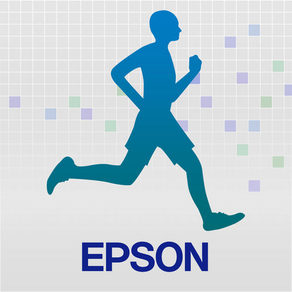
Epson Run Connect
Free
1.9.4for iPhone, iPod touch
Age Rating
Epson Run Connect Screenshots
About Epson Run Connect
◆ Description
Run Connect is a free application for EPSON GPS wrist devices (GPS Sports Monitor) (hereinafter called wrist devices) for iPhone. You can connect the wrist device to iPhone by Bluetooth SMART and upload the data measured by the wrist device to the web service "RUNSENSE View" that allows you to visually check the data. This is useful when you want to check the detailed data immediately after a competition or training, or when you want to upload data while you are away from home.
◆ Main functions of Run Connect
[Wrist device data listing function]
- Wrist device data list
The function acquires data from the wrist device and displays a list.
The function resisters simplified data* to RUNSENSE View as it acquires the data.
- Wrist device data check
You can select a data item and check the registered simplified data on RUNSENSE View.
- Data upload
You can select a data item and upload it to RUNSENSE View
*Simplified data: Only measurement data for each lap that does not contain position information.
*You need to perform the "data upload" process to upload the complete (measurement data in indoor mode does not contain the position information).
[RUNSENSE View connection function]
- RUNSENSE View connection
You can log in to RUNSENSE View using a browser with the account set with the "Account management function".
[Account management function]
- Setting the RUNSENSE View account
You can set the account to log in to RUNSENSE View (the account is also required for the upload).
- Cancelling the RUNSENSE View account
You can cancel the account to log in to RUNSENSE View (this is not a resignation from RUNSENSE View by deleting the account).
- Creating a new RUNSENSE Viewaccount
You can create a new account when using RUNSENSE View for the first time.
You can also use this function when you have forgotten the login ID or password.
*You can continue to use RUNSENSE View accounts that have previously been registered.
[Pairing function]
- Starting the pairing process with the wrist device
You can pair your iPhone and the wrist device.
- Unpairing the wrist device
You can unpair your iPhone and the wrist device.
◆ Supported models
SF-810, SF-710, SF-510, and SF-310
◆ Notes on uploading data
It may take a while to upload large measurement data that contains position information from the wrist device.
*Uploading measurement data for an hour's running takes approximately 3 minutes.
Run Connect is a free application for EPSON GPS wrist devices (GPS Sports Monitor) (hereinafter called wrist devices) for iPhone. You can connect the wrist device to iPhone by Bluetooth SMART and upload the data measured by the wrist device to the web service "RUNSENSE View" that allows you to visually check the data. This is useful when you want to check the detailed data immediately after a competition or training, or when you want to upload data while you are away from home.
◆ Main functions of Run Connect
[Wrist device data listing function]
- Wrist device data list
The function acquires data from the wrist device and displays a list.
The function resisters simplified data* to RUNSENSE View as it acquires the data.
- Wrist device data check
You can select a data item and check the registered simplified data on RUNSENSE View.
- Data upload
You can select a data item and upload it to RUNSENSE View
*Simplified data: Only measurement data for each lap that does not contain position information.
*You need to perform the "data upload" process to upload the complete (measurement data in indoor mode does not contain the position information).
[RUNSENSE View connection function]
- RUNSENSE View connection
You can log in to RUNSENSE View using a browser with the account set with the "Account management function".
[Account management function]
- Setting the RUNSENSE View account
You can set the account to log in to RUNSENSE View (the account is also required for the upload).
- Cancelling the RUNSENSE View account
You can cancel the account to log in to RUNSENSE View (this is not a resignation from RUNSENSE View by deleting the account).
- Creating a new RUNSENSE Viewaccount
You can create a new account when using RUNSENSE View for the first time.
You can also use this function when you have forgotten the login ID or password.
*You can continue to use RUNSENSE View accounts that have previously been registered.
[Pairing function]
- Starting the pairing process with the wrist device
You can pair your iPhone and the wrist device.
- Unpairing the wrist device
You can unpair your iPhone and the wrist device.
◆ Supported models
SF-810, SF-710, SF-510, and SF-310
◆ Notes on uploading data
It may take a while to upload large measurement data that contains position information from the wrist device.
*Uploading measurement data for an hour's running takes approximately 3 minutes.
Show More
What's New in the Latest Version 1.9.4
Last updated on Nov 20, 2018
Old Versions
- Corrections de bugs.
*Si vous utilisez iOS 11 avec iPhone X, la disposition de certains écrans sera perturbée.
Veuillez mettre à jour vers iOS 12 ou utiliser la nouvelle application Epson View.
*Si vous utilisez iOS 11 avec iPhone X, la disposition de certains écrans sera perturbée.
Veuillez mettre à jour vers iOS 12 ou utiliser la nouvelle application Epson View.
Show More
Version History
1.9.4
Nov 20, 2018
- Corrections de bugs.
*Si vous utilisez iOS 11 avec iPhone X, la disposition de certains écrans sera perturbée.
Veuillez mettre à jour vers iOS 12 ou utiliser la nouvelle application Epson View.
*Si vous utilisez iOS 11 avec iPhone X, la disposition de certains écrans sera perturbée.
Veuillez mettre à jour vers iOS 12 ou utiliser la nouvelle application Epson View.
1.9.3
May 17, 2018
- Nous nous sommes conformés aux Règles Générales Européennes de Protection des Données (GDPR).
1.9.2
Nov 16, 2017
- Corrections de bugs.
1.9.0
Jan 19, 2017
- Corrections de bugs
1.8.0
Dec 6, 2016
- Corrections de bugs
1.7.1
Jul 12, 2016
- Corrections de bugs
1.7.0
May 18, 2016
- Epson Global ID est désormais pris en charge.
- Fait de telle façon que seuls les boutons qui peuvent être utilisés sur l'appareil sont visibles sur l'écran d'accueil.
- Il est possible de revenir à l'écran d'accueil directement depuis l'écran Données de la montre.
- Fait de telle façon que seuls les boutons qui peuvent être utilisés sur l'appareil sont visibles sur l'écran d'accueil.
- Il est possible de revenir à l'écran d'accueil directement depuis l'écran Données de la montre.
1.6.0
Feb 8, 2016
- Design de l'écran d'accueil modifié.
1.4.2
Nov 24, 2015
- Corrections de bugs
1.4.1
Oct 6, 2015
- Compatibilité avec l'iOS 9 ajoutée.
1.4.0
Feb 12, 2015
- Corrections de bugs
1.3.1
Oct 22, 2014
- Assistance du iOS 8
1.3.0
Sep 30, 2014
- Assistance du SF-810
1.2.1
Aug 28, 2014
Le support des langues française, allemande et anglaise a été ajouté
1.2.0
Jul 28, 2014
- Permet aux utilisateurs de régler les paramètres tour AT, rythme cible, point de passage et intervalle depuis l'application. (*1)
- Permet à l'utilisateur de modifier les paramètres du cardiofréquencemètre depuis l'application. (*2)
- Prise en charge d'AGPS. (*2)
*1 Nécessite le firmware Ver.1.30 ou ultérieur.
*2 Nécessite le firmware Ver.1.40 ou ultérieur.
- Permet à l'utilisateur de modifier les paramètres du cardiofréquencemètre depuis l'application. (*2)
- Prise en charge d'AGPS. (*2)
*1 Nécessite le firmware Ver.1.30 ou ultérieur.
*2 Nécessite le firmware Ver.1.40 ou ultérieur.
1.1.0
Jun 19, 2014
1.0.0
Nov 4, 2013
Epson Run Connect FAQ
Click here to learn how to download Epson Run Connect in restricted country or region.
Check the following list to see the minimum requirements of Epson Run Connect.
iPhone
Erfordert iOS 8.0 oder neuer.
iPod touch
Erfordert iOS 8.0 oder neuer.
Epson Run Connect supports Chinese, English, French, German, Japanese, Russian


























