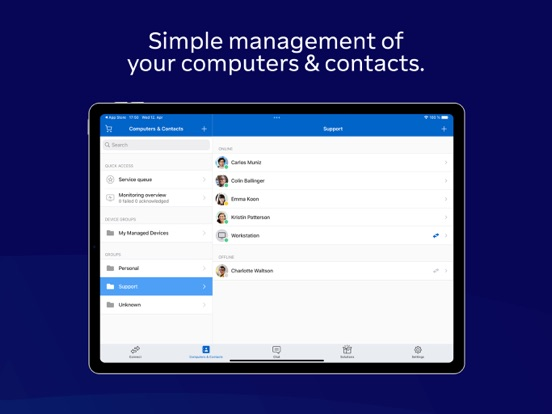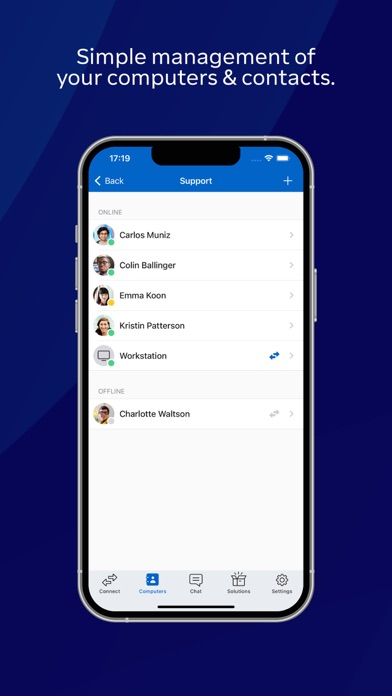TeamViewer Remote Control
GratuitOffers In-App Purchases
15.53.1for iPhone, iPad and more
9.3
7K+ Ratings
TeamViewer Germany GmbH
Developer
137,8 Mo
Size
Apr 16, 2024
Update Date
Productivity
Category
4+
Age Rating
Age Rating
TeamViewer Remote Control Captures d'écran
About TeamViewer Remote Control
TeamViewer fournit un accès à distance simple, rapide et sûr aux systèmes Windows, Mac et Linux. TeamViewer est déjà utilisé sur plus de 200 000 000 ordinateurs dans le monde.
Vous pouvez utiliser cette app pour :
- contrôler des ordinateurs à distance comme si vous étiez assis devant eux.
- fournir lors de vos déplacements de l'aide à vos clients, collègues et amis
- accéder à votre bureau avec tous les documents et applications installées
- gérer à distance les ordinateurs non surveillés (serveurs p. ex)
Fonctions :
- Accès sans peine aux ordinateurs derrière des pare-feux et aux serveurs proxy
- Interaction tactile intuitive et gestes de commande (y compris support Windows 8 multitouch)
- Fonctionnalité de clavier complète (y compris touches spéciales comme Windows®, Ctrl+Alt+Del )
- Transférer des fichiers dans les deux sens
- Support multi-écran
- Transmission son et vidéo en temps réel
- Wake-on-LAN : allumez votre ordinateur à distance
- Normes de sécurité très élevées : codage de session AES 256 bits, échange de clés RSA 2048 bits
- Et bien plus encore ...
Guide rapide :
1. Installer cette app
2. Installer ou démarrer TeamViewer sur votre ordinateur depuis notre site Web
3. Entrez l'ID TeamViewer de votre ordinateur et votre mot de passe
Les abonnements à TeamViewer contractés par le biais de l’application seront facturés sur votre compte iTunes et seront automatiquement renouvelés dans les 24 heures précédant la fin de la période d’abonnement en cours, à moins que la fonction d’auto-renouvellement ne soit désactivée. Pour ce faire, allez dans les paramètres iTunes après l’achat. Un abonnement ne peut être annulé durant sa période de sousscription.
Politique de confidentialité: https://www.teamviewer.com/apps-privacy-policy
Conditions d'utilisation: https://www.teamviewer.com/eula/
Vous pouvez utiliser cette app pour :
- contrôler des ordinateurs à distance comme si vous étiez assis devant eux.
- fournir lors de vos déplacements de l'aide à vos clients, collègues et amis
- accéder à votre bureau avec tous les documents et applications installées
- gérer à distance les ordinateurs non surveillés (serveurs p. ex)
Fonctions :
- Accès sans peine aux ordinateurs derrière des pare-feux et aux serveurs proxy
- Interaction tactile intuitive et gestes de commande (y compris support Windows 8 multitouch)
- Fonctionnalité de clavier complète (y compris touches spéciales comme Windows®, Ctrl+Alt+Del )
- Transférer des fichiers dans les deux sens
- Support multi-écran
- Transmission son et vidéo en temps réel
- Wake-on-LAN : allumez votre ordinateur à distance
- Normes de sécurité très élevées : codage de session AES 256 bits, échange de clés RSA 2048 bits
- Et bien plus encore ...
Guide rapide :
1. Installer cette app
2. Installer ou démarrer TeamViewer sur votre ordinateur depuis notre site Web
3. Entrez l'ID TeamViewer de votre ordinateur et votre mot de passe
Les abonnements à TeamViewer contractés par le biais de l’application seront facturés sur votre compte iTunes et seront automatiquement renouvelés dans les 24 heures précédant la fin de la période d’abonnement en cours, à moins que la fonction d’auto-renouvellement ne soit désactivée. Pour ce faire, allez dans les paramètres iTunes après l’achat. Un abonnement ne peut être annulé durant sa période de sousscription.
Politique de confidentialité: https://www.teamviewer.com/apps-privacy-policy
Conditions d'utilisation: https://www.teamviewer.com/eula/
Show More
Quoi de neuf dans la dernière version 15.53.1
Last updated on Apr 16, 2024
Vieilles Versions
• Minor fixes and Improvements.
Show More
Version History
15.53.1
Apr 16, 2024
• Minor fixes and Improvements.
15.52.1
Mar 26, 2024
• Minor fixes and Improvements.
15.51.1
Feb 29, 2024
• Minor fixes and Improvements.
15.50.1
Jan 23, 2024
• Minor fixes and Improvements.
15.49.1
Dec 19, 2023
• Minor fixes and Improvements.
15.48.1
Nov 21, 2023
• Minor fixes and Improvements.
15.47.1
Oct 24, 2023
• There is now a feature which enables the user to view and share only network related log files.
• There is now a banner in the settings menu that shows the user if the device does not have a network connection.
• Fixed a bug which could cause the application to crash when activating a Remote Access license.
• There is now a banner in the settings menu that shows the user if the device does not have a network connection.
• Fixed a bug which could cause the application to crash when activating a Remote Access license.
15.46.2
Oct 13, 2023
• Preventative update of the libcurl dependency.
• Minor fixes and Improvements.
• Minor fixes and Improvements.
15.46.1
Oct 12, 2023
• Fixed a crash when navigating to chat in split screen mode.
• Fixed a bug, where the navigation bar was translucent on session comments.
• Fixed a crash occurring when the application was only granting limited photo access.
• Minor fixes and Improvements.
• Fixed a bug, where the navigation bar was translucent on session comments.
• Fixed a crash occurring when the application was only granting limited photo access.
• Minor fixes and Improvements.
15.45.1
Aug 24, 2023
* Minor fixes and Improvements.
15.44.1
Aug 15, 2023
* Fixed a crash that was occurring when connecting to an account that is signed in on multiple devices.
* Minor fixes and Improvements.
* Minor fixes and Improvements.
15.42.1
Jun 23, 2023
* Minor fixes and Improvements.
15.41.1
Apr 26, 2023
* Minor fixes and Improvements.
15.40.1
Mar 22, 2023
* Minor fixes and Improvements.
15.39.1
Feb 21, 2023
* Minor fixes and Improvements.
15.38.1
Jan 24, 2023
* Minor fixes and Improvements.
15.37.1
Dec 15, 2022
* Minor fixes and Improvements.
15.36.1
Nov 22, 2022
* The app now loads the Computers & Contacts List faster.
* Minor fixes and Improvements.
* Minor fixes and Improvements.
15.35.1
Oct 25, 2022
* You can now add a trusted device more easily using your mobile phone.
* The app now loads the Computers & Contacts List faster.
* Added zoom gestures for mobile to mobile connections.
* The app now loads the Computers & Contacts List faster.
* Added zoom gestures for mobile to mobile connections.
15.34.1
Sep 27, 2022
* Fixed a bug that caused an unwanted refresh while browsing a Computers & Contacts List with a large number of entries.
* Minor fixes and improvements.
* Minor fixes and improvements.
15.33.1
Aug 23, 2022
* Fixed a bug which caused TeamViewer to crash when the app is closed in flight mode.
* Minor fixes and Improvements.
* Minor fixes and Improvements.
15.32.1
Jul 26, 2022
* The nearby devices feature can now use Bluetooth to detect other mobile devices running QuickSupport.
* Fixed a bug which caused the app to crash when it was running in the background.
* Fixed a bug which sometimes prevented the in-app purchase license from activating.
* Fixed a bug which caused the app to crash when it was running in the background.
* Fixed a bug which sometimes prevented the in-app purchase license from activating.
15.31.1
Jun 29, 2022
* Pending in-app purchases are now visible in the app.
* Fixed a bug which prevented connecting to devices in eco mode.
* Minor fixes and improvements
* Fixed a bug which prevented connecting to devices in eco mode.
* Minor fixes and improvements
15.30.1
May 21, 2022
* Minor fixes and improvements
15.29.1
May 4, 2022
* You can now view your Computers & Contacts list even when your device is offline.
* Minor fixes and security enhancements.
* Minor fixes and security enhancements.
TeamViewer Remote Control FAQ
TeamViewer Remote Control est disponible dans des régions autres que les pays restreints suivants:
Belarus,Russia
TeamViewer Remote Control prend en charge Français, Allemand, Anglais, Chinois simplifié, Chinois traditionnel, Coréen, Croate, Danois, Espagnol, Finnois, Grec, Hongrois, Indonésien, Italien, Japonais, Norvégien, Néerlandais, Polonais, Portugais, Roumain, Russe, Slovaque, Suédois, Tchèque, Thaï, Turc, Ukrainien, Vietnamien
TeamViewer Remote Control contient des achats intégrés. Veuillez vérifier le plan tarifaire ci-dessous:
Business Yearly Plan
349,99 €
Cliquez ici pour savoir comment télécharger TeamViewer Remote Control dans un pays ou une région restreints.
Consultez la liste suivante pour voir les exigences minimales de TeamViewer Remote Control.
iPhone
Nécessite iOS 15.0 ou version ultérieure.
iPad
Nécessite iPadOS 15.0 ou version ultérieure.
iPod touch
Nécessite iOS 15.0 ou version ultérieure.