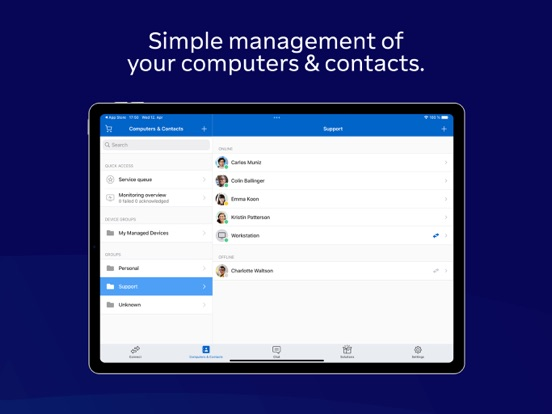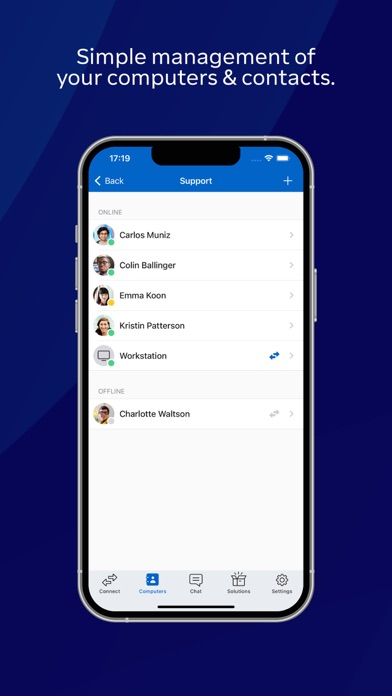원격 제어용 TeamViewer
무료Offers In-App Purchases
15.53.1for iPhone, iPad and more
9.3
7K+ Ratings
TeamViewer Germany GmbH
Developer
137.8MB
Size
Apr 16, 2024
Update Date
Productivity
Category
4+
Age Rating
Age Rating
원격 제어용 TeamViewer 스크린 샷
About 원격 제어용 TeamViewer
TeamViewer를 사용하면 Windows, Mac 및 Linux 시스템으로 쉽고 빠르고 안전하게 원격 접속할 수 있습니다. TeamViewer는 전 세계 2억대 이상의 컴퓨터에서 이미 사용되고 있습니다.
TeamViewer는 다음과 같은 장점을 제공합니다.
- 바로 앞에 앉아 있는 것처럼 원격으로 컴퓨터 제어
- 이동 중 클라이언트, 동료 및 친구 지원
- 사무실 컴퓨터에 있는 모든 문서와 응용 프로그램 사용
- 무인 컴퓨터(예: 서버) 원격 관리
특징:
- 방화벽과 프록시 서버가 있는 환경에서도 손쉽게 컴퓨터 접속
- 편리한 터치 및 제어 제스처(Windows 8 멀티터치 지원 포함)
- 완전한 키보드 기능(Windows®, Ctrl+Alt+Del 등 특수키 포함)
- 양방향 파일 전송
- 다중 모니터 지원
- 실시간 사운드 및 비디오 전송
- Wake-On-LAN: 원격 컴퓨터 켜기 지원
- 최고의 보안 표준 지원: 256비트 AES 세션 암호화, 2048비트 RSA 키 교환
- 기타
퀵 가이드:
1. 이 앱을 설치하십시오.
2. 웹 사이트에서 TeamViewer를 다운로드해 컴퓨터에 설치하거나 실행하십시오.
3. 컴퓨터의 TeamViewer ID와 비밀번호를 입력하십시오.
앱에서 TeamViewer에 가입한 경우 iTunes 계정으로 결제되며, 현재 가입 기간 종료 24시간 전에 자동으로 갱신됩니다. 원치 않으시면 가입 후 iTunes 계정 설정에서 자동갱신 기능을 끄시기 바랍니다. 구독 기간 동안에는 가입 취소가 불가능합니다.
개인정보취급방침: https://www.teamviewer.com/apps-privacy-policy
이용약관: https://www.teamviewer.com/eula/
TeamViewer는 다음과 같은 장점을 제공합니다.
- 바로 앞에 앉아 있는 것처럼 원격으로 컴퓨터 제어
- 이동 중 클라이언트, 동료 및 친구 지원
- 사무실 컴퓨터에 있는 모든 문서와 응용 프로그램 사용
- 무인 컴퓨터(예: 서버) 원격 관리
특징:
- 방화벽과 프록시 서버가 있는 환경에서도 손쉽게 컴퓨터 접속
- 편리한 터치 및 제어 제스처(Windows 8 멀티터치 지원 포함)
- 완전한 키보드 기능(Windows®, Ctrl+Alt+Del 등 특수키 포함)
- 양방향 파일 전송
- 다중 모니터 지원
- 실시간 사운드 및 비디오 전송
- Wake-On-LAN: 원격 컴퓨터 켜기 지원
- 최고의 보안 표준 지원: 256비트 AES 세션 암호화, 2048비트 RSA 키 교환
- 기타
퀵 가이드:
1. 이 앱을 설치하십시오.
2. 웹 사이트에서 TeamViewer를 다운로드해 컴퓨터에 설치하거나 실행하십시오.
3. 컴퓨터의 TeamViewer ID와 비밀번호를 입력하십시오.
앱에서 TeamViewer에 가입한 경우 iTunes 계정으로 결제되며, 현재 가입 기간 종료 24시간 전에 자동으로 갱신됩니다. 원치 않으시면 가입 후 iTunes 계정 설정에서 자동갱신 기능을 끄시기 바랍니다. 구독 기간 동안에는 가입 취소가 불가능합니다.
개인정보취급방침: https://www.teamviewer.com/apps-privacy-policy
이용약관: https://www.teamviewer.com/eula/
Show More
최신 버전 15.53.1의 새로운 기능
Last updated on Apr 16, 2024
오래된 버전
• Minor fixes and Improvements.
Show More
Version History
15.53.1
Apr 16, 2024
• Minor fixes and Improvements.
15.52.1
Mar 26, 2024
• Minor fixes and Improvements.
15.51.1
Feb 29, 2024
• Minor fixes and Improvements.
15.50.1
Jan 23, 2024
• Minor fixes and Improvements.
15.49.1
Dec 19, 2023
• Minor fixes and Improvements.
15.48.1
Nov 21, 2023
• Minor fixes and Improvements.
15.47.1
Oct 24, 2023
• There is now a feature which enables the user to view and share only network related log files.
• There is now a banner in the settings menu that shows the user if the device does not have a network connection.
• Fixed a bug which could cause the application to crash when activating a Remote Access license.
• There is now a banner in the settings menu that shows the user if the device does not have a network connection.
• Fixed a bug which could cause the application to crash when activating a Remote Access license.
15.46.2
Oct 13, 2023
• Preventative update of the libcurl dependency.
• Minor fixes and Improvements.
• Minor fixes and Improvements.
15.46.1
Oct 12, 2023
• Fixed a crash when navigating to chat in split screen mode.
• Fixed a bug, where the navigation bar was translucent on session comments.
• Fixed a crash occurring when the application was only granting limited photo access.
• Minor fixes and Improvements.
• Fixed a bug, where the navigation bar was translucent on session comments.
• Fixed a crash occurring when the application was only granting limited photo access.
• Minor fixes and Improvements.
15.45.1
Aug 24, 2023
* Minor fixes and Improvements.
15.44.1
Aug 15, 2023
* Fixed a crash that was occurring when connecting to an account that is signed in on multiple devices.
* Minor fixes and Improvements.
* Minor fixes and Improvements.
15.42.1
Jun 23, 2023
* Minor fixes and Improvements.
15.41.1
Apr 26, 2023
* Minor fixes and Improvements.
15.40.1
Mar 22, 2023
* Minor fixes and Improvements.
15.39.1
Feb 21, 2023
* Minor fixes and Improvements.
15.38.1
Jan 24, 2023
* Minor fixes and Improvements.
15.37.1
Dec 15, 2022
* Minor fixes and Improvements.
15.36.1
Nov 22, 2022
* The app now loads the Computers & Contacts List faster.
* Minor fixes and Improvements.
* Minor fixes and Improvements.
15.35.1
Oct 25, 2022
* You can now add a trusted device more easily using your mobile phone.
* The app now loads the Computers & Contacts List faster.
* Added zoom gestures for mobile to mobile connections.
* The app now loads the Computers & Contacts List faster.
* Added zoom gestures for mobile to mobile connections.
15.34.1
Sep 27, 2022
* Fixed a bug that caused an unwanted refresh while browsing a Computers & Contacts List with a large number of entries.
* Minor fixes and improvements.
* Minor fixes and improvements.
15.33.1
Aug 23, 2022
* Fixed a bug which caused TeamViewer to crash when the app is closed in flight mode.
* Minor fixes and Improvements.
* Minor fixes and Improvements.
15.32.1
Jul 26, 2022
* The nearby devices feature can now use Bluetooth to detect other mobile devices running QuickSupport.
* Fixed a bug which caused the app to crash when it was running in the background.
* Fixed a bug which sometimes prevented the in-app purchase license from activating.
* Fixed a bug which caused the app to crash when it was running in the background.
* Fixed a bug which sometimes prevented the in-app purchase license from activating.
15.31.1
Jun 29, 2022
* Pending in-app purchases are now visible in the app.
* Fixed a bug which prevented connecting to devices in eco mode.
* Minor fixes and improvements
* Fixed a bug which prevented connecting to devices in eco mode.
* Minor fixes and improvements
15.30.1
May 21, 2022
* Minor fixes and improvements
15.29.1
May 4, 2022
* You can now view your Computers & Contacts list even when your device is offline.
* Minor fixes and security enhancements.
* Minor fixes and security enhancements.
원격 제어용 TeamViewer FAQ
원격 제어용 TeamViewer는 다음 제한 국가 이외의 지역에서 제공됩니다.
Russia,Belarus
원격 제어용 TeamViewer은 다음 언어를 지원합니다. 한국어, 그리스어, 네덜란드어, 덴마크어, 독일어, 러시아어, 루마니아어, 베트남어, 보크몰 노르웨이어, 스웨덴어, 스페인어, 슬로바키아어, 영어, 우크라이나어, 이탈리아어, 인도네시아어, 일본어, 중국어(간체), 중국어(번체), 체코어, 크로아티아어, 태국어, 터키어, 포르투갈어, 폴란드어, 프랑스어, 핀란드어, 헝가리어
원격 제어용 TeamViewer에는 인앱 구매가 포함되어 있습니다. 아래 요금제를 확인하세요.
Business Yearly Plan
$599.99
제한된 국가 또는 지역에서 원격 제어용 TeamViewer를 다운로드하는 방법을 알아보려면 여기를 클릭하십시오.
원격 제어용 TeamViewer의 최소 요구 사항을 보려면 다음 목록을 확인하십시오.
iPhone
iOS 15.0 이상 필요.
iPad
iPadOS 15.0 이상 필요.
iPod touch
iOS 15.0 이상 필요.