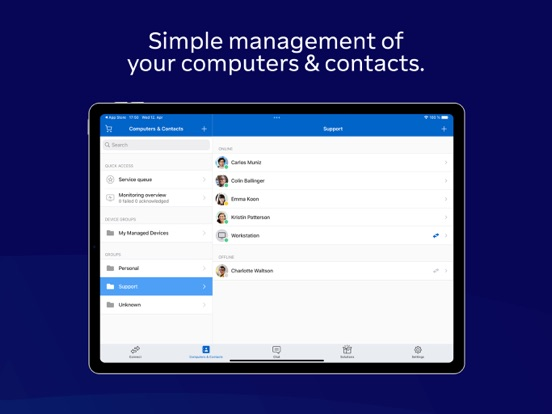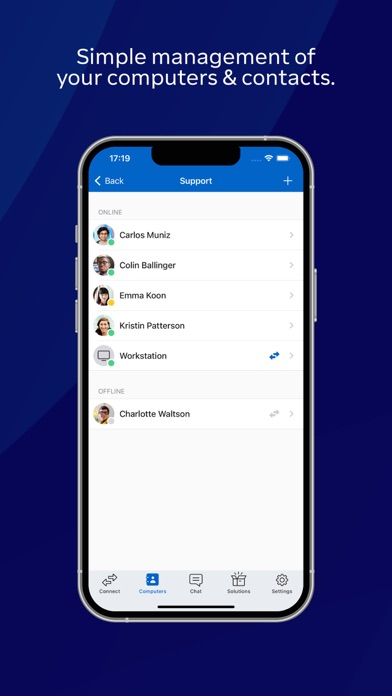TeamViewer Remote Control
GratisOffers In-App Purchases
15.53.1for iPhone, iPad and more
9.3
7K+ Ratings
TeamViewer Germany GmbH
Developer
137.8 MB
Size
16/04/2024
Update Date
Productivity
Category
4+
Age Rating
Age Rating
لقطات الشاشة لـ TeamViewer Remote Control
About TeamViewer Remote Control
TeamViewer ofrece un acceso remoto sencillo, rápido y seguro a equipos con sistemas Windows, Mac y Linux. TeamViewer se utiliza ya en más de 200 millones de ordenadores en todo el mundo.
Esta aplicación puede utilizarse para:
- Controlar ordenadores de forma remota como si estuviera delante.
- Dar asistencia inmediata a sus clientes, compañeros y amigos.
- Acceder al escritorio del ordenador de su oficina con todos los documentos y las aplicaciones instaladas.
- Administrar a distancia ordenadores no atendidos (p. ej., servidores).
Características:
- Acceso sencillo a ordenadores detrás de firewalls y servidores proxy.
- Gestos de control y tacto intuitivo (incluida la compatibilidad multitoque para Windows 8).
- Funcionalidad completa del teclado (incluidas teclas especiales como Windows®, Ctrl+Alt+Supr).
- Transferencia de archivos en ambas direcciones.
- Compatibilidad con varios monitores.
- Transmisión de audio y vídeo en tiempo real.
- Wake On LAN: encienda el ordenador de forma remota.
- Máximo nivel de seguridad: cifrado de sesión AES de 256 bits, intercambio de claves RSA de 2048 bits.
- ¡Y mucho más!
Guía rápida:
1. Instale esta aplicación.
2. Instale o inicie TeamViewer en su equipo desde nuestra página web.
3. Introduzca la ID de TeamViewer de su ordenador y la contraseña.
Las suscripciones a TeamViewer que se adquieran a través de la aplicación se cargarán en su cuenta de iTunes y se renovarán de forma automática 24 horas antes de que finalice el período de suscripción actual, a menos que haya desactivado la opción de renovación automática. Tras la compra, vaya a la configuración de su cuenta de iTunes. Si el periodo de suscripción está activo no se puede cancelar la suscripción.
Política de privacidad: https://www.teamviewer.com/apps-privacy-policy
Condiciones de uso: https://www.teamviewer.com/eula/
Esta aplicación puede utilizarse para:
- Controlar ordenadores de forma remota como si estuviera delante.
- Dar asistencia inmediata a sus clientes, compañeros y amigos.
- Acceder al escritorio del ordenador de su oficina con todos los documentos y las aplicaciones instaladas.
- Administrar a distancia ordenadores no atendidos (p. ej., servidores).
Características:
- Acceso sencillo a ordenadores detrás de firewalls y servidores proxy.
- Gestos de control y tacto intuitivo (incluida la compatibilidad multitoque para Windows 8).
- Funcionalidad completa del teclado (incluidas teclas especiales como Windows®, Ctrl+Alt+Supr).
- Transferencia de archivos en ambas direcciones.
- Compatibilidad con varios monitores.
- Transmisión de audio y vídeo en tiempo real.
- Wake On LAN: encienda el ordenador de forma remota.
- Máximo nivel de seguridad: cifrado de sesión AES de 256 bits, intercambio de claves RSA de 2048 bits.
- ¡Y mucho más!
Guía rápida:
1. Instale esta aplicación.
2. Instale o inicie TeamViewer en su equipo desde nuestra página web.
3. Introduzca la ID de TeamViewer de su ordenador y la contraseña.
Las suscripciones a TeamViewer que se adquieran a través de la aplicación se cargarán en su cuenta de iTunes y se renovarán de forma automática 24 horas antes de que finalice el período de suscripción actual, a menos que haya desactivado la opción de renovación automática. Tras la compra, vaya a la configuración de su cuenta de iTunes. Si el periodo de suscripción está activo no se puede cancelar la suscripción.
Política de privacidad: https://www.teamviewer.com/apps-privacy-policy
Condiciones de uso: https://www.teamviewer.com/eula/
Show More
تحديث لأحدث إصدار 15.53.1
Last updated on 16/04/2024
الإصدارات القديمة
• Minor fixes and Improvements.
Show More
Version History
15.53.1
16/04/2024
• Minor fixes and Improvements.
15.52.1
26/03/2024
• Minor fixes and Improvements.
15.51.1
29/02/2024
• Minor fixes and Improvements.
15.50.1
23/01/2024
• Minor fixes and Improvements.
15.49.1
19/12/2023
• Minor fixes and Improvements.
15.48.1
21/11/2023
• Minor fixes and Improvements.
15.47.1
24/10/2023
• There is now a feature which enables the user to view and share only network related log files.
• There is now a banner in the settings menu that shows the user if the device does not have a network connection.
• Fixed a bug which could cause the application to crash when activating a Remote Access license.
• There is now a banner in the settings menu that shows the user if the device does not have a network connection.
• Fixed a bug which could cause the application to crash when activating a Remote Access license.
15.46.2
13/10/2023
• Preventative update of the libcurl dependency.
• Minor fixes and Improvements.
• Minor fixes and Improvements.
15.46.1
12/10/2023
• Fixed a crash when navigating to chat in split screen mode.
• Fixed a bug, where the navigation bar was translucent on session comments.
• Fixed a crash occurring when the application was only granting limited photo access.
• Minor fixes and Improvements.
• Fixed a bug, where the navigation bar was translucent on session comments.
• Fixed a crash occurring when the application was only granting limited photo access.
• Minor fixes and Improvements.
15.45.1
24/08/2023
* Minor fixes and Improvements.
15.44.1
15/08/2023
* Fixed a crash that was occurring when connecting to an account that is signed in on multiple devices.
* Minor fixes and Improvements.
* Minor fixes and Improvements.
15.42.1
23/06/2023
* Minor fixes and Improvements.
15.41.1
26/04/2023
* Minor fixes and Improvements.
15.40.1
22/03/2023
* Minor fixes and Improvements.
15.39.1
21/02/2023
* Minor fixes and Improvements.
15.38.1
24/01/2023
* Minor fixes and Improvements.
15.37.1
15/12/2022
* Minor fixes and Improvements.
15.36.1
22/11/2022
* The app now loads the Computers & Contacts List faster.
* Minor fixes and Improvements.
* Minor fixes and Improvements.
15.35.1
25/10/2022
* You can now add a trusted device more easily using your mobile phone.
* The app now loads the Computers & Contacts List faster.
* Added zoom gestures for mobile to mobile connections.
* The app now loads the Computers & Contacts List faster.
* Added zoom gestures for mobile to mobile connections.
15.34.1
27/09/2022
* Fixed a bug that caused an unwanted refresh while browsing a Computers & Contacts List with a large number of entries.
* Minor fixes and improvements.
* Minor fixes and improvements.
15.33.1
23/08/2022
* Fixed a bug which caused TeamViewer to crash when the app is closed in flight mode.
* Minor fixes and Improvements.
* Minor fixes and Improvements.
15.32.1
26/07/2022
* The nearby devices feature can now use Bluetooth to detect other mobile devices running QuickSupport.
* Fixed a bug which caused the app to crash when it was running in the background.
* Fixed a bug which sometimes prevented the in-app purchase license from activating.
* Fixed a bug which caused the app to crash when it was running in the background.
* Fixed a bug which sometimes prevented the in-app purchase license from activating.
15.31.1
29/06/2022
* Pending in-app purchases are now visible in the app.
* Fixed a bug which prevented connecting to devices in eco mode.
* Minor fixes and improvements
* Fixed a bug which prevented connecting to devices in eco mode.
* Minor fixes and improvements
15.30.1
21/05/2022
* Minor fixes and improvements
15.29.1
04/05/2022
* You can now view your Computers & Contacts list even when your device is offline.
* Minor fixes and security enhancements.
* Minor fixes and security enhancements.
TeamViewer Remote Control FAQ
TeamViewer Remote Control متاح في مناطق أخرى غير البلدان المقيدة التالية:
Russia,Belarus
TeamViewer Remote Control هي مدعومة على اللغات Español, Alemán, Checo, Chino simplificado, Chino tradicional, Coreano, Croata, Danés, Eslovaco, Finés, Francés, Griego, Húngaro, Indonesio, Inglés, Italiano, Japonés, Neerlandés, Noruego bokmål, Polaco, Portugués, Rumano, Ruso, Sueco, Tailandés, Turco, Ucraniano, Vietnamita
في TeamViewer Remote Control عمليات شراء داخل التطبيق. يرجى التحقق من خطة الأسعار على النحو التالي:
Business Yearly Plan
USD 229.99
انقر هنا لمعرفة كيفية تنزيل TeamViewer Remote Control في بلد أو منطقة محظورة.
تحقق من القائمة التالية لمعرفة الحد الأدنى من المتطلبات TeamViewer Remote Control.
iPhone
Requiere iOS 15.0 o posterior.
iPad
Requiere iPadOS 15.0 o posterior.
iPod touch
Requiere iOS 15.0 o posterior.