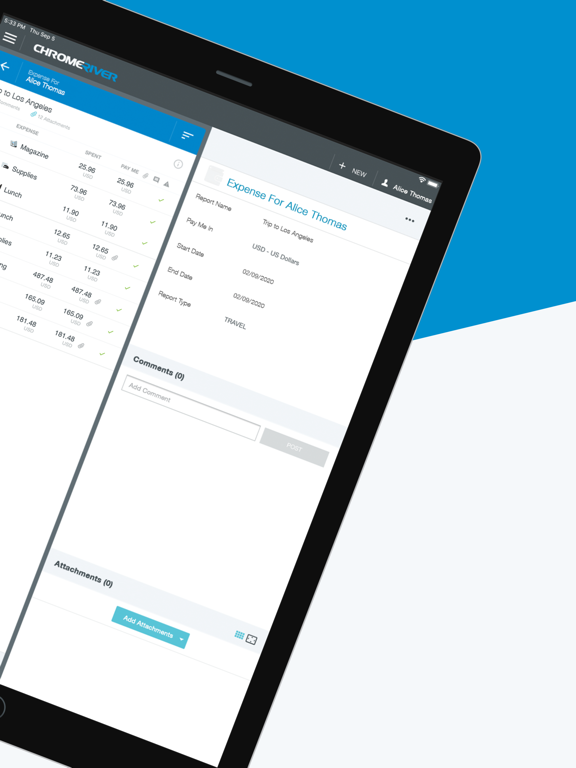Chrome River
Expense Management
無料
2.0.22for iPhone, iPad and more
Age Rating
Chrome River スクリーンショット
About Chrome River
Chrome River は、高度に設定可能なクラウドベースの経費とインボイス管理ソリューションを提供します。モダンで洗練されたユーザー体験を提供する当社の一連のソリューションなら、あらゆるデバイスでどこからでも経費を作成、提出、送信できます。当社のソリューションが提供するすべての機能と、生体認証からカメラまで、ご使用のモバイルデバイスの機能を組み合わせることで、ウェブアプリケーションに簡単にアクセスできるようになりました。Chrome River はレスポンシブデザイン技術で構築されており、使用するデバイスに関係なく、常に一貫したユーザー体験が実現します。Chrome River モバイルアプリは、お客様がご存知で愛用しているウェブアプリケーションへのアクセスをより簡単にします。
これは個人のデバイスにダウンロードが可能なオプションのモバイルアプリケーションで、Chrome River ウェブアプリへのアクセスをより簡単にします。生体認証によるログインや、組織による承認が必要なシングルサインオン機能を活用することで、ユーザーは外出先でも簡単に Chrome River にアクセスできるようになります。
Chrome River なら以下のことが行なえます。
• 外出先で経費報告書やインボイスを作成、承認
• 完全な OCR 機能でレシートの写真を撮影してアップロード
• ビジネス規則で経費やインボイスが費用ポリシーに準拠していることを確認
• クレジットカードデータにすばやくアクセスし、経費報告書を作成
• Chrome River FOLIO でホテルのレシートなど経費の明細を作成
• シングルサインオン認証 (SSO) で簡単にログインするか、指紋や顔認識機能などのモバイル生体認証を有効にしてアクセスを簡素化
• 他にもたくさん
詳細については www.chromeriver.com をご覧ください。既存の Chrome River ユーザーである必要があります。
システム要件: Chrome River のモバイルアプリは最新バージョンと1世代前の iOS デバイスをサポートします。
これは個人のデバイスにダウンロードが可能なオプションのモバイルアプリケーションで、Chrome River ウェブアプリへのアクセスをより簡単にします。生体認証によるログインや、組織による承認が必要なシングルサインオン機能を活用することで、ユーザーは外出先でも簡単に Chrome River にアクセスできるようになります。
Chrome River なら以下のことが行なえます。
• 外出先で経費報告書やインボイスを作成、承認
• 完全な OCR 機能でレシートの写真を撮影してアップロード
• ビジネス規則で経費やインボイスが費用ポリシーに準拠していることを確認
• クレジットカードデータにすばやくアクセスし、経費報告書を作成
• Chrome River FOLIO でホテルのレシートなど経費の明細を作成
• シングルサインオン認証 (SSO) で簡単にログインするか、指紋や顔認識機能などのモバイル生体認証を有効にしてアクセスを簡素化
• 他にもたくさん
詳細については www.chromeriver.com をご覧ください。既存の Chrome River ユーザーである必要があります。
システム要件: Chrome River のモバイルアプリは最新バージョンと1世代前の iOS デバイスをサポートします。
Show More
最新バージョン 2.0.22 の更新情報
Last updated on 2024年04月03日
旧バージョン
• Bug Fixes
Show More
Version History
2.0.22
2024年04月03日
• Bug Fixes
2.0.21
2024年03月11日
• Bug Fixes
2.0.18
2023年11月28日
• Improvement to minor cases for unlocking app
• Fixed login issue when using webview
• InTune ready for managed device use case (to be announced and enabled at a separate time)
• Fixed login issue when using webview
• InTune ready for managed device use case (to be announced and enabled at a separate time)
2.0.17
2023年07月07日
• Fixed issue with some Microsoft/Azure SSO clients getting error screen during login
• Fixed issue with Microsoft/Azure SSO clients compatibility with new mobile session
• Rollout of new mobile session experience will begin for Microsoft/Azure SSO clients
• Fixed issue with Microsoft/Azure SSO clients compatibility with new mobile session
• Rollout of new mobile session experience will begin for Microsoft/Azure SSO clients
2.0.16
2023年04月14日
• User experience improvements for mobile session management
• Biometric unlock
• If your organization does not receive these features, please request your system administrator to reach out to Support for more information on how it can be enabled for your organization.
• Biometric unlock
• If your organization does not receive these features, please request your system administrator to reach out to Support for more information on how it can be enabled for your organization.
2.0.15
2022年11月17日
• Intune support for managed and co-managed devices that are enrolled with Intune or other MDM devices.
• Note: This new Intune support requires your administrator to contact Emburse Chrome River’s support team to enable.
• Note: This new Intune support requires your administrator to contact Emburse Chrome River’s support team to enable.
2.0.14
2022年11月08日
• Intune support for managed and co-managed devices that are enrolled with Intune or other MDM devices.
• Note: This new Intune support requires your administrator to contact Emburse Chrome River’s support team to enable.
• Note: This new Intune support requires your administrator to contact Emburse Chrome River’s support team to enable.
2.0.13
2022年10月31日
• Intune support for managed and co-managed devices that are enrolled with Intune or other MDM devices.
• Note: This new Intune support requires your administrator to contact Emburse Chrome River’s support team to enable.
• Note: This new Intune support requires your administrator to contact Emburse Chrome River’s support team to enable.
2.0.11
2022年08月30日
• Fixed: Some SSO sessions were not persisting correctly and users would have to re-authenticate before the SSO session had expired.
• Fixed: When there is no data/internet connection the app loading screen continually spins.
• Fixed: When there is no data/internet connection the app loading screen continually spins.
2.0.9
2022年07月11日
• General security enhancements.
2.0.8
2022年06月29日
• SSO users can now use biometrics to autofill the login with their authentication provider.
2.0.7
2022年05月17日
• General improvements to SSO session handling and resolved issues related to SSO sessions not persisting causing users to re-authenticate more frequently than their SSO sessions should have required.
• Resolved an issue where SSO client users would momentarily see Chrome River’s login page flicker into view and then disappear before being presented with their IDP login page.
• Resolved an issue on logout where users are redirected out of the app to a mobile web browser.
• Resolved an issue where SSO client users would momentarily see Chrome River’s login page flicker into view and then disappear before being presented with their IDP login page.
• Resolved an issue on logout where users are redirected out of the app to a mobile web browser.
2.0.4
2021年11月05日
• Added: Clicking on links in an Approval Email will automatically open the report or the receipt in the app on their device instead of a web browser. Only works for links created by Chrome River.
• Added: General updates for enhanced management of app versions and features.
• Added: Ability to download PDFs.
• Added: General updates for enhanced management of app versions and features.
• Added: Ability to download PDFs.
2.0.3
2021年08月03日
Fixed several minor issues to improve the stability of the app.
• Fixed: Issues related to freeze or crash.
• Fixed: iPad email verification issue when the "Reduced Motion" accessibility setting is turned on.
• Fixed: Biometric unable to authenticate after the loss of connectivity.
• Fixed: Landscape/Portrait mode issues.
• Fixed: Issues related to freeze or crash.
• Fixed: iPad email verification issue when the "Reduced Motion" accessibility setting is turned on.
• Fixed: Biometric unable to authenticate after the loss of connectivity.
• Fixed: Landscape/Portrait mode issues.
2.0.2
2021年06月11日
• Language Compliance! Supporting all Chrome River supported languages.
2.0.1
2021年03月30日
• Updated: Session handling for SSO on iOS devices. SSO customers on iOS devices will be logged out at the end of the Mercury session timeout. This is defaulted to 60 minutes and was configured during your Chrome River implementation.
• Fixed: Issue where some SSO customers were not able to log in on iOS devices.
• Fixed: Issue where some SSO customers were not able to log in on iOS devices.
2.0.0
2021年03月11日
• Added: Support for MobileIron MDM certificate authentication
• Fixed: Large font phone settings cause the email verification code screen to hide the verification code input box.
• Fixed: Large font phone settings cause the email verification code screen to hide the verification code input box.
1.6.3
2020年06月01日
• Added: General security enhancements.
1.6.2
2020年05月13日
• Fixed: Biometrics permission was not getting set for some users. FaceID, TouchID, and Fingerprint.
1.6.1
2020年05月08日
• Added: One-time setup process using Verification Code that is sent via email for enhanced security.
• Added: Support Single Sign-On support for customers with multiple IDP infrastructure.
• Added: Error notifications and handling.
• Added: General security enhancements.
• Fixed: Improved handling of Single Sign-On sessions.
• Added: Support Single Sign-On support for customers with multiple IDP infrastructure.
• Added: Error notifications and handling.
• Added: General security enhancements.
• Fixed: Improved handling of Single Sign-On sessions.
1.5.5
2020年03月21日
• Added: Enhanced user-agent handling for selected SSO customers
1.5.4
2019年12月12日
• Fixed: Some users would get stuck on a loading screen if they closed the app, by swiping the app from the task manager, and then re-opened the app.
• Fixed: Help center link now working
• Fixed: Help center link now working
1.5.3
2019年12月05日
Chrome River FAQ
ここをクリック!地理的に制限されているアプリのダウンロード方法をご参考ください。
次のリストをチェックして、Chrome Riverの最低システム要件をご確認ください。
iPhone
iOS 12.4以降が必要です。
iPad
iPadOS 12.4以降が必要です。
iPod touch
iOS 12.4以降が必要です。
Chrome Riverは次の言語がサポートされています。 英語