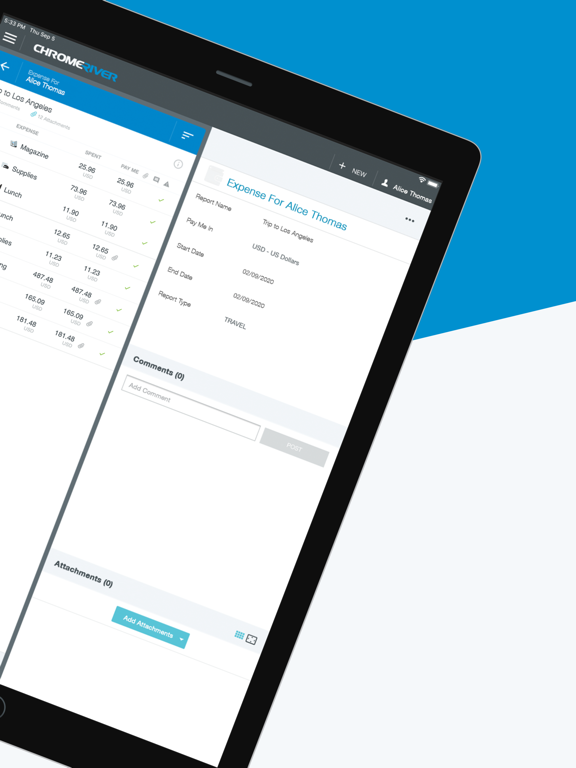Chrome River
Expense Management
무료
2.0.22for iPhone, iPad and more
Age Rating
Chrome River 스크린 샷
About Chrome River
Chrome River는 구성 효율이 뛰어난 클라우드 기반 지출 및 송장 관리 솔루션을 제공합니다. 당사의 솔루션은 어디서든, 어떠한 기기에서든 지출을 생성, 제출 및 승인할 수 있는 깔끔한 현대적 사용자 경험을 제공합니다. 이제 생체인식부터 카메라까지 모바일 기기의 다양한 기능과 당사 솔루션의 모든 기능을 결합하여 웹 응용 프로그램에 쉽게 액세스할 수 있습니다. Chrome River는 반응성이 뛰어난 설계 기술을 채택하고 있어 사용하는 기기 유형에 관계없이 항상 일관된 사용자 경험이 가능합니다. Chrome River 모바일 앱을 사용하면 웹 응용 프로그램에 액세스하기가 훨씬 쉬워집니다.
개인 기기로 다운로드할 수 있는 선택적인 모바일 응용 프로그램으로, Chrome River 웹 앱에 쉽게 액세스할 수 있도록 도와줍니다. 생체인식 인증을 통해 쉽게 로그인하거나 조직에서 요구하는 싱글 사인온 기능을 활용할 수 있어, 사용자들이 이동 중 간편하게 Chrome River에 액세스할 수 있습니다.
Chrome River의 대표적인 기능은 다음과 같습니다.
• 이동 중 경비 보고서와 송장의 생성, 제출 및 승인
• 완벽한 OCR 기능으로 영수증 사진 캡처 및 업로드
• 비즈니스 규칙을 통해 지출 및 송장이 지출 정책을 준수하도록 보장
• 신용 카드 데이터를 활용하여 빠르게 경비 보고서 생성
• Chrome River FOLIO로 호텔 영수증을 포함한 지출 내역의 항목별 분류
• 싱글 사인온(SSO) 인증을 사용한 간편한 로그인 또는 터치, 안면 인식 등 모바일 생체인식 기능을 통한 간단한 액세스
• 기타 등등
www.chromeriver.com에서 자세히 알아보십시오. 기존 Chrome River 사용자여야 합니다.
시스템 요구 사항: Chrome River의 모바일 앱은 최신 세대와 1세대 이전 iOS 기기를 지원합니다.
개인 기기로 다운로드할 수 있는 선택적인 모바일 응용 프로그램으로, Chrome River 웹 앱에 쉽게 액세스할 수 있도록 도와줍니다. 생체인식 인증을 통해 쉽게 로그인하거나 조직에서 요구하는 싱글 사인온 기능을 활용할 수 있어, 사용자들이 이동 중 간편하게 Chrome River에 액세스할 수 있습니다.
Chrome River의 대표적인 기능은 다음과 같습니다.
• 이동 중 경비 보고서와 송장의 생성, 제출 및 승인
• 완벽한 OCR 기능으로 영수증 사진 캡처 및 업로드
• 비즈니스 규칙을 통해 지출 및 송장이 지출 정책을 준수하도록 보장
• 신용 카드 데이터를 활용하여 빠르게 경비 보고서 생성
• Chrome River FOLIO로 호텔 영수증을 포함한 지출 내역의 항목별 분류
• 싱글 사인온(SSO) 인증을 사용한 간편한 로그인 또는 터치, 안면 인식 등 모바일 생체인식 기능을 통한 간단한 액세스
• 기타 등등
www.chromeriver.com에서 자세히 알아보십시오. 기존 Chrome River 사용자여야 합니다.
시스템 요구 사항: Chrome River의 모바일 앱은 최신 세대와 1세대 이전 iOS 기기를 지원합니다.
Show More
최신 버전 2.0.22의 새로운 기능
Last updated on Apr 3, 2024
오래된 버전
• Bug Fixes
Show More
Version History
2.0.22
Apr 3, 2024
• Bug Fixes
2.0.21
Mar 11, 2024
• Bug Fixes
2.0.18
Nov 28, 2023
• Improvement to minor cases for unlocking app
• Fixed login issue when using webview
• InTune ready for managed device use case (to be announced and enabled at a separate time)
• Fixed login issue when using webview
• InTune ready for managed device use case (to be announced and enabled at a separate time)
2.0.17
Jul 7, 2023
• Fixed issue with some Microsoft/Azure SSO clients getting error screen during login
• Fixed issue with Microsoft/Azure SSO clients compatibility with new mobile session
• Rollout of new mobile session experience will begin for Microsoft/Azure SSO clients
• Fixed issue with Microsoft/Azure SSO clients compatibility with new mobile session
• Rollout of new mobile session experience will begin for Microsoft/Azure SSO clients
2.0.16
Apr 14, 2023
• User experience improvements for mobile session management
• Biometric unlock
• If your organization does not receive these features, please request your system administrator to reach out to Support for more information on how it can be enabled for your organization.
• Biometric unlock
• If your organization does not receive these features, please request your system administrator to reach out to Support for more information on how it can be enabled for your organization.
2.0.15
Nov 17, 2022
• Intune support for managed and co-managed devices that are enrolled with Intune or other MDM devices.
• Note: This new Intune support requires your administrator to contact Emburse Chrome River’s support team to enable.
• Note: This new Intune support requires your administrator to contact Emburse Chrome River’s support team to enable.
2.0.14
Nov 8, 2022
• Intune support for managed and co-managed devices that are enrolled with Intune or other MDM devices.
• Note: This new Intune support requires your administrator to contact Emburse Chrome River’s support team to enable.
• Note: This new Intune support requires your administrator to contact Emburse Chrome River’s support team to enable.
2.0.13
Oct 31, 2022
• Intune support for managed and co-managed devices that are enrolled with Intune or other MDM devices.
• Note: This new Intune support requires your administrator to contact Emburse Chrome River’s support team to enable.
• Note: This new Intune support requires your administrator to contact Emburse Chrome River’s support team to enable.
2.0.11
Aug 30, 2022
• Fixed: Some SSO sessions were not persisting correctly and users would have to re-authenticate before the SSO session had expired.
• Fixed: When there is no data/internet connection the app loading screen continually spins.
• Fixed: When there is no data/internet connection the app loading screen continually spins.
2.0.9
Jul 11, 2022
• General security enhancements.
2.0.8
Jun 29, 2022
• SSO users can now use biometrics to autofill the login with their authentication provider.
2.0.7
May 17, 2022
• General improvements to SSO session handling and resolved issues related to SSO sessions not persisting causing users to re-authenticate more frequently than their SSO sessions should have required.
• Resolved an issue where SSO client users would momentarily see Chrome River’s login page flicker into view and then disappear before being presented with their IDP login page.
• Resolved an issue on logout where users are redirected out of the app to a mobile web browser.
• Resolved an issue where SSO client users would momentarily see Chrome River’s login page flicker into view and then disappear before being presented with their IDP login page.
• Resolved an issue on logout where users are redirected out of the app to a mobile web browser.
2.0.4
Nov 5, 2021
• Added: Clicking on links in an Approval Email will automatically open the report or the receipt in the app on their device instead of a web browser. Only works for links created by Chrome River.
• Added: General updates for enhanced management of app versions and features.
• Added: Ability to download PDFs.
• Added: General updates for enhanced management of app versions and features.
• Added: Ability to download PDFs.
2.0.3
Aug 3, 2021
Fixed several minor issues to improve the stability of the app.
• Fixed: Issues related to freeze or crash.
• Fixed: iPad email verification issue when the "Reduced Motion" accessibility setting is turned on.
• Fixed: Biometric unable to authenticate after the loss of connectivity.
• Fixed: Landscape/Portrait mode issues.
• Fixed: Issues related to freeze or crash.
• Fixed: iPad email verification issue when the "Reduced Motion" accessibility setting is turned on.
• Fixed: Biometric unable to authenticate after the loss of connectivity.
• Fixed: Landscape/Portrait mode issues.
2.0.2
Jun 11, 2021
• Language Compliance! Supporting all Chrome River supported languages.
2.0.1
Mar 30, 2021
• Updated: Session handling for SSO on iOS devices. SSO customers on iOS devices will be logged out at the end of the Mercury session timeout. This is defaulted to 60 minutes and was configured during your Chrome River implementation.
• Fixed: Issue where some SSO customers were not able to log in on iOS devices.
• Fixed: Issue where some SSO customers were not able to log in on iOS devices.
2.0.0
Mar 11, 2021
• Added: Support for MobileIron MDM certificate authentication
• Fixed: Large font phone settings cause the email verification code screen to hide the verification code input box.
• Fixed: Large font phone settings cause the email verification code screen to hide the verification code input box.
1.6.3
Jun 1, 2020
• Added: General security enhancements.
1.6.2
May 13, 2020
• Fixed: Biometrics permission was not getting set for some users. FaceID, TouchID, and Fingerprint.
1.6.1
May 8, 2020
• Added: One-time setup process using Verification Code that is sent via email for enhanced security.
• Added: Support Single Sign-On support for customers with multiple IDP infrastructure.
• Added: Error notifications and handling.
• Added: General security enhancements.
• Fixed: Improved handling of Single Sign-On sessions.
• Added: Support Single Sign-On support for customers with multiple IDP infrastructure.
• Added: Error notifications and handling.
• Added: General security enhancements.
• Fixed: Improved handling of Single Sign-On sessions.
1.5.5
Mar 21, 2020
• Added: Enhanced user-agent handling for selected SSO customers
1.5.4
Dec 12, 2019
• Fixed: Some users would get stuck on a loading screen if they closed the app, by swiping the app from the task manager, and then re-opened the app.
• Fixed: Help center link now working
• Fixed: Help center link now working
1.5.3
Dec 5, 2019
Chrome River FAQ
제한된 국가 또는 지역에서 Chrome River를 다운로드하는 방법을 알아보려면 여기를 클릭하십시오.
Chrome River의 최소 요구 사항을 보려면 다음 목록을 확인하십시오.
iPhone
iOS 12.4 이상 필요.
iPad
iPadOS 12.4 이상 필요.
iPod touch
iOS 12.4 이상 필요.
Chrome River은 다음 언어를 지원합니다. 영어