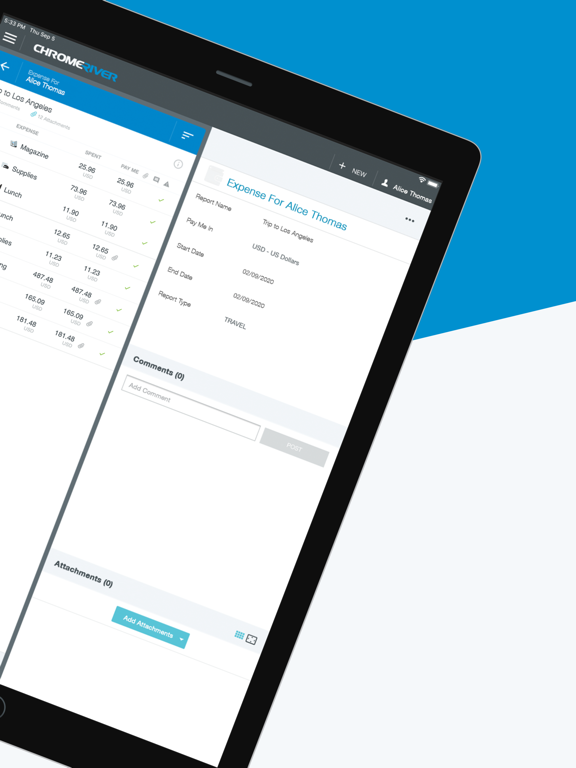Chrome River
Expense Management
Gratis
2.0.22for iPhone, iPad and more
Age Rating
لقطات الشاشة لـ Chrome River
About Chrome River
Chrome River proporciona soluciones altamente configurables de gestión de facturas y gastos basadas en la nube. Nuestro conjunto de soluciones ofrece una experiencia de usuario moderna y elegante para crear, enviar y aprobar gastos en cualquier lugar y en cualquier dispositivo. Ahora puede combinar todas las funciones de nuestra solución con las capacidades que brinde su dispositivo móvil, desde la biometría hasta la cámara, para acceder fácilmente a nuestra aplicación web. Puesto que Chrome River está construido con tecnología de diseño receptivo, usted siempre tendrá una experiencia de usuario uniforme, independientemente del dispositivo que utilice. La aplicación móvil Chrome River facilita el acceso a la aplicación web que usted ya conoce y disfruta.
Esta es una aplicación móvil opcional que se puede descargar a su dispositivo personal para ayudar a proporcionar un acceso más fácil a la aplicación web Chrome River. Hemos facilitado a nuestros usuarios el acceso móvil a Chrome River al permitirle iniciar sesión fácilmente con autenticación biométrica o bien aprovechando las capacidades de inicio de sesión único requeridas por su organización.
Con Chrome River, puede:
• Elaborar, enviar y aprobar informes de gastos y facturas sobre la marcha
• Capturar y transferir fotos de sus recibos con la funcionalidad completa de OCR
• Permitir que las reglas del negocio garanticen que los gastos y las facturas cumplan con las políticas de gastos.
• Acceder a los datos de su tarjeta de crédito para elaborar rápidamente informes de gastos.
• Detallar los gastos, incluidos recibos de hotel, con Chrome River FOLIO
• Iniciar sesión fácilmente mediante la autenticación de inicio de sesión único (SSO) o habilitar la biometría móvil, como la identificación táctil y facial, para un acceso simplificado
• Mucho más
Obtenga más información en www.chromeriver.com. Debe ser un usuario existente de Chrome River.
Requisitos del sistema: las aplicaciones móviles de Chrome River son compatibles con la generación más actual y la inmediata anterior de dispositivos iOS.
Esta es una aplicación móvil opcional que se puede descargar a su dispositivo personal para ayudar a proporcionar un acceso más fácil a la aplicación web Chrome River. Hemos facilitado a nuestros usuarios el acceso móvil a Chrome River al permitirle iniciar sesión fácilmente con autenticación biométrica o bien aprovechando las capacidades de inicio de sesión único requeridas por su organización.
Con Chrome River, puede:
• Elaborar, enviar y aprobar informes de gastos y facturas sobre la marcha
• Capturar y transferir fotos de sus recibos con la funcionalidad completa de OCR
• Permitir que las reglas del negocio garanticen que los gastos y las facturas cumplan con las políticas de gastos.
• Acceder a los datos de su tarjeta de crédito para elaborar rápidamente informes de gastos.
• Detallar los gastos, incluidos recibos de hotel, con Chrome River FOLIO
• Iniciar sesión fácilmente mediante la autenticación de inicio de sesión único (SSO) o habilitar la biometría móvil, como la identificación táctil y facial, para un acceso simplificado
• Mucho más
Obtenga más información en www.chromeriver.com. Debe ser un usuario existente de Chrome River.
Requisitos del sistema: las aplicaciones móviles de Chrome River son compatibles con la generación más actual y la inmediata anterior de dispositivos iOS.
Show More
تحديث لأحدث إصدار 2.0.22
Last updated on 03/04/2024
الإصدارات القديمة
• Bug Fixes
Show More
Version History
2.0.22
03/04/2024
• Bug Fixes
2.0.21
11/03/2024
• Bug Fixes
2.0.18
28/11/2023
• Improvement to minor cases for unlocking app
• Fixed login issue when using webview
• InTune ready for managed device use case (to be announced and enabled at a separate time)
• Fixed login issue when using webview
• InTune ready for managed device use case (to be announced and enabled at a separate time)
2.0.17
07/07/2023
• Fixed issue with some Microsoft/Azure SSO clients getting error screen during login
• Fixed issue with Microsoft/Azure SSO clients compatibility with new mobile session
• Rollout of new mobile session experience will begin for Microsoft/Azure SSO clients
• Fixed issue with Microsoft/Azure SSO clients compatibility with new mobile session
• Rollout of new mobile session experience will begin for Microsoft/Azure SSO clients
2.0.16
14/04/2023
• User experience improvements for mobile session management
• Biometric unlock
• If your organization does not receive these features, please request your system administrator to reach out to Support for more information on how it can be enabled for your organization.
• Biometric unlock
• If your organization does not receive these features, please request your system administrator to reach out to Support for more information on how it can be enabled for your organization.
2.0.15
17/11/2022
• Intune support for managed and co-managed devices that are enrolled with Intune or other MDM devices.
• Note: This new Intune support requires your administrator to contact Emburse Chrome River’s support team to enable.
• Note: This new Intune support requires your administrator to contact Emburse Chrome River’s support team to enable.
2.0.14
08/11/2022
• Intune support for managed and co-managed devices that are enrolled with Intune or other MDM devices.
• Note: This new Intune support requires your administrator to contact Emburse Chrome River’s support team to enable.
• Note: This new Intune support requires your administrator to contact Emburse Chrome River’s support team to enable.
2.0.13
31/10/2022
• Intune support for managed and co-managed devices that are enrolled with Intune or other MDM devices.
• Note: This new Intune support requires your administrator to contact Emburse Chrome River’s support team to enable.
• Note: This new Intune support requires your administrator to contact Emburse Chrome River’s support team to enable.
2.0.11
30/08/2022
• Fixed: Some SSO sessions were not persisting correctly and users would have to re-authenticate before the SSO session had expired.
• Fixed: When there is no data/internet connection the app loading screen continually spins.
• Fixed: When there is no data/internet connection the app loading screen continually spins.
2.0.9
11/07/2022
• General security enhancements.
2.0.8
29/06/2022
• SSO users can now use biometrics to autofill the login with their authentication provider.
2.0.7
17/05/2022
• General improvements to SSO session handling and resolved issues related to SSO sessions not persisting causing users to re-authenticate more frequently than their SSO sessions should have required.
• Resolved an issue where SSO client users would momentarily see Chrome River’s login page flicker into view and then disappear before being presented with their IDP login page.
• Resolved an issue on logout where users are redirected out of the app to a mobile web browser.
• Resolved an issue where SSO client users would momentarily see Chrome River’s login page flicker into view and then disappear before being presented with their IDP login page.
• Resolved an issue on logout where users are redirected out of the app to a mobile web browser.
2.0.4
05/11/2021
• Added: Clicking on links in an Approval Email will automatically open the report or the receipt in the app on their device instead of a web browser. Only works for links created by Chrome River.
• Added: General updates for enhanced management of app versions and features.
• Added: Ability to download PDFs.
• Added: General updates for enhanced management of app versions and features.
• Added: Ability to download PDFs.
2.0.3
03/08/2021
Fixed several minor issues to improve the stability of the app.
• Fixed: Issues related to freeze or crash.
• Fixed: iPad email verification issue when the "Reduced Motion" accessibility setting is turned on.
• Fixed: Biometric unable to authenticate after the loss of connectivity.
• Fixed: Landscape/Portrait mode issues.
• Fixed: Issues related to freeze or crash.
• Fixed: iPad email verification issue when the "Reduced Motion" accessibility setting is turned on.
• Fixed: Biometric unable to authenticate after the loss of connectivity.
• Fixed: Landscape/Portrait mode issues.
2.0.2
11/06/2021
• Language Compliance! Supporting all Chrome River supported languages.
2.0.1
30/03/2021
• Updated: Session handling for SSO on iOS devices. SSO customers on iOS devices will be logged out at the end of the Mercury session timeout. This is defaulted to 60 minutes and was configured during your Chrome River implementation.
• Fixed: Issue where some SSO customers were not able to log in on iOS devices.
• Fixed: Issue where some SSO customers were not able to log in on iOS devices.
2.0.0
11/03/2021
• Added: Support for MobileIron MDM certificate authentication
• Fixed: Large font phone settings cause the email verification code screen to hide the verification code input box.
• Fixed: Large font phone settings cause the email verification code screen to hide the verification code input box.
1.6.3
01/06/2020
• Added: General security enhancements.
1.6.2
13/05/2020
• Fixed: Biometrics permission was not getting set for some users. FaceID, TouchID, and Fingerprint.
1.6.1
08/05/2020
• Added: One-time setup process using Verification Code that is sent via email for enhanced security.
• Added: Support Single Sign-On support for customers with multiple IDP infrastructure.
• Added: Error notifications and handling.
• Added: General security enhancements.
• Fixed: Improved handling of Single Sign-On sessions.
• Added: Support Single Sign-On support for customers with multiple IDP infrastructure.
• Added: Error notifications and handling.
• Added: General security enhancements.
• Fixed: Improved handling of Single Sign-On sessions.
1.5.5
21/03/2020
• Added: Enhanced user-agent handling for selected SSO customers
1.5.4
12/12/2019
• Fixed: Some users would get stuck on a loading screen if they closed the app, by swiping the app from the task manager, and then re-opened the app.
• Fixed: Help center link now working
• Fixed: Help center link now working
1.5.3
05/12/2019
Chrome River FAQ
انقر هنا لمعرفة كيفية تنزيل Chrome River في بلد أو منطقة محظورة.
تحقق من القائمة التالية لمعرفة الحد الأدنى من المتطلبات Chrome River.
iPhone
Requiere iOS 12.4 o posterior.
iPad
Requiere iPadOS 12.4 o posterior.
iPod touch
Requiere iOS 12.4 o posterior.
Chrome River هي مدعومة على اللغات Inglés