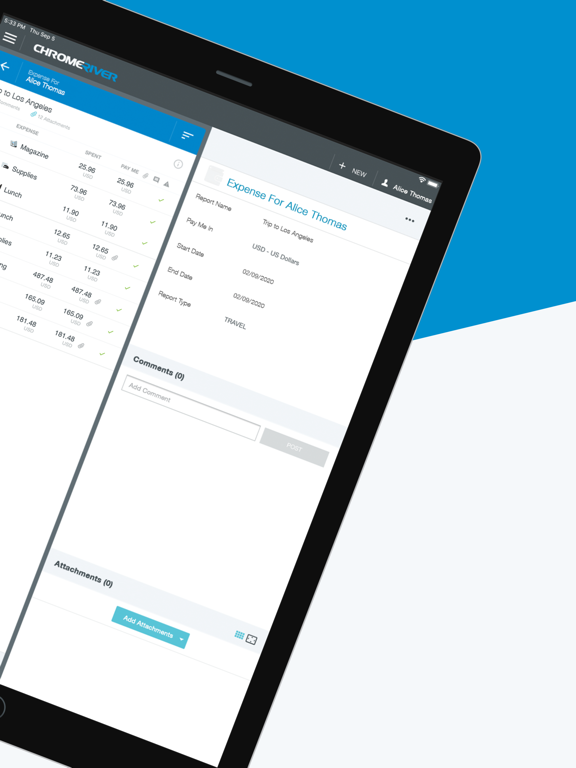Chrome River
Expense Management
免費
2.0.22for iPhone, iPad and more
Age Rating
Chrome River 螢幕截圖
About Chrome River
Chrome River 帶來高度可配置的雲端開支和發票管理解決方案。我們的一系列解決方案,為使用者帶來現代化而優雅的體驗,可隨時隨地使用任何裝置建立、提交及審批開支。如今,您更可將我們解決方案的所有功能,與流動裝置所提供的功能互相結合,從生物特徵識別到相機,以至輕鬆存取我們的網絡應用程式皆可,全因 Chrome River 採用反應式設計技術建成,不論您使用甚麼裝置,總能享受到持續如一的使用者體驗。Chrome River 流動應用程式,助您更輕鬆地存取知道和熱愛的網絡應用程式。
這是一款可選的流動應用程式,可下載至個人裝置上,助您輕鬆存取 Chrome River 網絡應用程式。透過讓您使用生物特徵識別技術,或者運用貴組織所要求的單一登入功能輕鬆登入,我們讓使用者隨時隨地存取 Chrome River 變得更簡單。
有了 Chrome River,您可以:
• 隨時隨地建立、提交及審批開支報告和發票
• 使用完整的 OCR 功能來截圖和上載收據相片
• 透過業務規則確保開支和發票皆符合開支政策
• 存取信用卡資料,迅速建立開支報告
• 使用 Chrome River FOLIO 製作開支逐項明細,包括酒店收據
• 使用單一登入驗證 (SSO),或啟用如指紋和面容識別等流動生物特徵識別功能,從而實現輕鬆登入、簡化存取
• 還有更多不能盡錄
瀏覽 www.chromeriver.com 了解更多。必須為現有的 Chrome River 使用者。
系統要求:Chrome River 的流動應用程式支援最新版本和前 1 代的 iOS 裝置。
這是一款可選的流動應用程式,可下載至個人裝置上,助您輕鬆存取 Chrome River 網絡應用程式。透過讓您使用生物特徵識別技術,或者運用貴組織所要求的單一登入功能輕鬆登入,我們讓使用者隨時隨地存取 Chrome River 變得更簡單。
有了 Chrome River,您可以:
• 隨時隨地建立、提交及審批開支報告和發票
• 使用完整的 OCR 功能來截圖和上載收據相片
• 透過業務規則確保開支和發票皆符合開支政策
• 存取信用卡資料,迅速建立開支報告
• 使用 Chrome River FOLIO 製作開支逐項明細,包括酒店收據
• 使用單一登入驗證 (SSO),或啟用如指紋和面容識別等流動生物特徵識別功能,從而實現輕鬆登入、簡化存取
• 還有更多不能盡錄
瀏覽 www.chromeriver.com 了解更多。必須為現有的 Chrome River 使用者。
系統要求:Chrome River 的流動應用程式支援最新版本和前 1 代的 iOS 裝置。
Show More
最新版本2.0.22更新日誌
Last updated on 2024年04月03日
歷史版本
• Bug Fixes
Show More
Version History
2.0.22
2024年04月03日
• Bug Fixes
2.0.21
2024年03月11日
• Bug Fixes
2.0.18
2023年11月28日
• Improvement to minor cases for unlocking app
• Fixed login issue when using webview
• InTune ready for managed device use case (to be announced and enabled at a separate time)
• Fixed login issue when using webview
• InTune ready for managed device use case (to be announced and enabled at a separate time)
2.0.17
2023年07月07日
• Fixed issue with some Microsoft/Azure SSO clients getting error screen during login
• Fixed issue with Microsoft/Azure SSO clients compatibility with new mobile session
• Rollout of new mobile session experience will begin for Microsoft/Azure SSO clients
• Fixed issue with Microsoft/Azure SSO clients compatibility with new mobile session
• Rollout of new mobile session experience will begin for Microsoft/Azure SSO clients
2.0.16
2023年04月14日
• User experience improvements for mobile session management
• Biometric unlock
• If your organization does not receive these features, please request your system administrator to reach out to Support for more information on how it can be enabled for your organization.
• Biometric unlock
• If your organization does not receive these features, please request your system administrator to reach out to Support for more information on how it can be enabled for your organization.
2.0.15
2022年11月17日
• Intune support for managed and co-managed devices that are enrolled with Intune or other MDM devices.
• Note: This new Intune support requires your administrator to contact Emburse Chrome River’s support team to enable.
• Note: This new Intune support requires your administrator to contact Emburse Chrome River’s support team to enable.
2.0.14
2022年11月08日
• Intune support for managed and co-managed devices that are enrolled with Intune or other MDM devices.
• Note: This new Intune support requires your administrator to contact Emburse Chrome River’s support team to enable.
• Note: This new Intune support requires your administrator to contact Emburse Chrome River’s support team to enable.
2.0.13
2022年10月31日
• Intune support for managed and co-managed devices that are enrolled with Intune or other MDM devices.
• Note: This new Intune support requires your administrator to contact Emburse Chrome River’s support team to enable.
• Note: This new Intune support requires your administrator to contact Emburse Chrome River’s support team to enable.
2.0.11
2022年08月30日
• Fixed: Some SSO sessions were not persisting correctly and users would have to re-authenticate before the SSO session had expired.
• Fixed: When there is no data/internet connection the app loading screen continually spins.
• Fixed: When there is no data/internet connection the app loading screen continually spins.
2.0.9
2022年07月11日
• General security enhancements.
2.0.8
2022年06月29日
• SSO users can now use biometrics to autofill the login with their authentication provider.
2.0.7
2022年05月17日
• General improvements to SSO session handling and resolved issues related to SSO sessions not persisting causing users to re-authenticate more frequently than their SSO sessions should have required.
• Resolved an issue where SSO client users would momentarily see Chrome River’s login page flicker into view and then disappear before being presented with their IDP login page.
• Resolved an issue on logout where users are redirected out of the app to a mobile web browser.
• Resolved an issue where SSO client users would momentarily see Chrome River’s login page flicker into view and then disappear before being presented with their IDP login page.
• Resolved an issue on logout where users are redirected out of the app to a mobile web browser.
2.0.4
2021年11月05日
• Added: Clicking on links in an Approval Email will automatically open the report or the receipt in the app on their device instead of a web browser. Only works for links created by Chrome River.
• Added: General updates for enhanced management of app versions and features.
• Added: Ability to download PDFs.
• Added: General updates for enhanced management of app versions and features.
• Added: Ability to download PDFs.
2.0.3
2021年08月03日
Fixed several minor issues to improve the stability of the app.
• Fixed: Issues related to freeze or crash.
• Fixed: iPad email verification issue when the "Reduced Motion" accessibility setting is turned on.
• Fixed: Biometric unable to authenticate after the loss of connectivity.
• Fixed: Landscape/Portrait mode issues.
• Fixed: Issues related to freeze or crash.
• Fixed: iPad email verification issue when the "Reduced Motion" accessibility setting is turned on.
• Fixed: Biometric unable to authenticate after the loss of connectivity.
• Fixed: Landscape/Portrait mode issues.
2.0.2
2021年06月11日
• Language Compliance! Supporting all Chrome River supported languages.
2.0.1
2021年03月30日
• Updated: Session handling for SSO on iOS devices. SSO customers on iOS devices will be logged out at the end of the Mercury session timeout. This is defaulted to 60 minutes and was configured during your Chrome River implementation.
• Fixed: Issue where some SSO customers were not able to log in on iOS devices.
• Fixed: Issue where some SSO customers were not able to log in on iOS devices.
2.0.0
2021年03月11日
• Added: Support for MobileIron MDM certificate authentication
• Fixed: Large font phone settings cause the email verification code screen to hide the verification code input box.
• Fixed: Large font phone settings cause the email verification code screen to hide the verification code input box.
1.6.3
2020年06月01日
• Added: General security enhancements.
1.6.2
2020年05月13日
• Fixed: Biometrics permission was not getting set for some users. FaceID, TouchID, and Fingerprint.
1.6.1
2020年05月08日
• Added: One-time setup process using Verification Code that is sent via email for enhanced security.
• Added: Support Single Sign-On support for customers with multiple IDP infrastructure.
• Added: Error notifications and handling.
• Added: General security enhancements.
• Fixed: Improved handling of Single Sign-On sessions.
• Added: Support Single Sign-On support for customers with multiple IDP infrastructure.
• Added: Error notifications and handling.
• Added: General security enhancements.
• Fixed: Improved handling of Single Sign-On sessions.
1.5.5
2020年03月21日
• Added: Enhanced user-agent handling for selected SSO customers
1.5.4
2019年12月12日
• Fixed: Some users would get stuck on a loading screen if they closed the app, by swiping the app from the task manager, and then re-opened the app.
• Fixed: Help center link now working
• Fixed: Help center link now working
1.5.3
2019年12月05日
Chrome River FAQ
點擊此處瞭解如何在受限國家或地區下載Chrome River。
以下為Chrome River的最低配置要求。
iPhone
須使用 iOS 12.4 或以上版本。
iPad
須使用 iPadOS 12.4 或以上版本。
iPod touch
須使用 iOS 12.4 或以上版本。
Chrome River支持英文