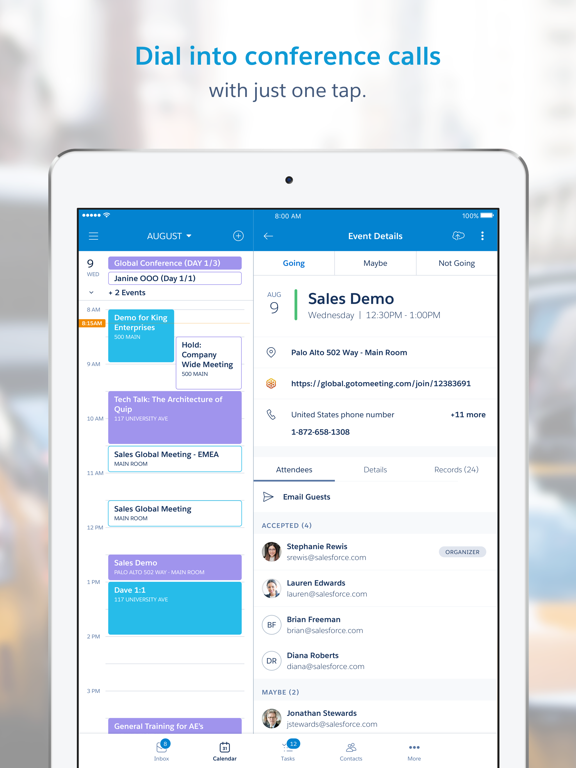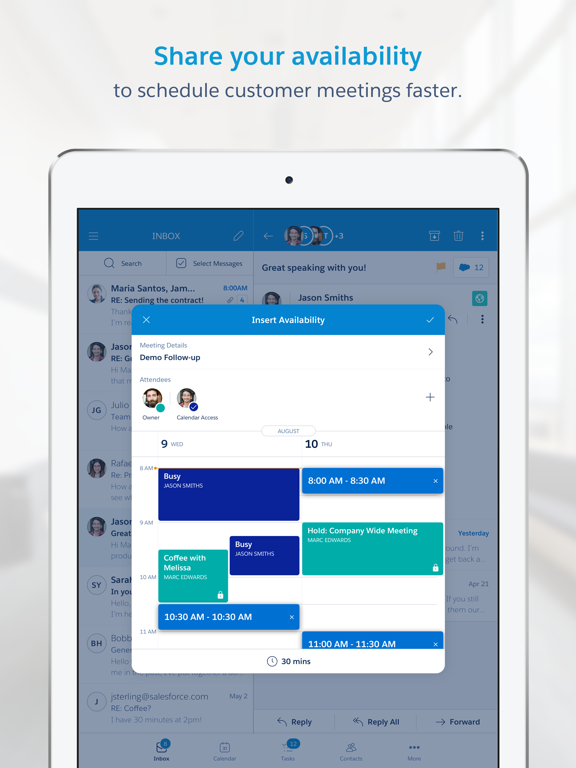Salesforce Inbox
無料
8.6.11for iPhone, iPad and more
9.1
476 Ratings
salesforce.com
Developer
118.6MB
Size
2023年07月20日
Update Date
Productivity
Category
4+
Age Rating
Age Rating
Salesforce Inbox スクリーンショット
About Salesforce Inbox
Salesforce Inbox brings email, calendar, and the world’s #1 CRM together in one app. Powered by Einstein, Inbox uses artificial intelligence to help sales reps sell smarter. The app provides focused context for today’s events and recommends follow-up actions so important opportunities never slip through the cracks. It automates time-consuming administrative tasks to increase sales productivity and let sales reps focus on what they do best - closing the deal. Arming users with seamless access to key insights and powerful Salesforce data, critical customer conversations are more meaningful and productive than ever before.
Inbox is compatible with Sales Cloud, Service Cloud, and Lightning Platform.
Inbox is compatible with Sales Cloud, Service Cloud, and Lightning Platform.
Show More
最新バージョン 8.6.11 の更新情報
Last updated on 2023年07月20日
旧バージョン
- Bug fixes and stability improvements.
Feedback or questions? Let us know at inbox-feedback@salesforceiq.com
Feedback or questions? Let us know at inbox-feedback@salesforceiq.com
Show More
Version History
8.6.11
2023年07月20日
- Bug fixes and stability improvements.
Feedback or questions? Let us know at inbox-feedback@salesforceiq.com
Feedback or questions? Let us know at inbox-feedback@salesforceiq.com
8.6.10
2023年04月10日
We fixed the following bugs:
- In some screens, the keyboard is not properly dismissed
Feedback or questions? Let us know at inbox-feedback@salesforceiq.com
- In some screens, the keyboard is not properly dismissed
Feedback or questions? Let us know at inbox-feedback@salesforceiq.com
8.6.9
2023年03月06日
We fixed the following bugs:
- In some cases, the email message body fails to render, showing a blank screen instead
Feedback or questions? Let us know at inbox-feedback@salesforceiq.com
- In some cases, the email message body fails to render, showing a blank screen instead
Feedback or questions? Let us know at inbox-feedback@salesforceiq.com
8.6.8
2022年03月23日
We fixed the following bugs:
- In some cases, an email tracking receipt wouldn’t open from the Feed.
- When Einstein Activity Capture is on but email capture and event sync is turned off, you couldn’t manually log an email or calendar event from the app.
- The Log Call prompt wasn’t showing after ending a call that was initiated from a contact shown in search results.
Feedback or questions? Let us know at inbox-feedback@salesforceiq.com.
- In some cases, an email tracking receipt wouldn’t open from the Feed.
- When Einstein Activity Capture is on but email capture and event sync is turned off, you couldn’t manually log an email or calendar event from the app.
- The Log Call prompt wasn’t showing after ending a call that was initiated from a contact shown in search results.
Feedback or questions? Let us know at inbox-feedback@salesforceiq.com.
8.6.7
2021年10月27日
We fixed the following bugs:
- For orgs with Microsoft Intune enabled, the app would reprompt for Intune credentials when the app was closed and re-opened.
- In some cases, clicking an email tracking receipt in the Feed wouldn’t open the original email message.
Feedback, questions, or app ideas? Let us know at inbox-feedback@salesforceiq.com.
- For orgs with Microsoft Intune enabled, the app would reprompt for Intune credentials when the app was closed and re-opened.
- In some cases, clicking an email tracking receipt in the Feed wouldn’t open the original email message.
Feedback, questions, or app ideas? Let us know at inbox-feedback@salesforceiq.com.
8.6.6
2021年08月12日
We fixed the following bugs:
- The app would crash if you were on iOS 14.5.1 or higher after logging in to your Microsoft InTune account.
- In a small number of cases, the first time you logged in took you back to the login screen, preventing access to the app.
Feedback, questions, or app ideas? Let us know at inbox-feedback@salesforceiq.com.
- The app would crash if you were on iOS 14.5.1 or higher after logging in to your Microsoft InTune account.
- In a small number of cases, the first time you logged in took you back to the login screen, preventing access to the app.
Feedback, questions, or app ideas? Let us know at inbox-feedback@salesforceiq.com.
8.6.5
2021年07月23日
We made the following bug fixes:
- In a small number of cases, users were returned to the main Salesforce Inbox screen after accepting the End User License Agreement, preventing them from being able to log in.
- Google events weren’t being created when a Google Meet or Hangout link couldn’t be added to the event.
Feedback, questions, or app ideas? Let us know at inbox-feedback@salesforceiq.com.
- In a small number of cases, users were returned to the main Salesforce Inbox screen after accepting the End User License Agreement, preventing them from being able to log in.
- Google events weren’t being created when a Google Meet or Hangout link couldn’t be added to the event.
Feedback, questions, or app ideas? Let us know at inbox-feedback@salesforceiq.com.
8.6.4
2021年05月20日
We fixed the following bug:
- In a small number of cases, users couldn’t log in to the app after accepting the license agreements.
Feedback, questions, or app ideas? Let us know at inbox-feedback@salesforceiq.com.
- In a small number of cases, users couldn’t log in to the app after accepting the license agreements.
Feedback, questions, or app ideas? Let us know at inbox-feedback@salesforceiq.com.
8.6.3
2021年04月19日
We fixed the following bugs:
- On iPhone 12 versions, the app’s navigation bar wasn’t showing properly.
- In a small number of cases, HTML email templates weren’t rendering correctly.
Feedback, questions, or app ideas? Let us know at inbox-feedback@salesforceiq.com
- On iPhone 12 versions, the app’s navigation bar wasn’t showing properly.
- In a small number of cases, HTML email templates weren’t rendering correctly.
Feedback, questions, or app ideas? Let us know at inbox-feedback@salesforceiq.com
8.6.2
2021年03月24日
We fixed the following bugs:
- Inline images weren't sizing correctly.
- The popup window shown for an email insight in the Inbox Now didn’t have a close option on iPads.
- In a small number of cases, related opportunities for a contact or lead weren’t returned.
Feedback, questions, or app ideas? Let us know at inbox-feedback@salesforceiq.com
- Inline images weren't sizing correctly.
- The popup window shown for an email insight in the Inbox Now didn’t have a close option on iPads.
- In a small number of cases, related opportunities for a contact or lead weren’t returned.
Feedback, questions, or app ideas? Let us know at inbox-feedback@salesforceiq.com
8.6.1
2020年12月28日
Bug fixes and Improvements
- Bug fixes
- Performance improvements
Feedback, questions, or app ideas? Let us know at inbox-feedback@salesforceiq.com
- Bug fixes
- Performance improvements
Feedback, questions, or app ideas? Let us know at inbox-feedback@salesforceiq.com
8.6.0
2020年11月19日
What’s new in this release:
- Support to add Inbox to Microsoft Intune support for application and data management.
Feedback, questions, or app ideas? Let us know at inbox-feedback@salesforceiq.com.
- Support to add Inbox to Microsoft Intune support for application and data management.
Feedback, questions, or app ideas? Let us know at inbox-feedback@salesforceiq.com.
8.5.5
2020年10月20日
We fixed the following bugs:
- Recurring calendar events weren't syncing in certain scenarios.
- Replies to emails weren't sending in certain scenarios when an address contained uppercase characters or when the Office 365 API setting was on.
This release also includes general stability improvements for iOS 14.
Feedback, questions, or app ideas? Let us know at inbox-feedback@salesforceiq.com.
- Recurring calendar events weren't syncing in certain scenarios.
- Replies to emails weren't sending in certain scenarios when an address contained uppercase characters or when the Office 365 API setting was on.
This release also includes general stability improvements for iOS 14.
Feedback, questions, or app ideas? Let us know at inbox-feedback@salesforceiq.com.
8.5.4
2020年09月21日
-Bug fixes and stability improvements.
Feedback, questions, or app ideas? Let us know at inbox-feedback@salesforceiq.com
Feedback, questions, or app ideas? Let us know at inbox-feedback@salesforceiq.com
8.5.3
2020年08月19日
-Bug fixes and stability improvements.
Feedback, questions, or app ideas? Let us know at inbox-feedback@salesforceiq.com
Feedback, questions, or app ideas? Let us know at inbox-feedback@salesforceiq.com
8.5.2
2020年07月13日
- Fix issue where Office 365 calendar events don't display, when using the Office 365 API
8.5.1
2020年06月30日
- Fix crash at startup, when the user has no open Salesforce Tasks
8.5.0
2020年05月04日
What’s new in this release:
- We added tools to help troubleshoot Google and Office 365 API connections. You only need those if you’re working with Salesforce Customer Support.
We also fixed the following bugs:
- Attachments weren’t visible when composing an email.
- Sharing options, such as sharing from an external app or a record from within the app, weren’t working as expected.
- After creating an event from the Scheduling Requested insight, the Create Event screen wasn’t closing.
- Launch screen was occasionally freezing when accessing the app.
Feedback, questions, or app ideas? Let us know at inbox-feedback@salesforceiq.com.
- We added tools to help troubleshoot Google and Office 365 API connections. You only need those if you’re working with Salesforce Customer Support.
We also fixed the following bugs:
- Attachments weren’t visible when composing an email.
- Sharing options, such as sharing from an external app or a record from within the app, weren’t working as expected.
- After creating an event from the Scheduling Requested insight, the Create Event screen wasn’t closing.
- Launch screen was occasionally freezing when accessing the app.
Feedback, questions, or app ideas? Let us know at inbox-feedback@salesforceiq.com.
8.4.0
2020年03月20日
Feature
- iOS - preferred browser selection (Settings -> Email Setting -> Preferred Browser [dropdown] )
- Removal of SIQ CRM login option
Bugs
- Various bugs related to email rendering
Feedback, questions, or app ideas? Let us know at inbox-feedback@salesforceiq.com
- iOS - preferred browser selection (Settings -> Email Setting -> Preferred Browser [dropdown] )
- Removal of SIQ CRM login option
Bugs
- Various bugs related to email rendering
Feedback, questions, or app ideas? Let us know at inbox-feedback@salesforceiq.com
8.3.1
2020年02月25日
We fixed the following bug:
- Inbox app was unexpectedly quitting upon start up.
Feedback, questions, or app ideas? Let us know at inbox-feedback@salesforceiq.com
- Inbox app was unexpectedly quitting upon start up.
Feedback, questions, or app ideas? Let us know at inbox-feedback@salesforceiq.com
8.3.0
2020年02月21日
What’s new in this release:
- In Inbox Now, you can dismiss any type of insight, helping to keep that feed tidy.
We fixed the following bugs:
- With Einstein Activity Capture on, email replies sent from Inbox mobile weren’t threading correctly to the original email.
- Emails were getting stuck in the Draft folder and didn't actually send.
We continue to focus on providing a great experience through bug fixes and stability issues.
Feedback, questions, or app ideas? Let us know at inbox-feedback@salesforceiq.com
- In Inbox Now, you can dismiss any type of insight, helping to keep that feed tidy.
We fixed the following bugs:
- With Einstein Activity Capture on, email replies sent from Inbox mobile weren’t threading correctly to the original email.
- Emails were getting stuck in the Draft folder and didn't actually send.
We continue to focus on providing a great experience through bug fixes and stability issues.
Feedback, questions, or app ideas? Let us know at inbox-feedback@salesforceiq.com
8.2.4
2019年12月23日
- Fixed issue where unread emails are sometimes displayed as already read, in the Inbox list view
Feedback, questions, or app ideas? Let us know at inbox-feedback@salesforceiq.com
Feedback, questions, or app ideas? Let us know at inbox-feedback@salesforceiq.com
8.2.3
2019年12月06日
- Improved potential slowness when composing or scrolling through email.
- Fixed an issue with unread email opening automatically when the app was launched.
Feedback, questions, or app ideas? Let us know at inbox-feedback@salesforceiq.com
- Fixed an issue with unread email opening automatically when the app was launched.
Feedback, questions, or app ideas? Let us know at inbox-feedback@salesforceiq.com
8.2.2
2019年11月25日
- Fixed issues causing the app to quit unexpectedly for some users during initial log in and opening emails.
Feedback, questions, or app ideas? Let us know at inbox-feedback@salesforceiq.com.
Feedback, questions, or app ideas? Let us know at inbox-feedback@salesforceiq.com.
8.2.1
2019年11月18日
What's new in this release:
- Now log calls anywhere from the app!
We also continue to focus on providing a great experience through bug fixes and stability improvements.
Feedback, questions, or app ideas? Let us know at inbox-feedback@salesforceiq.com
- Now log calls anywhere from the app!
We also continue to focus on providing a great experience through bug fixes and stability improvements.
Feedback, questions, or app ideas? Let us know at inbox-feedback@salesforceiq.com
Salesforce Inbox FAQ
ここをクリック!地理的に制限されているアプリのダウンロード方法をご参考ください。
次のリストをチェックして、Salesforce Inboxの最低システム要件をご確認ください。
iPhone
iOS 11.0以降が必要です。
iPad
iPadOS 11.0以降が必要です。
iPod touch
iOS 11.0以降が必要です。
Salesforce Inboxは次の言語がサポートされています。 英語