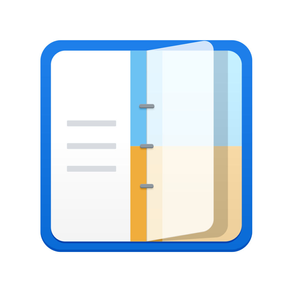
Schedule St. 2: Calendar App
Free calendar, TODO, diary
Free
2.2.0for iPhone
Age Rating
Schedule St. 2: Calendar App スクリーンショット
About Schedule St. 2: Calendar App
Total 2.5 millions DL, popular day planner application is large evolving new appearance!
◆Use Case for Schedule St.
I want to share the plan with family and co-workers.
Share event on Google Calendar. Schedule of the other party will be automatically reflected in your calendar.
I want to config share settings for Google Calendar.
You can configure the sharing setting of Google calendar in Schedule St. You can scan QR code to input account.
I want to register a shift table of part-time job on the calendar.
You can register the same events sequentially. Select event and select the dates. It is very helpful for part timer.
I want to easy to see color-coded schedule.
Event color which you want can be set to each event. Full color is supported. If event color is not set, group color is applied as event color.
I want to display an appointment with icon.
Event Icon can be set to event. Event Icon is displayed on each calendar.
I want to keep a diary while reviewing the plan of the day.
Since it is input directly from the Daily, it can diary of record while remembering there were events on that day.
I want to easily search for free time.
Easy search the free time of the specified day. The candidate list of free time with the salutation only copy in the mail!
I do not want to show the important appointments and private diary to others.
Private appointments and diaries do not want to be seen by others. You can set the authentication by the pass code when you start the app.
I want to check the schedule of today's 1 year ago.
It was to be able to move to a specified date in the "Yealry Calendar".
◆Functions
- Multiple Calendars Management
- Sync with Google Calendar/Google Tasks
- TODO
- Text Memo
- Voice Memo
- Photo Memo
- Passcode Lock Protection (Touch ID supported)
- Design Template for Calendar
- Customizable Toolbar
- Diary
- Event/Memo Search
- Daily Seal
- Event Icon
- Event History/Template
- Tutorial Wizard
- Google Calendar Share Setting
- Create Google Calendar Group
- Customizable Repeated Event (Bi-Weekly etc)
【Paid Functions/Items】
- Multi Events Registration
- Time Table
- Contact Registration to event
- Free Time Search
- Background Image Config
- 10 Design Templates
- 10 Event Icon Packs
- 10 Daily Seal Packs
Get Item Pack and remove Advertisement
Item Pack which including multiple items are very valuable and remove Advertisement.
- Business Pack
- Woman Pack
- Mammy Pack
- Part Timer Pack
- Student Pack
* Refer the following link for details.
Schedule St. Ver 2 Introduction
http://app.elecom.co.jp/en/schedulest2/index.html
Schedule St. Ver 2 Online Manual
http://app.elecom.co.jp/en/schedulest2/manual.html
◆Operating Environment
iOS 9.0 or higher
◆Use Case for Schedule St.
I want to share the plan with family and co-workers.
Share event on Google Calendar. Schedule of the other party will be automatically reflected in your calendar.
I want to config share settings for Google Calendar.
You can configure the sharing setting of Google calendar in Schedule St. You can scan QR code to input account.
I want to register a shift table of part-time job on the calendar.
You can register the same events sequentially. Select event and select the dates. It is very helpful for part timer.
I want to easy to see color-coded schedule.
Event color which you want can be set to each event. Full color is supported. If event color is not set, group color is applied as event color.
I want to display an appointment with icon.
Event Icon can be set to event. Event Icon is displayed on each calendar.
I want to keep a diary while reviewing the plan of the day.
Since it is input directly from the Daily, it can diary of record while remembering there were events on that day.
I want to easily search for free time.
Easy search the free time of the specified day. The candidate list of free time with the salutation only copy in the mail!
I do not want to show the important appointments and private diary to others.
Private appointments and diaries do not want to be seen by others. You can set the authentication by the pass code when you start the app.
I want to check the schedule of today's 1 year ago.
It was to be able to move to a specified date in the "Yealry Calendar".
◆Functions
- Multiple Calendars Management
- Sync with Google Calendar/Google Tasks
- TODO
- Text Memo
- Voice Memo
- Photo Memo
- Passcode Lock Protection (Touch ID supported)
- Design Template for Calendar
- Customizable Toolbar
- Diary
- Event/Memo Search
- Daily Seal
- Event Icon
- Event History/Template
- Tutorial Wizard
- Google Calendar Share Setting
- Create Google Calendar Group
- Customizable Repeated Event (Bi-Weekly etc)
【Paid Functions/Items】
- Multi Events Registration
- Time Table
- Contact Registration to event
- Free Time Search
- Background Image Config
- 10 Design Templates
- 10 Event Icon Packs
- 10 Daily Seal Packs
Get Item Pack and remove Advertisement
Item Pack which including multiple items are very valuable and remove Advertisement.
- Business Pack
- Woman Pack
- Mammy Pack
- Part Timer Pack
- Student Pack
* Refer the following link for details.
Schedule St. Ver 2 Introduction
http://app.elecom.co.jp/en/schedulest2/index.html
Schedule St. Ver 2 Online Manual
http://app.elecom.co.jp/en/schedulest2/manual.html
◆Operating Environment
iOS 9.0 or higher
Show More
最新バージョン 2.2.0 の更新情報
Last updated on 2019年10月09日
旧バージョン
Ver 2.2.0 (2019/10/08)
- Supports iOS13
- Supports iOS13
Show More
Version History
2.2.0
2019年10月09日
Ver 2.2.0 (2019/10/08)
- Supports iOS13
- Supports iOS13
2.1.2
2019年06月04日
Ver 2.1.2 (2019/05/30)
- Fixed the layout for iPhone XR
- Fixed the layout for iPhone XR
2.1.1
2018年12月08日
Ver 2.1.1 (2018/12/7)
- Minor change
- Minor change
2.1.0
2018年12月03日
Ver 2.1.0 (2018/11/26)
- Support iPhone X/XS/XR Screen
- Support iPhone X/XS/XR Screen
2.0.15
2018年02月15日
Ver 2.0.15 (2018/02/15)
- Terminates sales of design template "Kumamon".
* If it has been purchased, it can be used.
- Terminates sales of design template "Kumamon".
* If it has been purchased, it can be used.
2.0.14
2017年12月11日
Ver 2.0.14 (2017/12/11)
- Minor change
- Minor change
2.0.13
2017年10月30日
Ver 2.0.13 (2017/10/30)
- Minor changed
- Minor changed
2.0.12
2017年10月24日
Ver 2.0.12 (2017/10/22)
- Fixed the issue that data transfer from Ver 1.x failed with Ver 2.0.11.
- Fixed the issue that data transfer from Ver 1.x failed with Ver 2.0.11.
2.0.11
2017年06月28日
Ver 2.0.11 (2017.06.27)
- Fixed the issue that the background color of today on weekly was not applied.
- Fixed the issue about Google calendar group editting.
- Fixed the issue that the background color of today on weekly was not applied.
- Fixed the issue about Google calendar group editting.
2.0.10
2017年03月23日
Ver 2.0.10 (2017.03.23)
- Fixed the issue that there was no event icon in multievent editor when some design template was used.
- Specification change for Google Authentication
* If you have some problem about Google Authentication, re-login with Google.
- Fixed the issue that there was no event icon in multievent editor when some design template was used.
- Specification change for Google Authentication
* If you have some problem about Google Authentication, re-login with Google.
2.0.9
2017年01月12日
Ver 2.0.9 (2017/01/12)
- Fixed the issue that the event color was not applied when editing the event color for multi-event registration.
- Fixed the issue that the event color was not applied when editing the event color for multi-event registration.
2.0.8
2016年12月21日
Ver 2.0.8 (2016/12/21)
- Minor change for only Japanese
- Minor change for only Japanese
2.0.7
2016年12月13日
Ver 2.0.7 (2016/12/12)
- Minor change
- Minor change
2.0.6
2016年11月10日
Ver 2.0.6 (2016/11/09)
- Fixed the issue that holiday color will be displayed incorrectly.
- Fixed the issue that holiday color will be displayed incorrectly.
2.0.5
2016年09月15日
Ver 2.0.5 (2016/09/14)
- Added event icons
- Added design template
* Update item list
- Added event icons
- Added design template
* Update item list
2.0.4
2016年08月23日
Ver 2.0.4 (2016/08/18)
- Minor Change
- Minor Change
2.0.3
2016年08月15日
Ver 2.0.3 (2016/08/10)
- Minor Change
- Minor Change
2.0.2
2016年07月31日
Ver 2.0.2 (2016/07/29)
- Fixed the issue that events are not sorted by start date.
- Fixed the issue that events are not sorted by start date.
2.0.1
2016年07月18日
Ver 2.0.1 (2016/07/14)
- Initial Release
- Initial Release
1.0.0
2016年07月14日
Schedule St. 2: Calendar App FAQ
ここをクリック!地理的に制限されているアプリのダウンロード方法をご参考ください。
次のリストをチェックして、Schedule St. 2: Calendar Appの最低システム要件をご確認ください。
iPhone
Schedule St. 2: Calendar Appは次の言語がサポートされています。 Chinese, English, Japanese, Korean, Portuguese





























