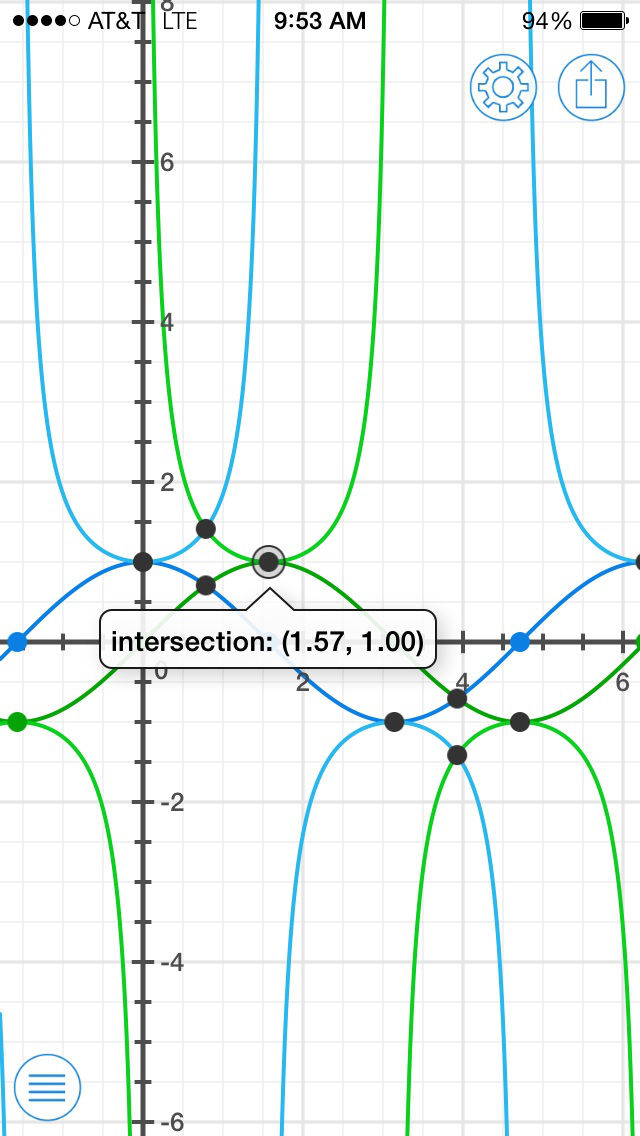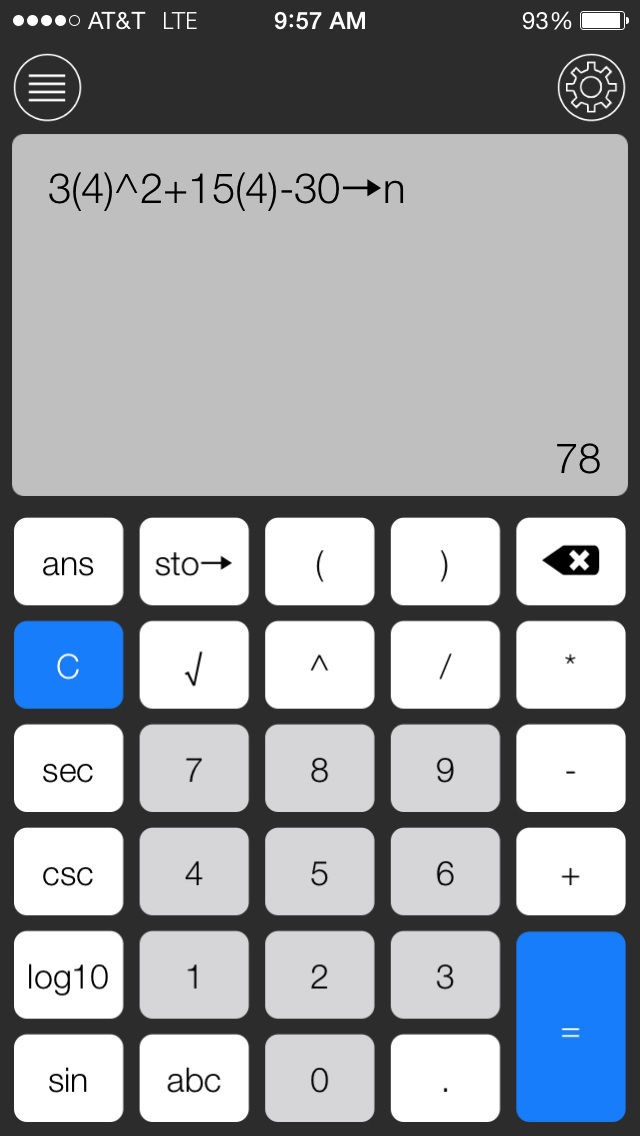My Grapher
$0.99
3.2for iPhone
Age Rating
My Grapher Screenshots
About My Grapher
Looking for an easy-to-use graphing calculator for high school to college-level math? Whether you're a teacher or a student, My Grapher is here for you!
Powerful, yet beautiful and intuitive, My Grapher is your number-one choice for algebra, trig, and calculus.
FEATURES:
Graph like the pros
√ My Grapher can plot an unlimited number of functions simultaneously (as many as memory allows).
√ The powerful CAS interprets many kinds of functions including:
→ Linear
→ Polynomials
→ Exponential
→ Trigonometric
→ Polar
→ Unknown functions (given a set of points)
→ and more!
√ Equations are formatted elegantly, with fractions stacked and exponents in superscript.
√ Customize your graph with different colors, line weights, line dashes, and data point shapes.
Algebra at your fingertips
√ My Grapher's simple interface allows you to zoom and pan by pinching and dragging.
√ The graph responds easily and quickly to your touch.
√ Use the Trace Mode to evaluate the function at your touch.
√ Find the coordinates of minima, maxima, zeros, y-intercepts, and intersections.
√ The Function Tool lets you enter and receive exact values for all your functions.
√ A powerful symbolic differentiation algorithm can calculate a tangent line for any point on the graph.
√ NEW: Built-in polynomial regression (degrees 1-4) makes finding a best fit curve simple.
√ Get value tables with ease.
Share your graphs
√ My Grapher allows you to email and copy graphs.
√ Save a screenshot of your functions to the Photos library.
√ Email and copy value tables in HTML, plain text, and CSV formats.
My Grapher was created and developed by a 14-year-old.
Need a powerful, versatile graphing calculator for the iPad? Try My Grapher HD!
Powerful, yet beautiful and intuitive, My Grapher is your number-one choice for algebra, trig, and calculus.
FEATURES:
Graph like the pros
√ My Grapher can plot an unlimited number of functions simultaneously (as many as memory allows).
√ The powerful CAS interprets many kinds of functions including:
→ Linear
→ Polynomials
→ Exponential
→ Trigonometric
→ Polar
→ Unknown functions (given a set of points)
→ and more!
√ Equations are formatted elegantly, with fractions stacked and exponents in superscript.
√ Customize your graph with different colors, line weights, line dashes, and data point shapes.
Algebra at your fingertips
√ My Grapher's simple interface allows you to zoom and pan by pinching and dragging.
√ The graph responds easily and quickly to your touch.
√ Use the Trace Mode to evaluate the function at your touch.
√ Find the coordinates of minima, maxima, zeros, y-intercepts, and intersections.
√ The Function Tool lets you enter and receive exact values for all your functions.
√ A powerful symbolic differentiation algorithm can calculate a tangent line for any point on the graph.
√ NEW: Built-in polynomial regression (degrees 1-4) makes finding a best fit curve simple.
√ Get value tables with ease.
Share your graphs
√ My Grapher allows you to email and copy graphs.
√ Save a screenshot of your functions to the Photos library.
√ Email and copy value tables in HTML, plain text, and CSV formats.
My Grapher was created and developed by a 14-year-old.
Need a powerful, versatile graphing calculator for the iPad? Try My Grapher HD!
Show More
What's New in the Latest Version 3.2
Last updated on Jul 11, 2014
Old Versions
My Grapher 3.2 adds support for iOS 7 and adds some new features:
+ Constrain graphs by their X values in the Info menu. Simply tap and hold on the function in the list.
+ Create data graphs which automatically size to fit your data. Enter the data, then tap the graph and choose Data Graph.
+ Other improvements and bug fixes.
Do you want to learn geometry on your iOS device instead of pen and paper? Try Isosceles, our geometry sketchpad app which makes all your geometric constructions interactive.
+ Constrain graphs by their X values in the Info menu. Simply tap and hold on the function in the list.
+ Create data graphs which automatically size to fit your data. Enter the data, then tap the graph and choose Data Graph.
+ Other improvements and bug fixes.
Do you want to learn geometry on your iOS device instead of pen and paper? Try Isosceles, our geometry sketchpad app which makes all your geometric constructions interactive.
Show More
Version History
3.2
Jul 11, 2014
My Grapher 3.2 adds support for iOS 7 and adds some new features:
+ Constrain graphs by their X values in the Info menu. Simply tap and hold on the function in the list.
+ Create data graphs which automatically size to fit your data. Enter the data, then tap the graph and choose Data Graph.
+ Other improvements and bug fixes.
Do you want to learn geometry on your iOS device instead of pen and paper? Try Isosceles, our geometry sketchpad app which makes all your geometric constructions interactive.
+ Constrain graphs by their X values in the Info menu. Simply tap and hold on the function in the list.
+ Create data graphs which automatically size to fit your data. Enter the data, then tap the graph and choose Data Graph.
+ Other improvements and bug fixes.
Do you want to learn geometry on your iOS device instead of pen and paper? Try Isosceles, our geometry sketchpad app which makes all your geometric constructions interactive.
3.1
Jan 10, 2013
+Tap and hold on an equation to edit attributes of its graph, including line weight and dash.
+Tap and hold on a data set to edit attributes (including data point shape) or perform polynomial regression (find a curve of best fit).
+Redesigned data editor.
+Much faster graphing for equations containing precise decimals and many exponents.
+Support for the iPhone 5.
+Bug fixes and minor improvements.
Be sure to visit the Base 12 Innovations blog, where I post a math problem every day and explain its solution: bit.ly/base12blog
Thanks for using My Grapher!
+Tap and hold on a data set to edit attributes (including data point shape) or perform polynomial regression (find a curve of best fit).
+Redesigned data editor.
+Much faster graphing for equations containing precise decimals and many exponents.
+Support for the iPhone 5.
+Bug fixes and minor improvements.
Be sure to visit the Base 12 Innovations blog, where I post a math problem every day and explain its solution: bit.ly/base12blog
Thanks for using My Grapher!
3.0
Sep 5, 2012
My Grapher 3.0 is here just in time for the new school year!
• My Grapher has a brand new interface, along with a sleek new icon!
• Equations are formatted elegantly in the new equation editor, with fractions stacked and exponents in superscript.
• You can tap the Equations icon in the bottom-left corner to add, view, and edit equations. To switch to the calculator, tap the gear icon.
• Shortcut for adding equations: tap the graph with two fingers.
• Existing users, please note: the Find Mode has been renamed the Trace Mode, and the old Trace Tool is now the Jump To menu.
• Notable points are now much more reliable thanks to new calculation algorithms. Notable points now show minima, maxima, zeros (x-intercepts), y-intercepts, and intersections for any function in rectangular coordinates.
• Trace Mode now snaps to integers and notable points, even when notable points are hidden.
• Many improvements and bug fixes, including a fix for the opposite of a function, such as y = -abs(x).
As a high-school student and app developer, I am constantly learning, and likewise My Grapher is always growing. You can show your support for Base 12 Innovations and My Grapher by sending me suggestions from the Settings menu before leaving a bad review on the App Store. If you like My Grapher, please stop by the app page and write a review, or tell your friends about my app!
Thank you for using My Grapher!
-Base 12 Innovations
• My Grapher has a brand new interface, along with a sleek new icon!
• Equations are formatted elegantly in the new equation editor, with fractions stacked and exponents in superscript.
• You can tap the Equations icon in the bottom-left corner to add, view, and edit equations. To switch to the calculator, tap the gear icon.
• Shortcut for adding equations: tap the graph with two fingers.
• Existing users, please note: the Find Mode has been renamed the Trace Mode, and the old Trace Tool is now the Jump To menu.
• Notable points are now much more reliable thanks to new calculation algorithms. Notable points now show minima, maxima, zeros (x-intercepts), y-intercepts, and intersections for any function in rectangular coordinates.
• Trace Mode now snaps to integers and notable points, even when notable points are hidden.
• Many improvements and bug fixes, including a fix for the opposite of a function, such as y = -abs(x).
As a high-school student and app developer, I am constantly learning, and likewise My Grapher is always growing. You can show your support for Base 12 Innovations and My Grapher by sending me suggestions from the Settings menu before leaving a bad review on the App Store. If you like My Grapher, please stop by the app page and write a review, or tell your friends about my app!
Thank you for using My Grapher!
-Base 12 Innovations
2.2
Oct 10, 2011
Miscellaneous bug fixes.
IMPORTANT: My Grapher now only works on devices running iOS 4.3 or higher. If you are not sure what version your device is running, go to Settings > General > About. If you are not running 4.3 or higher, you can download the new iOS 5 when it is released.
New in version 2.1:
-Added support for inequalities! Please prefix your functions with y=, r=, y<, etc. so that My Grapher can distinguish between normal functions and inequalities.
Please help support My Grapher by leaving a review or rating at the app page!
Base 12 Innovations
IMPORTANT: My Grapher now only works on devices running iOS 4.3 or higher. If you are not sure what version your device is running, go to Settings > General > About. If you are not running 4.3 or higher, you can download the new iOS 5 when it is released.
New in version 2.1:
-Added support for inequalities! Please prefix your functions with y=, r=, y<, etc. so that My Grapher can distinguish between normal functions and inequalities.
Please help support My Grapher by leaving a review or rating at the app page!
Base 12 Innovations
2.1
Sep 13, 2011
-Added support for inequalities! Please remember to type "y=" or "r=" before functions, as it is necessary to distinguish between inequalities and functions of equality.
-All-new menus.
Like My Grapher? Leave a review or rating to show your support!
-All-new menus.
Like My Grapher? Leave a review or rating to show your support!
2.0.1
Aug 8, 2011
Version 2.0.1 addresses a serious bug which caused the application to freeze and crash when graphing a function. It is recommended that you update immediately.
-Base 12 Innovations
-----Version 2.0-----
My Grapher 2.0 is here, with new features that make it the best graphing calculator on the App Store!
+ Introducing the Math Assistant, a collection of easy to use tools to help you learn and work faster. Get the Daily TeleGraph delivered with a new function every day. Convert linear equations between forms with ease. Scroll through user-friendly reference that helps you visualize the functions available on My Grapher.
+ The help section has been rewritten and added to the Math Assistant.
+ Now calculate values for your function with a tap using the Function Tool. Also calculate tangent lines using symbolic differentiation.
+ Use the new Notable Points feature to easily approximate maxima and minima.
+ Two new functions: d/dx for calculating the derivative, and sgn (returns 1 for positive numbers and -1 for negative numbers).
Just in time for the upcoming school year, My Grapher 2.0 is ready to be the most powerful and intuitive grapher on the App Store.
Need a graphing calculator that's powerful and intuitive for your iPad? Try My Grapher HD, built by the 13-year-old at Base 12 Innovations.
Thanks for helping shape My Grapher with your feedback from the last update! Please leave a review or rating at the app page to continue your support for Base 12 Innovations.
-Base 12 Innovations
-----Version 2.0-----
My Grapher 2.0 is here, with new features that make it the best graphing calculator on the App Store!
+ Introducing the Math Assistant, a collection of easy to use tools to help you learn and work faster. Get the Daily TeleGraph delivered with a new function every day. Convert linear equations between forms with ease. Scroll through user-friendly reference that helps you visualize the functions available on My Grapher.
+ The help section has been rewritten and added to the Math Assistant.
+ Now calculate values for your function with a tap using the Function Tool. Also calculate tangent lines using symbolic differentiation.
+ Use the new Notable Points feature to easily approximate maxima and minima.
+ Two new functions: d/dx for calculating the derivative, and sgn (returns 1 for positive numbers and -1 for negative numbers).
Just in time for the upcoming school year, My Grapher 2.0 is ready to be the most powerful and intuitive grapher on the App Store.
Need a graphing calculator that's powerful and intuitive for your iPad? Try My Grapher HD, built by the 13-year-old at Base 12 Innovations.
Thanks for helping shape My Grapher with your feedback from the last update! Please leave a review or rating at the app page to continue your support for Base 12 Innovations.
2.0
Aug 3, 2011
IMPORTANT: This version has a critical bug which prevents it from graphing. A new version that fixes the problem has been submitted to Apple and should become available soon. This bug does not apply to My Grapher HD. Thank you for your cooperation.
My Grapher 2.0 is here, with new features that make it the best graphing calculator on the App Store!
+ Introducing the Math Assistant, a collection of easy to use tools to help you learn and work faster. Get the Daily TeleGraph delivered with a new function every day. Convert linear equations between forms with ease. Scroll through user-friendly reference that helps you visualize the functions available on My Grapher.
+ The help section has been rewritten and added to the Math Assistant.
+ Now calculate values for your function with a tap using the Function Tool. Also calculate tangent lines using symbolic differentiation.
+ Use the new Notable Points feature to easily approximate maxima and minima.
+ Two new functions: d/dx for calculating the derivative, and sgn (returns 1 for positive numbers and -1 for negative numbers).
Just in time for the upcoming school year, My Grapher 2.0 is ready to be the most powerful and intuitive grapher on the App Store.
Need a graphing calculator that's powerful and intuitive for your iPad? Try My Grapher HD, built by the 13-year-old at Base 12 Innovations.
Thanks for helping shape My Grapher with your feedback from the last update! Please leave a review or rating at the app page to continue your support for Base 12 Innovations.
My Grapher 2.0 is here, with new features that make it the best graphing calculator on the App Store!
+ Introducing the Math Assistant, a collection of easy to use tools to help you learn and work faster. Get the Daily TeleGraph delivered with a new function every day. Convert linear equations between forms with ease. Scroll through user-friendly reference that helps you visualize the functions available on My Grapher.
+ The help section has been rewritten and added to the Math Assistant.
+ Now calculate values for your function with a tap using the Function Tool. Also calculate tangent lines using symbolic differentiation.
+ Use the new Notable Points feature to easily approximate maxima and minima.
+ Two new functions: d/dx for calculating the derivative, and sgn (returns 1 for positive numbers and -1 for negative numbers).
Just in time for the upcoming school year, My Grapher 2.0 is ready to be the most powerful and intuitive grapher on the App Store.
Need a graphing calculator that's powerful and intuitive for your iPad? Try My Grapher HD, built by the 13-year-old at Base 12 Innovations.
Thanks for helping shape My Grapher with your feedback from the last update! Please leave a review or rating at the app page to continue your support for Base 12 Innovations.
1.2
Jun 29, 2011
My Grapher 1.2 brings a handful of new features in preparation for the new school year:
-Performance is much better!
-New functions: sec and csc, and new constant g (golden ratio).
-A completely redesigned keyboard!
-The Calculate mode now supports variables (maximum 22).
-iPhone users can send a text containing their calculations.
-Tap and hold on keys now works.
-Performance is much better!
-New functions: sec and csc, and new constant g (golden ratio).
-A completely redesigned keyboard!
-The Calculate mode now supports variables (maximum 22).
-iPhone users can send a text containing their calculations.
-Tap and hold on keys now works.
1.1
Jun 7, 2011
New features:
-You can now graph and trace polar functions!
-Introducing the Data Editor, a new way to enter unknown functions into My Grapher (for example, a graph that passes through the points (0, 2), (5, 1), and (6, 3)). Press the { } button on the keyboard to open it.
-Added support for exporting value tables to the CSV (comma-separated values) file format, which is compatible with many spreadsheet applications.
-Added a recents menu.
Bug fixes:
-a repeating syntax error message
-negative numbers and negative coefficients
-entering variables just outside a closing parenthesis
Only My Grapher and its iPad counterpart use written-from-scratch algorithms to get the right answers!
If my app is useful to you, please don't hesitate to leave a rating or review on my app page. Thanks for choosing My Grapher!
Base 12 Innovations
-You can now graph and trace polar functions!
-Introducing the Data Editor, a new way to enter unknown functions into My Grapher (for example, a graph that passes through the points (0, 2), (5, 1), and (6, 3)). Press the { } button on the keyboard to open it.
-Added support for exporting value tables to the CSV (comma-separated values) file format, which is compatible with many spreadsheet applications.
-Added a recents menu.
Bug fixes:
-a repeating syntax error message
-negative numbers and negative coefficients
-entering variables just outside a closing parenthesis
Only My Grapher and its iPad counterpart use written-from-scratch algorithms to get the right answers!
If my app is useful to you, please don't hesitate to leave a rating or review on my app page. Thanks for choosing My Grapher!
Base 12 Innovations
1.0
May 18, 2011
My Grapher FAQ
Click here to learn how to download My Grapher in restricted country or region.
Check the following list to see the minimum requirements of My Grapher.
iPhone
My Grapher supports English