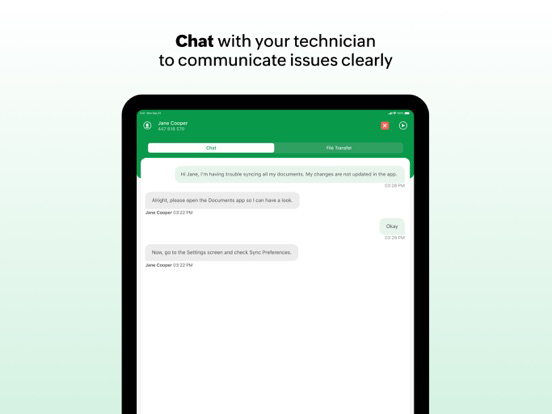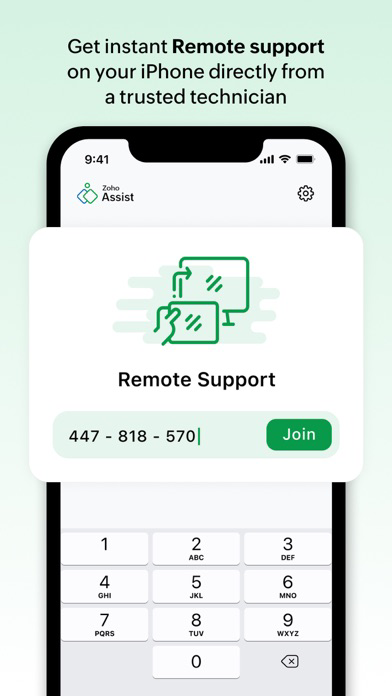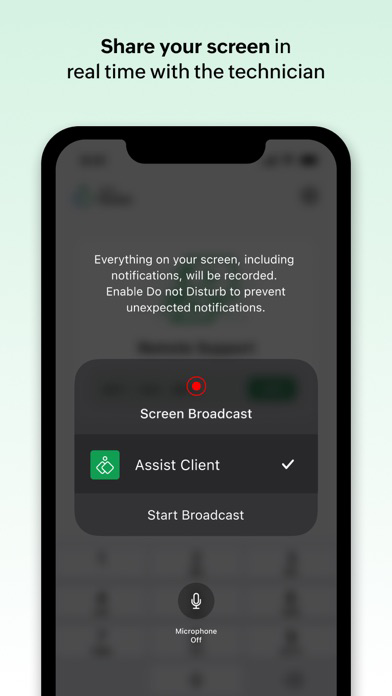Customer App - Zoho Assist
Live Screen Sharing & Support
Free
1.4.4for iPhone, iPad and more
7.7
232 Ratings
Zoho Corporation
Developer
39.5 MB
Size
Apr 22, 2024
Update Date
Utilities
Category
4+
Age Rating
Age Rating
Customer App - Zoho Assist Screenshots
About Customer App - Zoho Assist
The Zoho Assist - Customer app enables you to receive remote support directly from a trusted technician.
1. With the Zoho Assist - Customer app, you can let technicians look at your iPhone remotely. The first thing you need to do is to request your technician for a remote session.
2. The technician will then send you a nine-digit session key. This is to ensure that each session is safe and secure. Open the Zoho Assist - Customer app and enter the session key.
3. You can then share your screens with the technician at the other end.
4. After going through the screens and getting an idea of the problem, the technician can communicate with you through the in-app chat. This will be ideal when the technician wants to send you instructions or ask you for quick clarifications.
5. Although you'll be sharing your screen directly with the technician, you're always in control as you can choose to stop/resume screen sharing at any time.
6. Additionally, you can configure your iOS device for unattended access by the trusted technician at any time.
7. During an ongoing remote support or unattended access session, technicians and customers can send or receive files of up to 2 GB using the File Transfer option.
Download the Zoho Assist - Customer app and get contextual remote support on your iOS device.
1. With the Zoho Assist - Customer app, you can let technicians look at your iPhone remotely. The first thing you need to do is to request your technician for a remote session.
2. The technician will then send you a nine-digit session key. This is to ensure that each session is safe and secure. Open the Zoho Assist - Customer app and enter the session key.
3. You can then share your screens with the technician at the other end.
4. After going through the screens and getting an idea of the problem, the technician can communicate with you through the in-app chat. This will be ideal when the technician wants to send you instructions or ask you for quick clarifications.
5. Although you'll be sharing your screen directly with the technician, you're always in control as you can choose to stop/resume screen sharing at any time.
6. Additionally, you can configure your iOS device for unattended access by the trusted technician at any time.
7. During an ongoing remote support or unattended access session, technicians and customers can send or receive files of up to 2 GB using the File Transfer option.
Download the Zoho Assist - Customer app and get contextual remote support on your iOS device.
Show More
What's New in the Latest Version 1.4.4
Last updated on Apr 22, 2024
Old Versions
Bug fixes and performance enhancements.
Show More
Version History
1.4.4
Apr 22, 2024
Bug fixes and performance enhancements.
1.4.3
Mar 4, 2024
In this update, we've implemented several minor bug fixes within our APIs to boost performance and ensure smoother functionality.
1.4.2
Jan 22, 2024
Bug Fixes and performance enhancements
1.4.1
Jan 4, 2024
Bug fixes and performance enhancements.
1.4
Dec 6, 2023
Bug fixes
1.3.1
Oct 11, 2023
Bug fixes and performance enhancement.
1.3
Aug 31, 2023
Experience enhanced session quality with our upgraded screen sharing algorithm
1.2.32
Jul 6, 2023
Bug fixes and performance enhancements.
1.2.31
May 23, 2023
Bug fixes and performance enhancements.
1.2.30
Apr 17, 2023
Bug fixes and performance enhancements.
1.2.29
Feb 27, 2023
Bug fixes and performance enhancements
1.2.28
Jan 3, 2023
Bug fixes and Performance Enhancement.
1.2.27
Dec 19, 2022
Bug fixes and performance enhancements
1.2.26
Nov 11, 2022
Bug fixes
1.2.25
Aug 30, 2022
Bug fixes and performance enhancements
1.2.24
Aug 29, 2022
Bug fixes and performance enhancements
1.2.22
Aug 5, 2022
Bug fixes and performance enhancements
1.2.21
Jun 24, 2022
Bug fixes and performance enhancements
1.2.20
Jun 7, 2022
Bug fixes and performance enhancements.
1.2.19
Mar 1, 2022
> With this update, Zoho Assist Customer now supports the following list of languages :
French
German
Spanish
Portuguese
Bulgarian
Swedish
Chinese Taiwan
Korean
Dutch
Italiano
Brazilian Portuguese
> Oh and bugs! We have squashed a lot of bugs this time and enhanced the UI of the app.
French
German
Spanish
Portuguese
Bulgarian
Swedish
Chinese Taiwan
Korean
Dutch
Italiano
Brazilian Portuguese
> Oh and bugs! We have squashed a lot of bugs this time and enhanced the UI of the app.
1.2.18
Jan 31, 2022
• A session summary will now be displayed at the end of every session where you can
- view the chat history, files shared, and duration of the session
- report session abuse in case of any suspicious activity
• The user interface of the app has been enhanced.
• We have also squashed a few bugs in this update.
- view the chat history, files shared, and duration of the session
- report session abuse in case of any suspicious activity
• The user interface of the app has been enhanced.
• We have also squashed a few bugs in this update.
1.2.17
Dec 28, 2021
Bug fixes and performance enhancements
1.2.16
Dec 8, 2021
Bug fixes and enhancements
1.2.15
Nov 3, 2021
Bug fixes and performance enhancements
1.2.14
Oct 12, 2021
Zoho Assist Customer is now available in Japanese to enhance the app experience for local users.
Customer App - Zoho Assist FAQ
Click here to learn how to download Customer App - Zoho Assist in restricted country or region.
Check the following list to see the minimum requirements of Customer App - Zoho Assist.
iPhone
Requires iOS 14.0 or later.
iPad
Requires iPadOS 14.0 or later.
iPod touch
Requires iOS 14.0 or later.
Customer App - Zoho Assist supports English, Bulgarian, Dutch, French, German, Italian, Japanese, Korean, Portuguese, Simplified Chinese, Spanish, Swedish, Traditional Chinese