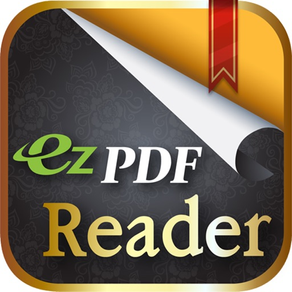
Age Rating
ezPDF Reader: PDF Reader, Annotator & Form Filler 스크린 샷
About ezPDF Reader: PDF Reader, Annotator & Form Filler
ezPDF Reader는 멀티미디어 (비디오 및 오디오) 재생 기능이 내장된 세계 최초이자 유일한 PDF 뷰어입니다. 사용하기 쉬운 주석 기능과 PDF 서식 작성 기능이 널리 사용되고 있습니다.
ezPDF Reader의 첨단 기술을 활용한 컨텐츠 개발 또는 인터랙티브 eBook 제작을 비즈니스 용도로 사용하려면 유니닥스로 문의하십시오.
● 고품질 TTS 기능
- 고품질의 TTS 기능이 인앱 구매 옵션으로 제공됩니다. 영어, 중국어, 일본어, 한국어 지원.
- 스피커로 들으시려면 무음 모드를 끄십시오.
● PDF 서식 입력
PDF 파일이 서식 기능으로 생성된 경우 서식 필드에 입력할 수 있습니다. 데이터를 가져 오거나 내보내기가 가능하며, 서식 작성 후 서명하고 플래트닝을 한 다음 이메일을 통해 문서를 보낼 수 있습니다.
● PDF의 주석 기능
텍스트 상자 및 스티커 메모에 텍스트를 추가하려는 경우, 텍스트 강조, 밑줄, 선, 화살표, 직사각형, 타원, 자유 텍스트 등 이미지 및 자유형 도형을 그립니다.
메모를 추가하고 색상과 두께를 변경하고 크기를 조정하면서 문서의 원하는 곳으로 이동할 수 있습니다. 이 주석은 모두 Adobe® Acrobat®과 호환됩니다. (PC 또는 Mac 버전)
- 주석 목록 표시, 주석 가져 오기 및 내보내기, 전자 메일 보내기
- 주석 도구 모음 표시 및 숨기기
● 사용자에 맞게 최적화되어 보기
PC에서 열람하는 것처럼 사용자의 모바일 기기 화면에 맞게 PDF 문서를 볼 수 있습니다. JPEG2000 및 JBIG2 압축을 비롯하여 텍스트 및 스캔 PDF를 모두 지원됩니다. (PDF보기 옵션을 설정에서 SLOW / MORE로 설정해야 함)
- 텍스트 리플로우
- 텍스트 열에 맞추기
- 텍스트 복사 및 붙여 넣기, 이동, 즐겨 찾기 추가
- 문장 폭에 맞추는 스마트 줌
- 밝기 조정
- 썸네일 이미지 보기
- 글꼴 크기, 색상, 글꼴 스타일 (굵게 및 기울임 꼴)로 텍스트 리플로우
- 텍스트 리플로우의 야간 모드 지원
- 오디오 및 비디오 파일이 임베디드 된 멀티미디어 문서 재생
- 하이퍼링크로 실시간으로 웹 페이지 및 URL로 이동 가능
- 텍스트 복사하여 웹 검색을 할 수 있으며 이메일, 트위터, 페이스 북으로 내보내기 가능
- 텍스트 검색 및 하이라이트 효과
- 가로 / 세로 방향으로 페이지 스크롤
- 왼쪽에서 오른쪽으로 / 오른쪽에서 왼쪽으로 읽는 페이지 방향 설정 가능
- 페이지 탐색 : 페이지 번호 별, 랜덤 페이지 이동
- 페이지 자동 슬라이드 모드
- 하이퍼링크 지원
- 암호로 보호된 PDF 파일 열기
- 다중 문서보기
- 매개변수를 활용한 스마트 URL : 사용자가 원하는 다양한 단어 검색 사이트와 연동 가능
● PDF 문서
- 빈 페이지 추가
- 페이지 자르기
- 다른 이름으로 저장
- 파일 첨부
- 이메일로 PDF 파일 보내기
- 문서 정보 표시
- 인쇄
● 다른 파일 형식 지원
MS Office파일과 iOS에서 지원하는 이미지(jpg, bmp, png), 비디오(mp4, mov, mpv), 오디오파일(mp3, wav, aac, aiff)을 지원합니다. zip으로 압축된 이미지파일도 지원합니다. 주석 XML파일을 지원합니다.
이미지가 같은 폴더 내에 있거나 이미지가 압축된 zip파일의 경우, 하나의 문서처럼 페이지를 넘겨가면서 볼 수 있습니다.
● 파일 관리 기능
- 클라우드 서비스 연동 : G-Drive, Dropbox
- 파일 목록보기 및 파일 썸네일 보기
- 이름 / 날짜 / 파일 크기 / 파일 유형별 정렬
- 다양한 검색 조건 지원
- 최근에 열람한 PDF 파일 목록 제공
- 장치로 다양한 파일 전송 : iTunes를 통한 USB 전송, WiFi 연결, URL 링크 다운로드
- 편리한 파일 관리 : 폴더 생성 / 복사 / 잘라 내기 / 붙여 넣기 / 삭제 / 이름 바꾸기
제품 리뷰에서 귀하의 의견을 공유하십시오! 고맙습니다.
twitter.com/ezpdf
facebook.com/ezpdf
※ ezpdf는 유니닥스의 제품 브랜드입니다. ezpdf 라는 파일 확장자를 가진 문서를 열람하기위한 구매하시는 경우가 있습니다. 이 경우 문서에 보안이 걸려 있기 때문에 ezPDF Reader로 볼 수 없음을 알려 드립니다.
ezPDF Reader의 첨단 기술을 활용한 컨텐츠 개발 또는 인터랙티브 eBook 제작을 비즈니스 용도로 사용하려면 유니닥스로 문의하십시오.
● 고품질 TTS 기능
- 고품질의 TTS 기능이 인앱 구매 옵션으로 제공됩니다. 영어, 중국어, 일본어, 한국어 지원.
- 스피커로 들으시려면 무음 모드를 끄십시오.
● PDF 서식 입력
PDF 파일이 서식 기능으로 생성된 경우 서식 필드에 입력할 수 있습니다. 데이터를 가져 오거나 내보내기가 가능하며, 서식 작성 후 서명하고 플래트닝을 한 다음 이메일을 통해 문서를 보낼 수 있습니다.
● PDF의 주석 기능
텍스트 상자 및 스티커 메모에 텍스트를 추가하려는 경우, 텍스트 강조, 밑줄, 선, 화살표, 직사각형, 타원, 자유 텍스트 등 이미지 및 자유형 도형을 그립니다.
메모를 추가하고 색상과 두께를 변경하고 크기를 조정하면서 문서의 원하는 곳으로 이동할 수 있습니다. 이 주석은 모두 Adobe® Acrobat®과 호환됩니다. (PC 또는 Mac 버전)
- 주석 목록 표시, 주석 가져 오기 및 내보내기, 전자 메일 보내기
- 주석 도구 모음 표시 및 숨기기
● 사용자에 맞게 최적화되어 보기
PC에서 열람하는 것처럼 사용자의 모바일 기기 화면에 맞게 PDF 문서를 볼 수 있습니다. JPEG2000 및 JBIG2 압축을 비롯하여 텍스트 및 스캔 PDF를 모두 지원됩니다. (PDF보기 옵션을 설정에서 SLOW / MORE로 설정해야 함)
- 텍스트 리플로우
- 텍스트 열에 맞추기
- 텍스트 복사 및 붙여 넣기, 이동, 즐겨 찾기 추가
- 문장 폭에 맞추는 스마트 줌
- 밝기 조정
- 썸네일 이미지 보기
- 글꼴 크기, 색상, 글꼴 스타일 (굵게 및 기울임 꼴)로 텍스트 리플로우
- 텍스트 리플로우의 야간 모드 지원
- 오디오 및 비디오 파일이 임베디드 된 멀티미디어 문서 재생
- 하이퍼링크로 실시간으로 웹 페이지 및 URL로 이동 가능
- 텍스트 복사하여 웹 검색을 할 수 있으며 이메일, 트위터, 페이스 북으로 내보내기 가능
- 텍스트 검색 및 하이라이트 효과
- 가로 / 세로 방향으로 페이지 스크롤
- 왼쪽에서 오른쪽으로 / 오른쪽에서 왼쪽으로 읽는 페이지 방향 설정 가능
- 페이지 탐색 : 페이지 번호 별, 랜덤 페이지 이동
- 페이지 자동 슬라이드 모드
- 하이퍼링크 지원
- 암호로 보호된 PDF 파일 열기
- 다중 문서보기
- 매개변수를 활용한 스마트 URL : 사용자가 원하는 다양한 단어 검색 사이트와 연동 가능
● PDF 문서
- 빈 페이지 추가
- 페이지 자르기
- 다른 이름으로 저장
- 파일 첨부
- 이메일로 PDF 파일 보내기
- 문서 정보 표시
- 인쇄
● 다른 파일 형식 지원
MS Office파일과 iOS에서 지원하는 이미지(jpg, bmp, png), 비디오(mp4, mov, mpv), 오디오파일(mp3, wav, aac, aiff)을 지원합니다. zip으로 압축된 이미지파일도 지원합니다. 주석 XML파일을 지원합니다.
이미지가 같은 폴더 내에 있거나 이미지가 압축된 zip파일의 경우, 하나의 문서처럼 페이지를 넘겨가면서 볼 수 있습니다.
● 파일 관리 기능
- 클라우드 서비스 연동 : G-Drive, Dropbox
- 파일 목록보기 및 파일 썸네일 보기
- 이름 / 날짜 / 파일 크기 / 파일 유형별 정렬
- 다양한 검색 조건 지원
- 최근에 열람한 PDF 파일 목록 제공
- 장치로 다양한 파일 전송 : iTunes를 통한 USB 전송, WiFi 연결, URL 링크 다운로드
- 편리한 파일 관리 : 폴더 생성 / 복사 / 잘라 내기 / 붙여 넣기 / 삭제 / 이름 바꾸기
제품 리뷰에서 귀하의 의견을 공유하십시오! 고맙습니다.
twitter.com/ezpdf
facebook.com/ezpdf
※ ezpdf는 유니닥스의 제품 브랜드입니다. ezpdf 라는 파일 확장자를 가진 문서를 열람하기위한 구매하시는 경우가 있습니다. 이 경우 문서에 보안이 걸려 있기 때문에 ezPDF Reader로 볼 수 없음을 알려 드립니다.
Show More
최신 버전 2.600의 새로운 기능
Last updated on Apr 24, 2017
오래된 버전
Apple Watch 앱 아이콘을 표시하도록 Apple에서 이 앱을 업데이트했습니다.
- iOS 10 버그 수정
- TTS 기능이 업데이트되었습니다.
- iOS 10 버그 수정
- TTS 기능이 업데이트되었습니다.
Show More
Version History
2.600
Apr 24, 2017
Apple Watch 앱 아이콘을 표시하도록 Apple에서 이 앱을 업데이트했습니다.
- iOS 10 버그 수정
- TTS 기능이 업데이트되었습니다.
- iOS 10 버그 수정
- TTS 기능이 업데이트되었습니다.
2.414
May 1, 2015
Bug fixed for the Page Crop crash on the iOS8.
Bug fixed for the Mail Link on the iOS8.
Bug fixed for the Selection of Text in Zoomed Page.
Bug fixed for the Mail Link on the iOS8.
Bug fixed for the Selection of Text in Zoomed Page.
2.413
Mar 9, 2015
Select annotation changes in a single tab.
Bug fixed for Buy TTS error.
Bug fixed for Buy TTS error.
2.411
Feb 17, 2015
Bug fixed.
2.410
Dec 9, 2014
Bug fixed for the touch gesture on the text/annotation.
Bug fixed for the Crop Page function on the iOS 8.
Bug fixed for the Crop Page function on the iOS 8.
2.401
Oct 31, 2014
Improved JavaScript functionality.
2.400
Oct 23, 2014
Supports to the JavaScript of the form fields.
Bug fixed for rendering of the PDF pages.
Bug fixed for the Page Turning Effect.
Bug fixed for rendering of the PDF pages.
Bug fixed for the Page Turning Effect.
2.303
Oct 11, 2014
Bugs fixed for the iOS 8.0.
2.302
Aug 12, 2014
Bug fixed for crash on line annotation.
2.301
Jul 31, 2014
Bug fixed for open without password input in the encrypted PDF as empty passwords.
Bug fixed for crash on the media player.
Bug fixed for crash about 'Link Appear Option' on the iOS 5.1
Bug fixed for crash on the media player.
Bug fixed for crash about 'Link Appear Option' on the iOS 5.1
2.300
Jul 23, 2014
The feature added for cutting of a page via The CUP App.
Bug fixed for folder on the file manager.
Bug fixed for freeze on the image annotation.
Bug fixed for folder on the file manager.
Bug fixed for freeze on the image annotation.
2.204
Jul 6, 2014
Bug fixed for crash on the iOS 5.1.
Bug fixed for the pdf with open password.
Bug fixed for crash when closing the documents.
Bug fixed for the pdf with open password.
Bug fixed for crash when closing the documents.
2.203
Jun 3, 2014
Bug fixed for crash when open the office documents.
Bug fixed to view files in Attachment List.
Bug fixed for feed to me via the facebook.
Bug fixed to view files in Attachment List.
Bug fixed for feed to me via the facebook.
2.202
May 18, 2014
Bug fixed for disappear buttons.
2.201
May 9, 2014
Bug fixed for crash when remove last page.
Bug fixed for feature of File Manager.
Bug fixed for feature of Web Download.
Bug fixed for export of Form Data.
Bug fixed for version 2.200 update. sorry!
Bug fixed for feature of File Manager.
Bug fixed for feature of Web Download.
Bug fixed for export of Form Data.
Bug fixed for version 2.200 update. sorry!
2.200
May 2, 2014
Bug fixed for crash when add annotations.
Bug fixed for upload file via Google Drive.
Bug fixed for Corp Page.
Bug fixed for clickable to 'Done' on the Settings Dialog.
Bug fixed for posting message via Twitter.
Bug fixed for appearance of Free Text Annotation.
Bug fixed for crash when click to 'Open in' on the file list view.
Bug fixed for upload file via Google Drive.
Bug fixed for Corp Page.
Bug fixed for clickable to 'Done' on the Settings Dialog.
Bug fixed for posting message via Twitter.
Bug fixed for appearance of Free Text Annotation.
Bug fixed for crash when click to 'Open in' on the file list view.
2.182
Mar 20, 2014
If the menu is hidden. Also bookmarks will be hidden.
Improved interface for creating multiple annotation on the same page.
Bug fixed for output sound on the Bluetooth.
Bug fixed for freeze rendering.
Improved interface for creating multiple annotation on the same page.
Bug fixed for output sound on the Bluetooth.
Bug fixed for freeze rendering.
2.181
Mar 4, 2014
Bug fixed for Audio Play.
Bug fixed for File Attachment.
Bug fixed for File Attachment.
2.18
Feb 15, 2014
Features added for the settings to insert or remove item about annotation menu toolbar.
Features added for link appearence option in Settings.
Features improved for the bookmarks.
Bug fixed for Annotation List.
Features added for link appearence option in Settings.
Features improved for the bookmarks.
Bug fixed for Annotation List.
2.17
Feb 2, 2014
Features improved for the handwriting with 'Digital Ink SDK' by Adonit.(Velocity/Pressure Bursh)
An Annotation Toolbar has been changed to new icons.
Features added for Remove Page on More Menu.
Features added for Revert to previous update on More Menu.
Bug fixed for crashing When you have selected the Arrow Annotation.
Bug fixed for File Downloading on the Google Drive.
An Annotation Toolbar has been changed to new icons.
Features added for Remove Page on More Menu.
Features added for Revert to previous update on More Menu.
Bug fixed for crashing When you have selected the Arrow Annotation.
Bug fixed for File Downloading on the Google Drive.
2.16
Jan 3, 2014
Bug fixed for TTS Activation.
Bug fixed for Page Turning Effect.
Bug fixed for Recently Files
Bug fixed for Page Turning Effect.
Bug fixed for Recently Files
2.15
Dec 10, 2013
Google Drive Function was new api version patch.
Status bar was removed in pdf viewer.
Bug fixed for crash when click the button to the tab for closing a document.
Bug fixed for button about enabled on bottom toolbar in the cloud controller.
Bug fixed for crash by media player.
Bug fixed for crash when opening a document by other apps.
Status bar was removed in pdf viewer.
Bug fixed for crash when click the button to the tab for closing a document.
Bug fixed for button about enabled on bottom toolbar in the cloud controller.
Bug fixed for crash by media player.
Bug fixed for crash when opening a document by other apps.
2.14
Dec 1, 2013
Bug fixed for crash when opened a document.
Bug fixed for hiding the top in the cloud(Dropbox etc) controller.
Bug fixed for status bar overlay on the view controller.
Bug fixed for crash when opened an annotation controller.
Bug fixed for disappear when finished drawing on Image Ink Annotation.
Bug fixed for appear an annotation open controller for text input when clicked 'open' button in the context menus.
Bug fixed for TTS purchase controller.
Bug fixed for hiding the top in the cloud(Dropbox etc) controller.
Bug fixed for status bar overlay on the view controller.
Bug fixed for crash when opened an annotation controller.
Bug fixed for disappear when finished drawing on Image Ink Annotation.
Bug fixed for appear an annotation open controller for text input when clicked 'open' button in the context menus.
Bug fixed for TTS purchase controller.
2.13
Oct 10, 2013
Bug fixed for Yujin TTS on the iOS7.
2.12
Sep 26, 2013
Bug fixed for iOS7.
Bug fixed for iOS5.x.
Bug fixed for iOS5.x.
ezPDF Reader: PDF Reader, Annotator & Form Filler 가격
오늘:
₩3,300
최저 가격:
₩3,000
최고 가격:
₩3,300
ezPDF Reader: PDF Reader, Annotator & Form Filler FAQ
제한된 국가 또는 지역에서 ezPDF Reader: PDF Reader, Annotator & Form Filler를 다운로드하는 방법을 알아보려면 여기를 클릭하십시오.
ezPDF Reader: PDF Reader, Annotator & Form Filler의 최소 요구 사항을 보려면 다음 목록을 확인하십시오.
iPhone
iOS 8.0 이상 필요.
iPod touch
iOS 8.0 이상 필요.
ezPDF Reader: PDF Reader, Annotator & Form Filler은 다음 언어를 지원합니다. 한국어, 영어, 일본어





























