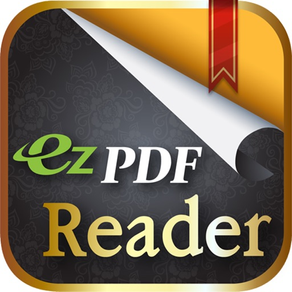
Age Rating
ezPDF Reader: PDF Reader, Annotator & Form Filler 螢幕截圖
About ezPDF Reader: PDF Reader, Annotator & Form Filler
ezPDF Reader是世界上第一個也是唯一具有嵌入式多媒體(音頻和視頻)播放功能的PDF查看器。易於註釋和PDF填充功能被廣泛使用。
對於iPad用戶,請在AppStore下載iPad版本。
https://itunes.apple.com/us/app/ezpdf-reader-pdf-reader-annotator/id407445075?mt=8
對於這種先進技術,內容開發或交互式電子書產品的業務使用,請聯繫我們的SDK庫/ API,info@unidocs.com
●高質量文本到語音(TTS)功能
- TTS功能添加了應用內購買選項。支持英語,中文,日語和韓語。
- 請關閉靜音模式以從揚聲器聽到。
●多媒體PDF查看器 - 音頻和視頻
ezPDF Reader專為PDF文檔和內容而設計,但也可以播放嵌入到PDF中的多媒體文件。 (多媒體文件格式必須與您的iOS設備兼容)它是基於PDF的音頻/視頻啟用電子書的完美解決方案。
●PDF表格填寫
如果PDF文件設計有PDF表單功能,您只需輸入表單字段並在按鈕上應用標記。導入數據和導出數據。填寫您的表格,簽字,拼合,然後通過電子郵件發送。
●PDF上的註釋功能
在文本框和粘滯便箋中添加文本的有用工具;突出顯示,下劃線或橫切文本;繪製線條,箭頭,矩形,橢圓形,自由文本,圖像和寫意畫。添加備忘錄,更改顏色/厚度,調整大小和移動它們,你喜歡。所有這些註釋都與Adobe®Acrobat®兼容。 (PC或Mac版)
- 顯示,導入,導出和電子郵件註釋列表
- 拼合註釋
- 顯示和隱藏註釋工具欄
*重要 - 要使用註釋和PDF表單功能,您需要從設置中將查看模式更改為“慢/更多”。
●自定義查看
文檔顯示為在您的PC上,但自定義,以適應您的移動設備的屏幕。所有支持掃描和基於文本的PDF,包括JPEG2000和JBIG2壓縮。 (必須從設置中將PDF查看選項設置為“慢/更多”)在PDF視圖和書籤中選擇文本回流,適合文本列,複製和粘貼文本。
PDF表單填寫,檢查按鈕,並從列表中選擇。
播放音頻和視頻文件的嵌入式多媒體文件(必須與iOS兼容)
註釋功能 - 為所選文本應用突出顯示,下劃線或交叉。添加粘滯便箋,橢圓形,矩形,線條,自由文本,圖像。
嵌入式超鏈接是實時的(轉到頁面和URL)
通過雙擊智能縮放以適合塊寬度
捏和雙擊 - 縮放輸入/輸出
文本選擇或標記註釋,然後復制,網頁搜索或發送到電子郵件
縮略圖圖像視圖
文字回流與字體大小,顏色和字體樣式(粗體和斜體)
夜視讀取模式支持PDF視圖,文本回流
文本搜索和突出顯示的結果
打開標準的受密碼保護的PDF文件
根據頁碼跳轉到特定頁面
概述
書籤
景觀
註釋列表/回複視圖
註釋導入/導出/電子郵件
垂直/水平滾動頁面
頁面讀取方向從左到右/從右到左
頁面裁剪
頁面幻燈片放映
PDF文件附件
●支持其他文件格式
支持Microsoft Office,音頻(mp3,wav,aac,aa,aiff),視頻(mp4,mov,mpv,3gp),圖像,壓縮圖像,文本和HTML,註釋XML文件
●文件管理功能
文件列表視圖
按名稱/日期/文件大小排序
按文件名搜索文件
最近查看的PDF文件列表
各種文件傳輸到設備 - USB傳輸通過iTunes,WiFi連接,URL鏈接,下載
與雲服務的互動 - G-Docs,Dropbox
方便的文件管理 - 文件夾創建/複製/剪切/粘貼/刪除/重命名
請在評論中分享您的想法!謝謝。
twitter.com/ezpdf
facebook.com/ezpdf
======================
ezPDF Reader is the world's first and only PDF viewer with the embedded multimedia (audio & video) playing capability. Easy annotations and PDF form-filling features are widely used.
For iPad Users, please download the iPad version in AppStore.
https://itunes.apple.com/us/app/ezpdf-reader-pdf-reader-annotator/id407445075?mt=8
For the business use of this advanced technology, content developments or interactive eBook productions, please contact us for our SDK library / API at info@unidocs.com
對於iPad用戶,請在AppStore下載iPad版本。
https://itunes.apple.com/us/app/ezpdf-reader-pdf-reader-annotator/id407445075?mt=8
對於這種先進技術,內容開發或交互式電子書產品的業務使用,請聯繫我們的SDK庫/ API,info@unidocs.com
●高質量文本到語音(TTS)功能
- TTS功能添加了應用內購買選項。支持英語,中文,日語和韓語。
- 請關閉靜音模式以從揚聲器聽到。
●多媒體PDF查看器 - 音頻和視頻
ezPDF Reader專為PDF文檔和內容而設計,但也可以播放嵌入到PDF中的多媒體文件。 (多媒體文件格式必須與您的iOS設備兼容)它是基於PDF的音頻/視頻啟用電子書的完美解決方案。
●PDF表格填寫
如果PDF文件設計有PDF表單功能,您只需輸入表單字段並在按鈕上應用標記。導入數據和導出數據。填寫您的表格,簽字,拼合,然後通過電子郵件發送。
●PDF上的註釋功能
在文本框和粘滯便箋中添加文本的有用工具;突出顯示,下劃線或橫切文本;繪製線條,箭頭,矩形,橢圓形,自由文本,圖像和寫意畫。添加備忘錄,更改顏色/厚度,調整大小和移動它們,你喜歡。所有這些註釋都與Adobe®Acrobat®兼容。 (PC或Mac版)
- 顯示,導入,導出和電子郵件註釋列表
- 拼合註釋
- 顯示和隱藏註釋工具欄
*重要 - 要使用註釋和PDF表單功能,您需要從設置中將查看模式更改為“慢/更多”。
●自定義查看
文檔顯示為在您的PC上,但自定義,以適應您的移動設備的屏幕。所有支持掃描和基於文本的PDF,包括JPEG2000和JBIG2壓縮。 (必須從設置中將PDF查看選項設置為“慢/更多”)在PDF視圖和書籤中選擇文本回流,適合文本列,複製和粘貼文本。
PDF表單填寫,檢查按鈕,並從列表中選擇。
播放音頻和視頻文件的嵌入式多媒體文件(必須與iOS兼容)
註釋功能 - 為所選文本應用突出顯示,下劃線或交叉。添加粘滯便箋,橢圓形,矩形,線條,自由文本,圖像。
嵌入式超鏈接是實時的(轉到頁面和URL)
通過雙擊智能縮放以適合塊寬度
捏和雙擊 - 縮放輸入/輸出
文本選擇或標記註釋,然後復制,網頁搜索或發送到電子郵件
縮略圖圖像視圖
文字回流與字體大小,顏色和字體樣式(粗體和斜體)
夜視讀取模式支持PDF視圖,文本回流
文本搜索和突出顯示的結果
打開標準的受密碼保護的PDF文件
根據頁碼跳轉到特定頁面
概述
書籤
景觀
註釋列表/回複視圖
註釋導入/導出/電子郵件
垂直/水平滾動頁面
頁面讀取方向從左到右/從右到左
頁面裁剪
頁面幻燈片放映
PDF文件附件
●支持其他文件格式
支持Microsoft Office,音頻(mp3,wav,aac,aa,aiff),視頻(mp4,mov,mpv,3gp),圖像,壓縮圖像,文本和HTML,註釋XML文件
●文件管理功能
文件列表視圖
按名稱/日期/文件大小排序
按文件名搜索文件
最近查看的PDF文件列表
各種文件傳輸到設備 - USB傳輸通過iTunes,WiFi連接,URL鏈接,下載
與雲服務的互動 - G-Docs,Dropbox
方便的文件管理 - 文件夾創建/複製/剪切/粘貼/刪除/重命名
請在評論中分享您的想法!謝謝。
twitter.com/ezpdf
facebook.com/ezpdf
======================
ezPDF Reader is the world's first and only PDF viewer with the embedded multimedia (audio & video) playing capability. Easy annotations and PDF form-filling features are widely used.
For iPad Users, please download the iPad version in AppStore.
https://itunes.apple.com/us/app/ezpdf-reader-pdf-reader-annotator/id407445075?mt=8
For the business use of this advanced technology, content developments or interactive eBook productions, please contact us for our SDK library / API at info@unidocs.com
Show More
最新版本2.600更新日誌
Last updated on 2017年04月24日
歷史版本
Apple 已更新此 App,以顯示 Apple Watch App 圖像。
- iOS 10 Bug修復
- TTS功能已更新
- iOS 10 Bug修復
- TTS功能已更新
Show More
Version History
2.600
2017年04月24日
Apple 已更新此 App,以顯示 Apple Watch App 圖像。
- iOS 10 Bug修復
- TTS功能已更新
- iOS 10 Bug修復
- TTS功能已更新
2.414
2015年05月01日
Bug fixed for the Page Crop crash on the iOS8.
Bug fixed for the Mail Link on the iOS8.
Bug fixed for the Selection of Text in Zoomed Page.
Bug fixed for the Mail Link on the iOS8.
Bug fixed for the Selection of Text in Zoomed Page.
2.413
2015年03月09日
Select annotation changes in a single tab.
Bug fixed for Buy TTS error.
Bug fixed for Buy TTS error.
2.411
2015年02月17日
Bug fixed.
2.410
2014年12月09日
Bug fixed for the touch gesture on the text/annotation.
Bug fixed for the Crop Page function on the iOS 8.
Bug fixed for the Crop Page function on the iOS 8.
2.401
2014年10月31日
Improved JavaScript functionality.
2.400
2014年10月23日
Supports to the JavaScript of the form fields.
Bug fixed for rendering of the PDF pages.
Bug fixed for the Page Turning Effect.
Bug fixed for rendering of the PDF pages.
Bug fixed for the Page Turning Effect.
2.303
2014年10月11日
Bugs fixed for the iOS 8.0.
2.302
2014年08月12日
Bug fixed for crash on line annotation.
2.301
2014年07月31日
Bug fixed for open without password input in the encrypted PDF as empty passwords.
Bug fixed for crash on the media player.
Bug fixed for crash about 'Link Appear Option' on the iOS 5.1
Bug fixed for crash on the media player.
Bug fixed for crash about 'Link Appear Option' on the iOS 5.1
2.300
2014年07月23日
The feature added for cutting of a page via The CUP App.
Bug fixed for folder on the file manager.
Bug fixed for freeze on the image annotation.
Bug fixed for folder on the file manager.
Bug fixed for freeze on the image annotation.
2.204
2014年07月06日
Bug fixed for crash on the iOS 5.1.
Bug fixed for the pdf with open password.
Bug fixed for crash when closing the documents.
Bug fixed for the pdf with open password.
Bug fixed for crash when closing the documents.
2.203
2014年06月03日
Bug fixed for crash when open the office documents.
Bug fixed to view files in Attachment List.
Bug fixed for feed to me via the facebook.
Bug fixed to view files in Attachment List.
Bug fixed for feed to me via the facebook.
2.202
2014年05月18日
Bug fixed for disappear buttons.
2.201
2014年05月09日
Bug fixed for crash when remove last page.
Bug fixed for feature of File Manager.
Bug fixed for feature of Web Download.
Bug fixed for export of Form Data.
Bug fixed for version 2.200 update. sorry!
Bug fixed for feature of File Manager.
Bug fixed for feature of Web Download.
Bug fixed for export of Form Data.
Bug fixed for version 2.200 update. sorry!
2.200
2014年05月02日
Bug fixed for crash when add annotations.
Bug fixed for upload file via Google Drive.
Bug fixed for Corp Page.
Bug fixed for clickable to 'Done' on the Settings Dialog.
Bug fixed for posting message via Twitter.
Bug fixed for appearance of Free Text Annotation.
Bug fixed for crash when click to 'Open in' on the file list view.
Bug fixed for upload file via Google Drive.
Bug fixed for Corp Page.
Bug fixed for clickable to 'Done' on the Settings Dialog.
Bug fixed for posting message via Twitter.
Bug fixed for appearance of Free Text Annotation.
Bug fixed for crash when click to 'Open in' on the file list view.
2.182
2014年03月20日
If the menu is hidden. Also bookmarks will be hidden.
Improved interface for creating multiple annotation on the same page.
Bug fixed for output sound on the Bluetooth.
Bug fixed for freeze rendering.
Improved interface for creating multiple annotation on the same page.
Bug fixed for output sound on the Bluetooth.
Bug fixed for freeze rendering.
2.181
2014年03月04日
Bug fixed for Audio Play.
Bug fixed for File Attachment.
Bug fixed for File Attachment.
2.18
2014年02月15日
Features added for the settings to insert or remove item about annotation menu toolbar.
Features added for link appearence option in Settings.
Features improved for the bookmarks.
Bug fixed for Annotation List.
Features added for link appearence option in Settings.
Features improved for the bookmarks.
Bug fixed for Annotation List.
2.17
2014年02月02日
Features improved for the handwriting with 'Digital Ink SDK' by Adonit.(Velocity/Pressure Bursh)
An Annotation Toolbar has been changed to new icons.
Features added for Remove Page on More Menu.
Features added for Revert to previous update on More Menu.
Bug fixed for crashing When you have selected the Arrow Annotation.
Bug fixed for File Downloading on the Google Drive.
An Annotation Toolbar has been changed to new icons.
Features added for Remove Page on More Menu.
Features added for Revert to previous update on More Menu.
Bug fixed for crashing When you have selected the Arrow Annotation.
Bug fixed for File Downloading on the Google Drive.
2.16
2014年01月03日
Bug fixed for TTS Activation.
Bug fixed for Page Turning Effect.
Bug fixed for Recently Files
Bug fixed for Page Turning Effect.
Bug fixed for Recently Files
2.15
2013年12月10日
Google Drive Function was new api version patch.
Status bar was removed in pdf viewer.
Bug fixed for crash when click the button to the tab for closing a document.
Bug fixed for button about enabled on bottom toolbar in the cloud controller.
Bug fixed for crash by media player.
Bug fixed for crash when opening a document by other apps.
Status bar was removed in pdf viewer.
Bug fixed for crash when click the button to the tab for closing a document.
Bug fixed for button about enabled on bottom toolbar in the cloud controller.
Bug fixed for crash by media player.
Bug fixed for crash when opening a document by other apps.
2.14
2013年12月01日
Bug fixed for crash when opened a document.
Bug fixed for hiding the top in the cloud(Dropbox etc) controller.
Bug fixed for status bar overlay on the view controller.
Bug fixed for crash when opened an annotation controller.
Bug fixed for disappear when finished drawing on Image Ink Annotation.
Bug fixed for appear an annotation open controller for text input when clicked 'open' button in the context menus.
Bug fixed for TTS purchase controller.
Bug fixed for hiding the top in the cloud(Dropbox etc) controller.
Bug fixed for status bar overlay on the view controller.
Bug fixed for crash when opened an annotation controller.
Bug fixed for disappear when finished drawing on Image Ink Annotation.
Bug fixed for appear an annotation open controller for text input when clicked 'open' button in the context menus.
Bug fixed for TTS purchase controller.
2.13
2013年10月10日
Bug fixed for Yujin TTS on the iOS7.
2.12
2013年09月26日
Bug fixed for iOS7.
Bug fixed for iOS5.x.
Bug fixed for iOS5.x.
ezPDF Reader: PDF Reader, Annotator & Form Filler 價格
今日:
HK$ 18.00
最低價格:
HK$ 15.00
最高價格:
HK$ 18.00
ezPDF Reader: PDF Reader, Annotator & Form Filler FAQ
點擊此處瞭解如何在受限國家或地區下載ezPDF Reader: PDF Reader, Annotator & Form Filler。
以下為ezPDF Reader: PDF Reader, Annotator & Form Filler的最低配置要求。
iPhone
須使用 iOS 8.0 或以上版本。
iPod touch
須使用 iOS 8.0 或以上版本。
ezPDF Reader: PDF Reader, Annotator & Form Filler支持日文, 英文, 韓文




























