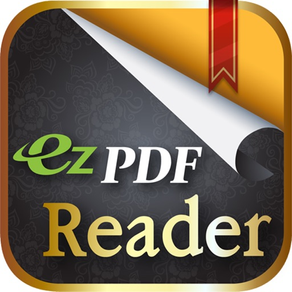
Age Rating
ezPDF Reader: PDF Reader, Annotator & Form Filler Screenshots
About ezPDF Reader: PDF Reader, Annotator & Form Filler
ezPDF Reader ist der weltweit erste und einzige PDF-Viewer mit eingebetteten Multimedia-Funktionen (Audio & Video). Einfache Anmerkungen und PDF-Form-Füllung Features sind weit verbreitet.
Für iPad Benutzer, laden Sie bitte die iPad-Version im AppStore.
Https://itunes.apple.com/us/app/ezpdf-reader-pdf-reader-annotator/id407445075?mt=8
Für die geschäftliche Nutzung dieser fortschrittlichen Technologie, Content-Entwicklungen oder interaktive eBook-Produktionen, kontaktieren Sie uns bitte für unsere SDK-Bibliothek / API unter info@unidocs.com
● Hochwertige Text-to-Speech-Funktionen (TTS)
- Die TTS-Funktion wird mit der Option In-App-Kauf hinzugefügt. Unterstützung von Englisch, Chinesisch, Japanisch und Koreanisch.
- Bitte schalten Sie den Lautlos-Modus aus, um vom Lautsprecher zu hören.
● Multimedia PDF Viewer - Audio und Video
EzPDF Reader ist speziell für PDF-Dokumente und Inhalte konzipiert, sondern auch in der Lage, Multimedia-Dateien eingebettet in PDF zu spielen. (Multimedia-Dateiformat muss mit Ihrem iOS-Gerät kompatibel sein) Es ist die perfekte Lösung für PDF-basierte Audio / Video-fähige eBooks.
● PDF-Füller
Wenn die PDF-Datei mit den PDF-Formular-Features erstellt wurde, können Sie einfach das Formularfeld eingeben und Markierungen auf Schaltflächen anwenden. Importieren und Exportieren von Daten. Füllen Sie Ihr Formular aus, unterzeichnen, flach und senden Sie es per E-Mail.
● Anmerkungsmerkmale im PDF-Format
Das nützliche Werkzeug, um Text in Textfeld und Haftnotizen hinzuzufügen; Texte hervorheben, unterstreichen oder kreuzen; Zeichnen Linien, Pfeile, Rechtecke, Ovale, Freitext, Bild und Freihandzeichnungen. Addieren Sie Memo, ändern Sie Farbe / Stärke, ändern Sie die Größe und bewegen Sie sie herum, wie Sie mögen. Alle diese Kommentare sind mit Adobe® Acrobat® kompatibel. (PC- oder Mac-Version)
- Annotationsliste anzeigen, importieren, exportieren und emailen
- Annotationen flach werfen
- Annotations-Symbolleiste ein- und ausblenden
* Wichtig - Um Annotationen und PDF Form-Funktionen nutzen zu können, müssen Sie den Anzeigemodus auf "Langsam / Mehr" in den Einstellungen ändern.
● Benutzerdefinierte Ansicht
Dokumente erscheinen so, wie sie auf Ihrem PC vorhanden sind, aber angepasst an den Bildschirm Ihres Mobilgeräts angepasst werden. Alle gescannten und textbasierten PDFs werden unterstützt, einschließlich JPEG2000 und JBIG2 Komprimierung. (Sie müssen die PDF-Anzeige als "Langsam / Mehr" unter Einstellungen festlegen) Wählen Sie Text Reflow, Anpassen an Text Spalte, Kopieren und Einfügen von Text in PDF-Ansicht und Lesezeichen, wie Sie gehen.
PDF Formular ausfüllen, Schaltflächen anklicken und aus einer Liste auswählen.
Play eingebettete Multimedia-Dateien von Audio-und Video-Dateien (Muss iOS-kompatibel sein)
Anmerkungsmerkmale - Markieren, unterstreichen oder überkreuzen Sie den markierten Text. Hinzufügen Haftnotiz, Oval, Rechteck, Linie, Freier Text, Bild.
Eingebettete Hyperlinks sind live (Gehe zu Seite und URLs)
Intelligenter Zoom durch Doppeltippen auf Blockbreite
Pinch und Double Tap - Zoom IN / Out
Textauswahl oder Markup Annotation und dann Kopieren, Websuche oder E-Mail senden
Miniaturansicht
Text reflow mit Schriftgröße, Farbe & Schriftstil (fett & kursiv)
Nachtlesemodus unterstützt für PDF-Ansicht, Text Reflow
Textsuche und hervorgehobenes Ergebnis
Öffnen Sie standardmäßig passwortgeschützte PDF-Dateien
Wechseln zu einer bestimmten Seite durch seine Seitennummer
Umrisse
Lesezeichen
Landschaftsansicht
Annotationsliste / Antwortansicht
Anmerkungen import / export / email
Seiten scrollen vertikal / horizontal
Seite Leserichtung von links nach rechts / von rechts nach links
Seitenschnitt
Seite Diashow
PDF-Dateianlage
Twitter.com/ezpdf
Facebook.com/ezpdf
Für iPad Benutzer, laden Sie bitte die iPad-Version im AppStore.
Https://itunes.apple.com/us/app/ezpdf-reader-pdf-reader-annotator/id407445075?mt=8
Für die geschäftliche Nutzung dieser fortschrittlichen Technologie, Content-Entwicklungen oder interaktive eBook-Produktionen, kontaktieren Sie uns bitte für unsere SDK-Bibliothek / API unter info@unidocs.com
● Hochwertige Text-to-Speech-Funktionen (TTS)
- Die TTS-Funktion wird mit der Option In-App-Kauf hinzugefügt. Unterstützung von Englisch, Chinesisch, Japanisch und Koreanisch.
- Bitte schalten Sie den Lautlos-Modus aus, um vom Lautsprecher zu hören.
● Multimedia PDF Viewer - Audio und Video
EzPDF Reader ist speziell für PDF-Dokumente und Inhalte konzipiert, sondern auch in der Lage, Multimedia-Dateien eingebettet in PDF zu spielen. (Multimedia-Dateiformat muss mit Ihrem iOS-Gerät kompatibel sein) Es ist die perfekte Lösung für PDF-basierte Audio / Video-fähige eBooks.
● PDF-Füller
Wenn die PDF-Datei mit den PDF-Formular-Features erstellt wurde, können Sie einfach das Formularfeld eingeben und Markierungen auf Schaltflächen anwenden. Importieren und Exportieren von Daten. Füllen Sie Ihr Formular aus, unterzeichnen, flach und senden Sie es per E-Mail.
● Anmerkungsmerkmale im PDF-Format
Das nützliche Werkzeug, um Text in Textfeld und Haftnotizen hinzuzufügen; Texte hervorheben, unterstreichen oder kreuzen; Zeichnen Linien, Pfeile, Rechtecke, Ovale, Freitext, Bild und Freihandzeichnungen. Addieren Sie Memo, ändern Sie Farbe / Stärke, ändern Sie die Größe und bewegen Sie sie herum, wie Sie mögen. Alle diese Kommentare sind mit Adobe® Acrobat® kompatibel. (PC- oder Mac-Version)
- Annotationsliste anzeigen, importieren, exportieren und emailen
- Annotationen flach werfen
- Annotations-Symbolleiste ein- und ausblenden
* Wichtig - Um Annotationen und PDF Form-Funktionen nutzen zu können, müssen Sie den Anzeigemodus auf "Langsam / Mehr" in den Einstellungen ändern.
● Benutzerdefinierte Ansicht
Dokumente erscheinen so, wie sie auf Ihrem PC vorhanden sind, aber angepasst an den Bildschirm Ihres Mobilgeräts angepasst werden. Alle gescannten und textbasierten PDFs werden unterstützt, einschließlich JPEG2000 und JBIG2 Komprimierung. (Sie müssen die PDF-Anzeige als "Langsam / Mehr" unter Einstellungen festlegen) Wählen Sie Text Reflow, Anpassen an Text Spalte, Kopieren und Einfügen von Text in PDF-Ansicht und Lesezeichen, wie Sie gehen.
PDF Formular ausfüllen, Schaltflächen anklicken und aus einer Liste auswählen.
Play eingebettete Multimedia-Dateien von Audio-und Video-Dateien (Muss iOS-kompatibel sein)
Anmerkungsmerkmale - Markieren, unterstreichen oder überkreuzen Sie den markierten Text. Hinzufügen Haftnotiz, Oval, Rechteck, Linie, Freier Text, Bild.
Eingebettete Hyperlinks sind live (Gehe zu Seite und URLs)
Intelligenter Zoom durch Doppeltippen auf Blockbreite
Pinch und Double Tap - Zoom IN / Out
Textauswahl oder Markup Annotation und dann Kopieren, Websuche oder E-Mail senden
Miniaturansicht
Text reflow mit Schriftgröße, Farbe & Schriftstil (fett & kursiv)
Nachtlesemodus unterstützt für PDF-Ansicht, Text Reflow
Textsuche und hervorgehobenes Ergebnis
Öffnen Sie standardmäßig passwortgeschützte PDF-Dateien
Wechseln zu einer bestimmten Seite durch seine Seitennummer
Umrisse
Lesezeichen
Landschaftsansicht
Annotationsliste / Antwortansicht
Anmerkungen import / export / email
Seiten scrollen vertikal / horizontal
Seite Leserichtung von links nach rechts / von rechts nach links
Seitenschnitt
Seite Diashow
PDF-Dateianlage
Twitter.com/ezpdf
Facebook.com/ezpdf
Show More
Was ist neu in der neuesten Version 2.600
Last updated on Apr 24, 2017
Alte Versionen
Diese App wurde von Apple aktualisiert, um das Symbol der Apple Watch-App anzuzeigen.
- iOS 10 Fehler behoben
- TTS-Funktion aktualisiert
- iOS 10 Fehler behoben
- TTS-Funktion aktualisiert
Show More
Version History
2.600
Apr 24, 2017
Diese App wurde von Apple aktualisiert, um das Symbol der Apple Watch-App anzuzeigen.
- iOS 10 Fehler behoben
- TTS-Funktion aktualisiert
- iOS 10 Fehler behoben
- TTS-Funktion aktualisiert
2.414
May 1, 2015
Bug fixed for the Page Crop crash on the iOS8.
Bug fixed for the Mail Link on the iOS8.
Bug fixed for the Selection of Text in Zoomed Page.
Bug fixed for the Mail Link on the iOS8.
Bug fixed for the Selection of Text in Zoomed Page.
2.413
Mar 9, 2015
Select annotation changes in a single tab.
Bug fixed for Buy TTS error.
Bug fixed for Buy TTS error.
2.411
Feb 17, 2015
Bug fixed.
2.410
Dec 9, 2014
Bug fixed for the touch gesture on the text/annotation.
Bug fixed for the Crop Page function on the iOS 8.
Bug fixed for the Crop Page function on the iOS 8.
2.401
Oct 31, 2014
Improved JavaScript functionality.
2.400
Oct 23, 2014
Supports to the JavaScript of the form fields.
Bug fixed for rendering of the PDF pages.
Bug fixed for the Page Turning Effect.
Bug fixed for rendering of the PDF pages.
Bug fixed for the Page Turning Effect.
2.303
Oct 11, 2014
Bugs fixed for the iOS 8.0.
2.302
Aug 12, 2014
Bug fixed for crash on line annotation.
2.301
Jul 31, 2014
Bug fixed for open without password input in the encrypted PDF as empty passwords.
Bug fixed for crash on the media player.
Bug fixed for crash about 'Link Appear Option' on the iOS 5.1
Bug fixed for crash on the media player.
Bug fixed for crash about 'Link Appear Option' on the iOS 5.1
2.300
Jul 23, 2014
The feature added for cutting of a page via The CUP App.
Bug fixed for folder on the file manager.
Bug fixed for freeze on the image annotation.
Bug fixed for folder on the file manager.
Bug fixed for freeze on the image annotation.
2.204
Jul 6, 2014
Bug fixed for crash on the iOS 5.1.
Bug fixed for the pdf with open password.
Bug fixed for crash when closing the documents.
Bug fixed for the pdf with open password.
Bug fixed for crash when closing the documents.
2.203
Jun 3, 2014
Bug fixed for crash when open the office documents.
Bug fixed to view files in Attachment List.
Bug fixed for feed to me via the facebook.
Bug fixed to view files in Attachment List.
Bug fixed for feed to me via the facebook.
2.202
May 18, 2014
Bug fixed for disappear buttons.
2.201
May 9, 2014
Bug fixed for crash when remove last page.
Bug fixed for feature of File Manager.
Bug fixed for feature of Web Download.
Bug fixed for export of Form Data.
Bug fixed for version 2.200 update. sorry!
Bug fixed for feature of File Manager.
Bug fixed for feature of Web Download.
Bug fixed for export of Form Data.
Bug fixed for version 2.200 update. sorry!
2.200
May 2, 2014
Bug fixed for crash when add annotations.
Bug fixed for upload file via Google Drive.
Bug fixed for Corp Page.
Bug fixed for clickable to 'Done' on the Settings Dialog.
Bug fixed for posting message via Twitter.
Bug fixed for appearance of Free Text Annotation.
Bug fixed for crash when click to 'Open in' on the file list view.
Bug fixed for upload file via Google Drive.
Bug fixed for Corp Page.
Bug fixed for clickable to 'Done' on the Settings Dialog.
Bug fixed for posting message via Twitter.
Bug fixed for appearance of Free Text Annotation.
Bug fixed for crash when click to 'Open in' on the file list view.
2.182
Mar 20, 2014
If the menu is hidden. Also bookmarks will be hidden.
Improved interface for creating multiple annotation on the same page.
Bug fixed for output sound on the Bluetooth.
Bug fixed for freeze rendering.
Improved interface for creating multiple annotation on the same page.
Bug fixed for output sound on the Bluetooth.
Bug fixed for freeze rendering.
2.181
Mar 4, 2014
Bug fixed for Audio Play.
Bug fixed for File Attachment.
Bug fixed for File Attachment.
2.18
Feb 15, 2014
Features added for the settings to insert or remove item about annotation menu toolbar.
Features added for link appearence option in Settings.
Features improved for the bookmarks.
Bug fixed for Annotation List.
Features added for link appearence option in Settings.
Features improved for the bookmarks.
Bug fixed for Annotation List.
2.17
Feb 2, 2014
Features improved for the handwriting with 'Digital Ink SDK' by Adonit.(Velocity/Pressure Bursh)
An Annotation Toolbar has been changed to new icons.
Features added for Remove Page on More Menu.
Features added for Revert to previous update on More Menu.
Bug fixed for crashing When you have selected the Arrow Annotation.
Bug fixed for File Downloading on the Google Drive.
An Annotation Toolbar has been changed to new icons.
Features added for Remove Page on More Menu.
Features added for Revert to previous update on More Menu.
Bug fixed for crashing When you have selected the Arrow Annotation.
Bug fixed for File Downloading on the Google Drive.
2.16
Jan 3, 2014
Bug fixed for TTS Activation.
Bug fixed for Page Turning Effect.
Bug fixed for Recently Files
Bug fixed for Page Turning Effect.
Bug fixed for Recently Files
2.15
Dec 10, 2013
Google Drive Function was new api version patch.
Status bar was removed in pdf viewer.
Bug fixed for crash when click the button to the tab for closing a document.
Bug fixed for button about enabled on bottom toolbar in the cloud controller.
Bug fixed for crash by media player.
Bug fixed for crash when opening a document by other apps.
Status bar was removed in pdf viewer.
Bug fixed for crash when click the button to the tab for closing a document.
Bug fixed for button about enabled on bottom toolbar in the cloud controller.
Bug fixed for crash by media player.
Bug fixed for crash when opening a document by other apps.
2.14
Dec 1, 2013
Bug fixed for crash when opened a document.
Bug fixed for hiding the top in the cloud(Dropbox etc) controller.
Bug fixed for status bar overlay on the view controller.
Bug fixed for crash when opened an annotation controller.
Bug fixed for disappear when finished drawing on Image Ink Annotation.
Bug fixed for appear an annotation open controller for text input when clicked 'open' button in the context menus.
Bug fixed for TTS purchase controller.
Bug fixed for hiding the top in the cloud(Dropbox etc) controller.
Bug fixed for status bar overlay on the view controller.
Bug fixed for crash when opened an annotation controller.
Bug fixed for disappear when finished drawing on Image Ink Annotation.
Bug fixed for appear an annotation open controller for text input when clicked 'open' button in the context menus.
Bug fixed for TTS purchase controller.
2.13
Oct 10, 2013
Bug fixed for Yujin TTS on the iOS7.
2.12
Sep 26, 2013
Bug fixed for iOS7.
Bug fixed for iOS5.x.
Bug fixed for iOS5.x.
ezPDF Reader: PDF Reader, Annotator & Form Filler Preis
Heute:
1,99 €
Am günstigsten:
1,99 €
Am teuersten:
2,49 €
ezPDF Reader: PDF Reader, Annotator & Form Filler FAQ
Klicken Sie hier, um zu erfahren, wie Sie ezPDF Reader: PDF Reader, Annotator & Form Filler in eingeschränkten Ländern oder Regionen herunterladen können.
Überprüfen Sie die folgende Liste, um die Mindestanforderungen von ezPDF Reader: PDF Reader, Annotator & Form Filler zu sehen.
iPhone
Erfordert iOS 8.0 oder neuer.
iPod touch
Erfordert iOS 8.0 oder neuer.
ezPDF Reader: PDF Reader, Annotator & Form Filler unterstützt Englisch, Japanisch, Koreanisch





























