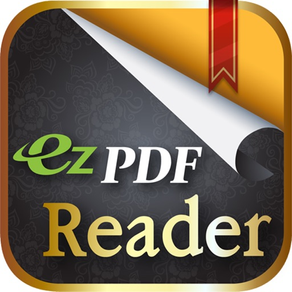
Age Rating
ezPDF Reader: PDF Reader, Annotator & Form Filler スクリーンショット
About ezPDF Reader: PDF Reader, Annotator & Form Filler
ezPDF Readerは、埋め込まれたマルチメディア(オーディオおよびビデオ)再生機能を備えた世界初の唯一のPDFビューアです。簡単な注釈やPDFフォーム記入機能が広く使用されています。
iPadユーザーの方は、AppStoreでiPad版をダウンロードしてください。
https://itunes.apple.com/us/app/ezpdf-reader-pdf-reader-annotator/id407445075?mt=8
この高度なテクノロジー、コンテンツ開発、インタラクティブなeBookプロダクションのビジネス上の使用については、SDKライブラリ/ APIについてinfo@unidocs.comまでご連絡ください。
●高品質のテキスト音声変換(TTS)機能
- TTS機能は、アプリ内購入オプションで追加されています。英語、中国語、日本語、韓国語をサポートしています。
- スピーカーから聞くにはサイレントモードをオフにしてください。
●マルチメディアPDFビューア - オーディオとビデオ
ezPDF Readerは、PDFドキュメントとコンテンツ用に特別に設計されていますが、PDFに埋め込まれたマルチメディアファイルを再生することもできます。 (マルチメディアファイル形式はiOSデバイスと互換性がなければなりません)PDFベースのオーディオ/ビデオ対応eBookに最適なソリューションです。
●PDFフォームフィラー
PDFファイルがPDF形式の機能を持つように設計されている場合は、フォームフィールドに入力してボタンにマークを付けるだけです。データのインポートとデータのエクスポートフォームに記入し、署名し、平らにして、電子メールで送信してください。
●PDFの注釈機能
テキストボックスや付箋にテキストを追加する便利なツール。テキストをハイライト、下線、またはクロスする。線、矢印、長方形、楕円、フリーテキスト、イメージ、フリーハンドの描画を描画します。メモを追加し、色/太さを変更し、サイズを変更して好きなように移動します。これらのコメントはすべてAdobe®Acrobat®と互換性があります。 (PCまたはMac版)
- アノテーションリストの表示、インポート、エクスポート、電子メール
- アノテーションを平坦化する
- 注釈ツールバーの表示と非表示
*重要 - 注釈やPDFフォームの機能を使用するには、設定から[表示/非表示]モードを変更する必要があります。
●カスタマイズされた表示
ドキュメントはPCのように表示されますが、モバイルデバイスの画面に合わせてカスタマイズできます。 JPEG2000やJBIG2圧縮など、スキャンとテキストベースのPDFがすべてサポートされています。 (PDF表示オプションを設定から遅く/詳細に設定する必要があります)テキストリフローを選択し、テキスト列に合わせて、PDFビューでテキストをコピー&ペーストして行きます。
記入し、ボタンをチェックし、リストから選択するPDFフォーム。
オーディオおよびビデオファイルの埋め込みマルチメディアファイルを再生する(iOS対応でなければならない)
注釈機能 - 選択したテキストのハイライト、下線、またはクロスオーバーを適用します。付箋、楕円形、長方形、線、フリーテキスト、イメージを追加します。
埋め込みハイパーリンクはライブ(ページとURLに移動)
ブロック幅に合わせてダブルタップでスマートズーム
ピンチとダブルタップ - ズームイン/アウト
テキスト選択またはマークアップ注釈、次にコピー、Web検索、または電子メールへの送信
サムネイル画像表示
フォントサイズ、色、フォントスタイル(太字と斜体)のテキストのリフロー
PDFビュー、テキストリフローで夜間読書モードをサポート
テキスト検索と強調表示された結果
オープン標準のパスワードで保護されたPDFファイル
そのページ番号で特定のページにジャンプする
アウトライン
ブックマーク
風景ビュー
注釈一覧/返信表示
注釈のインポート/エクスポート/電子メール
ページスクロール垂直/水平
ページを左から右へ/右から左へ読む方向
ページクロップ
ページスライドショー
PDFファイルの添付ファイル
●他のファイル形式のサポート
Microsoft Office、オーディオ(mp3、wav、aac、aa、aiff)、ビデオ(mp4、mov、mpv、3gp)、画像、圧縮画像、テキストとHTML、注釈XMLファイル
●ファイル管理機能
ファイルリストビュー
名前/日付/ファイルサイズによるソート
ファイル名によるファイル検索
最近閲覧したPDFファイルのリスト
デバイスへの様々なファイル転送 - iTunes経由のUSB転送、WiFi接続、URLリンク、ダウンロード
曇りサービスとの相互作用 - G-Docs、Dropbox
便利なファイル管理 - フォルダの作成/コピー/切り取り/貼り付け/削除/名前の変更
レビューであなたの考えを共有してください!ありがとうございました。
twitter.com/ezpdf
facebook.com/ezpdf
iPadユーザーの方は、AppStoreでiPad版をダウンロードしてください。
https://itunes.apple.com/us/app/ezpdf-reader-pdf-reader-annotator/id407445075?mt=8
この高度なテクノロジー、コンテンツ開発、インタラクティブなeBookプロダクションのビジネス上の使用については、SDKライブラリ/ APIについてinfo@unidocs.comまでご連絡ください。
●高品質のテキスト音声変換(TTS)機能
- TTS機能は、アプリ内購入オプションで追加されています。英語、中国語、日本語、韓国語をサポートしています。
- スピーカーから聞くにはサイレントモードをオフにしてください。
●マルチメディアPDFビューア - オーディオとビデオ
ezPDF Readerは、PDFドキュメントとコンテンツ用に特別に設計されていますが、PDFに埋め込まれたマルチメディアファイルを再生することもできます。 (マルチメディアファイル形式はiOSデバイスと互換性がなければなりません)PDFベースのオーディオ/ビデオ対応eBookに最適なソリューションです。
●PDFフォームフィラー
PDFファイルがPDF形式の機能を持つように設計されている場合は、フォームフィールドに入力してボタンにマークを付けるだけです。データのインポートとデータのエクスポートフォームに記入し、署名し、平らにして、電子メールで送信してください。
●PDFの注釈機能
テキストボックスや付箋にテキストを追加する便利なツール。テキストをハイライト、下線、またはクロスする。線、矢印、長方形、楕円、フリーテキスト、イメージ、フリーハンドの描画を描画します。メモを追加し、色/太さを変更し、サイズを変更して好きなように移動します。これらのコメントはすべてAdobe®Acrobat®と互換性があります。 (PCまたはMac版)
- アノテーションリストの表示、インポート、エクスポート、電子メール
- アノテーションを平坦化する
- 注釈ツールバーの表示と非表示
*重要 - 注釈やPDFフォームの機能を使用するには、設定から[表示/非表示]モードを変更する必要があります。
●カスタマイズされた表示
ドキュメントはPCのように表示されますが、モバイルデバイスの画面に合わせてカスタマイズできます。 JPEG2000やJBIG2圧縮など、スキャンとテキストベースのPDFがすべてサポートされています。 (PDF表示オプションを設定から遅く/詳細に設定する必要があります)テキストリフローを選択し、テキスト列に合わせて、PDFビューでテキストをコピー&ペーストして行きます。
記入し、ボタンをチェックし、リストから選択するPDFフォーム。
オーディオおよびビデオファイルの埋め込みマルチメディアファイルを再生する(iOS対応でなければならない)
注釈機能 - 選択したテキストのハイライト、下線、またはクロスオーバーを適用します。付箋、楕円形、長方形、線、フリーテキスト、イメージを追加します。
埋め込みハイパーリンクはライブ(ページとURLに移動)
ブロック幅に合わせてダブルタップでスマートズーム
ピンチとダブルタップ - ズームイン/アウト
テキスト選択またはマークアップ注釈、次にコピー、Web検索、または電子メールへの送信
サムネイル画像表示
フォントサイズ、色、フォントスタイル(太字と斜体)のテキストのリフロー
PDFビュー、テキストリフローで夜間読書モードをサポート
テキスト検索と強調表示された結果
オープン標準のパスワードで保護されたPDFファイル
そのページ番号で特定のページにジャンプする
アウトライン
ブックマーク
風景ビュー
注釈一覧/返信表示
注釈のインポート/エクスポート/電子メール
ページスクロール垂直/水平
ページを左から右へ/右から左へ読む方向
ページクロップ
ページスライドショー
PDFファイルの添付ファイル
●他のファイル形式のサポート
Microsoft Office、オーディオ(mp3、wav、aac、aa、aiff)、ビデオ(mp4、mov、mpv、3gp)、画像、圧縮画像、テキストとHTML、注釈XMLファイル
●ファイル管理機能
ファイルリストビュー
名前/日付/ファイルサイズによるソート
ファイル名によるファイル検索
最近閲覧したPDFファイルのリスト
デバイスへの様々なファイル転送 - iTunes経由のUSB転送、WiFi接続、URLリンク、ダウンロード
曇りサービスとの相互作用 - G-Docs、Dropbox
便利なファイル管理 - フォルダの作成/コピー/切り取り/貼り付け/削除/名前の変更
レビューであなたの考えを共有してください!ありがとうございました。
twitter.com/ezpdf
facebook.com/ezpdf
Show More
最新バージョン 2.600 の更新情報
Last updated on 2017年04月24日
旧バージョン
このAppはApple Watchアプリのアイコンを表示するようAppleにより更新されました。
- iOS 10修正されたバグ
- TTS機能が更新されました
- iOS 10修正されたバグ
- TTS機能が更新されました
Show More
Version History
2.600
2017年04月24日
このAppはApple Watchアプリのアイコンを表示するようAppleにより更新されました。
- iOS 10修正されたバグ
- TTS機能が更新されました
- iOS 10修正されたバグ
- TTS機能が更新されました
2.414
2015年05月01日
Bug fixed for the Page Crop crash on the iOS8.
Bug fixed for the Mail Link on the iOS8.
Bug fixed for the Selection of Text in Zoomed Page.
Bug fixed for the Mail Link on the iOS8.
Bug fixed for the Selection of Text in Zoomed Page.
2.413
2015年03月09日
Select annotation changes in a single tab.
Bug fixed for Buy TTS error.
Bug fixed for Buy TTS error.
2.411
2015年02月17日
Bug fixed.
2.410
2014年12月09日
Bug fixed for the touch gesture on the text/annotation.
Bug fixed for the Crop Page function on the iOS 8.
Bug fixed for the Crop Page function on the iOS 8.
2.401
2014年10月31日
Improved JavaScript functionality.
2.400
2014年10月23日
Supports to the JavaScript of the form fields.
Bug fixed for rendering of the PDF pages.
Bug fixed for the Page Turning Effect.
Bug fixed for rendering of the PDF pages.
Bug fixed for the Page Turning Effect.
2.303
2014年10月11日
Bugs fixed for the iOS 8.0.
2.302
2014年08月12日
Bug fixed for crash on line annotation.
2.301
2014年07月31日
Bug fixed for open without password input in the encrypted PDF as empty passwords.
Bug fixed for crash on the media player.
Bug fixed for crash about 'Link Appear Option' on the iOS 5.1
Bug fixed for crash on the media player.
Bug fixed for crash about 'Link Appear Option' on the iOS 5.1
2.300
2014年07月23日
The feature added for cutting of a page via The CUP App.
Bug fixed for folder on the file manager.
Bug fixed for freeze on the image annotation.
Bug fixed for folder on the file manager.
Bug fixed for freeze on the image annotation.
2.204
2014年07月06日
Bug fixed for crash on the iOS 5.1.
Bug fixed for the pdf with open password.
Bug fixed for crash when closing the documents.
Bug fixed for the pdf with open password.
Bug fixed for crash when closing the documents.
2.203
2014年06月03日
Bug fixed for crash when open the office documents.
Bug fixed to view files in Attachment List.
Bug fixed for feed to me via the facebook.
Bug fixed to view files in Attachment List.
Bug fixed for feed to me via the facebook.
2.202
2014年05月18日
Bug fixed for disappear buttons.
2.201
2014年05月09日
Bug fixed for crash when remove last page.
Bug fixed for feature of File Manager.
Bug fixed for feature of Web Download.
Bug fixed for export of Form Data.
Bug fixed for version 2.200 update. sorry!
Bug fixed for feature of File Manager.
Bug fixed for feature of Web Download.
Bug fixed for export of Form Data.
Bug fixed for version 2.200 update. sorry!
2.200
2014年05月02日
Bug fixed for crash when add annotations.
Bug fixed for upload file via Google Drive.
Bug fixed for Corp Page.
Bug fixed for clickable to 'Done' on the Settings Dialog.
Bug fixed for posting message via Twitter.
Bug fixed for appearance of Free Text Annotation.
Bug fixed for crash when click to 'Open in' on the file list view.
Bug fixed for upload file via Google Drive.
Bug fixed for Corp Page.
Bug fixed for clickable to 'Done' on the Settings Dialog.
Bug fixed for posting message via Twitter.
Bug fixed for appearance of Free Text Annotation.
Bug fixed for crash when click to 'Open in' on the file list view.
2.182
2014年03月20日
If the menu is hidden. Also bookmarks will be hidden.
Improved interface for creating multiple annotation on the same page.
Bug fixed for output sound on the Bluetooth.
Bug fixed for freeze rendering.
Improved interface for creating multiple annotation on the same page.
Bug fixed for output sound on the Bluetooth.
Bug fixed for freeze rendering.
2.181
2014年03月04日
Bug fixed for Audio Play.
Bug fixed for File Attachment.
Bug fixed for File Attachment.
2.18
2014年02月15日
Features added for the settings to insert or remove item about annotation menu toolbar.
Features added for link appearence option in Settings.
Features improved for the bookmarks.
Bug fixed for Annotation List.
Features added for link appearence option in Settings.
Features improved for the bookmarks.
Bug fixed for Annotation List.
2.17
2014年02月02日
Features improved for the handwriting with 'Digital Ink SDK' by Adonit.(Velocity/Pressure Bursh)
An Annotation Toolbar has been changed to new icons.
Features added for Remove Page on More Menu.
Features added for Revert to previous update on More Menu.
Bug fixed for crashing When you have selected the Arrow Annotation.
Bug fixed for File Downloading on the Google Drive.
An Annotation Toolbar has been changed to new icons.
Features added for Remove Page on More Menu.
Features added for Revert to previous update on More Menu.
Bug fixed for crashing When you have selected the Arrow Annotation.
Bug fixed for File Downloading on the Google Drive.
2.16
2014年01月03日
Bug fixed for TTS Activation.
Bug fixed for Page Turning Effect.
Bug fixed for Recently Files
Bug fixed for Page Turning Effect.
Bug fixed for Recently Files
2.15
2013年12月10日
Google Drive Function was new api version patch.
Status bar was removed in pdf viewer.
Bug fixed for crash when click the button to the tab for closing a document.
Bug fixed for button about enabled on bottom toolbar in the cloud controller.
Bug fixed for crash by media player.
Bug fixed for crash when opening a document by other apps.
Status bar was removed in pdf viewer.
Bug fixed for crash when click the button to the tab for closing a document.
Bug fixed for button about enabled on bottom toolbar in the cloud controller.
Bug fixed for crash by media player.
Bug fixed for crash when opening a document by other apps.
2.14
2013年12月01日
Bug fixed for crash when opened a document.
Bug fixed for hiding the top in the cloud(Dropbox etc) controller.
Bug fixed for status bar overlay on the view controller.
Bug fixed for crash when opened an annotation controller.
Bug fixed for disappear when finished drawing on Image Ink Annotation.
Bug fixed for appear an annotation open controller for text input when clicked 'open' button in the context menus.
Bug fixed for TTS purchase controller.
Bug fixed for hiding the top in the cloud(Dropbox etc) controller.
Bug fixed for status bar overlay on the view controller.
Bug fixed for crash when opened an annotation controller.
Bug fixed for disappear when finished drawing on Image Ink Annotation.
Bug fixed for appear an annotation open controller for text input when clicked 'open' button in the context menus.
Bug fixed for TTS purchase controller.
2.13
2013年10月10日
Bug fixed for Yujin TTS on the iOS7.
2.12
2013年09月26日
Bug fixed for iOS7.
Bug fixed for iOS5.x.
Bug fixed for iOS5.x.
ezPDF Reader: PDF Reader, Annotator & Form Filler 価格
今日:
¥300
最低価格:
¥300
最高価格:
¥320
ezPDF Reader: PDF Reader, Annotator & Form Filler FAQ
ここをクリック!地理的に制限されているアプリのダウンロード方法をご参考ください。
次のリストをチェックして、ezPDF Reader: PDF Reader, Annotator & Form Fillerの最低システム要件をご確認ください。
iPhone
iOS 8.0以降が必要です。
iPod touch
iOS 8.0以降が必要です。
ezPDF Reader: PDF Reader, Annotator & Form Fillerは次の言語がサポートされています。 日本語, 英語, 韓国語





























