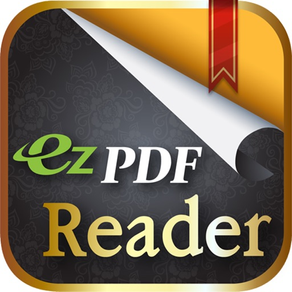
ezPDF Reader: PDF Reader, Annotator & Form Filler
USD 1.99
2.600for iPhone, iPod touch
Age Rating
لقطات الشاشة لـ ezPDF Reader: PDF Reader, Annotator & Form Filler
About ezPDF Reader: PDF Reader, Annotator & Form Filler
ezPDF Reader es el primer y único visualizador de PDF del mundo con la capacidad de reproducción multimedia (audio y video) incorporada. Las anotaciones fáciles y las características de relleno de formularios PDF son ampliamente utilizadas.
Para los usuarios de iPad, descargue la versión de iPad en AppStore.
Https://itunes.apple.com/us/app/ezpdf-reader-pdf-reader-annotator/id407445075?mt=8
Para el uso empresarial de esta avanzada tecnología, desarrollos de contenido o producciones interactivas de libros electrónicos, póngase en contacto con nosotros para nuestra biblioteca SDK / API en info@unidocs.com
● Funciones de texto a voz de alta calidad (TTS)
- La función TTS se agrega con la opción de compra en la aplicación. Apoyo al inglés, chino, japonés y coreano.
- Apague el modo silencioso para escuchar el altavoz.
● Visor de PDF multimedia: audio y vídeo
EzPDF Reader está diseñado específicamente para documentos PDF y contenidos, pero también es capaz de reproducir archivos multimedia incrustados en PDF. (El formato de archivo multimedia debe ser compatible con su dispositivo iOS) Es la solución perfecta para los libros electrónicos basados en PDF en audio / vídeo.
● Formulario de relleno PDF
Si el archivo PDF está diseñado con las funciones de formulario PDF, simplemente puede escribir el campo de formulario y aplicar marcas en los botones. Importa datos y exporta datos. Rellene su formulario, firme, aplaste y luego envíe por correo electrónico.
● Funciones de anotación en PDF
La herramienta útil para agregar texto en el cuadro de texto y notas adhesivas; Resaltar, subrayar o cruzar los textos; Dibujar líneas, flechas, rectángulos, óvalos, texto libre, dibujos a mano y a mano. Añada el memo, cambie el color / grueso, vuelva a clasificar según el tamaño y muévalos alrededor como usted tiene gusto. Todos estos comentarios son compatibles con Adobe® Acrobat®. (Versión para PC o Mac)
* Importante: para utilizar las anotaciones y las funciones del formulario PDF, debe cambiar el modo de visualización a "Lento / Más" de los ajustes.
● Visualización personalizada
Los documentos aparecen como si estuvieran en su PC, pero personalizados para adaptarse a la pantalla de su dispositivo móvil. Todos los documentos PDF escaneados y basados en texto son compatibles, incluida la compresión JPEG2000 y JBIG2. (Debe configurar la opción de visualización de PDF como "Lenta / Más" en Configuración) Seleccione Reflección de texto, Ajustar a columna de texto, Copiar y pegar texto en la vista de PDF y marcadores a medida que avanza.
Formulario PDF para rellenar, comprobar los botones y elegir en una lista.
Reproduce archivos multimedia integrados de archivos de audio y vídeo (debe ser compatible con iOS)
Funciones de Anotación - Aplique realce, subrayado o cruzado para el texto seleccionado. Agregue la nota pegajosa, el óvalo, el rectángulo, la línea, el texto libre, la imagen.
Los hipervínculos incrustados están en directo (Ir a página y URL)
Zoom inteligente mediante doble tacto para ajustar el ancho del bloque
Pinch y doble toque - Zoom IN / Out
Selección de texto o Anotación de marcado y, a continuación, Copiar, Buscar en Web o enviar a correo electrónico
Vista de imagen en miniatura
Reflujo de texto con tamaño de fuente, color y estilo de fuente (negrita y cursiva)
Modo de lectura nocturna compatible con la vista de PDF, Reflujo de texto
Búsqueda de texto y resultado resaltado
Abrir archivos protegidos por contraseña estándar PDF
Ir a una página específica por su número de página
Contornos
Marcadores
Vista del paisaje
Lista de anotaciones / vista de respuesta
Anotaciones importación / exportación / correo electrónico
Desplazamiento vertical / horizontal de la página
Twitter.com/ezpdf
Facebook.com/ezpdf
Para los usuarios de iPad, descargue la versión de iPad en AppStore.
Https://itunes.apple.com/us/app/ezpdf-reader-pdf-reader-annotator/id407445075?mt=8
Para el uso empresarial de esta avanzada tecnología, desarrollos de contenido o producciones interactivas de libros electrónicos, póngase en contacto con nosotros para nuestra biblioteca SDK / API en info@unidocs.com
● Funciones de texto a voz de alta calidad (TTS)
- La función TTS se agrega con la opción de compra en la aplicación. Apoyo al inglés, chino, japonés y coreano.
- Apague el modo silencioso para escuchar el altavoz.
● Visor de PDF multimedia: audio y vídeo
EzPDF Reader está diseñado específicamente para documentos PDF y contenidos, pero también es capaz de reproducir archivos multimedia incrustados en PDF. (El formato de archivo multimedia debe ser compatible con su dispositivo iOS) Es la solución perfecta para los libros electrónicos basados en PDF en audio / vídeo.
● Formulario de relleno PDF
Si el archivo PDF está diseñado con las funciones de formulario PDF, simplemente puede escribir el campo de formulario y aplicar marcas en los botones. Importa datos y exporta datos. Rellene su formulario, firme, aplaste y luego envíe por correo electrónico.
● Funciones de anotación en PDF
La herramienta útil para agregar texto en el cuadro de texto y notas adhesivas; Resaltar, subrayar o cruzar los textos; Dibujar líneas, flechas, rectángulos, óvalos, texto libre, dibujos a mano y a mano. Añada el memo, cambie el color / grueso, vuelva a clasificar según el tamaño y muévalos alrededor como usted tiene gusto. Todos estos comentarios son compatibles con Adobe® Acrobat®. (Versión para PC o Mac)
* Importante: para utilizar las anotaciones y las funciones del formulario PDF, debe cambiar el modo de visualización a "Lento / Más" de los ajustes.
● Visualización personalizada
Los documentos aparecen como si estuvieran en su PC, pero personalizados para adaptarse a la pantalla de su dispositivo móvil. Todos los documentos PDF escaneados y basados en texto son compatibles, incluida la compresión JPEG2000 y JBIG2. (Debe configurar la opción de visualización de PDF como "Lenta / Más" en Configuración) Seleccione Reflección de texto, Ajustar a columna de texto, Copiar y pegar texto en la vista de PDF y marcadores a medida que avanza.
Formulario PDF para rellenar, comprobar los botones y elegir en una lista.
Reproduce archivos multimedia integrados de archivos de audio y vídeo (debe ser compatible con iOS)
Funciones de Anotación - Aplique realce, subrayado o cruzado para el texto seleccionado. Agregue la nota pegajosa, el óvalo, el rectángulo, la línea, el texto libre, la imagen.
Los hipervínculos incrustados están en directo (Ir a página y URL)
Zoom inteligente mediante doble tacto para ajustar el ancho del bloque
Pinch y doble toque - Zoom IN / Out
Selección de texto o Anotación de marcado y, a continuación, Copiar, Buscar en Web o enviar a correo electrónico
Vista de imagen en miniatura
Reflujo de texto con tamaño de fuente, color y estilo de fuente (negrita y cursiva)
Modo de lectura nocturna compatible con la vista de PDF, Reflujo de texto
Búsqueda de texto y resultado resaltado
Abrir archivos protegidos por contraseña estándar PDF
Ir a una página específica por su número de página
Contornos
Marcadores
Vista del paisaje
Lista de anotaciones / vista de respuesta
Anotaciones importación / exportación / correo electrónico
Desplazamiento vertical / horizontal de la página
Twitter.com/ezpdf
Facebook.com/ezpdf
Show More
تحديث لأحدث إصدار 2.600
Last updated on 24/04/2017
الإصدارات القديمة
Apple actualizó esta app para mostrar el ícono de la app Apple Watch.
- iOS 10 Bug fijado
- Actualización de la función TTS
- iOS 10 Bug fijado
- Actualización de la función TTS
Show More
Version History
2.600
24/04/2017
Apple actualizó esta app para mostrar el ícono de la app Apple Watch.
- iOS 10 Bug fijado
- Actualización de la función TTS
- iOS 10 Bug fijado
- Actualización de la función TTS
2.414
01/05/2015
Bug fixed for the Page Crop crash on the iOS8.
Bug fixed for the Mail Link on the iOS8.
Bug fixed for the Selection of Text in Zoomed Page.
Bug fixed for the Mail Link on the iOS8.
Bug fixed for the Selection of Text in Zoomed Page.
2.413
09/03/2015
Select annotation changes in a single tab.
Bug fixed for Buy TTS error.
Bug fixed for Buy TTS error.
2.411
17/02/2015
Bug fixed.
2.410
09/12/2014
Bug fixed for the touch gesture on the text/annotation.
Bug fixed for the Crop Page function on the iOS 8.
Bug fixed for the Crop Page function on the iOS 8.
2.401
31/10/2014
Improved JavaScript functionality.
2.400
23/10/2014
Supports to the JavaScript of the form fields.
Bug fixed for rendering of the PDF pages.
Bug fixed for the Page Turning Effect.
Bug fixed for rendering of the PDF pages.
Bug fixed for the Page Turning Effect.
2.303
11/10/2014
Bugs fixed for the iOS 8.0.
2.302
12/08/2014
Bug fixed for crash on line annotation.
2.301
31/07/2014
Bug fixed for open without password input in the encrypted PDF as empty passwords.
Bug fixed for crash on the media player.
Bug fixed for crash about 'Link Appear Option' on the iOS 5.1
Bug fixed for crash on the media player.
Bug fixed for crash about 'Link Appear Option' on the iOS 5.1
2.300
23/07/2014
The feature added for cutting of a page via The CUP App.
Bug fixed for folder on the file manager.
Bug fixed for freeze on the image annotation.
Bug fixed for folder on the file manager.
Bug fixed for freeze on the image annotation.
2.204
06/07/2014
Bug fixed for crash on the iOS 5.1.
Bug fixed for the pdf with open password.
Bug fixed for crash when closing the documents.
Bug fixed for the pdf with open password.
Bug fixed for crash when closing the documents.
2.203
03/06/2014
Bug fixed for crash when open the office documents.
Bug fixed to view files in Attachment List.
Bug fixed for feed to me via the facebook.
Bug fixed to view files in Attachment List.
Bug fixed for feed to me via the facebook.
2.202
18/05/2014
Bug fixed for disappear buttons.
2.201
09/05/2014
Bug fixed for crash when remove last page.
Bug fixed for feature of File Manager.
Bug fixed for feature of Web Download.
Bug fixed for export of Form Data.
Bug fixed for version 2.200 update. sorry!
Bug fixed for feature of File Manager.
Bug fixed for feature of Web Download.
Bug fixed for export of Form Data.
Bug fixed for version 2.200 update. sorry!
2.200
02/05/2014
Bug fixed for crash when add annotations.
Bug fixed for upload file via Google Drive.
Bug fixed for Corp Page.
Bug fixed for clickable to 'Done' on the Settings Dialog.
Bug fixed for posting message via Twitter.
Bug fixed for appearance of Free Text Annotation.
Bug fixed for crash when click to 'Open in' on the file list view.
Bug fixed for upload file via Google Drive.
Bug fixed for Corp Page.
Bug fixed for clickable to 'Done' on the Settings Dialog.
Bug fixed for posting message via Twitter.
Bug fixed for appearance of Free Text Annotation.
Bug fixed for crash when click to 'Open in' on the file list view.
2.182
20/03/2014
If the menu is hidden. Also bookmarks will be hidden.
Improved interface for creating multiple annotation on the same page.
Bug fixed for output sound on the Bluetooth.
Bug fixed for freeze rendering.
Improved interface for creating multiple annotation on the same page.
Bug fixed for output sound on the Bluetooth.
Bug fixed for freeze rendering.
2.181
04/03/2014
Bug fixed for Audio Play.
Bug fixed for File Attachment.
Bug fixed for File Attachment.
2.18
15/02/2014
Features added for the settings to insert or remove item about annotation menu toolbar.
Features added for link appearence option in Settings.
Features improved for the bookmarks.
Bug fixed for Annotation List.
Features added for link appearence option in Settings.
Features improved for the bookmarks.
Bug fixed for Annotation List.
2.17
02/02/2014
Features improved for the handwriting with 'Digital Ink SDK' by Adonit.(Velocity/Pressure Bursh)
An Annotation Toolbar has been changed to new icons.
Features added for Remove Page on More Menu.
Features added for Revert to previous update on More Menu.
Bug fixed for crashing When you have selected the Arrow Annotation.
Bug fixed for File Downloading on the Google Drive.
An Annotation Toolbar has been changed to new icons.
Features added for Remove Page on More Menu.
Features added for Revert to previous update on More Menu.
Bug fixed for crashing When you have selected the Arrow Annotation.
Bug fixed for File Downloading on the Google Drive.
2.16
03/01/2014
Bug fixed for TTS Activation.
Bug fixed for Page Turning Effect.
Bug fixed for Recently Files
Bug fixed for Page Turning Effect.
Bug fixed for Recently Files
2.15
10/12/2013
Google Drive Function was new api version patch.
Status bar was removed in pdf viewer.
Bug fixed for crash when click the button to the tab for closing a document.
Bug fixed for button about enabled on bottom toolbar in the cloud controller.
Bug fixed for crash by media player.
Bug fixed for crash when opening a document by other apps.
Status bar was removed in pdf viewer.
Bug fixed for crash when click the button to the tab for closing a document.
Bug fixed for button about enabled on bottom toolbar in the cloud controller.
Bug fixed for crash by media player.
Bug fixed for crash when opening a document by other apps.
2.14
01/12/2013
Bug fixed for crash when opened a document.
Bug fixed for hiding the top in the cloud(Dropbox etc) controller.
Bug fixed for status bar overlay on the view controller.
Bug fixed for crash when opened an annotation controller.
Bug fixed for disappear when finished drawing on Image Ink Annotation.
Bug fixed for appear an annotation open controller for text input when clicked 'open' button in the context menus.
Bug fixed for TTS purchase controller.
Bug fixed for hiding the top in the cloud(Dropbox etc) controller.
Bug fixed for status bar overlay on the view controller.
Bug fixed for crash when opened an annotation controller.
Bug fixed for disappear when finished drawing on Image Ink Annotation.
Bug fixed for appear an annotation open controller for text input when clicked 'open' button in the context menus.
Bug fixed for TTS purchase controller.
2.13
10/10/2013
Bug fixed for Yujin TTS on the iOS7.
2.12
26/09/2013
Bug fixed for iOS7.
Bug fixed for iOS5.x.
Bug fixed for iOS5.x.
ezPDF Reader: PDF Reader, Annotator & Form Filler FAQ
انقر هنا لمعرفة كيفية تنزيل ezPDF Reader: PDF Reader, Annotator & Form Filler في بلد أو منطقة محظورة.
تحقق من القائمة التالية لمعرفة الحد الأدنى من المتطلبات ezPDF Reader: PDF Reader, Annotator & Form Filler.
iPhone
Requiere iOS 8.0 o posterior.
iPod touch
Requiere iOS 8.0 o posterior.
ezPDF Reader: PDF Reader, Annotator & Form Filler هي مدعومة على اللغات Coreano, Inglés, Japonés
في ezPDF Reader: PDF Reader, Annotator & Form Filler عمليات شراء داخل التطبيق. يرجى التحقق من خطة الأسعار على النحو التالي:
TTS English HCILAB: Sarah
$2.99
TTS Chinese HCILAB: Xiaoling
$2.99
TTS Korean HCILAB: Yujin
$2.99
TTS Japanese HCILAB: Naomi
$2.99





























