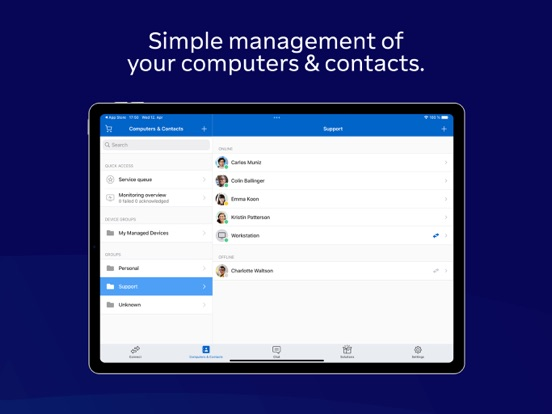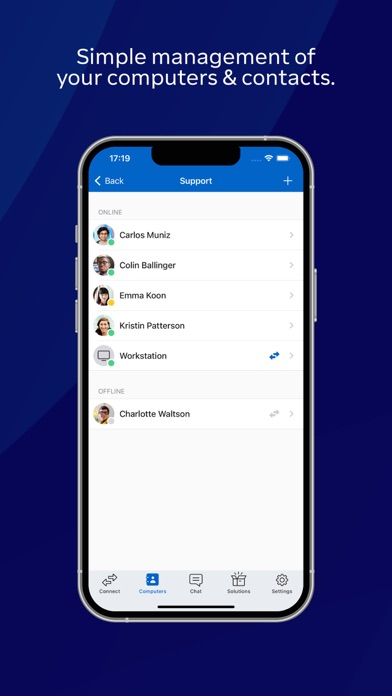TeamViewer Remote Control
FreeOffers In-App Purchases
15.53.1for iPhone, iPad and more
9.3
7K+ Ratings
TeamViewer Germany GmbH
Developer
137.8 MB
Size
Apr 16, 2024
Update Date
Productivity
Category
4+
Age Rating
Age Rating
TeamViewer Remote Control Screenshots
About TeamViewer Remote Control
TeamViewer provides easy, fast and secure remote access to Windows, Mac and Linux systems. TeamViewer is already used on more than 200,000,000 computers worldwide.
You can use this app to:
- Control computers remotely as if you were sitting right in front of them.
- On the go support your clients, colleagues, and friends
- Gain access to your office desktop with all of the documents and installed applications
- Remotely administrate unattended computers (e.g. servers)
Features:
- Effortlessly access computers behind firewalls and proxy servers
- Intuitive touch and control gestures
- Full keyboard functionality (including special keys)
- Transfer files in both directions
- Multi monitor support
- Sound and video transmission in real-time
- Wake-On-LAN: switch on your computer remotely
- Highest security standards: 256 Bit AES Session Encoding, 2048 Bit RSA Key Exchange
- Plus so much more …
Quick guide:
1. Install this app
2. Install or start TeamViewer on your computer from our website
3. Enter your computer’s TeamViewer ID and password
TeamViewer subscriptions purchased from the app will be charged to your iTunes account and will automatically renew within 24 hours prior to the end of the current subscription period, unless auto-renewal is turned off, after purchase, go to your iTunes account settings. A subscription cannot be cancelled during the active subscription period.
Privacy Policy: https://www.teamviewer.com/apps-privacy-policy
Terms of Use: https://www.teamviewer.com/eula/
You can use this app to:
- Control computers remotely as if you were sitting right in front of them.
- On the go support your clients, colleagues, and friends
- Gain access to your office desktop with all of the documents and installed applications
- Remotely administrate unattended computers (e.g. servers)
Features:
- Effortlessly access computers behind firewalls and proxy servers
- Intuitive touch and control gestures
- Full keyboard functionality (including special keys)
- Transfer files in both directions
- Multi monitor support
- Sound and video transmission in real-time
- Wake-On-LAN: switch on your computer remotely
- Highest security standards: 256 Bit AES Session Encoding, 2048 Bit RSA Key Exchange
- Plus so much more …
Quick guide:
1. Install this app
2. Install or start TeamViewer on your computer from our website
3. Enter your computer’s TeamViewer ID and password
TeamViewer subscriptions purchased from the app will be charged to your iTunes account and will automatically renew within 24 hours prior to the end of the current subscription period, unless auto-renewal is turned off, after purchase, go to your iTunes account settings. A subscription cannot be cancelled during the active subscription period.
Privacy Policy: https://www.teamviewer.com/apps-privacy-policy
Terms of Use: https://www.teamviewer.com/eula/
Show More
What's New in the Latest Version 15.53.1
Last updated on Apr 16, 2024
Old Versions
• Minor fixes and Improvements.
Show More
Version History
15.53.1
Apr 16, 2024
• Minor fixes and Improvements.
15.52.1
Mar 26, 2024
• Minor fixes and Improvements.
15.51.1
Feb 29, 2024
• Minor fixes and Improvements.
15.50.1
Jan 23, 2024
• Minor fixes and Improvements.
15.49.1
Dec 19, 2023
• Minor fixes and Improvements.
15.48.1
Nov 21, 2023
• Minor fixes and Improvements.
15.47.1
Oct 24, 2023
• There is now a feature which enables the user to view and share only network related log files.
• There is now a banner in the settings menu that shows the user if the device does not have a network connection.
• Fixed a bug which could cause the application to crash when activating a Remote Access license.
• There is now a banner in the settings menu that shows the user if the device does not have a network connection.
• Fixed a bug which could cause the application to crash when activating a Remote Access license.
15.46.2
Oct 13, 2023
• Preventative update of the libcurl dependency.
• Minor fixes and Improvements.
• Minor fixes and Improvements.
15.46.1
Oct 12, 2023
• Fixed a crash when navigating to chat in split screen mode.
• Fixed a bug, where the navigation bar was translucent on session comments.
• Fixed a crash occurring when the application was only granting limited photo access.
• Minor fixes and Improvements.
• Fixed a bug, where the navigation bar was translucent on session comments.
• Fixed a crash occurring when the application was only granting limited photo access.
• Minor fixes and Improvements.
15.45.1
Aug 24, 2023
* Minor fixes and Improvements.
15.44.1
Aug 15, 2023
* Fixed a crash that was occurring when connecting to an account that is signed in on multiple devices.
* Minor fixes and Improvements.
* Minor fixes and Improvements.
15.42.1
Jun 23, 2023
* Minor fixes and Improvements.
15.41.1
Apr 26, 2023
* Minor fixes and Improvements.
15.40.1
Mar 22, 2023
* Minor fixes and Improvements.
15.39.1
Feb 21, 2023
* Minor fixes and Improvements.
15.38.1
Jan 24, 2023
* Minor fixes and Improvements.
15.37.1
Dec 15, 2022
* Minor fixes and Improvements.
15.36.1
Nov 22, 2022
* The app now loads the Computers & Contacts List faster.
* Minor fixes and Improvements.
* Minor fixes and Improvements.
15.35.1
Oct 25, 2022
* You can now add a trusted device more easily using your mobile phone.
* The app now loads the Computers & Contacts List faster.
* Added zoom gestures for mobile to mobile connections.
* The app now loads the Computers & Contacts List faster.
* Added zoom gestures for mobile to mobile connections.
15.34.1
Sep 27, 2022
* Fixed a bug that caused an unwanted refresh while browsing a Computers & Contacts List with a large number of entries.
* Minor fixes and improvements.
* Minor fixes and improvements.
15.33.1
Aug 23, 2022
* Fixed a bug which caused TeamViewer to crash when the app is closed in flight mode.
* Minor fixes and Improvements.
* Minor fixes and Improvements.
15.32.1
Jul 26, 2022
* The nearby devices feature can now use Bluetooth to detect other mobile devices running QuickSupport.
* Fixed a bug which caused the app to crash when it was running in the background.
* Fixed a bug which sometimes prevented the in-app purchase license from activating.
* Fixed a bug which caused the app to crash when it was running in the background.
* Fixed a bug which sometimes prevented the in-app purchase license from activating.
15.31.1
Jun 29, 2022
* Pending in-app purchases are now visible in the app.
* Fixed a bug which prevented connecting to devices in eco mode.
* Minor fixes and improvements
* Fixed a bug which prevented connecting to devices in eco mode.
* Minor fixes and improvements
15.30.1
May 21, 2022
* Minor fixes and improvements
15.29.1
May 4, 2022
* You can now view your Computers & Contacts list even when your device is offline.
* Minor fixes and security enhancements.
* Minor fixes and security enhancements.
TeamViewer Remote Control FAQ
TeamViewer Remote Control is available in regions other than the following restricted countries:
Russia,Belarus
TeamViewer Remote Control supports English, Croatian, Czech, Danish, Dutch, Finnish, French, German, Greek, Hungarian, Indonesian, Italian, Japanese, Korean, Norwegian Bokmål, Polish, Portuguese, Romanian, Russian, Simplified Chinese, Slovak, Spanish, Swedish, Thai, Traditional Chinese, Turkish, Ukrainian, Vietnamese
TeamViewer Remote Control contains in-app purchases. Please check the pricing plan as below:
Business Yearly Plan
$599.99
Click here to learn how to download TeamViewer Remote Control in restricted country or region.
Check the following list to see the minimum requirements of TeamViewer Remote Control.
iPhone
Requires iOS 15.0 or later.
iPad
Requires iPadOS 15.0 or later.
iPod touch
Requires iOS 15.0 or later.