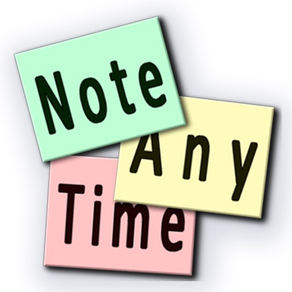
Note Anytime
Free
2.0.0for iPhone, iPad and more
1.9
1 Ratings
Kuo Yang Chang
Developer
21.1 MB
Size
Nov 16, 2016
Update Date
Productivity
Category
4+
Age Rating
Age Rating
Note Anytime Screenshots
About Note Anytime
Keep Your Ideas Anytime Anywhere
Add notes, make lists, and set reminders. Take shots or shoot videos to note down your thoughts real time. Retrieve your location and save phone numbers to dial later. Share notes anywhere.
Group your notes
Label your notes with different colors, tags, and categories, so notes with the same color, tag, or category appear together.
Smart Search
You can do Instant search or go to Search Home to do multi-condition search and manage it afterwards.
Warm Tip
Adding a location will initiate GPS service temporarily and connect to the internet to retrieve current location.
Initiating GPS service will consume more battery power and decrease battery life.Connecting to the internet may increase your telecom fee.
Key Features
‧You can create the following different kinds of memo in a note or add it to the note.
-Create simple text memos quickly.
-Create lists to break down steps and mark tasks that are finished.
-Create one-time and recurring reminders. The later can be set to recur every day, week or month.
-Use camera to take pictures and annotate what’s on your mind.
-Use camera to take videos and annotate your feelings.
-Through Voice Recording, capture your thoughts at the moment, create a voice memo and add annotations.
-Through Voice Input, create text memos right away.
-Select a photo, a video or a voice recording scattering in the multimedia on your phone to create a memo.
-Use Location service to create a location/an address memo where a map is included.
-Use Location memos to plan a tour itinerary, and initiate Google Map to navigate to your next destination.
-Through a Location memo, the current location can be retrieved automatically. You can move and reset the anchor freely, search any location, and search nearby locations.
-Create a telephone number memo, so you may click on the number to make a call in a flash.
-Create an email memo quickly so that you may click on it to share the note to the recipient.
‧Share your memo to friends anytime. There are many sharing tools for you to choose from.
‧Undo and Redo are provided to edit your memos in notes.
‧Edit Home Filter in Settings to filter the notes you'd like to display on Home. Filtering conditions can be set according to key words, categories, tags, colors, memo types and/or modified time.
‧Enable the Direct Editing Mode in Settings, so you can edit notes directly when entering them.
‧Change system background color and enable more colors in Settings.
‧Disable Display Toolbar in settings, so that the toolbar will be hidden upon entering a note.
The following features make it easy for you to organize and search your notes and memos.
‧Fast text search enables you to search any text contents and descriptions in all your notes and memos in an instant.
‧Categories, tags and colors help you manage and differentiate various notes.
‧Categories and tags are customizable; that is, you can add any new categories and tags.
The following advanced features are exclusive for Note Anytime Pro
‧Import and export (backup and restore) safeguard the notes and memos you created.
‧Smart Search enables you to set multiple search conditions and manage your searches for different kinds of memos.
‧Categories and tags are customizable; that is, you can add any new categories and tags or delete the ones you added.
‧Different sort modes are provided. You can set the sorting order according to time, title, category, tag, and color. Ascending or descending sorting can be set when doing an advanced search.
‧Sorting order being editable allows you to edit the sorting order of categories, tags and colors. Notes will be shown in accordance with the order you set.
‧Search favorites allows you to create unlimited and reusable search favorite rules. Search conditions can be set according to key words, categories, tags, colors, memo types and/or modified time.
Add notes, make lists, and set reminders. Take shots or shoot videos to note down your thoughts real time. Retrieve your location and save phone numbers to dial later. Share notes anywhere.
Group your notes
Label your notes with different colors, tags, and categories, so notes with the same color, tag, or category appear together.
Smart Search
You can do Instant search or go to Search Home to do multi-condition search and manage it afterwards.
Warm Tip
Adding a location will initiate GPS service temporarily and connect to the internet to retrieve current location.
Initiating GPS service will consume more battery power and decrease battery life.Connecting to the internet may increase your telecom fee.
Key Features
‧You can create the following different kinds of memo in a note or add it to the note.
-Create simple text memos quickly.
-Create lists to break down steps and mark tasks that are finished.
-Create one-time and recurring reminders. The later can be set to recur every day, week or month.
-Use camera to take pictures and annotate what’s on your mind.
-Use camera to take videos and annotate your feelings.
-Through Voice Recording, capture your thoughts at the moment, create a voice memo and add annotations.
-Through Voice Input, create text memos right away.
-Select a photo, a video or a voice recording scattering in the multimedia on your phone to create a memo.
-Use Location service to create a location/an address memo where a map is included.
-Use Location memos to plan a tour itinerary, and initiate Google Map to navigate to your next destination.
-Through a Location memo, the current location can be retrieved automatically. You can move and reset the anchor freely, search any location, and search nearby locations.
-Create a telephone number memo, so you may click on the number to make a call in a flash.
-Create an email memo quickly so that you may click on it to share the note to the recipient.
‧Share your memo to friends anytime. There are many sharing tools for you to choose from.
‧Undo and Redo are provided to edit your memos in notes.
‧Edit Home Filter in Settings to filter the notes you'd like to display on Home. Filtering conditions can be set according to key words, categories, tags, colors, memo types and/or modified time.
‧Enable the Direct Editing Mode in Settings, so you can edit notes directly when entering them.
‧Change system background color and enable more colors in Settings.
‧Disable Display Toolbar in settings, so that the toolbar will be hidden upon entering a note.
The following features make it easy for you to organize and search your notes and memos.
‧Fast text search enables you to search any text contents and descriptions in all your notes and memos in an instant.
‧Categories, tags and colors help you manage and differentiate various notes.
‧Categories and tags are customizable; that is, you can add any new categories and tags.
The following advanced features are exclusive for Note Anytime Pro
‧Import and export (backup and restore) safeguard the notes and memos you created.
‧Smart Search enables you to set multiple search conditions and manage your searches for different kinds of memos.
‧Categories and tags are customizable; that is, you can add any new categories and tags or delete the ones you added.
‧Different sort modes are provided. You can set the sorting order according to time, title, category, tag, and color. Ascending or descending sorting can be set when doing an advanced search.
‧Sorting order being editable allows you to edit the sorting order of categories, tags and colors. Notes will be shown in accordance with the order you set.
‧Search favorites allows you to create unlimited and reusable search favorite rules. Search conditions can be set according to key words, categories, tags, colors, memo types and/or modified time.
Show More
What's New in the Latest Version 2.0.0
Last updated on Nov 16, 2016
Old Versions
This app has been updated by Apple to display the Apple Watch app icon.
1. Add a feature that a note created on each category, tag or color screen is automatically set with the same category, tag or color.
2. Add a feature that a note is selected after holding it down.
3. Add three languages—Spanish, French and Japanese.
1. Add a feature that a note created on each category, tag or color screen is automatically set with the same category, tag or color.
2. Add a feature that a note is selected after holding it down.
3. Add three languages—Spanish, French and Japanese.
Show More
Version History
2.0.0
Nov 16, 2016
This app has been updated by Apple to display the Apple Watch app icon.
1. Add a feature that a note created on each category, tag or color screen is automatically set with the same category, tag or color.
2. Add a feature that a note is selected after holding it down.
3. Add three languages—Spanish, French and Japanese.
1. Add a feature that a note created on each category, tag or color screen is automatically set with the same category, tag or color.
2. Add a feature that a note is selected after holding it down.
3. Add three languages—Spanish, French and Japanese.
1.9.0
Oct 27, 2016
1. Add a feature that a note created on each category, tag or color screen is automatically set with the same category, tag or color.
2. Add a feature that a note is selected after holding it down.
3. Fix a few issues to enhance performance.
2. Add a feature that a note is selected after holding it down.
3. Fix a few issues to enhance performance.
1.8.1
Sep 30, 2016
1.Fix an occasional issue of a flickering screen
2.Add a Help
3.Now a thumbnail for a video is displayed.
4.A link to video tutorials is added.
5.Fix the issue that text in components isn't searched in a quick search.
6.Fixed iOS 10 feature
2.Add a Help
3.Now a thumbnail for a video is displayed.
4.A link to video tutorials is added.
5.Fix the issue that text in components isn't searched in a quick search.
6.Fixed iOS 10 feature
1.8.0
Sep 28, 2016
1.Fix an occasional issue of a flickering screen
2.Add a Help
3.Now a thumbnail for a video is displayed.
4.A link to video tutorials is added.
5.Fix the issue that text in components isn't searched in a quick search.
2.Add a Help
3.Now a thumbnail for a video is displayed.
4.A link to video tutorials is added.
5.Fix the issue that text in components isn't searched in a quick search.
1.7.0
Jul 19, 2016
1. Add a feature of multiple-selecting notes, so as to delete multiple notes, assign a category, tags, or a color to multiple notes, add/remove several tags to/from multiple notes.
2. Add a feature of configuring the display of memo icons
3. In Settings, remove Search Mode and Sort Mode and integrate both into Edit Home Filter.
4. Fix the issue that all notes are shown when no notes are found after doing a search at Home.
5. Fix the issue caused by turning off a reminder.
6. Fix the issue that items in a list memo aren't searched while doing an instant search.
2. Add a feature of configuring the display of memo icons
3. In Settings, remove Search Mode and Sort Mode and integrate both into Edit Home Filter.
4. Fix the issue that all notes are shown when no notes are found after doing a search at Home.
5. Fix the issue caused by turning off a reminder.
6. Fix the issue that items in a list memo aren't searched while doing an instant search.
1.6.1
May 23, 2016
1. Fix the bug that a pop-up menu displayed incorrectly when doing instant search
2. Fix an issue with List memo to remove extra numbers
3. Fix an issue with Reminder memo to remove remaining information from last input
2. Fix an issue with List memo to remove extra numbers
3. Fix an issue with Reminder memo to remove remaining information from last input
1.6.0
May 2, 2016
1. For home search, all texts and descriptions can now be searched, and the process is improved.
2. Add a direct editing mode in the settings. Upon switching on, you can edit notes directly when entering them.
3. The feature of editing home filter is newly added to filter the notes you'd like to display on Home.
4. Fix the issue that audio files and videos play repeatedly.
5. Fix the issue that partial map memo might overlap.
6. Fix the issue that the first checkbox in a list disappear.
7. Fix the issue that the buttons above a map component might disappear.
2. Add a direct editing mode in the settings. Upon switching on, you can edit notes directly when entering them.
3. The feature of editing home filter is newly added to filter the notes you'd like to display on Home.
4. Fix the issue that audio files and videos play repeatedly.
5. Fix the issue that partial map memo might overlap.
6. Fix the issue that the first checkbox in a list disappear.
7. Fix the issue that the buttons above a map component might disappear.
1.5.0
Apr 15, 2016
1. To polish the UI, the default color of the app is slightly adjusted.
2. In Search home, the title of all saved search favorites are now editable.
3. Planning a tour itinerary through Location service is newly added. Plan ahead and use the itinerary to initiate Google Map to navigate to your next destination along the way. It’s reusable.
4. The detailed features of planning a tour itinerary include retrieving current location automatically, moving and resetting the anchor freely, searching any location, and searching nearby locations.
2. In Search home, the title of all saved search favorites are now editable.
3. Planning a tour itinerary through Location service is newly added. Plan ahead and use the itinerary to initiate Google Map to navigate to your next destination along the way. It’s reusable.
4. The detailed features of planning a tour itinerary include retrieving current location automatically, moving and resetting the anchor freely, searching any location, and searching nearby locations.
1.1.0
Mar 17, 2016
1. Modify an issue of language and region.
2. Improve the performance of the app.
2. Improve the performance of the app.
1.0.0
Mar 11, 2016
Note Anytime FAQ
Click here to learn how to download Note Anytime in restricted country or region.
Check the following list to see the minimum requirements of Note Anytime.
iPhone
Requires iOS 7.0 or later.
iPad
Requires iPadOS 7.0 or later.
iPod touch
Requires iOS 7.0 or later.
Note Anytime supports English




























